Behance is a vibrant online platform that serves as a showcase for creative professionals across various fields. Whether you're an artist, designer, photographer, or writer, Behance is your stage to display your work to a global audience. With millions of users and projects, it's a treasure trove of inspiration and networking opportunities. In today’s digital age, having a presence on
Creating an Account and Setting Up Your Profile
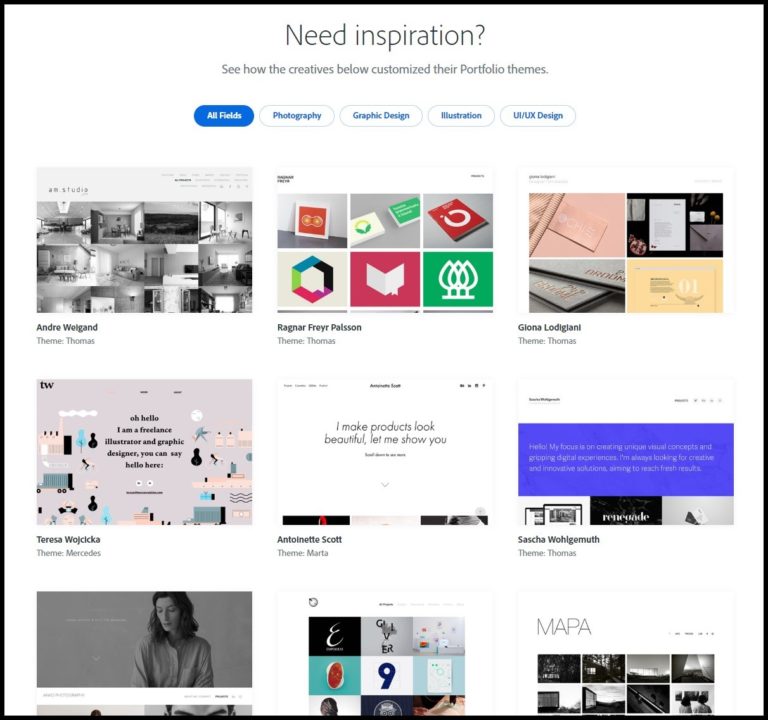
Getting started on Behance is a straightforward process that opens the door to endless possibilities for creative professionals. Here’s how to create your account and set up an engaging profile:
- Sign Up: Visit the Behance website and click on the “Sign Up” button. You can register using your email, or connect through Adobe ID, Facebook, or Google. Choose the option that suits you best!
- Complete Your Profile: Once you're registered, it’s time to fill out your profile. This is your chance to showcase your personality and professional background. Include:
- Profile Picture: Upload a high-quality image that represents you—preferably a professional headshot.
- Bio: Write a concise bio (around 150-200 words) highlighting your skills, experience, and creative style. Don’t forget to inject some personality!
- Location: Adding your location helps in networking with local professionals and opportunities.
- Links: Include links to your personal website or social media platforms to drive traffic and showcase more of your work.
By taking these steps, you’re not just creating an account; you're building a professional online identity that can open doors to collaboration and career opportunities!
Also Read This: How to Promote Your Behance Project and Gain More Exposure
3. Understanding the Types of Projects You Can Showcase
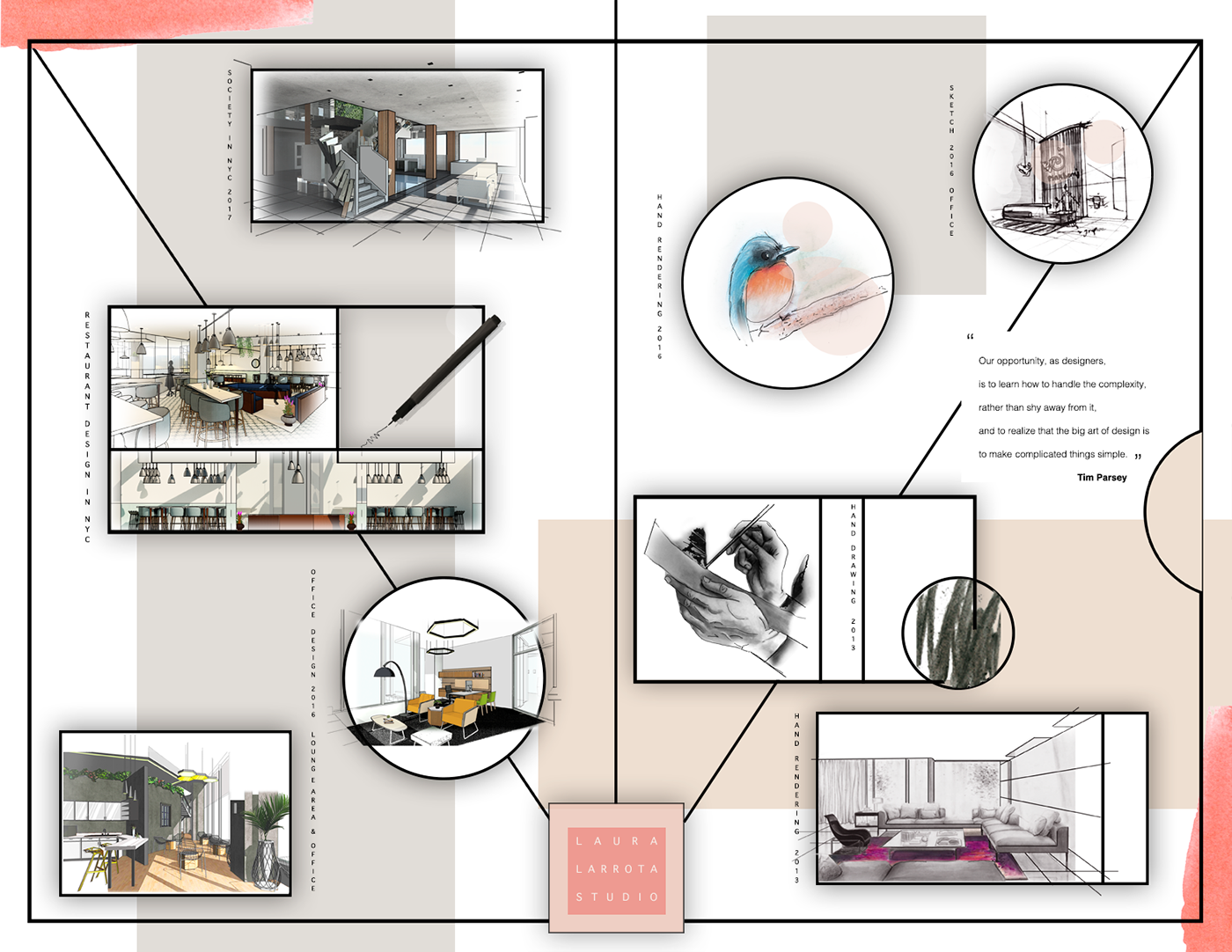
When it comes to showcasing your work on Behance, it's crucial to understand the variety of project types you can present. This platform is a visual feast; therefore, the way you categorize and display your projects can make a significant difference in attracting viewers and potential clients. Here’s a breakdown of the types of projects that resonate well:
- Graphic Design: This includes logos, posters, and branding projects. Make sure to highlight your creative process with mockups and sketches.
- Illustration: Whether it's digital art or traditional illustrations, showing the evolution of your artwork can captivate your audience.
- Photography: Share thematic photo series or individual striking images. Use high-quality visuals to ensure your work stands out.
- UI/UX Design: Demonstrate your understanding of user experience with case studies. Include wireframes, prototypes, and final design screens.
- Motion Graphics: If you're into animation, consider uploading videos to showcase your skills in storytelling and design.
Each project type allows you to express your creativity differently, so don’t hesitate to mix and match. The key is to tell a compelling story about your work, making it relatable and engaging to potential clients.
Also Read This: How to Upload PDF to Behance: Tips for Adding PDF Files to Your Profile
4. Tips for Adding Work to Your Portfolio
Adding work to your Behance portfolio is more than just uploading images; it’s about crafting a narrative that showcases your skills effectively. Here are some tips to get you started:
- Choose Quality Over Quantity: It’s better to have a few strong projects than a multitude of mediocre ones. Select pieces that truly represent your best work.
- Create a Cohesive Look: Make sure your projects have a consistent style and presentation. This helps establish your brand identity.
- Write Engaging Descriptions: Use storytelling to describe your projects. Explain the challenge, your approach, and the outcome. This invites viewers into your creative process.
- Utilize Tags and Keywords: Proper tagging will help your work get discovered. Use relevant keywords that reflect the content and style of your projects.
- Regular Updates: Keep your portfolio fresh by regularly adding new work. This shows you’re active and evolving as a professional.
Remember, your portfolio is a reflection of you as a creator. Take the time to curate it thoughtfully, and don’t shy away from showing your personality through your work!
Also Read This: How to Share YouTube Videos on Instagram
How to Curate Your Portfolio Effectively
Curating your portfolio on Behance is about showcasing your best work while telling a cohesive story about your skills and style. Here are some tips to help you do this effectively:
- Choose Quality Over Quantity: Instead of displaying every piece you've ever created, select your strongest works. Aim for around 10-15 pieces that highlight your skills and creativity.
- Organize by Themes or Projects: Group similar works together. For example, if you specialize in branding, create a section just for branding projects. This helps viewers quickly understand your expertise.
- Update Regularly: Your portfolio should reflect your current skills and interests. Make it a habit to update your projects regularly, removing older pieces that no longer represent your best work.
- Write Engaging Descriptions: Each project should have a brief description explaining your thought process, the challenges you faced, and the outcome. This gives context and showcases your problem-solving skills.
- Showcase Process Work: Include sketches, drafts, or behind-the-scenes shots. This not only shows your creative process but also helps potential clients or employers see how you think and work.
Remember, a well-curated portfolio can make a significant impact on your audience, so take the time to present your work thoughtfully!
Also Read This: How to Make a GIF to Add to Behance Creating and Uploading Animated GIFs to Showcase Your Work
Engaging with the Behance Community
Behance is not just a platform for showcasing your work; it's a thriving community of creatives. Engaging with this community can lead to valuable connections, collaborations, and opportunities. Here’s how you can dive in:
- Follow Other Creatives: Start by following artists whose work inspires you. This not only shows support but also keeps you updated on their latest projects.
- Leave Thoughtful Feedback: When you like a project, don’t just click ‘appreciate.’ Take a moment to leave a meaningful comment. This encourages interaction and builds relationships.
- Participate in Groups: Join relevant groups that fit your interests or specialties. Engage in discussions, share insights, and learn from others in your field.
- Share Your Work Outside Behance: Promote your Behance projects on social media. Use platforms like Instagram or Twitter to drive traffic back to your portfolio.
- Collaborate on Projects: Reach out to fellow creatives for joint projects. Collaboration can bring fresh ideas and expand your reach within the community.
By engaging genuinely with others, you can create a network that enhances your creative journey and opens doors to new possibilities. Remember, the more you invest in the community, the more you’ll benefit!
How to Add Work on Behance: Tips for Adding and Curating Your Portfolio
Behance is one of the most popular platforms for showcasing creative work, allowing artists and designers to present their portfolios to a global audience. Here are some practical tips to help you effectively add and curate your work on Behance:
1. Select Your Best Work
Quality over quantity is key. Choose projects that best represent your skills and style. Aim for a diverse range of work that highlights different aspects of your creativity.
2. Use High-Quality Images
Ensure that you upload high-resolution images. This makes your work look professional and engaging. Consider the following formats:
- JPEG for photographs
- PNG for graphics with transparency
- GIF for animations
3. Craft a Compelling Project Description
Your project description should tell the story behind the work. Include:
- Objectives of the project
- Your role and contributions
- Challenges faced and how you overcame them
4. Utilize Tags Strategically
Tags help users find your work. Use relevant keywords that describe your project and style. For instance:
| Project Type | Suggested Tags |
|---|---|
| Graphic Design | #GraphicDesign, #Illustration, #Branding |
| Photography | #Photography, #Portrait, #Landscape |
5. Keep Your Portfolio Updated
Regularly add new work and remove outdated pieces. This shows that you are actively engaged and evolving in your field.
Conclusion and Next Steps
By following these tips, you can create an impressive Behance portfolio that effectively showcases your skills and attracts potential clients or collaborators. Start by selecting your best work and updating your profile today!
 admin
admin








