Getty Images is one of the largest and most recognized stock photo agencies in the world. Founded in 1995, it provides a vast library of high-quality images, videos, and music for various media uses. Whether you’re a designer, marketer, or content creator, Getty Images offers you access to a rich repository of visual content that can elevate your projects. With millions of assets at your fingertips, knowing how to navigate this platform effectively can transform your creative work.
Understanding Licensing Options

When using Getty Images, it’s crucial to understand the different licensing options available to you. This ensures you not only select the right images but also comply with legal requirements. Here’s a breakdown of the main licensing types:
- Royalty-Free (RF): This license allows you to use images for multiple projects without incurring additional fees after the initial purchase. It’s perfect for businesses that require frequent use of stock images.
- Rights Managed (RM): This license is more restrictive and is priced based on how you intend to use the image. It can vary based on factors like duration, geography, and medium. If you need an image for a specific project, RM might be the way to go.
- Editorial Use Only: Images under this category are meant for newsworthy contexts and can’t be used for commercial purposes. They’re great for blogs or articles that require authentic imagery.
It’s important to note that each license comes with its terms and conditions. For example, RF images might still have restrictions on resale, while RM images require you to stick to the agreed usage. Always read the details provided with the image, ensuring your project aligns with the licensing terms. This will not only protect your work but also respect the rights of the creators behind the images.
Also Read This: Extracting Images from PSD Files Online
How to Search for Photos
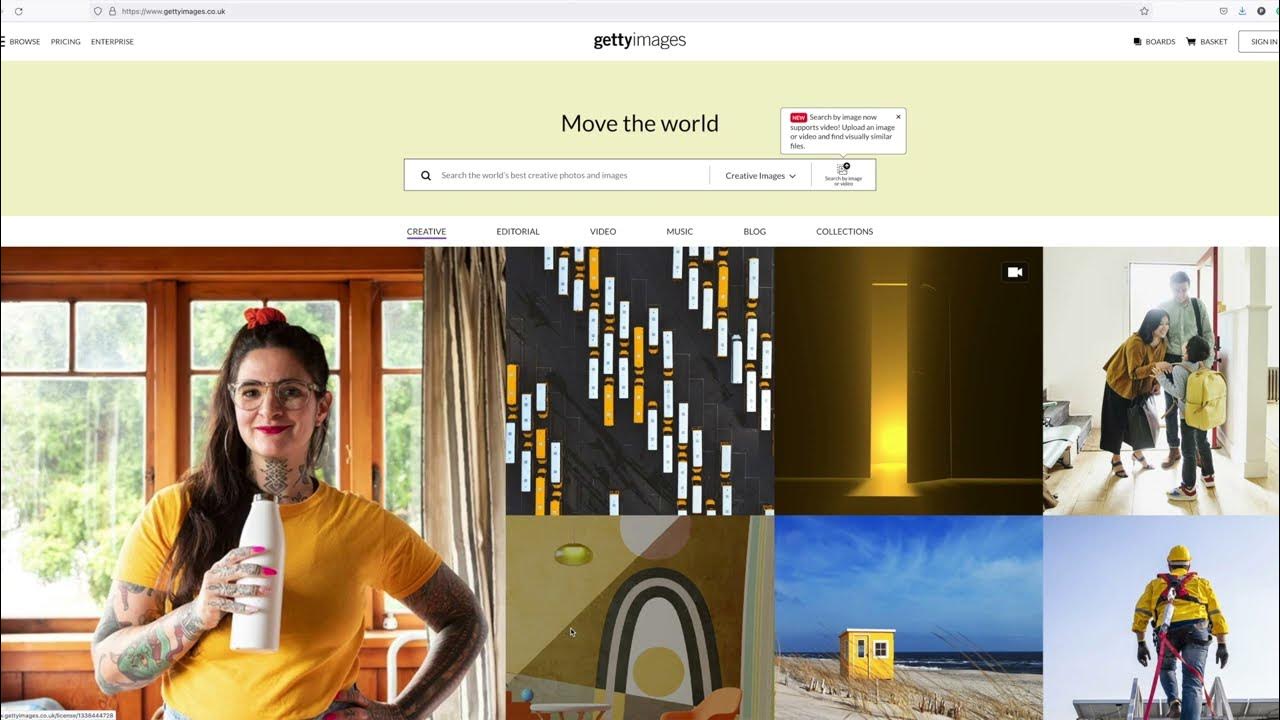
Searching for photos on Getty Images can be a breeze if you know where to look and how to refine your search. To start, visit the Getty Images website. You'll find a search bar prominently displayed at the top of the page. Here’s how you can efficiently navigate through the vast library of images:
- Keywords: Begin by entering specific keywords related to the image you need. For instance, if you're looking for a sunset, type in "sunset" or "sunset over the ocean" for more precise results.
- Filters: Use the filtering options to narrow down your search. You can filter by image type (photos, illustrations, videos), orientation (horizontal or vertical), color, and even the people depicted in the images.
- Collections: Check out curated collections and trending images. These can be great sources of inspiration or might lead you to exactly what you're looking for.
- Advanced Search: For a deeper dive, utilize the advanced search feature. Here, you can combine multiple criteria, such as specific dates or image sizes, ensuring you find the perfect match.
Once you've found an image that catches your eye, click on it to view more details. Here, you'll see information about licensing options and pricing, making it easier for you to make decisions based on your needs.
Also Read This: Explore How to Buy from Shutterstock
Complying with Usage Rights
Once you've found that perfect photo, the next step is ensuring you comply with Getty Images' usage rights. Understanding licensing is crucial to avoid any legal issues later on. Here’s what you need to know:
- Types of Licenses: Getty Images offers various types of licenses, including Royalty-Free and Rights-Managed. Royalty-Free allows for more flexibility in usage without additional fees after the initial purchase, while Rights-Managed licenses are specific to particular uses.
- Read the Fine Print: Always check the license agreement for the image you choose. This document specifies how you can use the image, whether for commercial purposes, editorial content, or personal use.
- Attribution: Some images may require you to credit the photographer or Getty Images. Make sure to include this information wherever you use the image, especially in print or online publications.
- Limitations: Be aware of any limitations. For example, using images for merchandise or in a way that implies endorsement usually requires additional permissions.
By respecting these licensing rules, you can enjoy a smooth experience with your chosen images while supporting the artists behind them!
Also Read This: Does Adobe Stock Accept AI-Generated Images? Exploring the Submission Criteria
Best Practices for Attribution
Attributing your Getty Images correctly is crucial for maintaining legal compliance and respecting copyright. Here are some best practices to ensure you do it right:
- Understand the License Type: Before attributing, check what type of license you have. Different licenses have varying requirements for attribution.
- Include Photographer’s Name: If the license requires it, always mention the photographer’s name. This not only gives credit but also showcases the creator's work.
- Link Back to Getty Images: When using images online, include a hyperlink back to the Getty Images page of the photo. This allows viewers to trace the source easily.
- Use Proper Formatting: Follow the format suggested by Getty Images, usually something like: “Photo by [Photographer’s Name] on Getty Images”.
- Be Consistent: Whether you’re using images for a blog, social media, or any other platform, keep your attribution style consistent. This builds trust and professionalism.
Remember, failing to attribute correctly can lead to copyright issues, so take the time to do it right!
Conclusion and Final Tips
Taking photos from Getty Images can be an enriching experience, giving you access to high-quality visuals that enhance your projects. However, navigating licensing and usage rights can be a bit tricky. Here are some final tips to keep in mind:
- Read the Fine Print: Always read the licensing agreement carefully. It’s essential to know what is permitted and what is not.
- Keep Records: Maintain a record of the images you’ve used, along with their licenses and attribution details. This helps if questions arise later.
- Stay Updated: Licensing terms can change. Make it a habit to check Getty Images’ site regularly for any updates on their policies.
- Consider Your Audience: Think about how your audience will interact with the images. Choose visuals that resonate with them while adhering to licensing rules.
- Don't Hesitate to Ask: If you’re uncertain about any aspect of usage rights, don’t hesitate to reach out to Getty Images’ support for clarification.
Incorporating these tips will help you navigate the world of Getty Images more effectively, ensuring that you use their resources responsibly and respectfully.
 admin
admin








