Getty Images is a renowned platform that has become the go-to resource for high-quality stock photography. Founded in 1995, it connects photographers with buyers who are looking for stunning visuals to enhance their projects. Whether you're a seasoned photographer or just starting out, understanding how to get your work featured on Getty Images can open doors to countless opportunities.
As a contributor, you gain access to a massive audience that includes brands, advertising agencies, and media outlets. With millions of images available, having your photographs included in this library is not just about exposure; it's about reaching potential clients who value quality and creativity. So, if you're ready to share your work with the world, let’s dive into the specifics of how to navigate the submission process.
Understanding the Submission Process

Submitting your photos to Getty Images might seem daunting at first, but with the right approach, it can be a smooth experience. Here’s a step-by-step guide to help you understand the process:
- Create a Contributor Account:
Start by visiting the Getty Images Contributor portal and creating an account. You’ll need to provide some personal information and agree to their terms of service.
- Review Submission Guidelines:
Before uploading, familiarize yourself with the submission guidelines. Getty has specific requirements regarding image quality, resolution (at least 4MP), and content type (e.g., editorial or creative).
- Select Your Best Work:
Choose images that showcase your unique style and expertise. Aim for variety and relevance to current trends. Consider the following criteria:
- Composition and lighting
- Subject relevance and appeal
- Technical quality
- Upload Your Images:
Use the Contributor portal to upload your selected images. Make sure to provide relevant metadata, including keywords, descriptions, and model releases if applicable.
- Wait for Review:
Getty Images will review your submission. This can take some time, so be patient. They will notify you about the acceptance or rejection of your images.
- Monitor Performance:
Once your images are accepted, keep track of their performance through your contributor account. Pay attention to what sells and adjust your future submissions accordingly.
By following these steps and consistently improving your craft, you'll enhance your chances of becoming a successful contributor to Getty Images.
Also Read This: Adobe Stock Images Remove Watermark: Online and Offline Methods
Preparing Your Portfolio

When you're gearing up to submit your photos to Getty Images, the first step is to prepare an impressive portfolio. Think of your portfolio as your visual resume; it should showcase your unique style and skills. Here are some essential tips to consider:
- Select Your Best Work: Choose 15-20 of your finest images. Quality trumps quantity here! Opt for a variety that shows different styles, subjects, and techniques.
- Maintain a Consistent Style: While variety is good, ensure there’s a thread of consistency in your work. This could be through color palette, subject matter, or the mood of your images.
- Curate for Market Demand: Research trending topics and styles within Getty’s database. Think about what buyers are looking for. For instance, vibrant lifestyle images or impactful environmental shots can be in demand.
- Prepare Detailed Captions: Each photo should have a well-thought-out caption that describes the context, location, and any relevant story behind it. This adds value and increases the chances of your photos being chosen.
Lastly, consider how your portfolio is presented. A clean, user-friendly layout makes it easy for reviewers to assess your work. Use platforms like Adobe Portfolio or personal websites to display your images elegantly.
Also Read This: How Much iStock Pays Contributors
Technical Requirements for Submissions
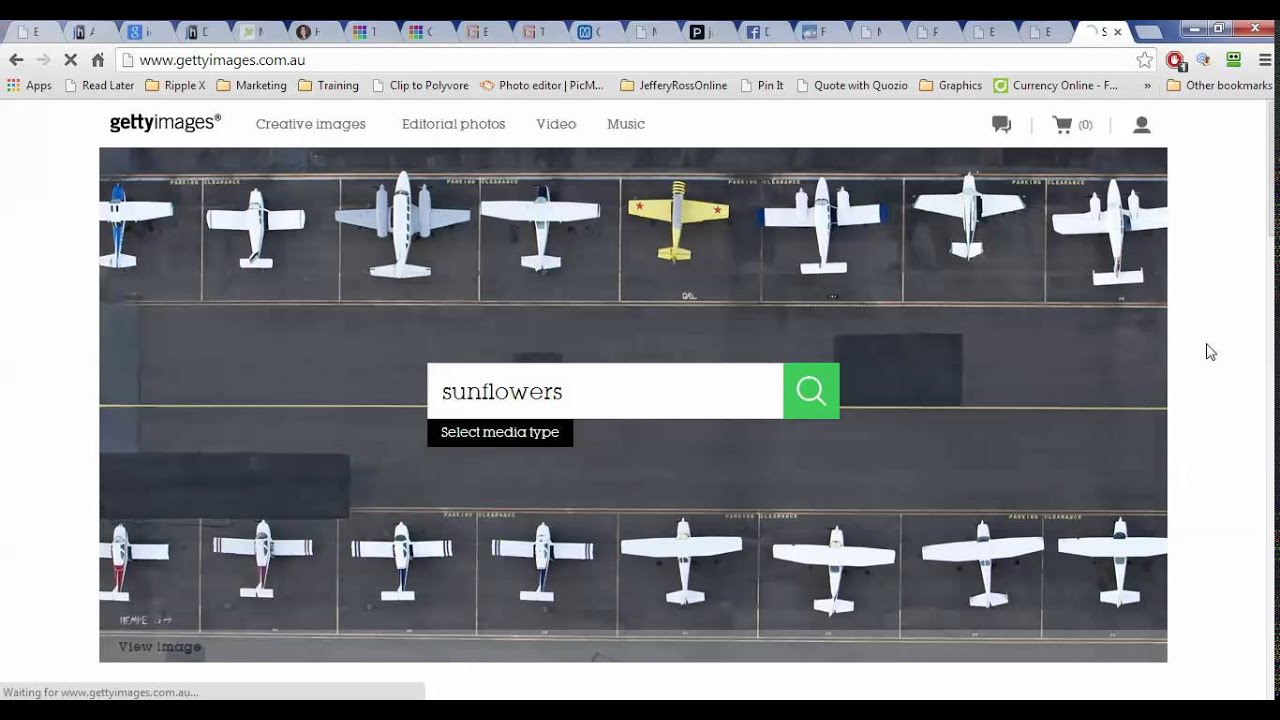
Before you hit that submit button, it's crucial to ensure your images meet Getty Images' technical requirements. This not only increases your chances of acceptance but also helps maintain the quality standards that buyers expect. Here’s what you need to know:
| Requirement | Details |
|---|---|
| File Format | Submit images in JPEG format only. |
| Resolution | Images should be at least 300 DPI and ideally larger than 4,000 pixels on the longest side. |
| Color Mode | Use RGB color mode for submissions to ensure vibrant colors. |
| Editing Guidelines | Avoid heavy editing. Aim for clean images without excessive filters or alterations. |
| Metadata | Include relevant keywords, titles, and descriptions to improve searchability. |
By adhering to these specifications, you'll not only streamline the submission process but also present your work in the best possible light. Remember, professionalism counts!
Also Read This: How to Purchase Pictures from Getty Images: What You Should Know
5. Tips for Successful Submission
Submitting your photos to Getty Images can feel daunting, but with the right approach, you can increase your chances of success. Here are some essential tips to guide you through the process:
- Understand the Guidelines: Before you submit, familiarize yourself with Getty’s submission guidelines. They have specific requirements regarding image size, quality, and content types. Following these can make a significant difference.
- Choose the Right Category: Select the appropriate category for your images. Whether it's editorial, creative, or a specific niche like travel or food photography, placing your images in the right category helps them reach the right audience.
- Optimize Your Metadata: Ensure your images have accurate and descriptive metadata. This includes titles, keywords, and descriptions. Use relevant keywords that potential buyers might search for to enhance discoverability.
- Showcase Your Best Work: Quality over quantity! Select your strongest images that showcase your unique style and perspective. Curate a collection that tells a story or captures a theme.
- Stay Current: Trends change quickly in photography. Regularly update your portfolio to reflect current styles, events, and interests. This keeps your submissions fresh and relevant.
By following these tips, you'll position yourself as a serious contributor and increase the likelihood of your work being accepted.
Also Read This: Access Getty Images Legally and Free for Your Projects
6. Common Mistakes to Avoid
Even experienced photographers can make missteps during the submission process. Here’s a list of common mistakes to steer clear of when submitting your work to Getty Images:
- Ignoring Submission Guidelines: Failing to read and adhere to Getty’s guidelines can result in automatic rejection. Always double-check the specific requirements for image dimensions, file types, and content restrictions.
- Submitting Low-Quality Images: Your images should be sharp, well-composed, and free from distractions. Avoid submitting images that are blurry or poorly lit; these will likely be disregarded.
- Overlooking Metadata: Poorly written or missing metadata can hinder your photos' visibility. Take the time to include detailed descriptions and relevant keywords to help potential buyers find your work.
- Neglecting Model and Property Releases: If your images feature recognizable people or private property, ensure you have the necessary releases. Without these, your images may face legal issues, limiting their use.
- Submitting Too Many Images: Avoid overwhelming the reviewers with excessive submissions. Focus on quality and a well-curated selection, rather than flooding the platform with every shot you’ve taken.
By avoiding these common pitfalls, you’ll enhance your chances of a successful submission and establish yourself as a professional photographer on Getty Images.
How to Get Photos Into Getty Images: A Guide for Photographers Submitting Work
Submitting your photographs to Getty Images can be a significant step for any photographer looking to gain exposure and earn from their work. Here’s a detailed guide to navigate the process effectively.
*1. Understand Getty Images’ Requirements
Before submitting, familiarize yourself with Getty Images’ submission guidelines. They often look for high-quality images that tell a story or convey emotion. Here are some key points:
- Minimum resolution: 10 MP for editorial images.
- Images must be well-composed and properly exposed.
- Ensure you have model and property releases if applicable.
2. Create an Account
To submit your work, you’ll need to register on the Getty Images contributor portal. The registration process includes:
- Providing personal information.
- Agreeing to their terms and conditions.
- Submitting a portfolio for initial review.
3. Prepare Your Images
Once registered, prepare your images for upload by ensuring they meet technical specifications. Use the following table as a checklist:
| Specification | Requirement |
|---|---|
| File Format | JPEG |
| Color Space | RGB |
| File Size | Minimum 10 MB |
4. Submit Your Work
Upload your prepared images through the contributor portal. Be sure to add relevant keywords and descriptions to improve discoverability.
5. Monitor and Respond*
After submission, monitor the status of your photos. Getty may provide feedback or request revisions, so stay responsive.
In conclusion, getting your photos into Getty Images requires careful preparation, adherence to guidelines, and ongoing engagement with the platform. By following these steps, you’ll improve your chances of successfully submitting your work and reaching a wider audience.
 admin
admin








