Have you ever scrolled through your LinkedIn feed and noticed those engaging, swipeable ads? Those are called LinkedIn Carousel Ads, and they offer a dynamic way for businesses to showcase multiple images or videos within a single ad unit. With the ability to tell a story or present various products, these ads grab attention and encourage interaction. If you want to make your marketing stand out on
Benefits of Using Carousel Ads on LinkedIn
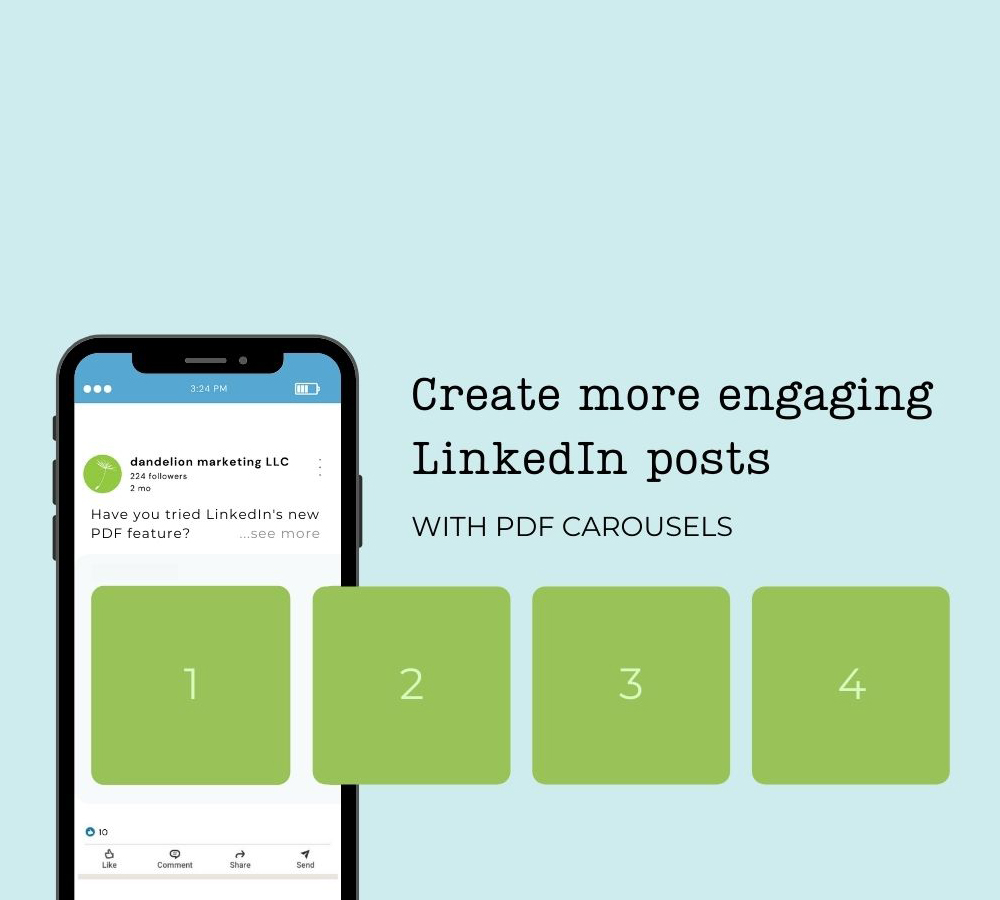
LinkedIn Carousel Ads come with a host of advantages that can help you achieve your marketing goals:
- Enhanced Engagement: Carousel Ads allow users to swipe through multiple pieces of content, making them more interactive than standard ads. This interactivity can lead to higher engagement rates, as users are more likely to spend time exploring.
- Storytelling Potential: With up to ten cards (images or videos) available, you can craft a compelling narrative that resonates with your audience. For instance, a company can showcase its product journey, from inception to final use, keeping the audience invested.
- Showcase Multiple Products: If you’re a business with various offerings, Carousel Ads allow you to highlight them all in one ad. For example, a fashion brand could feature a complete outfit across different cards, enticing users to explore and shop.
- Increased Click-Through Rates: The swiping feature creates a sense of curiosity. Users are more inclined to click through the ad to see what’s next, leading to improved click-through rates (CTR).
- Data Insights: LinkedIn provides analytics for Carousel Ads, allowing you to track performance metrics such as engagement and conversion rates. This data is invaluable for refining your marketing strategies.
Incorporating Carousel Ads into your LinkedIn strategy not only enhances visibility but also fosters meaningful connections with your audience.
Also Read This: How to See Pending Connection Requests on LinkedIn
Preparing Your Carousel Ad Content
Creating a captivating carousel ad on LinkedIn is essential to ensure your message resonates with your audience. The first step is to gather your content. Here’s what you need to consider:
- Define Your Objective: What do you want to achieve with your ad? Whether it's brand awareness, lead generation, or promoting a specific product, clarity is key.
- Choose Engaging Visuals: A carousel ad allows you to showcase multiple images or videos. Make sure each visual is high-quality and relevant. Think of using a mix of:
- Infographics
- Product images
- Customer testimonials
- Craft Compelling Copy: Keep your text concise but impactful. Each slide should have a clear message and a call-to-action. For instance:
- Slide 1: “Discover Our New Product Line!”
- Slide 2: “See Why Customers Love Us!”
- Optimize for Mobile: Make sure your visuals and text look great on mobile devices since many LinkedIn users access the platform on their phones.
Lastly, test different variations of your content. A/B testing can help you identify what resonates best with your audience before the final upload!
Also Read This: Discovering Trending Hashtags on LinkedIn to Boost Engagement
Step-by-Step Process to Upload Your Carousel Ad
Once you’ve prepared your content, it’s time to upload your carousel ad to LinkedIn. Follow these simple steps to ensure a smooth process:
- Log into LinkedIn Campaign Manager: Start by accessing your LinkedIn account and navigating to the Campaign Manager.
- Create a New Campaign: Click on “Create Campaign” and choose your campaign objective from the options available, like “Website Visits” or “Lead Generation.”
- Select Your Ad Format: Choose “Carousel” from the list of ad formats. This will enable you to upload multiple images or videos.
- Upload Your Assets: Click “Upload” to add your carousel images or videos. Remember, you can add up to 10 pieces of content. Each piece should align with your overall message.
- Add Text and Links: For each carousel card, include a headline, description, and a call-to-action link. Ensure your text complements the visuals!
- Preview Your Ad: Before finalizing, take a moment to preview your carousel ad. This gives you a chance to see how it will appear to your audience.
- Launch Your Campaign: Once you’re happy with everything, click “Launch.” Your carousel ad will now be live on LinkedIn!
And that’s it! With these steps, you’re all set to share your story and engage with your audience effectively through LinkedIn carousel ads.
Also Read This: Creating a QR Code for Your LinkedIn Profile: A Step-by-Step Guide
5. Best Practices for Carousel Ad Design
Creating an eye-catching and effective LinkedIn Carousel Ad can be a game changer for your marketing strategy. Here are some best practices to consider:
- Engaging Visuals: Use high-quality images or graphics that are visually appealing. Ensure they align with your brand's aesthetic.
- Consistent Branding: Maintain a consistent color scheme, font, and style across all slides. This reinforces brand recognition.
- Compelling Headlines: Each slide should have a strong headline that captures attention. Use action-oriented language to encourage engagement.
- Clear Call-to-Action (CTA): Don’t forget to include a clear CTA on the last slide. Make it easy for viewers to understand what to do next—be it visiting your website or signing up for a newsletter.
- Limit Content: Keep text minimal. Use bullet points or short phrases instead of long paragraphs to ensure quick comprehension.
- Optimal Number of Slides: Aim for 3-10 slides. Too few may not convey your message, while too many can overwhelm the viewer.
By following these guidelines, you’ll create an engaging and effective carousel ad that resonates with your audience!
Also Read This: How to Find Saved Posts on LinkedIn for Quick Reference
6. Analyzing the Performance of Your Carousel Ad
Once your LinkedIn Carousel Ad is live, it’s essential to analyze its performance to understand its effectiveness. Here’s how you can do it:
- Track Engagement Metrics: Monitor likes, shares, comments, and click-through rates (CTR). These metrics provide insight into how your audience is interacting with your ad.
- Evaluate Slide Performance: LinkedIn allows you to see how users interact with each slide. Identify which slides are most engaging and which may need improvement.
- A/B Testing: Consider running A/B tests with different images, headlines, or CTAs. This can help pinpoint what resonates best with your audience.
- Analyze Conversion Rates: Measure how many users completed the desired action after viewing your carousel. This could be signing up for a demo or downloading a resource.
- Utilize LinkedIn Analytics: Leverage LinkedIn's built-in analytics tools to gather in-depth insights and data on your ad performance.
By continuously monitoring these factors, you can refine your strategy and enhance future carousel ads for even better results!
Also Read This: Should You Share Your Resume with Recruiters on LinkedIn? Pros and Cons
How to Upload a LinkedIn Carousel Ad
Creating a carousel ad on LinkedIn allows businesses to showcase multiple images or videos in a single advertisement, engaging users with interactive content. It's an excellent way to tell a story or highlight various products or services in one cohesive unit. Follow these steps to successfully upload your LinkedIn carousel ad.
Step-by-Step Guide:
- Access LinkedIn Campaign Manager: Log into your LinkedIn account and navigate to the Campaign Manager.
- Create a New Campaign: Click on “Create Campaign” and select your campaign objective, such as brand awareness or website visits.
- Select Ad Format: Choose “Carousel” from the list of available ad formats.
- Upload Your Content:
- Image/Video Upload: Prepare images (recommended size: 1080 x 1080 pixels) or videos. Maximum 10 cards allowed.
- Title and Description: Add a compelling title (maximum 40 characters) and an engaging description (maximum 70 characters) for each card.
- Call-to-Action (CTA): Choose a CTA button that aligns with your goals, such as “Learn More” or “Sign Up.”
- Review and Launch: Double-check your ad for errors, ensure all links work, and then click “Launch” to publish your carousel ad.
Tips for an Effective Carousel Ad:
- Use high-quality visuals.
- Keep text concise and impactful.
- Test different images to see which resonates best with your audience.
With the right approach, LinkedIn carousel ads can significantly enhance your advertising strategy, capturing the attention of your target audience effectively.
Conclusion and Next Steps
Uploading a LinkedIn carousel ad is a straightforward process that can greatly enhance user engagement. Start by crafting compelling visuals and messaging. After launching your ad, monitor its performance and adjust your strategy based on engagement metrics for optimal results.
 admin
admin








