In the world of professional networking, LinkedIn stands out as a powerful platform. However, many users find themselves in a situation where they accidentally create multiple accounts. Merging these accounts can be a bit tricky, but it’s crucial for maintaining a professional image and ensuring all your connections are in one place. In this guide, we’ll explore why you might need to merge two LinkedIn accounts and how to approach the process smoothly.
Why You Might Need to Merge Accounts
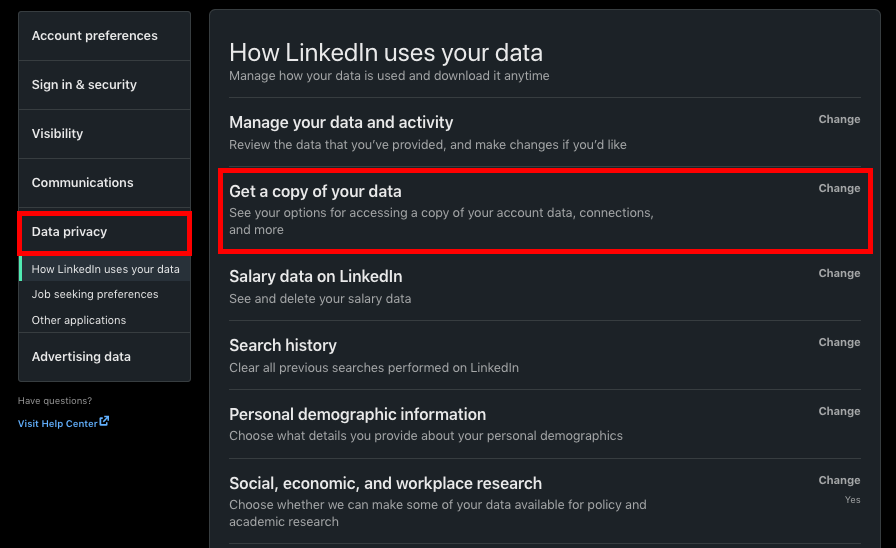
There are several compelling reasons to merge your LinkedIn accounts. Let’s discuss some of the most common scenarios:
- Duplicate Profiles: It’s easy to create a second account, especially if you forget your login details. Having two profiles can confuse your connections and dilute your professional image.
- Consolidating Connections: Each account may have its own set of connections. Merging helps you gather all your contacts in one place, strengthening your professional network.
- Showcasing a Unified Brand: If you're a freelancer or entrepreneur, having a single, polished profile enhances your personal brand, making it easier for potential clients or employers to find and recognize you.
- Streamlined Job Applications: When applying for jobs, you want potential employers to see all your work experiences and recommendations. Merging accounts means you won’t miss out on opportunities because of fragmented profiles.
- Improved Activity Tracking: Keeping your professional accomplishments, endorsements, and recommendations in one account simplifies your networking efforts and makes it easier to showcase your career journey.
Ultimately, merging your LinkedIn accounts is a step towards professional clarity and efficiency. By consolidating your profiles, you can enhance your networking experience and present a cohesive image to the world.
Also Read This: How to Stop Job Alerts on LinkedIn When They Are No Longer Relevant
Step-by-Step Guide to Merging LinkedIn Accounts
Merging two LinkedIn accounts might sound daunting, but it's quite straightforward if you follow these simple steps. Let’s break it down:
- Choose the Primary Account: First, decide which LinkedIn account you want to keep. This account should have the most connections, endorsements, and content.
- Log Into Both Accounts: Open both LinkedIn accounts in separate tabs for convenience. Make sure you have access to the email addresses associated with both accounts.
- Go to Settings: On the primary account, click on your profile picture in the top right corner, then navigate to “Settings & Privacy.”
- Initiate the Merge: In the settings menu, scroll to “Account preferences.” Look for the option that says “Merge accounts.” Click on it.
- Enter the Secondary Account’s Email: You’ll be prompted to enter the email address of the account you wish to merge. Input it and hit “Send Invitation.”
- Accept the Merge Request: Log into the secondary account. You should see a notification about the merge request. Accept it.
- Finalize the Merge: Return to your primary account and complete any additional steps prompted by LinkedIn to finalize the merge.
- Verify Your Data: After merging, it’s wise to check that all your connections, recommendations, and endorsements are intact.
And voila! Your accounts are now merged, making it easier to manage your professional connections.
Also Read This: What to Post on LinkedIn to Stay Relevant
Common Issues and Solutions
While merging accounts is generally smooth, you may encounter a few hiccups along the way. Here are some common issues and their solutions:
| Issue | Solution |
|---|---|
| Cannot Find Merge Option | Ensure you are logged into the primary account and have the necessary permissions. If the option is still missing, check LinkedIn’s help center for updates. |
| Secondary Account Not Recognized | Double-check the email address of the secondary account. It should match exactly with what’s on LinkedIn. |
| Data Loss Concerns | Before merging, back up your important data by exporting connections or saving key messages to prevent potential loss. |
| Delay in Merging | Sometimes, merges take a little time. If it’s taking longer than a day, contact LinkedIn support for assistance. |
By keeping these common issues in mind and knowing the solutions, you can navigate the merging process confidently!
Also Read This: Can Someone with LinkedIn Premium See Who Viewed Their Profile Anonymously?
5. What to Do After Merging Your Accounts
Congratulations on successfully merging your LinkedIn accounts! This is an important step toward consolidating your professional presence. Now, let’s talk about what to do next to maximize the benefits of this merge:
- Update Your Profile: Take a moment to review your merged profile. Ensure that your work experience, skills, and endorsements reflect your total professional journey. Delete any duplicate entries and confirm that your contact information is current.
- Notify Your Connections: It's a good idea to let your connections know about the account merge. You can do this by posting an update or sending personalized messages to key contacts. This not only keeps them informed but also encourages engagement.
- Engage with Content: Now that you have a stronger profile, start engaging with new content. Share relevant articles, comment on posts in your field, and join groups that align with your interests. This will help to raise your visibility on the platform.
- Reconnect: Use LinkedIn’s search feature to find and reconnect with individuals you may have lost touch with. Your merged account can now provide a more comprehensive network.
- Monitor Your Notifications: Keep an eye on your notifications for any new connection requests or messages. This will help you stay on top of your networking game.
These steps will ensure that your merged LinkedIn account serves its purpose effectively and helps you in your career endeavors!
6. Conclusion
Merging two LinkedIn accounts can seem daunting, but it’s a vital step in streamlining your professional identity. By consolidating your profiles, you not only enhance your online presence but also make it easier for potential employers, colleagues, and clients to find you.
As you venture into this new unified profile, remember that the key to leveraging LinkedIn is active engagement. Reach out to your connections, share valuable content, and participate in discussions. The more you engage, the more opportunities you create for yourself.
In summary, merging your accounts is just the beginning. Take the time to enrich your profile and network proactively. And always keep an eye out for new connections and opportunities that align with your career goals. Happy networking!
 admin
admin








