You might have noticed a shift in the way your YouTube interface looks lately, and you're not alone! Many users are experiencing these layout changes, which can feel a bit jarring at first. In this blog post, we’ll explore why these changes happen and what they mean for your viewing experience. YouTube frequently updates its platform to enhance user engagement, improve accessibility, and keep up with the latest trends. But what exactly lies behind these adjustments? Let’s dive deeper!
Common Reasons for Layout Changes
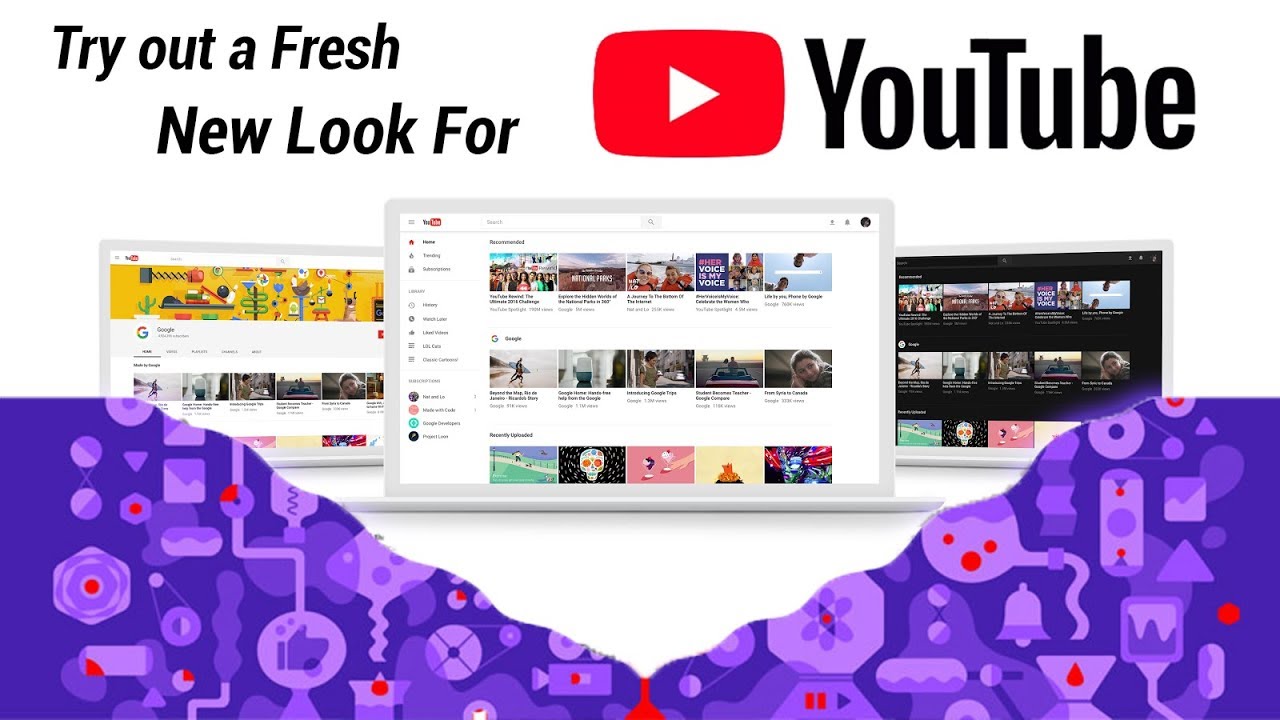
YouTube's layout isn’t static; it evolves for several reasons. Here are some of the most common factors driving these changes:
- User Experience Enhancements: YouTube aims to create a seamless and enjoyable experience for its users. Layout changes often come with improved navigation, making it easier to discover new content. For instance, the introduction of tabs like "Shorts" and "Live" helps users find specific types of videos quickly.
- Mobile Optimization: With an increasing number of users accessing YouTube via mobile devices, layouts are frequently adjusted for better mobile compatibility. This may involve larger thumbnails, simplified navigation bars, or more prominent buttons to cater to smaller screens.
- Algorithm Updates: YouTube's recommendation system is constantly evolving. Layout changes may reflect new algorithms that prioritize certain types of content based on user behavior. For example, your homepage might showcase more personalized suggestions based on your viewing history.
- Feedback from Users: YouTube actively collects feedback from its community. If a significant number of users express dissatisfaction with a particular layout, the platform may revert to an older design or adopt a new one that aligns better with user preferences.
- Trends and Competitor Influence: Keeping an eye on competitors is vital. Changes may mirror popular elements from other platforms like TikTok or Instagram, especially with features like Shorts, which aim to capture the attention of younger audiences.
Understanding these reasons can help ease the transition as YouTube continues to adapt and improve its interface!
Also Read This: How Much Do You Get for 100K YouTube Views? Estimating Earnings Based on Views
How to Fix Layout Issues on Your Channel

So, you've noticed that your YouTube channel layout has changed, and it’s throwing you off a bit. Don't worry! Fixing layout issues can be pretty straightforward. Here are some friendly tips to get you back on track:
- Check for Updates: Sometimes, layout changes are due to updates on YouTube's end. Make sure your app and browser are updated to the latest version.
- Clear Cache: If you're experiencing display issues, clearing your browser or app cache can help. This removes old data that might be causing conflicts.
- Adjust Your Channel Art: Your banner and profile picture can affect how your channel looks. Ensure these are optimized for the new layout. YouTube recommends a banner size of 2560 x 1440 pixels for the best fit.
If these steps don’t resolve the issue, you might want to check the YouTube help center for more specific troubleshooting. Remember, it's all about trial and error!
Also Read This: What Should Be My First YouTube Video
Steps to Adjust Your Channel Settings
Feeling a bit lost in your YouTube settings? No problem! Adjusting your channel settings can help you regain control over your layout. Let’s walk through the steps together:
- Sign In: Make sure you're logged into your YouTube account.
- Go to Your Channel: Click on your profile icon at the top right and select "Your Channel."
- Click on "Customize Channel": This button lets you access various layout options.
- Adjust Layout Options: Here, you can modify sections like "Featured Channels," "Playlists," and "About." Just drag and drop to rearrange them!
- Save Changes: Don’t forget to click the "Publish" button to save your adjustments.
These steps should help you tailor your channel’s appearance to your liking. Remember, it’s all about creating a space that feels right for you and your audience!
Also Read This: How to Control PC YouTube from Your Phone: Remote Control Options for YouTube Streaming
5. Tips for Maintaining a Consistent Channel Look
Having a consistent channel look on YouTube is crucial for branding and helps create a recognizable identity for your audience. Here are some effective tips to maintain that cohesive appearance:
- Use a Defined Color Palette: Stick to a specific color scheme across all your thumbnails, banners, and video graphics. This makes your channel visually appealing and instantly recognizable.
- Create Custom Thumbnails: Design eye-catching thumbnails that reflect your content style. Consistency in font and imagery can significantly enhance your channel's professional look.
- Brand Your Videos with Intro/Outro: Develop a short, engaging intro and outro sequence for your videos. This sets the tone for your content and reinforces your brand identity.
- Standardize Your Formats: Whether it’s the type of content you produce or the way you present it, having a consistent format helps viewers know what to expect. For instance, if your videos often begin with a question or a quick recap, make sure to keep that approach.
- Update Your Profile and Banner: Regularly refresh your channel's profile picture and banner to reflect seasonal changes or new themes, but ensure they still align with your established branding.
By focusing on these elements, you’ll create an inviting environment that encourages viewers to stay, subscribe, and engage with your content. Consistency is key, and it can significantly impact your channel’s growth!
6. Conclusion and Additional Resources
In conclusion, changes to your YouTube layout can be puzzling, but understanding the reasons behind these updates can help you adapt quickly. Whether it’s a new feature being rolled out or a shift in user interface design, embracing these changes can enhance your channel's effectiveness and viewer experience.
For those looking to dive deeper into YouTube strategies and layout adjustments, here are some additional resources:
| Resource | Description |
|---|---|
| YouTube Creator Academy | A comprehensive guide with tips on channel design, branding, and content creation. |
| YouTube Creators | Official YouTube channel with updates on features and best practices for creators. |
| Social Media Examiner | Articles and tips on leveraging YouTube for marketing and audience growth. |
Stay informed, experiment with your layout, and most importantly, keep creating amazing content that resonates with your audience!
 admin
admin








