Creating GIFs from Dailymotion videos is a fun way to capture and share moments from your favorite clips. Whether you're looking to highlight a funny scene, a memorable quote, or an exciting action sequence, turning a video into a GIF allows you to express yourself creatively. In this guide, we’ll walk you through the process of selecting the right video and transforming it into a dynamic GIF that you can share with friends or on social media.
Choosing the Right Dailymotion Video

Selecting the perfect Dailymotion video is crucial for creating a GIF that resonates. Here are some tips to help you make the right choice:
- Content Focus: Look for videos that have a single, impactful moment. Whether it’s a hilarious mishap or a stunning visual, the clip should convey the emotion you want to express in your GIF.
- Length Matters: Ideally, aim for shorter clips (between 3 to 10 seconds). Longer videos can be overwhelming and may not capture the essence of the moment effectively.
- Quality of Video: Choose videos with high resolution. A crisp video will produce a clearer and more visually appealing GIF. Avoid grainy or pixelated footage.
- Audio Considerations: Keep in mind that GIFs don’t support audio. Select a video segment that can stand alone without sound—this could be a visual gag or an impressive visual effect.
- Shareability: Consider how likely your GIF is to be shared. Look for content that’s funny, relatable, or trending to maximize its potential to go viral.
By focusing on these aspects, you'll be better equipped to choose a Dailymotion video that will translate beautifully into a GIF, ensuring that your creation captures the attention it deserves!
Also Read This: How to Bypass Dailymotion Ad Blocker: Tips for Uninterrupted Streaming
3. Tools Needed for GIF Creation
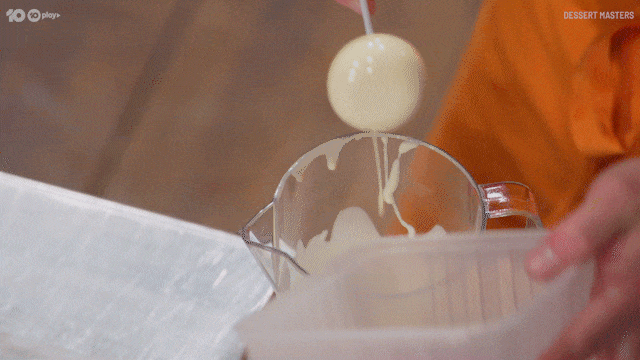
Before diving into the world of GIF creation from Dailymotion videos, it's essential to gather the right tools. Here’s a list of what you’ll need:
- Video Downloader: A reliable video downloader is crucial for extracting the video from Dailymotion. Tools like 4K Video Downloader or yt-dlp work wonders.
- GIF Maker Software: There are several options available for creating GIFs. Popular choices include Giphy’s GIF Maker and Ezgif. Both are user-friendly and packed with features.
- Editing Software (Optional): If you want to fine-tune your GIF, consider using editing software like Canva or Adobe Photoshop.
- Internet Connection: A stable internet connection is essential for downloading videos and accessing online tools.
With these tools in your toolkit, you’re ready to embark on your GIF-making journey!
Also Read This: Is Dailymotion Safe in 2021
4. Step-by-Step Guide to Making GIFs
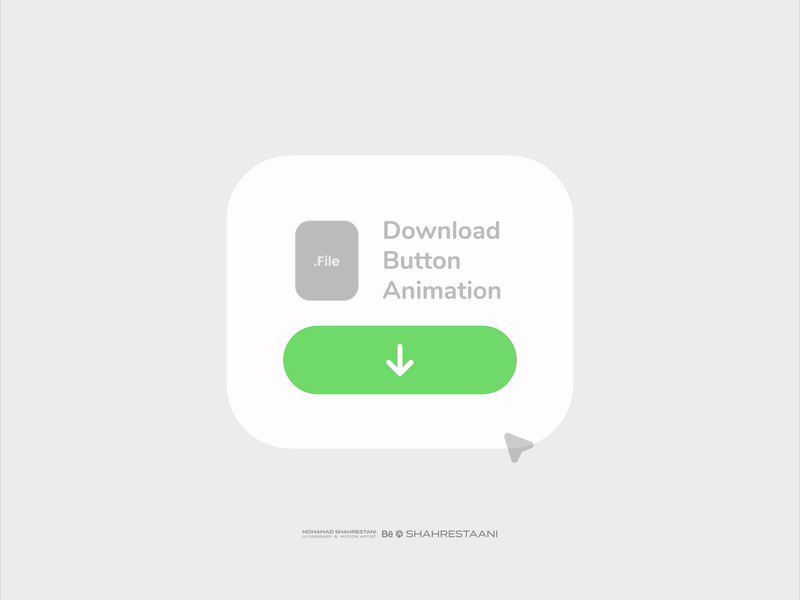
Creating a GIF from a Dailymotion video can be a fun and creative process. Follow these straightforward steps to turn your favorite clips into animated GIFs:
- Download the Video:
- Copy the URL of the Dailymotion video you want to convert.
- Open your video downloader, paste the URL, and select your desired video quality.
- Click “Download” and wait for the file to save to your device.
- Select the Video Portion:
- Upload your downloaded video to your chosen GIF maker.
- Use the tool to trim the video to the specific section you want to animate. Aim for a duration of 3-6 seconds for optimal GIF size and quality.
- Customize Your GIF:
- Add text, stickers, or effects to enhance your GIF. Most GIF makers offer a variety of customization options.
- Adjust the frame rate and size if necessary to make it more suitable for sharing.
- Create and Save Your GIF:
- Once you’re satisfied with your creation, click the “Create GIF” button.
- Save the GIF to your device or share it directly on social media platforms!
And there you have it—a simple guide to transforming Dailymotion videos into eye-catching GIFs!
Also Read This: How to Make a Patiala Salwar: Step-by-Step Guide on Dailymotion
5. Editing and Enhancing Your GIF
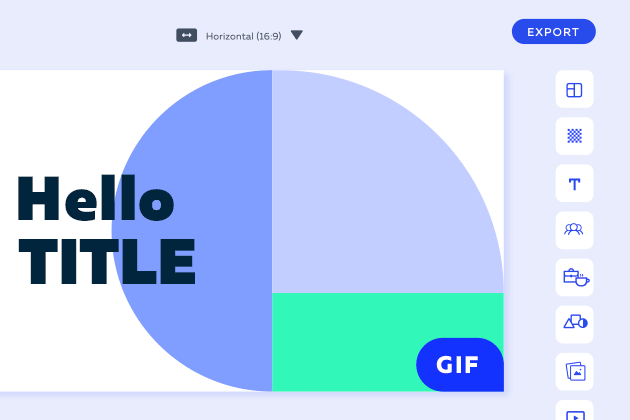
Once you've created your GIF from a Dailymotion video, the fun really begins! Editing and enhancing your GIF can elevate it from a simple animation to a captivating piece of content. There are a few tools and techniques to consider:
- Trimming: You can cut out unnecessary frames to keep your GIF concise. Most GIF editors have a simple trim feature that allows you to select the desired start and end times.
- Adjusting Speed: Want to slow down a funny moment or speed up anOpenAI: cURL error 18: transfer closed with outstanding read data remaining
Creating GIFs from Dailymotion Videos
GIFs are a popular way to express emotions, share moments, and communicate visually on social media and messaging platforms. Creating GIFs from Dailymotion videos can be a fun and creative process. Below, we’ll guide you through the steps to convert your favorite Dailymotion clips into GIFs effortlessly.
Step-by-Step Guide
- Find a Dailymotion Video: Start by browsing Dailymotion and selecting a video you want to convert into a GIF.
- Copy the Video URL: Right-click on the video and select "Copy video URL" or copy the link from the address bar.
- Choose a GIF Maker: Use online tools like Giphy, Ezgif, or Imgflip.
Using Giphy
Follow these steps to create a GIF using Giphy:
- Visit the Giphy GIF Maker website.
- Paste the Dailymotion video URL into the provided box.
- Select the start time and duration for your GIF.
- Add any captions or effects if desired.
- Click on "Create GIF" and download your new creation.
Tips for the Best GIFs
Tip Description Keep it Short Limit your GIF to a few seconds for optimal performance. Focus on the Highlights Select the most engaging moments for a better impact. In conclusion, creating GIFs from Dailymotion videos is an exciting way to share visual snippets of your favorite content. With the right tools and a bit of creativity, you can turn any video into a fun, shareable GIF that adds personality to your posts.
 admin
admin








