So, you’ve decided it’s time to take off the “Open to Work” sign from your LinkedIn profile? Whether you’ve landed a new job, want to maintain a low profile, or simply prefer not to signal your job-seeking status, removing this feature is straightforward. Let’s dive into the details!
Understanding the Open to Work Feature
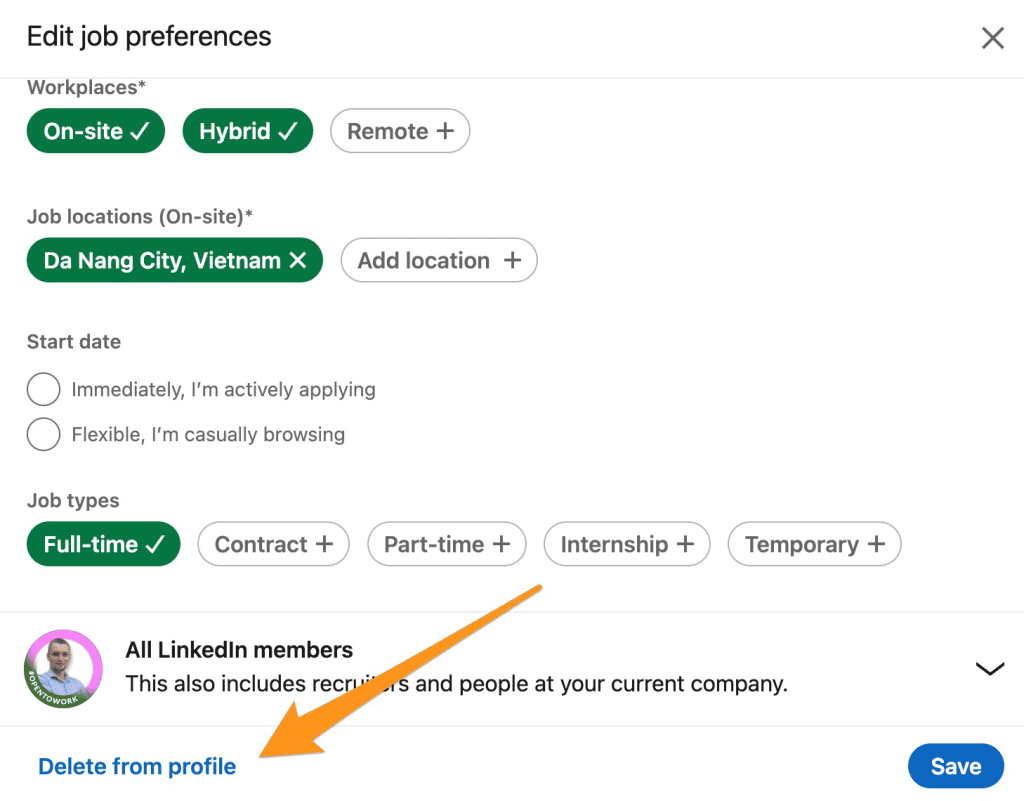
The “Open to Work” feature on LinkedIn is a valuable tool for job seekers that allows them to privately or publicly signal that they’re looking for new opportunities. Initially introduced to enhance networking and improve job matching, it's become an essential part of many professionals' job search strategies.
Here’s what you need to know:
- Visibility Options: You can choose to show the “Open to Work” banner publicly to everyone on LinkedIn or limit visibility to recruiters only. This means you can tailor your approach based on your comfort level.
- Profile Enhancements: When you enable this feature, LinkedIn may prioritize your profile in searches by recruiters, increasing your chances of being noticed.
- Personal Branding: The feature can serve as a conversation starter, making it easier for others to approach you about potential opportunities.
- Potential Drawbacks: While it can be beneficial, some professionals may feel that displaying an “Open to Work” banner could affect their current job security or professional reputation, especially if they are currently employed.
In essence, the “Open to Work” feature can be a double-edged sword; it’s great for visibility but can also lead to unwanted attention. Understanding its implications will help you make an informed decision about whether to keep or remove it from your profile.
Also Read This: How to Connect with a Recruiter on LinkedIn Networking Tips for Job Seekers
Steps to Disable Open to Work on LinkedIn

Removing the "Open to Work" feature on LinkedIn is a straightforward process. Whether you're no longer seeking new opportunities or simply want to keep your job search discreet, follow these easy steps:
- Log into LinkedIn: Start by signing into your LinkedIn account using your credentials.
- Go to Your Profile: Click on your profile picture or the “Me” icon at the top of your LinkedIn homepage. This action will direct you to your profile.
- Find the Open to Work Section: Scroll down your profile until you see the “Open to Work” section. It might be displayed as a green banner around your profile picture.
- Edit Preferences: Click on the pencil icon next to the “Open to Work” section. This will open up the settings for your job preferences.
- Disable the Feature: You will see an option to toggle off the “Open to Work” feature. Simply switch it to “No” to remove it.
- Save Changes: Don’t forget to click “Save” at the bottom of the window to ensure your changes take effect.
And voila! You’ve successfully removed the “Open to Work” feature from your LinkedIn profile. This change will help you maintain privacy if you're currently employed or wish to stop job hunting.
Also Read This: How to Remove LinkedIn Premium Subscription: A Quick Guide
What to Do After Removing the Feature
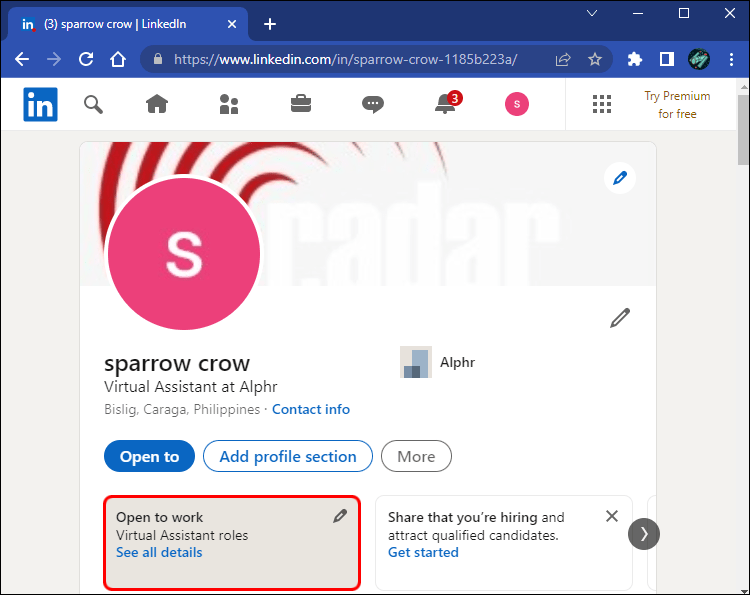
So, you've decided to remove the "Open to Work" feature—what's next? Here are some action steps to consider:
- Update Your Profile: Use this opportunity to refresh your LinkedIn profile. Add any new skills, experiences, or projects that highlight your qualifications.
- Network Actively: Now that you’re keeping your job search under wraps, focus on networking with industry professionals. Engage in discussions, share relevant content, and connect with people in your field.
- Explore New Opportunities: Even if you’re not actively job hunting, keep an eye on potential opportunities. Set up job alerts to be notified about openings that interest you.
- Consider Referrals: Reach out to former colleagues or friends in your industry. They may know of positions that aren’t advertised publicly, and a referral can go a long way.
- Join Groups: Participate in LinkedIn groups related to your field. Engaging in these communities can provide insights and job leads.
Removing the “Open to Work” feature doesn’t mean you stop advancing your career. Instead, it can spark a more proactive approach to networking and professional growth!
How to Remove Open to Work from LinkedIn
LinkedIn's "Open to Work" feature is a helpful tool for job seekers, allowing them to signal to recruiters that they are available for new opportunities. However, there may come a time when you want to remove this status. This guide will walk you through the steps to effectively remove the "Open to Work" from your LinkedIn profile.
Here’s how to do it:
- Log in to your LinkedIn account.
- Go to your profile by clicking on your profile picture or the “Me” icon at the top.
- Scroll down to the “Open to Work” section on your profile.
- Click on the pencil icon (edit icon) next to this section.
- Select the "Delete from profile" option, which can be found at the bottom.
- Confirm your choice by clicking “Remove” in the pop-up window.
After completing these steps, your “Open to Work” status will be removed from your profile, and recruiters will no longer see the green “Open to Work” banner around your profile picture.
Here’s a quick checklist to ensure the removal:
| Step | Status |
|---|---|
| Logged into LinkedIn | ✔️ |
| Accessed profile | ✔️ |
| Edited Open to Work section | ✔️ |
| Confirmed removal | ✔️ |
By following these straightforward steps, you can easily manage your visibility on LinkedIn, ensuring your profile reflects your current employment status accurately.
In conclusion, removing the "Open to Work" status on LinkedIn is a simple process that can help you take control of your professional image, ensuring that your profile aligns with your current career goals.
 admin
admin








