Welcome to the world of LinkedIn Sales Navigator! If you're looking to boost your sales efforts and connect with the right leads, you've come to the right place. This guide will walk you through the entire signup process, making it simple and straightforward. Are you ready to unlock new opportunities? Let’s dive in!
Understanding LinkedIn Sales Navigator
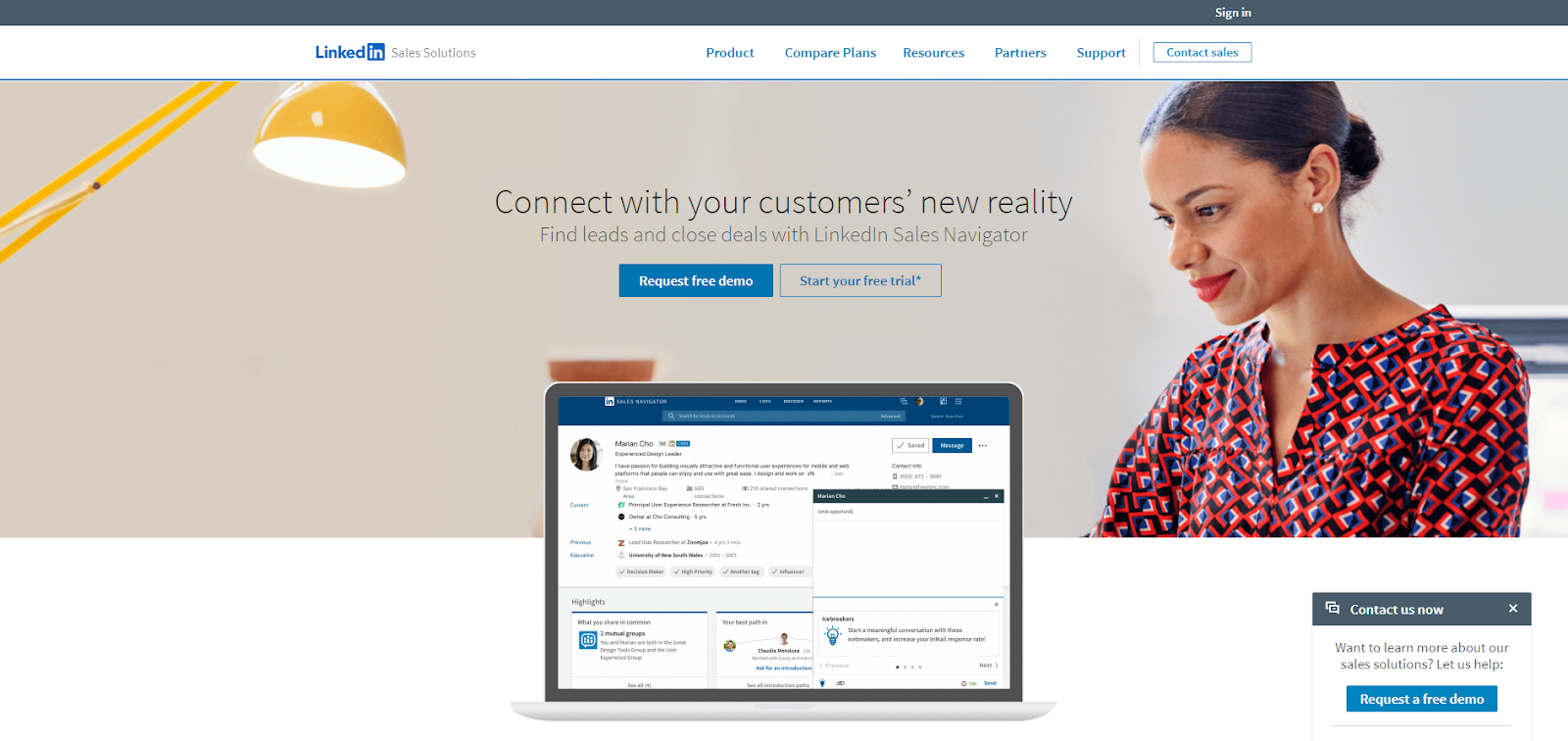
LinkedIn Sales Navigator is a powerful tool designed specifically for sales professionals. It helps you find the right prospects, engage with them effectively, and close deals faster. But what exactly makes Sales Navigator stand out? Let’s break it down!
- Advanced Search Filters: Sales Navigator offers advanced search capabilities that allow you to filter leads based on criteria such as industry, company size, location, and more. This means you can easily find your ideal customers.
- Real-time Insights: Stay updated with real-time insights about your leads and accounts. You’ll receive notifications on job changes, company updates, and important news, keeping you in the loop.
- InMail Messaging: Unlike standard LinkedIn messaging, InMail allows you to reach out to prospects who aren’t in your network. This feature significantly increases your chances of getting a response.
- Team Collaboration: If you work in a team, Sales Navigator facilitates collaboration. You can share notes, updates, and lead information with your teammates, ensuring everyone is on the same page.
- Integration with CRM: Sales Navigator easily integrates with popular CRM platforms, making it simple to sync your leads and track your sales activities without additional hassle.
With these features, LinkedIn Sales Navigator becomes an essential asset for anyone serious about sales. Whether you’re a seasoned professional or just starting, understanding how to leverage this tool can lead to significant growth in your sales pipeline.
Also Read This: Can You Merge Two LinkedIn Accounts? A Step-by-Step Guide
Requirements for Signing Up
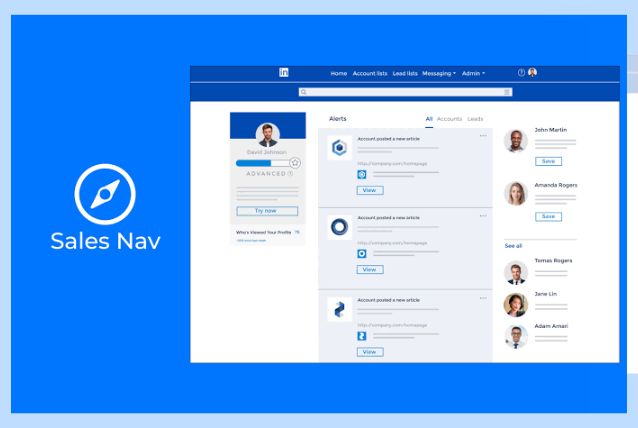
Before jumping into the LinkedIn Sales Navigator sign-up process, it's crucial to understand the requirements you'll need. This ensures a smooth registration experience and helps you maximize the features that Sales Navigator offers. Here’s what you need:
- LinkedIn Account: You must have an active LinkedIn account. If you don’t have one yet, you’ll need to create a regular LinkedIn profile first.
- Business Email: It’s recommended to use a business email address for signing up, as this can enhance your credibility and help in managing your business connections.
- Payment Method: Sales Navigator is a premium service that requires a subscription. Ensure you have a valid credit card or payment method ready for billing.
- Understanding of Your Sales Goals: Before signing up, it's beneficial to have a clear idea of your sales objectives. This will help you navigate the tool more effectively and leverage its features to meet your goals.
- Internet Connection: A stable internet connection is essential for a seamless sign-up process and to fully utilize the platform's capabilities.
By keeping these requirements in mind, you’ll be better prepared to dive into the world of LinkedIn Sales Navigator and start maximizing your sales efforts!
Also Read This: How to Add a Video to Your LinkedIn Post to Boost Engagement
Step-by-Step Sign-Up Process
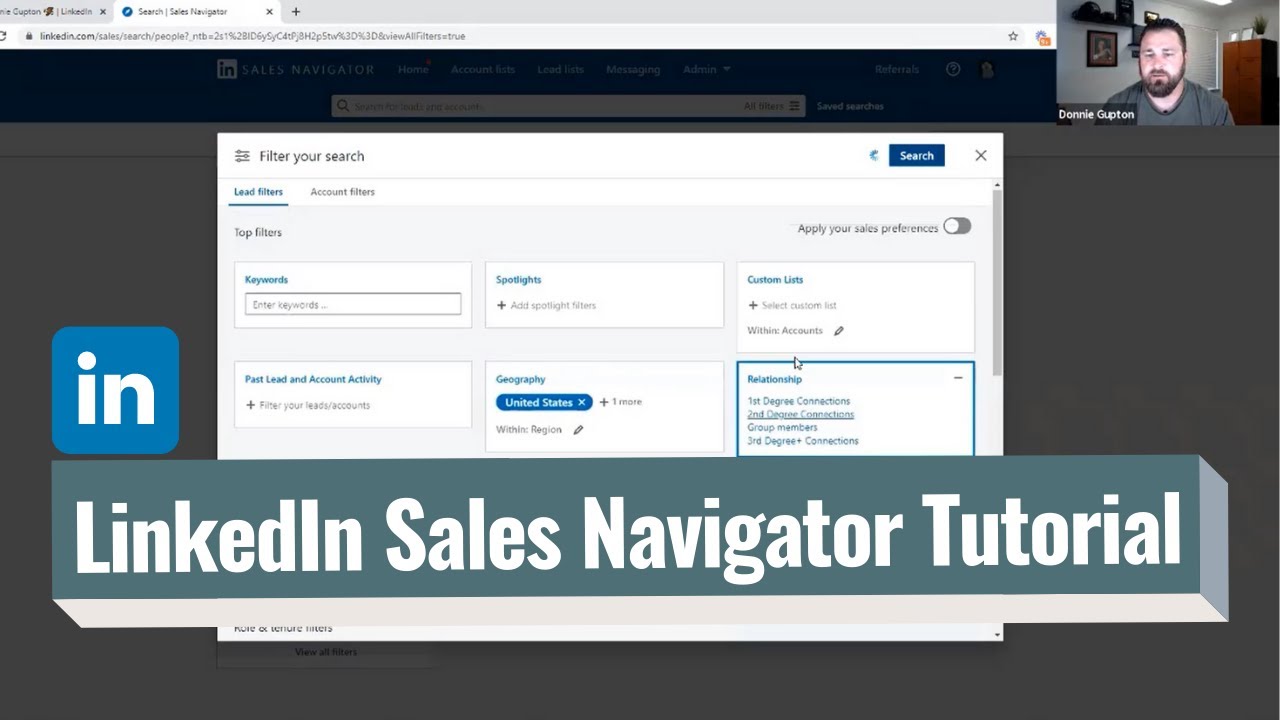
Ready to sign up for LinkedIn Sales Navigator? Follow this straightforward step-by-step guide to get started:
- Log In to LinkedIn: Go to the LinkedIn homepage and log in with your credentials. If you don’t have an account, create one first.
- Access Sales Navigator: In the top menu, hover over the “Products” tab. From the dropdown, click on “Sales Solutions” or find "Sales Navigator" directly.
- Start Your Free Trial: Click on the “Start your free trial” button. LinkedIn often offers a trial period, so take advantage of this!
- Choose Your Plan: Select the Sales Navigator plan that best fits your needs. LinkedIn usually offers different tiers, so review the features of each.
- Payment Information: Enter your payment details. Remember, you won’t be charged until the free trial ends!
- Set Up Your Preferences: After payment, you'll be prompted to set preferences such as your industry, target location, and sales goals. This helps tailor your Sales Navigator experience.
- Explore the Dashboard: Once signed up, take some time to explore the dashboard. Familiarize yourself with the features like lead recommendations, advanced search, and insights.
And there you have it! Signing up for LinkedIn Sales Navigator is a breeze when you follow these easy steps. Now, you're all set to supercharge your sales efforts!
Curl error: Operation timed out after 50018 milliseconds with 17521 bytes received
Also Read This: Why LinkedIn Is the Top Professional Business Networking Platform
How to Sign Up for LinkedIn Sales Navigator - A Full Walkthrough
LinkedIn Sales Navigator is a powerful tool designed to help sales professionals find the right prospects, engage with them effectively, and ultimately close more deals. This guide will take you through the step-by-step process to sign up for Sales Navigator, ensuring you can harness its full potential.
Follow these steps to get started:
- Create a LinkedIn Account: If you don’t already have a LinkedIn account, visit linkedin.com and sign up. You’ll need to provide your name, email address, and a password.
- Log into Your Account: Once your account is created, log in using your credentials.
- Access Sales Navigator: Go to the Sales Navigator page by clicking on the “Products” tab in the top menu and selecting “Sales Navigator” from the dropdown.
- Choose a Plan: You’ll be presented with various subscription plans. Compare the features and select the one that suits your needs. Plans include:
- Professional
- Team
- Enterprise
- Start Your Free Trial: If available, click on the option to start a free trial. You may need to provide payment information, but you won't be charged until the trial period ends.
- Complete Your Profile: Fill in your Sales Navigator profile by adding relevant information about your sales goals and preferences.
Once you’ve completed these steps, you’re all set to explore LinkedIn Sales Navigator. Utilize its advanced search capabilities, lead recommendations, and integration with CRM tools to boost your sales efforts.
Conclusion and Next Steps
Signing up for LinkedIn Sales Navigator is a straightforward process that can greatly enhance your sales strategy. After completing your registration, consider exploring its features through tutorials and webinars to maximize your experience.
 admin
admin








