Sharing your favorite YouTube videos on Instagram is a fantastic way to engage with your followers and showcase interesting content. Whether it's a tutorial, a music video, or a vlog, Instagram's platform allows you to share these gems creatively. In this guide, we’ll explore effective methods to share YouTube videos on Instagram, ensuring your audience can enjoy them right from their feeds!
Sharing YouTube Videos on Instagram Posts
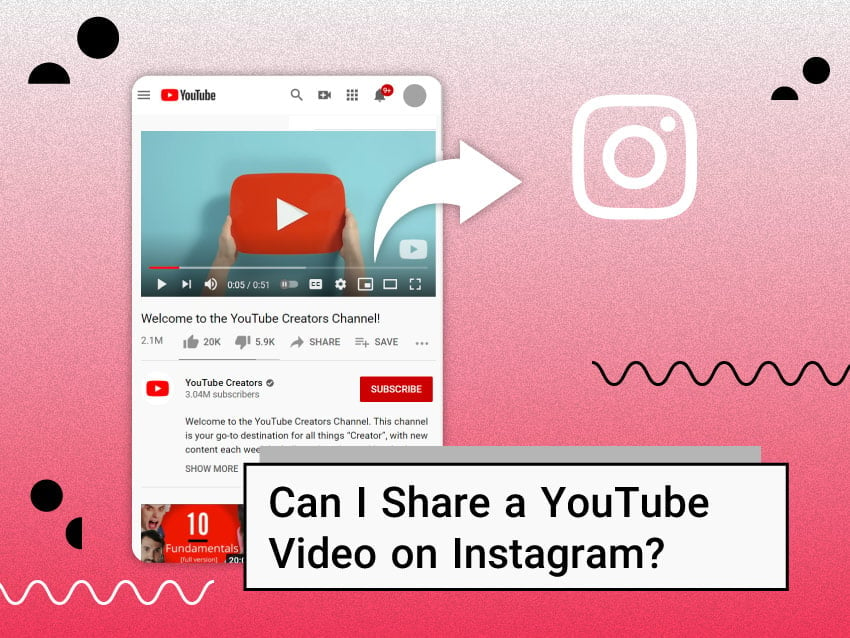
When it comes to sharing YouTube videos on your Instagram feed, it's important to keep your audience in mind. Here’s how you can do it seamlessly:
- Use the YouTube Link: Copy the URL of the YouTube video you want to share. However, remember that you can’t post clickable links directly in Instagram posts. Instead, you can include the link in your bio or use a link aggregator.
- Create an Eye-Catching Thumbnail: Take a screenshot of the YouTube video or create a custom thumbnail. This should be visually appealing and relevant, prompting your followers to check out the video.
- Write an Engaging Caption: Pair your thumbnail with a captivating caption. Ask questions, share your thoughts, or give a brief overview of what the video is about. For example: “Check out this amazing cooking tutorial! Link in bio!”
- Utilize IGTV: If you want to share longer content, consider uploading a clip to IGTV. You can share a preview of the video in your feed with a call-to-action to watch the full version on IGTV.
- Leverage Instagram Stories: Another great way is to share the video link on your Instagram Stories. You can use the link sticker feature (if available), which allows you to add a clickable link directly to your story!
- Engage with Your Audience: Encourage comments and discussions about the video. Respond to your followers' questions and thoughts to create a lively conversation!
By following these steps, you can effectively share YouTube videos on Instagram, increasing engagement and connecting with your audience in a fun, interactive way!
Also Read This: How to Change Your YouTube Short Thumbnail to Increase Click-Through Rates
Using YouTube Videos in Instagram Stories

Sharing YouTube videos in your Instagram Stories can be a fantastic way to engage your audience and drive traffic to your channel. While you can't directly upload a YouTube video to Instagram Stories, there are creative ways to include them. Here’s how you can do it:
- Screen Recording: One straightforward method is to use a screen recorder on your device. Simply play the YouTube video you want to share and record it. Make sure to keep the video short, as Instagram Stories are limited to 15 seconds each.
- Create a Video Clip: Use video editing software or apps to trim a segment of the YouTube video. This allows you to highlight the best parts, keeping your audience engaged.
- Use YouTube’s Share Feature: If you have over 10,000 followers or a verified account, you can add a link directly to your YouTube video using the 'Swipe Up' feature in Stories. This makes it super easy for your viewers to access your content directly.
When sharing, be sure to include a catchy caption and possibly some stickers or polls to encourage viewer interaction. This not only makes your Stories more entertaining but also helps to increase engagement. Don't forget to remind your followers to check out the full video on your YouTube channel!
Also Read This: Can You Watch SEC+ on YouTube TV? What Subscribers Should Know
Sharing YouTube Links in Instagram Bio
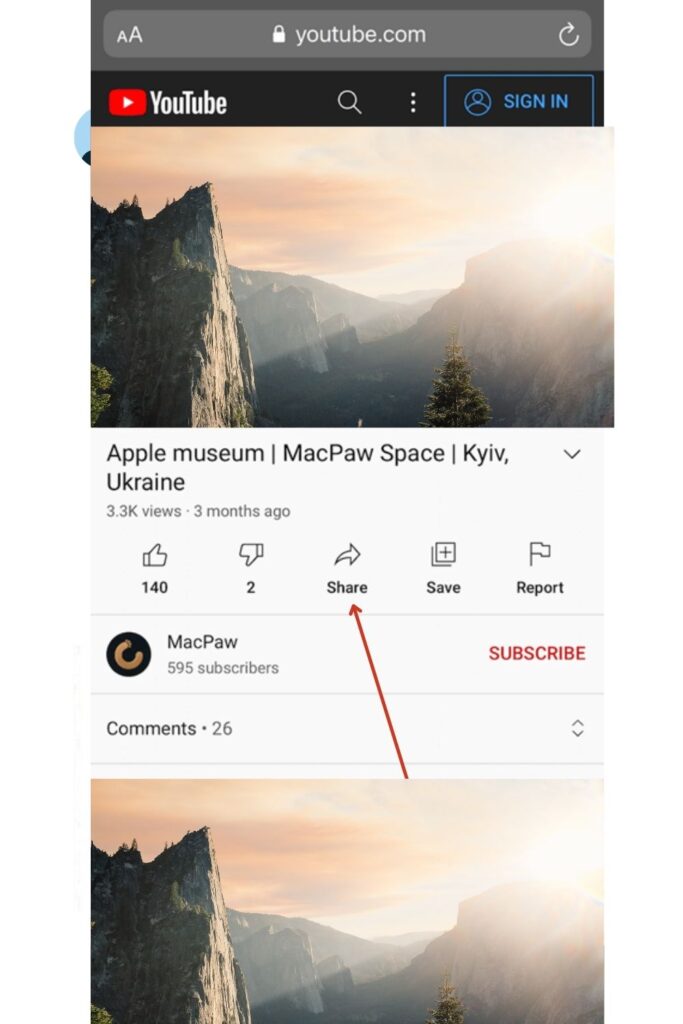
Your Instagram bio is a valuable space for promoting your YouTube channel. Since Instagram doesn’t allow clickable links in post captions, placing your YouTube link in your bio is a clever workaround. Here’s how to maximize this:
- Shorten Your Link: Use URL shorteners like Bitly to create a clean, concise link. This makes it easier for followers to remember and type.
- Update Your Bio Regularly: Whenever you upload a new YouTube video, make sure to update your bio link. You can use phrases like “Check out my latest video!” to draw attention.
- Utilize Link-in-Bio Tools: Consider using tools like Linktree or Lnk.Bio to share multiple links. This way, you can direct followers to your latest YouTube video along with other important links.
Craft your bio to include a call-to-action. For example, “🎥 New video every week! Click the link below!” This encourages your audience to visit your YouTube channel and keeps them informed about your content. Remember, a well-optimized bio can significantly boost your YouTube traffic!
Also Read This: How to Delete Songs from Your YouTube Music Playlist
5. Tips for Optimizing YouTube Video Sharing on Instagram

Sharing YouTube videos on Instagram can be a fantastic way to engage your audience and drive traffic back to your YouTube channel. However, to truly make the most of this integration, you'll want to optimize your posts. Here are some tips to help you achieve that:
- Use Eye-Catching Thumbnails: Before sharing, create an eye-catching thumbnail for your YouTube video. A vibrant, captivating image can grab attention in Instagram feeds. Tools like Canva or Adobe Spark can help you design this easily.
- Utilize Instagram Stories: Share snippets or teasers of your YouTube video on Instagram Stories. Consider using the Link Sticker to direct viewers straight to your video! This creates a sense of urgency and encourages immediate views.
- Craft Engaging Captions: Your caption should entice users to click through. Pose a question or share a fun fact related to the video. For example, “Ever wondered how to bake the perfect cake? Check out my latest video for tips!”
- Hashtags Matter: Use relevant hashtags to reach a broader audience. Research trending hashtags within your niche and include them in your post. For instance, #YouTubeTips or #VideoMarketing.
- Cross-Promote on Other Platforms: Don’t just rely on Instagram. Share your post on Facebook, Twitter, or Pinterest to increase visibility. The more platforms you use, the higher the chance of engagement!
6. Conclusion
In today's digital world, leveraging platforms like Instagram to promote your YouTube videos is essential for growth and engagement. By following the tips mentioned above, you can effectively optimize your video sharing strategy. Remember, the key is to keep your content engaging, visually appealing, and easily accessible.
As you continue to share your videos, don’t forget to experiment with different techniques and analyze what resonates best with your audience. Tracking your engagement metrics can provide valuable insights into your followers' preferences, allowing you to refine your approach over time.
So, go ahead and start sharing those videos! With creativity and strategy, you’ll not only boost your YouTube views but also strengthen your presence on Instagram, fostering a vibrant community around your content.
 admin
admin








