When writing an academic paper in APA style, images can significantly enhance your arguments and overall presentation. However, the APA (American Psychological Association) has specific guidelines for incorporating images to ensure clarity and professionalism. Understanding these guidelines will not only help you avoid potential pitfalls but also elevate the quality of your work.
Choosing Appropriate Images for Your Paper
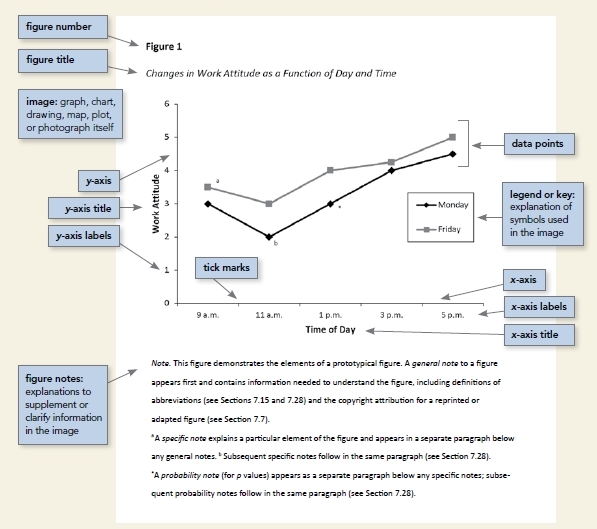
Selecting the right images for your APA paper is crucial. Images should serve a clear purpose and add value to your content. Here are some key points to consider when choosing images:
- Relevance: Ensure that the image directly relates to your topic or argument. For example, if you're discussing the impact of climate change, consider using graphs that depict temperature changes over the years.
- Quality: High-resolution images are essential. Blurry or pixelated images can detract from your credibility. Aim for images that are clear and professionally presented.
- Copyright and Permissions: Always check the usage rights of an image. Use images that are in the public domain, have a Creative Commons license, or those you have obtained permission to use. Websites like Unsplash or Pixabay can be great resources for free images.
- Consistency: Maintain a consistent style for all images in your paper. For instance, if you’re using graphs, ensure they all share a similar color palette and font to create a cohesive look.
By thoughtfully selecting images that meet these criteria, you can effectively enhance your academic work while adhering to APA guidelines.
Also Read This: See How to Post on Shutterstock
How to Format Images in Your Document
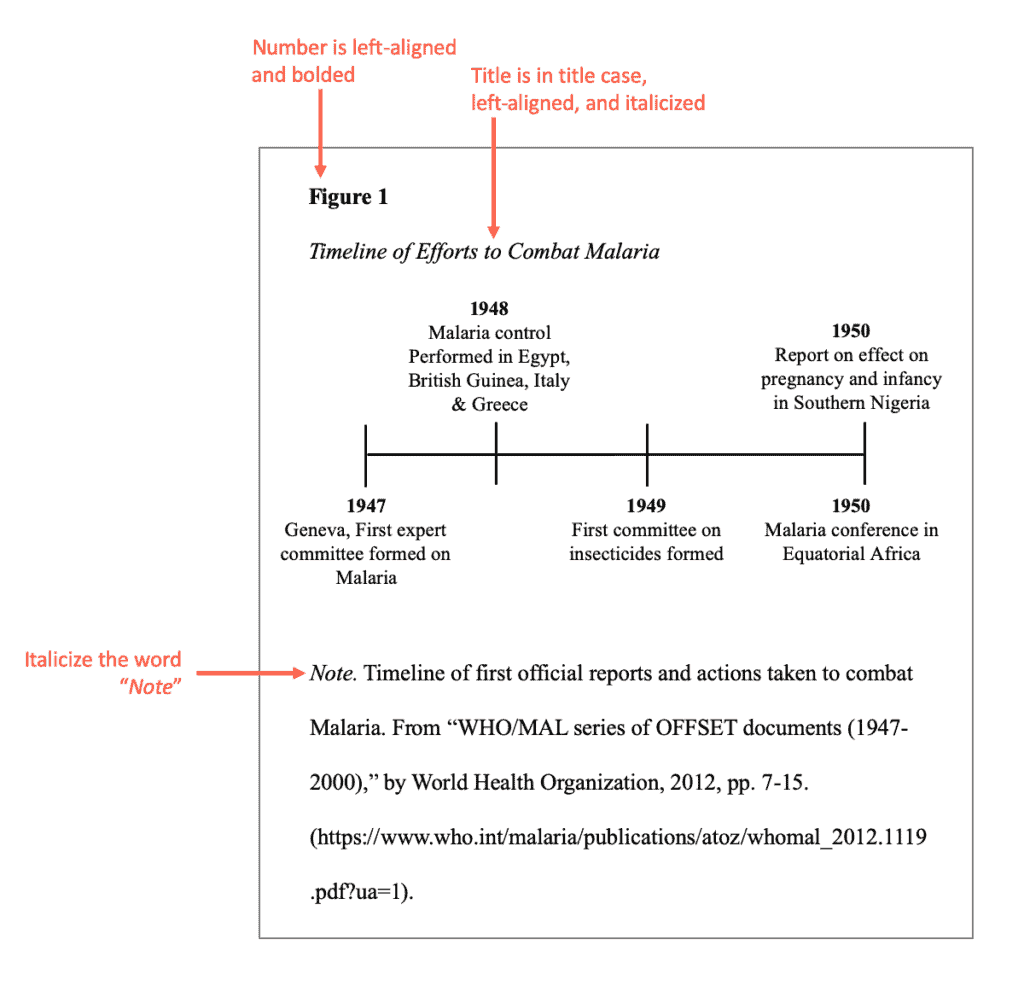
When it comes to incorporating images into your APA paper, proper formatting is key to ensuring that your visuals enhance your text rather than detract from it. Here’s a step-by-step guide to formatting images:
- Placement: Images should be placed as close to the relevant text as possible. If you mention an image in your text, be sure to include it right after the paragraph where it’s referenced.
- Size: Ensure that your images are clear and appropriately sized. A good rule of thumb is to keep the width between 3 to 6 inches. Avoid stretching images to fit; this can distort their quality.
- Margins: Maintain one-inch margins on all sides of your document. Images should not extend beyond these margins.
- Alignment: Center your images on the page for a clean, professional look. This helps the reader focus on the visual element without distraction.
- Quality: Use high-resolution images—at least 300 dpi (dots per inch)—to ensure they are clear and professional-looking.
By adhering to these guidelines, you’ll create a polished and visually appealing paper that effectively integrates images.
Also Read This: Is Dailymotion Similar to YouTube? A Comparison of Two Video Platforms
Creating a Caption for Your Images
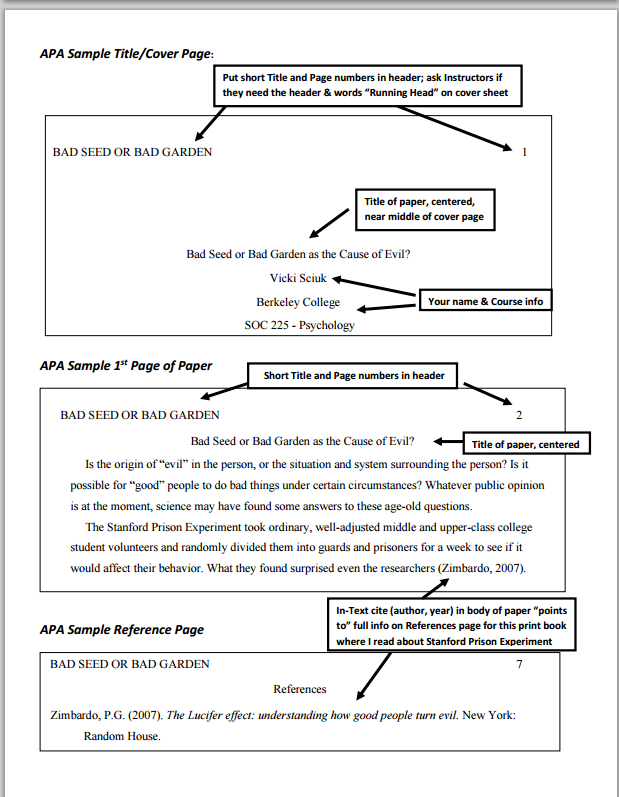
Captions are essential in APA formatting; they provide context and help the reader understand the significance of the image. Here’s how to create effective captions:
- Placement: Place your caption below the image. Captions should be single-spaced and left-aligned.
- Format: Begin with the word “Figure” followed by the image number (e.g., Figure 1). Then, include a brief but descriptive title in italics.
- Description: After the title, provide a concise description of the image. This should include key elements that explain its relevance to your work.
For example:
Figure 1. Sunset over the Grand Canyon. This image illustrates the stunning colors of a sunset, highlighting the unique geological features of the canyon.Remember, your captions should not only describe what’s in the image but also connect it to your overall argument or findings. This will help your readers grasp the importance of the visuals in your paper.
Also Read This: A Beginner’s Guide to Searching for Stock Images on 123RF
Citing Images in APA Style
Citing images in your APA paper is crucial for giving proper credit to the original creators and maintaining academic integrity. Whether you're using photographs, illustrations, or graphs, APA has specific guidelines to follow. Here’s how you can do it:
- Basic Format: Include the author's last name, first initial, the date of publication, the title of the image in italics, the format in brackets (e.g., [Photograph]), the source, and the URL if applicable. For example:
Author, A. A. (Year). Title of image [Format]. Source. URL
- Online Images: When citing an image from a website, make sure to include the retrieval date if the content is likely to change. For instance:
Smith, J. (2020). Sunset over the mountains [Photograph]. Unsplash. https://unsplash.com/sunset
- Images in Books: If your image is from a book, cite the book as the source. For instance:
Brown, L. (2018). The beauty of nature [Illustration]. In Nature's Wonders (p. 45). Publisher.
Remember to include all images in your reference list at the end of your paper. This not only supports your arguments but also showcases your research skills!
Also Read This: Does Shutterstock Accept iPhone Photos? Guidelines for Mobile Photography Submissions
Common Mistakes to Avoid
While citing images in APA style can seem straightforward, many students stumble upon common pitfalls. Here are some mistakes to watch out for:
- Omitting Image Sources: Always provide a source for every image you include. Failing to do so can lead to accusations of plagiarism.
- Incorrect Formatting: Ensure your citation follows APA guidelines. For instance, remember to italicize the title and use proper capitalization.
- Not Including Retrieval Dates: For online images that may change, include the retrieval date. This indicates when you accessed the image.
- Ignoring Copyright Issues: Make sure you have permission to use images, especially for publications. Always check copyright status.
- Mislabeling Image Types: Be precise about the format of the image. For example, refer to it as a [Photograph] or [Illustration] as applicable.
By avoiding these common mistakes, you’ll be well on your way to producing a polished and professional APA paper that properly showcases your research and respect for intellectual property.
How to Include Images in an APA Paper
Including images in an APA paper can enhance the clarity of your arguments and make your content more engaging. However, proper formatting and citation are crucial to adhere to APA guidelines. Here’s a detailed guide on how to effectively integrate images into your work:
1. Types of Images:
- Photographs
- Graphs and Charts
- Diagrams and Illustrations
- Tables
2. Placement of Images:
Images should be placed as close as possible to the relevant text. It's recommended to include them after the first mention in the text.
3. Captioning Images:
Each image must include a caption. The caption should be formatted as follows:
Figure 1. Title of the Image.
4. Citations for Images:
If the image is not your own, you must provide a full citation. If it's from an online source, include:
- Author's name
- Year of publication
- Title of the work
- Source or URL
5. Example Citation:
Author, A. (Year). Title of the work. Source. URL
Conclusion and Best Practices:
When including images in an APA paper, ensure they are relevant, properly cited, and formatted according to APA standards. Remember to use high-quality images and provide clear captions to enhance understanding. Following these guidelines will not only improve the visual appeal of your paper but also underscore the professionalism of your work.
 admin
admin








