Have you ever been gifted a YouTube membership and wondered how to accept it? You’re not alone! Many creators and fans enjoy the perks of memberships, but the process of claiming them can be a bit tricky. In this guide, we’ll walk you through the steps to accept those memberships easily, ensuring you don’t miss out on exclusive content and community engagement. Let’s dive in!
Understanding YouTube Memberships
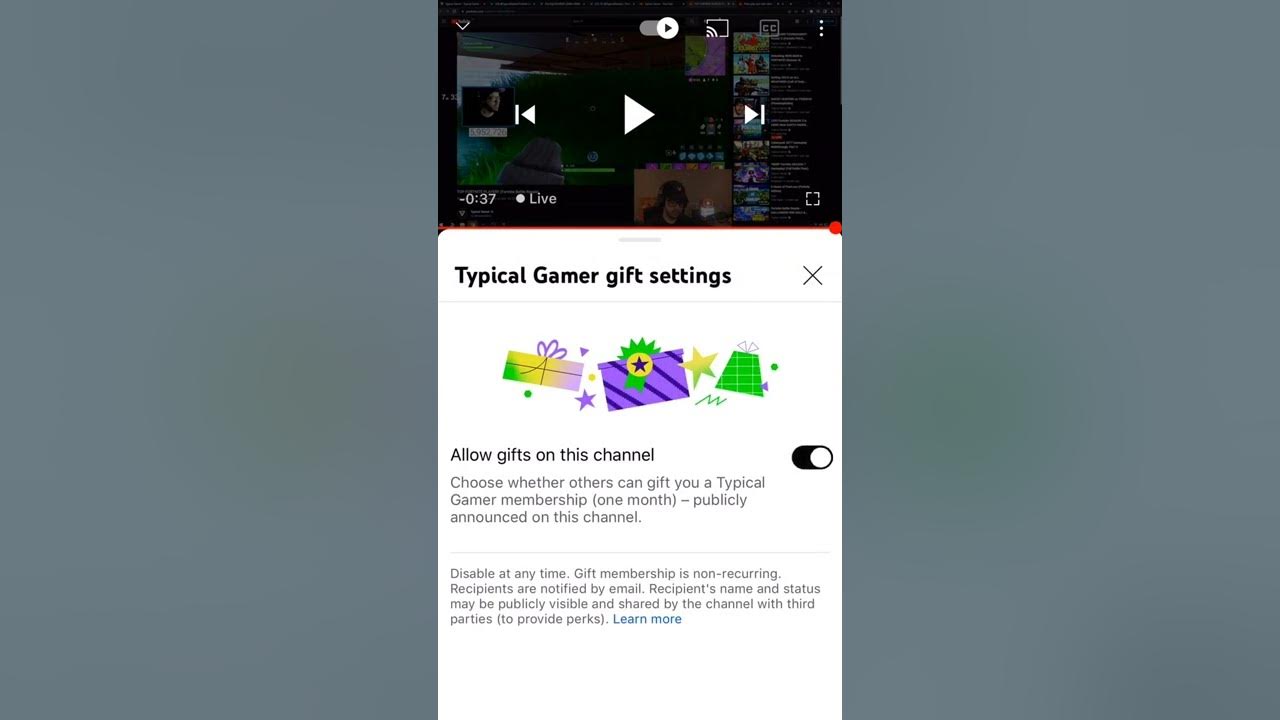
YouTube memberships are a fantastic way for fans to support their favorite creators while accessing exclusive perks. Think of it as a subscription service, but with a personal touch. Here’s a closer look at what memberships entail:
- What are YouTube Memberships?
YouTube memberships allow fans to pay a monthly fee to support creators directly. In return, members get special benefits that non-members don’t have access to.
- Benefits of Memberships:
- Exclusive Content: Members often receive access to videos, live streams, or posts that are only available to them.
- Badges and Emojis: Members can use unique badges and emojis during live chats, showcasing their support and longevity.
- Community Recognition: Enjoy shoutouts or recognition from creators during streams or videos, making you feel like part of the family.
- How are Memberships Gifted?
Creators sometimes offer gifted memberships during live streams or special events. Viewers can purchase memberships for others, adding an exciting layer of community engagement.
- Eligibility:
To accept gifted memberships, you need to be a subscriber to the channel and not have blocked memberships. Ensure your YouTube settings are configured to receive these gifts!
Understanding these aspects of YouTube memberships not only enhances your viewing experience but also strengthens the bond between creators and their audience. Ready to learn how to accept those gifted memberships? Let’s keep going!
Also Read This: Ideal Length for YouTube Outros Tips for Creating an Impactful Ending
How Gifted Memberships Work

Gifted memberships on YouTube have become a delightful way for fans to support their favorite creators while enjoying exclusive perks. But how exactly do they work? Let’s break it down!
When a creator enables gifted memberships on their channel, they allow viewers to purchase memberships that they can gift to others. This is similar to buying a gift card but specifically for YouTube memberships. The best part? It creates a sense of community and engagement among viewers.
Here’s a quick rundown of how it functions:
- Eligibility: Creators need to meet specific criteria, such as being part of the YouTube Partner Program.
- Gift Options: Each membership gifted is often equivalent to a paid membership, granting the recipient access to exclusive content, badges, and emojis.
- Notification: Once a membership is gifted, the recipient will receive a notification in the chat and possibly an email, letting them know they’ve been gifted a membership!
- Duration: Gifted memberships typically last for a month, after which recipients may need to renew if they want to continue enjoying the benefits.
In summary, gifted memberships not only enhance viewer engagement but also allow creators to build a more interactive community, making everyone feel included and appreciated!
Also Read This: How Much Does 400000 Views Pay on YouTube
Steps to Accept Gifted Memberships
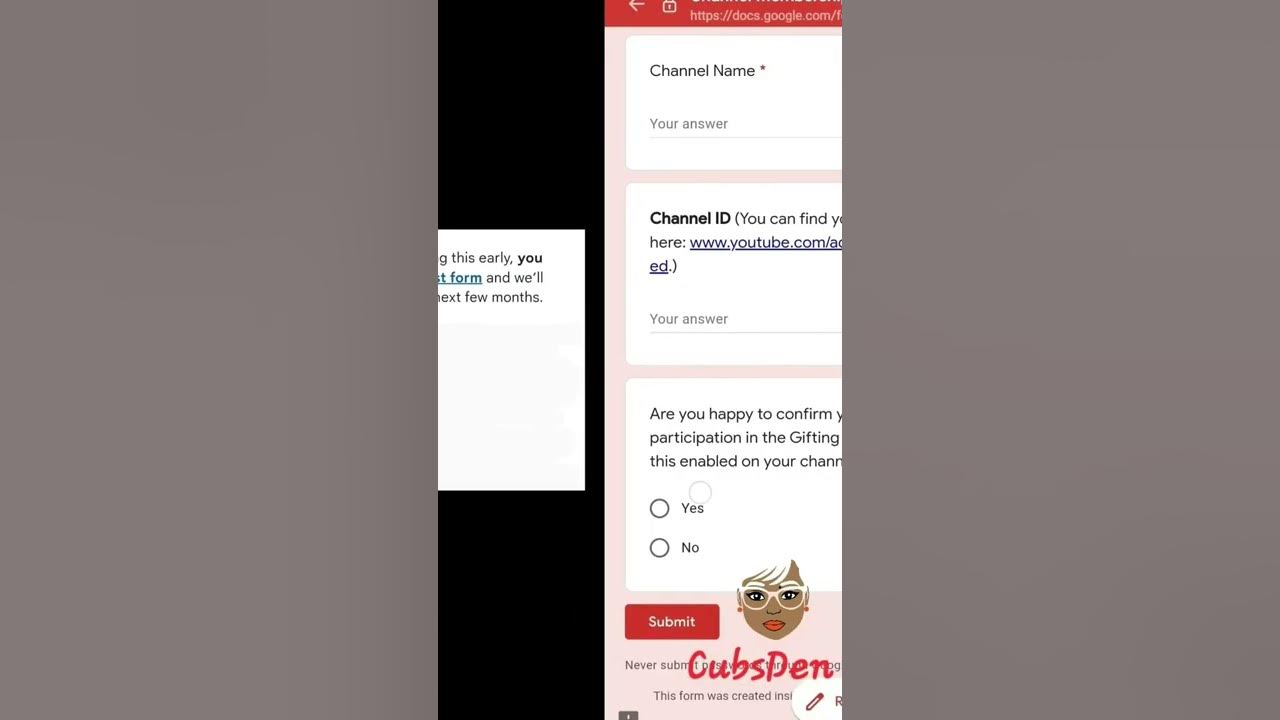
Accepting gifted memberships on YouTube is a straightforward process, ensuring you don’t miss out on any perks! Here’s how you can easily accept a gifted membership:
- Join the Live Chat: Make sure you're participating in a live stream where gifted memberships are being offered. You won’t see this option in regular videos.
- Watch for Notifications: Keep an eye on the chat for notifications about gifted memberships. When someone gifts a membership, it will be announced in the chat!
- Click on the Notification: If you receive a notification that you’ve been gifted a membership, click on it. This usually appears as a message highlighting the gift.
- Accept the Membership: Follow the prompts to accept the gifted membership. This may involve confirming your account settings or preferences.
- Enjoy Your Benefits: Once accepted, dive into the exclusive content, emojis, and other perks that come with your membership!
And that’s it! By following these simple steps, you can enjoy all the benefits of your newly accepted gifted membership, making your YouTube experience even more enjoyable!
Also Read This: How to Sign Out of YouTube on TV Using Your Phone
Troubleshooting Common Issues
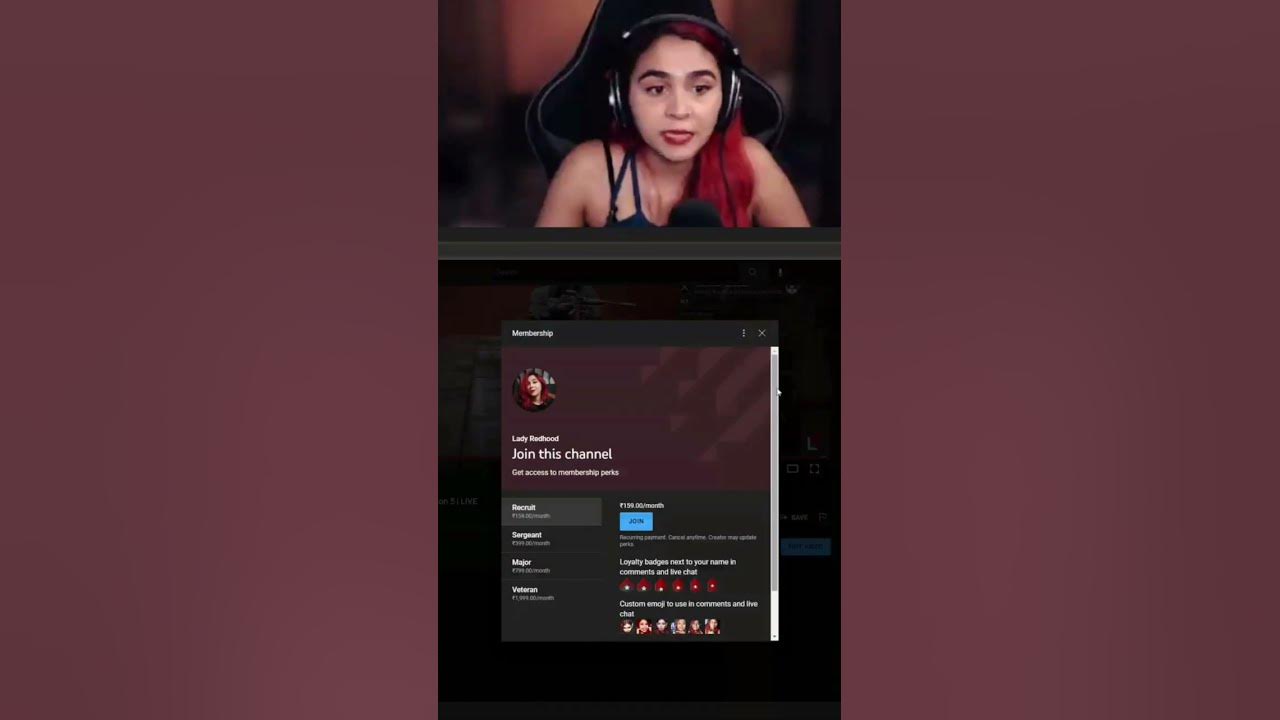
Accepting gifted memberships on YouTube is generally a smooth process, but sometimes you might encounter a few bumps in the road. Here are some common issues and how to resolve them:
- Notification Issues: Sometimes, you might not receive a notification about a gifted membership. Make sure your notification settings are correctly configured. Go to your YouTube account settings, then to the "Notifications" section, and ensure that both "Membership" and "Channel" options are enabled.
- Membership Limits: If you try to accept multiple gifted memberships but find that you can’t, it could be due to the membership cap set by YouTube. You can only have a certain number of memberships at one time. Check your current memberships to see if you need to manage them first.
- Availability of Gifted Memberships: Gifted memberships are not available on all channels. If you don’t see the option to accept one, it might be because the channel hasn’t enabled this feature yet. You can always reach out to the channel owner for clarification.
- Payment Method Issues: If your payment method is outdated or not functioning, you may have trouble accepting a gifted membership. Double-check your payment information in the "Billing" section of your account settings to ensure everything is up-to-date.
If you continue to have issues, consider checking the YouTube Help Center or reaching out to their support team for more assistance.
Conclusion
Accepting gifted memberships on YouTube can significantly enhance your viewing experience, giving you access to exclusive content and perks. It’s a way for the community to show appreciation for your presence and participation. Remember, the process is quite simple:
- Watch for notifications about gifted memberships.
- Follow the prompts to accept the membership.
- Enjoy the benefits that come along with it!
In case you encounter any common issues, don’t hesitate to troubleshoot as outlined above. The joy of receiving a gifted membership is not just about the perks; it’s about the connection and support from fellow community members. So, embrace it and get ready to enjoy your favorite channels like never before!
 admin
admin








