Have you ever found yourself in a networking frenzy on LinkedIn, only to hit a wall with invitation limits? Understanding these limits is crucial for anyone looking to expand their professional network. In this post, we'll dive into what these limits are, why they exist, and how you can navigate them effectively. Let’s break it down!
Overview of LinkedIn Invitation Limits
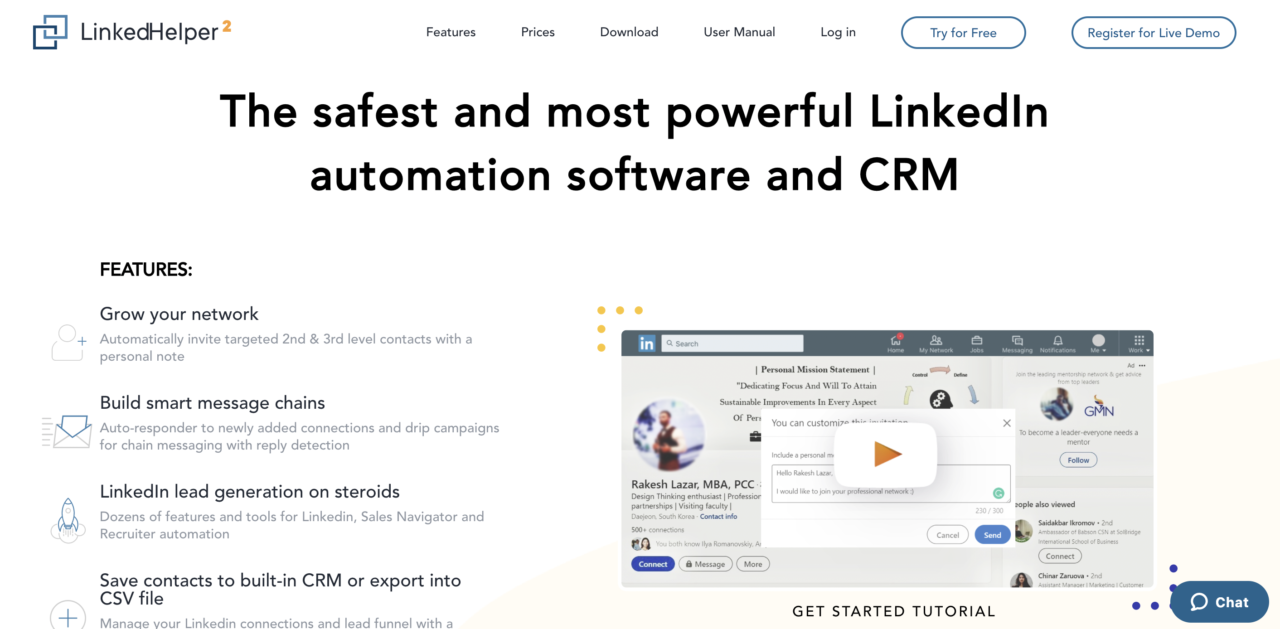
LinkedIn has set certain limits on the number of connection requests you can send each week to enhance user experience and reduce spam. Knowing these limits can help you strategize your networking efforts. Here’s the lowdown:
- Weekly Invitation Limit: LinkedIn allows users to send a maximum of 100 connection invitations per week. This limit encourages quality over quantity, fostering meaningful connections.
- Daily Restrictions: While the weekly cap is 100, LinkedIn doesn't enforce a strict daily limit. However, it’s wise to pace your invitations to avoid being flagged as spam.
- Pending Invitations: If you have more than 300 pending invitations, LinkedIn may restrict your ability to send new requests. Be sure to manage your pending requests to stay within limits.
- Account Age Matters: New accounts may have stricter limits. As you build your profile and network, these limits can gradually increase.
Understanding these nuances helps you navigate the networking landscape on LinkedIn more effectively. By respecting invitation limits, you can maintain a positive reputation and foster strong professional relationships.
Also Read This: How Do You Get Followers on LinkedIn? Tips for Growing Your Audience
Factors Affecting Invitation Limits

When it comes to sending connection requests on LinkedIn, several factors can impact your invitation limits. Understanding these factors can help you navigate the platform more effectively and avoid potential restrictions.
- Account Age: New LinkedIn accounts often have lower invitation limits. As your account ages and accumulates connections, you may notice an increase in your sending capacity.
- Connection Acceptance Rate: If a significant percentage of your invitations are ignored or rejected, LinkedIn may lower your limits. Maintaining a high acceptance rate can positively influence your ability to send more invitations.
- LinkedIn Activity: Regular engagement on LinkedIn, such as commenting on posts, sharing content, and participating in groups, can signal to LinkedIn that you are an active user, potentially increasing your limits.
- LinkedIn Premium Membership: Premium members typically enjoy higher limits than free accounts. If you're serious about networking, considering a premium subscription might be worthwhile.
- Spam Reports: If users report your invitations as spam, LinkedIn may impose stricter limits on your account. Always personalize your connection requests to minimize this risk.
Also Read This: How to See What You Have Liked on LinkedIn: A Guide to Reviewing Your Interactions
Best Practices for Sending Invitations

To maximize your LinkedIn networking efforts, following best practices for sending invitations is essential. These strategies can help you build meaningful connections while staying within the platform's guidelines.
- Personalize Your Message: Always include a brief, personalized note with your invitation. Mention how you know the person or why you’d like to connect. For example, "Hi [Name], I enjoyed your article on [Topic]. I'd love to connect and discuss it further!"
- Avoid Over-Sending: Stick to a reasonable number of invitations per day (typically around 20). This helps prevent your account from being flagged for suspicious activity.
- Engage Before Inviting: If possible, engage with the person's content before sending a request. Like or comment on their posts to create familiarity and increase your chances of acceptance.
- Target Relevant Connections: Focus on connecting with individuals in your industry or with shared interests. This increases the likelihood of acceptance and leads to more fruitful connections.
- Maintain a Professional Profile: Ensure your LinkedIn profile is complete and professional. A well-crafted profile makes people more inclined to accept your invitation.
Curl error: OpenSSL SSL_connect: SSL_ERROR_SYSCALL in connection to chatgpt4online.org:443
Also Read This: When Should College Students Create a LinkedIn Account? Insights from Reddit
Common Mistakes to Avoid
Understanding LinkedIn invitation limits is crucial for effective networking, but there are several common pitfalls that users often fall into. Avoiding these mistakes can make your networking experience smoother and more productive.
- Sending Too Many Invitations at Once: It’s tempting to connect with as many people as possible, especially after a networking event. However, sending too many invitations in a short period can trigger LinkedIn's spam filters, leading to restrictions on your account.
- Neglecting Personalization: A generic invitation can be easily ignored. Always take the time to personalize your connection requests. Mention how you met or why you want to connect. This increases the likelihood of your invitation being accepted.
- Ignoring Connection Rejections: If someone declines your invitation, don’t take it personally. Instead, learn from it. If you receive multiple declines, it might be a sign to reassess your approach or target audience.
- Failing to Maintain Connections: Once you connect, it’s essential to nurture that relationship. Regularly engage with your connections' content or send them a quick message to stay on their radar.
- Not Reviewing Connection Limits: LinkedIn has specific limits for invitations, typically around 100 per week. Keep track of how many you send to avoid hitting the cap, which could hinder your networking efforts.
Conclusion
In the fast-paced world of professional networking, understanding LinkedIn invitation limits can significantly enhance your outreach efforts. By being mindful of the number of invitations you send and avoiding common mistakes, you can cultivate meaningful connections that can lead to valuable opportunities.
Remember, networking is not just about numbers; it's about building relationships. Personalize your requests, engage with your connections, and take the time to understand the platform's guidelines. This approach will not only help you stay within the limits but also make your networking experience more fruitful.
So, as you navigate your LinkedIn journey, keep these insights in mind. Happy networking!
 admin
admin








