In today’s job market, a well-crafted resume is just one piece of the puzzle. As we increasingly rely on digital platforms for networking and job searching, integrating your LinkedIn profile into your resume can offer a competitive edge. But how do you do it effectively? In this guide, we’ll explore the best practices for placement and formatting, ensuring your LinkedIn presence complements your resume and showcases your professional brand.
Why Include LinkedIn on Your Resume
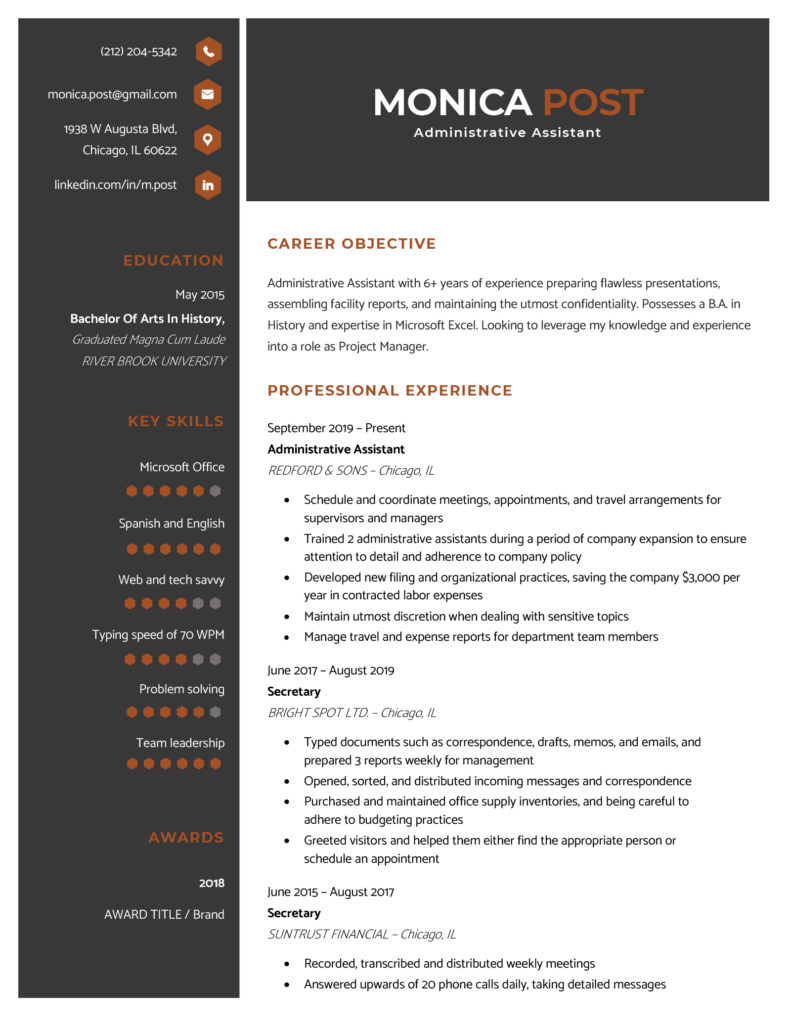
Integrating your LinkedIn profile into your resume is more than just a trend; it’s a strategic move that can enhance your job application. Here are some compelling reasons to include your LinkedIn link:
- Showcase Your Professional Brand: Your LinkedIn profile often contains more information than your resume, such as endorsements, recommendations, and a more detailed work history. This allows employers to get a fuller picture of your qualifications.
- Highlight Your Network: Including LinkedIn indicates that you are active in your industry and have a network of connections, which can impress potential employers.
- Drive Engagement: Employers are increasingly checking candidates' LinkedIn profiles. Having the link makes it easy for them to learn more about you and your experiences.
- Showcase Your Skills: LinkedIn allows you to list various skills that can be validated by your connections, presenting a more dynamic view of your abilities compared to a static resume.
Moreover, as hiring practices evolve, many recruiters utilize LinkedIn’s features to find candidates. Adding your LinkedIn URL shows that you are not only tech-savvy but also serious about your career advancement.
Also Read This: Merging Two LinkedIn Accounts: A Step-by-Step Guide
3. Where to Place Your LinkedIn Profile

When it comes to incorporating your LinkedIn profile into your resume, placement is key. You want to ensure it stands out and is easily accessible to potential employers. Here are some popular options:
- Contact Information Section: The most common place to list your LinkedIn profile is in the contact information section at the top of your resume. This keeps it front and center along with your name, phone number, and email address.
- Professional Summary: If you have a professional summary or objective statement, consider including your LinkedIn link there. This can create a seamless transition from your qualifications to your online professional persona.
- At the End of Your Resume: Some people opt to add their LinkedIn profile at the end of their resume. While this can work, it may be less visible, so ensure your resume leads the reader’s eye to it.
Whichever location you choose, make sure your LinkedIn URL is clearly labeled, like “LinkedIn:
Also Read This: How to Look Up Someone Anonymously on LinkedIn: Viewing Profiles Without Revealing Your Identity
4. Formatting Your LinkedIn Link
Formatting your LinkedIn link appropriately can make a significant difference in how professional your resume appears. Here are some tips to consider:
- Shorten Your URL: LinkedIn allows you to customize your profile URL. Instead of using the default lengthy URL, you can edit it to something like linkedin.com/in/yourname. This not only looks cleaner but also is easier to type.
- Use Hyperlinks: If you're submitting your resume digitally, hyperlink your LinkedIn URL. This way, employers can click directly from your resume to your profile with ease. Simply highlight the text, right-click, and select "Insert Link."
- Font and Style Consistency: Ensure that the font and style of your LinkedIn link match the rest of your resume. If your resume uses bold for headers, consider using bold for your LinkedIn link too. This keeps things cohesive.
By following these formatting tips, your LinkedIn link will not only be functional but also appear polished, giving a great first impression!
Also Read This: How to Delete LinkedIn Account Permanently: A Full Walkthrough
5. Enhancing Your LinkedIn Profile to Align with Your Resume
Let’s face it, your LinkedIn profile can either make or break your professional image. If you want it to work harmoniously with your resume, it’s crucial to enhance it strategically. Here are some tips to ensure both documents tell a coherent story about you.
- Use a Professional Photo: First impressions matter! Choose a clear, professional headshot. This sets the tone for your profile and mirrors the professionalism of your resume.
- Craft a Compelling Headline: Your LinkedIn headline should be more than just your job title. Consider including key skills or areas of expertise. For example, instead of “Marketing Manager,” try “Results-Driven Marketing Manager Specializing in Digital Strategies.”
- Align Your Experience: Ensure that the job titles, dates, and descriptions on your LinkedIn profile match those on your resume. Consistency is critical!
- Highlight Key Skills: Utilize LinkedIn’s skills section to list relevant qualifications. These should complement the skills mentioned in your resume, making it easier for employers to see your strengths.
- Showcase Achievements: Just like your resume, your LinkedIn profile should highlight key accomplishments. Use bullet points for clarity. For example, “Increased sales by 30% in Q1 2023.”
By enhancing your LinkedIn profile in alignment with your resume, you create a cohesive narrative that can significantly boost your job prospects.
6. Conclusion
In today’s digital age, having a stellar LinkedIn profile is just as important as crafting a polished resume. Both serve as your professional yearbook, showcasing your talents and achievements to potential employers. Remember, it's not just about listing skills; it’s about telling your story.
To wrap it all up:
- Consistency is Key: Ensure that your resume and LinkedIn profile align in terms of job titles and dates.
- Highlight Your Brand: Use both platforms to emphasize what makes you unique in the job market.
- Keep It Updated: Regularly refresh both your resume and LinkedIn profile with new achievements and skills.
With these tips, you’re well on your way to presenting a unified and compelling professional image that will catch the eye of hiring managers. Happy job hunting!
 admin
admin








