Downloading YouTube videos for offline access can be a game-changer! Whether you're looking to save a tutorial for later review, catch up on a favorite vlog during your commute, or simply avoid data charges, having videos available without an internet connection is super convenient. In this guide, we’ll explore the best methods to download YouTube videos online, making it easy for you to enjoy your favorite content anytime, anywhere.
Choosing the Right Tool
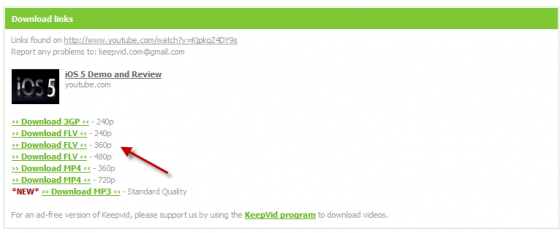
When it comes to downloading YouTube videos, selecting the right tool can make all the difference in terms of ease of use, speed, and quality. Here are some key factors and options to consider:
- User Interface: Look for a tool with a simple and intuitive interface. This makes the download process quicker and minimizes frustration.
- Supported Formats: Ensure the tool supports various formats like MP4, AVI, or MOV, depending on what you need. Some tools even allow you to choose the resolution!
- Speed: Download speeds can vary. Opt for tools that offer faster download speeds, especially if you’re downloading longer videos.
- Safety and Security: Only use reputable websites or software. Make sure they are free of malware and have a good track record.
- Additional Features: Some tools offer features like batch downloading, video conversion, and even audio extraction, which can be incredibly handy.
Here are a few popular tools to consider:
| Tool Name | Features | Platform |
|---|---|---|
| 4K Video Downloader | High-quality downloads, supports playlists | Windows, macOS, Linux |
| YTD Video Downloader | Simple interface, fast downloads | Windows, macOS |
| ClipGrab | Multiple format options, easy to use | Windows, macOS, Linux |
By considering these factors and exploring the options, you'll find the perfect tool that suits your needs for downloading YouTube videos! Happy downloading!
Also Read This: How Much Does YouTube Gamers Make? An Overview of YouTube Gaming Revenue
Step-by-Step Guide to Downloading
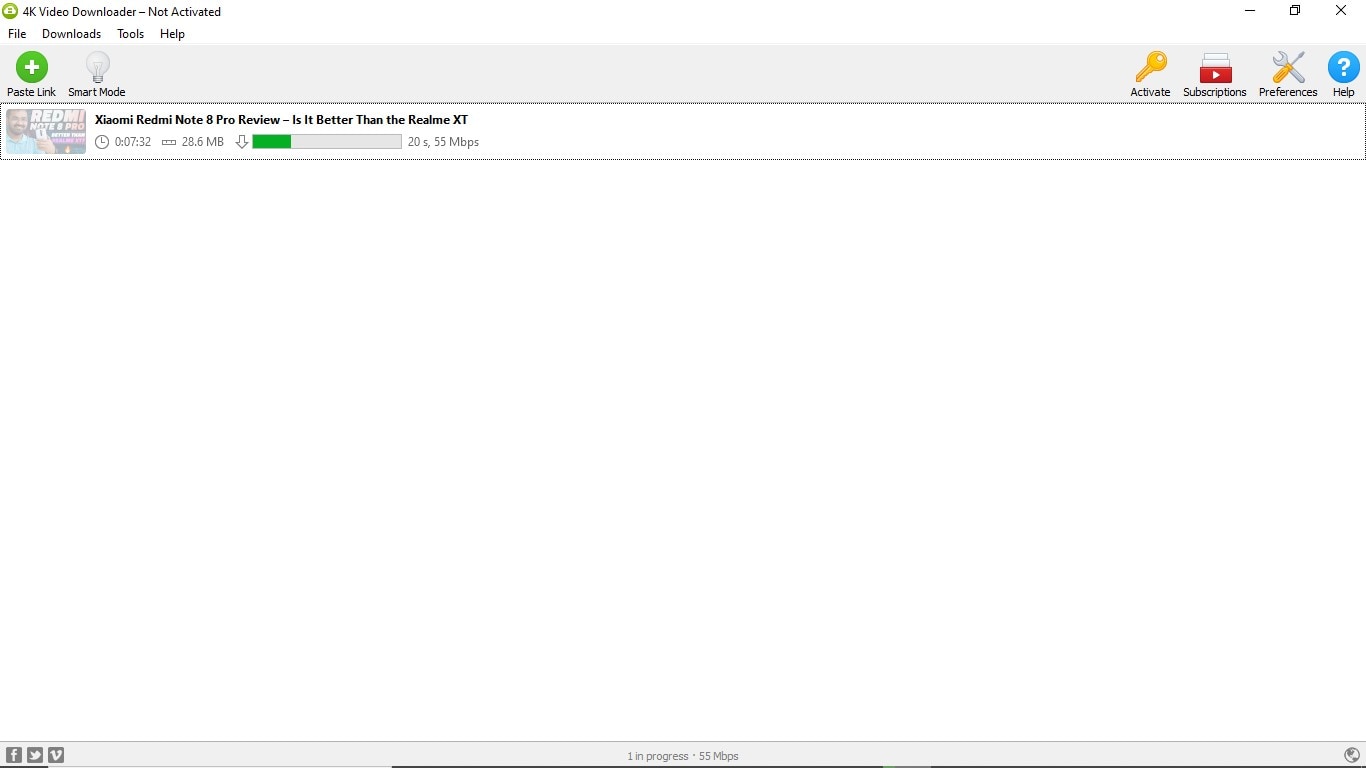
Downloading a YouTube video for offline access can be a breeze if you follow these straightforward steps. Let’s dive in!
- Find Your Video: Start by browsing YouTube and finding the video you want to download. Just copy the URL from the address bar at the top of your browser.
- Choose a YouTube Downloader: There are numerous online tools available for this. Some popular options include:
- Y2Mate: A user-friendly platform that allows you to paste your link and choose your format.
- SaveFrom.net: Offers an easy way to download in different resolutions.
- ClipConverter.cc: A versatile tool that supports various file types.
And voilà! Your video is now saved for offline viewing. Simple, right?
Also Read This: What Are Unique Viewers on YouTube? Understanding YouTube Analytics and View Metrics
Different Formats and Quality Options
When it comes to downloading YouTube videos, the choice of format and quality is crucial for your viewing experience. Here’s a breakdown of the common formats and quality options available:
| Format | Description | Quality Options |
|---|---|---|
| MP4 | Widely supported format that works on most devices. | 360p, 480p, 720p, 1080p |
| AVI | A less common format that provides high quality but larger file sizes. | 720p, 1080p |
| MP3 | Perfect for audio-only downloads (great for music videos). | 128kbps, 256kbps |
| WEBM | A modern format designed for the web, offering good quality and compression. | 360p, 480p, 720p |
Choosing the right format and quality depends on your needs. For high-definition viewing, go for MP4 in 1080p. If you’re just after music, MP3 is your best bet. Always consider your device compatibility and storage capacity before making a choice!
Also Read This: What Does Subscribe on YouTube Mean
5. Legal Considerations
When it comes to downloading YouTube videos, it’s crucial to understand the legal landscape. YouTube’s terms of service clearly state that users are not permitted to download videos without permission unless a download button or link is provided by YouTube itself. So, before you hit that download button, it’s important to consider the following:
- Copyright Laws: Most videos on YouTube are protected under copyright, and downloading them without permission can lead to legal repercussions. Always check if the video is under a specific license that allows downloads.
- Personal Use vs. Distribution: Downloading a video for personal use might seem harmless, but sharing or distributing it can lead to issues. If you want to share a video, consider using YouTube’s share features instead.
- Creative Commons: Some videos on YouTube fall under the Creative Commons license, which allows you to download and share them legally. Look for the “Creative Commons” label in the video’s description.
- Education and Fair Use: In some cases, downloading videos for educational purposes may fall under fair use. However, fair use is a complex legal concept, and it’s best to consult legal guidelines if you’re unsure.
In summary, while the idea of downloading YouTube videos can be appealing, always prioritize legality to avoid potential consequences.
Also Read This: Can You Connect YouTube Music to Alexa? Find Out Here
6. Troubleshooting Common Issues
Downloading YouTube videos can sometimes come with its own set of challenges. Here are some common issues users face, along with solutions that could make your experience smoother:
| Issue | Possible Solution |
|---|---|
| Video Not Downloading | Check your internet connection and ensure the video link is correct. Sometimes, switching to a different browser can help. |
| File Format Issues | Ensure you select the correct file format before downloading. Most tools allow you to choose formats like MP4, AVI, or MP3. |
| Slow Download Speeds | Try closing other bandwidth-heavy applications or switching to a wired connection for faster speeds. |
| Error Messages | Read the error message carefully; it often provides clues. Restarting the download tool or clearing your browser cache can resolve many issues. |
With these troubleshooting tips, you’ll be better equipped to tackle any hiccups during your video downloading journey!
How to Download a YouTube Video Online for Offline Access
Downloading YouTube videos for offline access can be incredibly useful for when you're on the go or have limited internet connectivity. Fortunately, there are various online tools that simplify this process without requiring software installation. Follow the steps below to learn how to download YouTube videos online effectively.
Here’s a quick guide to help you:
- Choose a Reliable Online Tool: Select a trustworthy YouTube video downloader. Some popular options include:
- Y2Mate
- SaveFrom.net
- KeepVid
Each of these platforms offers easy navigation and multiple format options.
- Copy the Video URL: Go to YouTube, find the video you want, and copy its URL from the address bar.
- Paste the URL: Go back to the downloader website and paste the copied link into the designated field.
- Select Format and Quality: Choose your preferred video format (MP4, AVI, etc.) and quality (720p, 1080p, etc.).
- Download the Video: Click the download button and wait for the process to complete. Once finished, your video will be saved to your device.
Always check the copyright laws in your area to ensure you're not violating any rules while downloading content.
Conclusion
Downloading YouTube videos online can be straightforward and convenient, offering a quick way to access your favorite content offline. By following the steps outlined above, you can enjoy a seamless viewing experience without the need for an internet connection.
 admin
admin








