Adding a project on Behance can be an exciting way to showcase your creative work to a global audience. Whether you're a graphic designer, photographer, or any kind of visual artist, this platform offers a fantastic opportunity to gain exposure and connect with potential clients or collaborators. In this guide, we’ll walk you through each step, making the process smooth and enjoyable. Let’s get started!
Setting Up Your Behance Account

Setting up your Behance account is the first crucial step toward sharing your projects with the world. Follow these simple steps to get started:
- Visit the Behance Website: Go to behance.net.
- Click on “Sign Up”: You’ll find this option at the top right corner of the homepage. You can register using your email address or link your Adobe ID for an even quicker setup.
- Fill in Your Details: Provide your name, email, and a password. Make sure to choose a strong password to secure your account.
- Choose Your Creative Fields: Behance will prompt you to select your areas of expertise. This helps tailor your feed and connect you with like-minded creatives.
- Customize Your Profile: Once registered, click on your profile icon. Here, you can upload a profile picture, add a bio, and link your social media accounts. A well-crafted profile can attract more viewers to your projects.
Once your account is set up, you’re ready to dive into uploading your first project! Remember, your Behance profile is like your online portfolio, so take the time to make it represent you well.
Also Read This: How to Join a Team on Behance and Participate in Group Projects and Showcases
3. Preparing Your Project Materials
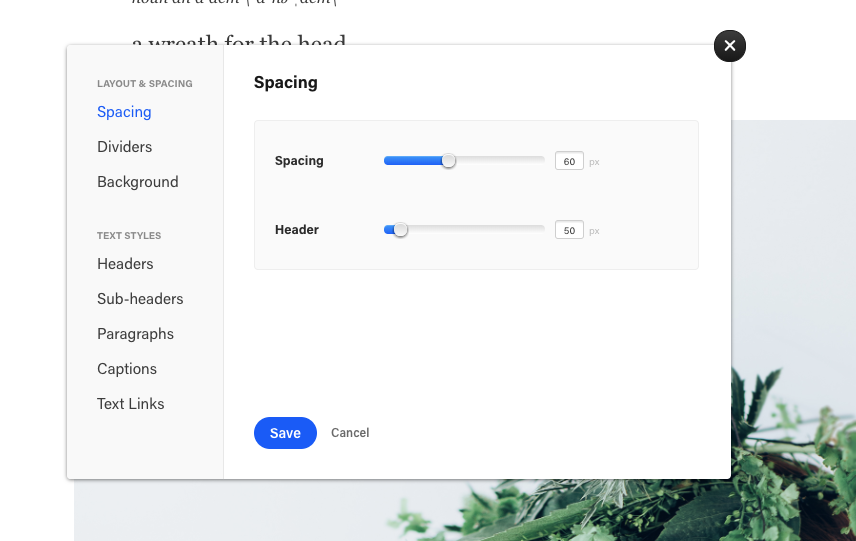
Before you dive into uploading your project on Behance, it’s essential to prepare your materials effectively. This step ensures that your work shines and captures the attention of viewers. Here’s how to get started:
- Choose Quality Images: High-resolution images are a must! Make sure your visuals are crisp and clear. If you’re showcasing a design, consider including mockups to give context.
- Create a Compelling Title: Your project title should be catchy and informative. It’s the first thing viewers will see, so make it count! For example, instead of just “Logo Design,” try “Modern Logo Design for Eco-Friendly Brands.”
- Write a Detailed Description: Explain the inspiration behind your project, the process you followed, and any challenges you overcame. This adds depth and engages your audience.
- Organize Your Files: Group related images and documents together. You might have sketches, final designs, or even video walkthroughs. Keeping everything organized will simplify uploading.
- Consider Project Layout: Think about how you want to present your work. Will it be a linear progression through your process, or a more thematic collection? Planning this out can enhance viewer experience.
By following these steps, you’ll ensure that you have all the right materials ready for a smooth uploading experience on Behance.
Also Read This: How to Download Behance Images: Saving Your Favorite Images from Behance
4. Step-by-Step Guide to Uploading Your Project
Now that your project materials are ready, let’s walk through the process of uploading your project on Behance. It’s a straightforward journey, and I’ll break it down into easy steps:
- Log In to Your Behance Account: Head over to the Behance website and log in. If you don’t have an account yet, you can easily create one for free.
- Click on the “Create a Project” Button: Once logged in, look for the “Create a Project” button. It’s usually located at the top right corner of the page.
- Upload Your Files: Drag and drop your prepared images, videos, or PDFs into the upload area. You can also browse your computer for files. Remember, the maximum file size is typically 10MB per image.
- Edit the Layout: After uploading, you can arrange your files in the order you want. Behance offers tools to help you create a visually appealing layout.
- Add Project Details: Fill in the title, description, and project tags. This information is crucial for searchability!
- Choose a Cover Image: Select a standout image as your cover. This is what viewers will see when browsing projects, so make it eye-catching!
- Publish Your Project: Once everything looks good, hit the “Publish” button. Your work is now live, and you can share it with the world!
And there you have it! With these steps, you’re well on your way to showcasing your creativity on Behance. Happy uploading!
Also Read This: How to Import New Work from Behance to Your Portfolio
5. Optimizing Your Project for Visibility
When it comes to showcasing your work on Behance, visibility is key. You want your project to stand out and attract attention, and there are several strategies to achieve this.
1. Use Eye-Catching Cover Images: The first thing visitors see is your cover image. Choose a high-quality, visually appealing image that represents your project well. This is your chance to make a great first impression!
2. Write an Engaging Project Description: Your description should not just explain your project but also tell a story. Include keywords relevant to your work. Here's an example of how you might structure it:
- Introduction: Briefly introduce the project and its purpose.
- Process: Explain your approach and the techniques used.
- Outcome: Share the results and what you learned.
3. Use Tags Wisely: Tags help users find your project through search. Use relevant tags that describe your work, such as "graphic design," "illustration," or "photography." Aim for about 5-10 tags that truly encapsulate your project.
4. Engage with Behance Community: Don’t just upload your work—interact! Comment on others’ projects, follow fellow creators, and join groups. The more active you are, the more visibility you gain.
By implementing these tips, you can significantly enhance the visibility of your projects on Behance, ensuring that your hard work gets the attention it deserves!
Also Read This: How to Change Your Behance URL in LinkedIn
6. Sharing Your Project and Gathering Feedback
Once your project is live on Behance, the next step is to share it and gather valuable feedback. This process is crucial for growth and improvement.
1. Share on Social Media: Promote your project on various social media platforms like Instagram, Twitter, and Facebook. Create engaging posts with links to your Behance project. You can use tools like Canva to design eye-catching graphics.
2. Utilize the Behance Community: Within Behance, actively seek out other projects, comment, and ask for feedback. Engaging with other artists can foster relationships and encourage them to check out your work.
3. Create a Feedback Request: Don’t hesitate to ask for constructive criticism. You might say, “I’d love to hear your thoughts on this design!” This simple request can open the door for valuable insights.
4. Attend Online Events: Behance often hosts live events and webinars. These are great opportunities to showcase your work and receive real-time feedback from experienced professionals.
5. Follow Up on Feedback: When you receive comments, take the time to respond. Showing appreciation can encourage more interaction and build a supportive community around your work.
Remember, feedback can be a powerful tool for your creative journey. Embrace it, learn from it, and watch your projects flourish!
How to Add a Project on Behance - The Complete Guide to Uploading Your Work
Behance is a vibrant platform where creatives showcase their work and connect with like-minded individuals. Adding a project can help gain visibility and attract potential clients or collaborators. Here’s a step-by-step guide to help you upload your work effectively.
Step 1: Create a Behance Account
If you don’t already have an account, sign up at Behance.net. Fill in your details and choose a unique username that reflects your brand.
Step 2: Access the Project Upload Section
- Log in to your Behance account.
- Click on the “Create a Project” button located at the top right corner of your profile page.
Step 3: Upload Your Work
You can upload various types of media, including:
| Media Type | Description |
|---|---|
| Images | Upload high-quality photos or illustrations. |
| Videos | Add video presentations or animations. |
| Audio | Include soundtracks or spoken word pieces. |
Simply drag and drop files into the upload area or click to browse your computer.
Step 4: Add Project Details
Fill in the project title, description, and tags to enhance discoverability. Use keywords that resonate with your target audience.
Step 5: Publish Your Project
Once you’ve reviewed your project and are satisfied with the presentation, click the “Publish” button to share it with the world.
Conclusion: Adding a project on Behance is a straightforward process that enhances your online presence as a creative. Follow these steps to ensure your work is showcased in the best light and reaches your desired audience.
 admin
admin








