When you're diving into the vast ocean of videos on YouTube, you might stumble upon some catchy tunes that make you want to use them in your own content. But here’s the catch: not all songs are free to use! Copyright laws protect the creators of music, ensuring that their hard work isn’t used without permission. Understanding how copyright works on YouTube is essential for anyone looking to create or share content. Let’s unravel the mystery of copyright together!
Understanding Copyright Basics

Copyright is a legal term that gives the creator of original works exclusive rights to their use and distribution. This means that whether it's a song, video, or artwork, the creator has control over how it’s used. So, what does this mean for you when you’re scrolling through YouTube?
Here are the fundamental aspects of copyright you should know:
- What is Copyright? Copyright protects the expression of ideas, not the ideas themselves. For instance, a specific song arrangement is protected, while the general style of music is not.
- Duration of Copyright: In most cases, copyright lasts for the life of the creator plus 70 years. After this period, the work enters the public domain, meaning it can be used freely.
- Fair Use Doctrine: This legal principle allows limited use of copyrighted material without permission. Examples include commentary, criticism, and educational purposes, but the criteria can be tricky to navigate.
- Licensing: Some songs may be available for use through licenses. You can find royalty-free music or songs with Creative Commons licenses that allow specific types of use.
Understanding these basics can help you navigate the world of YouTube more confidently, ensuring that you respect the rights of creators while enjoying or utilizing their music!
Also Read This: Can I Get YouTube TV on Firestick? Compatibility and Setup Guide
3. Using YouTube's Audio Library
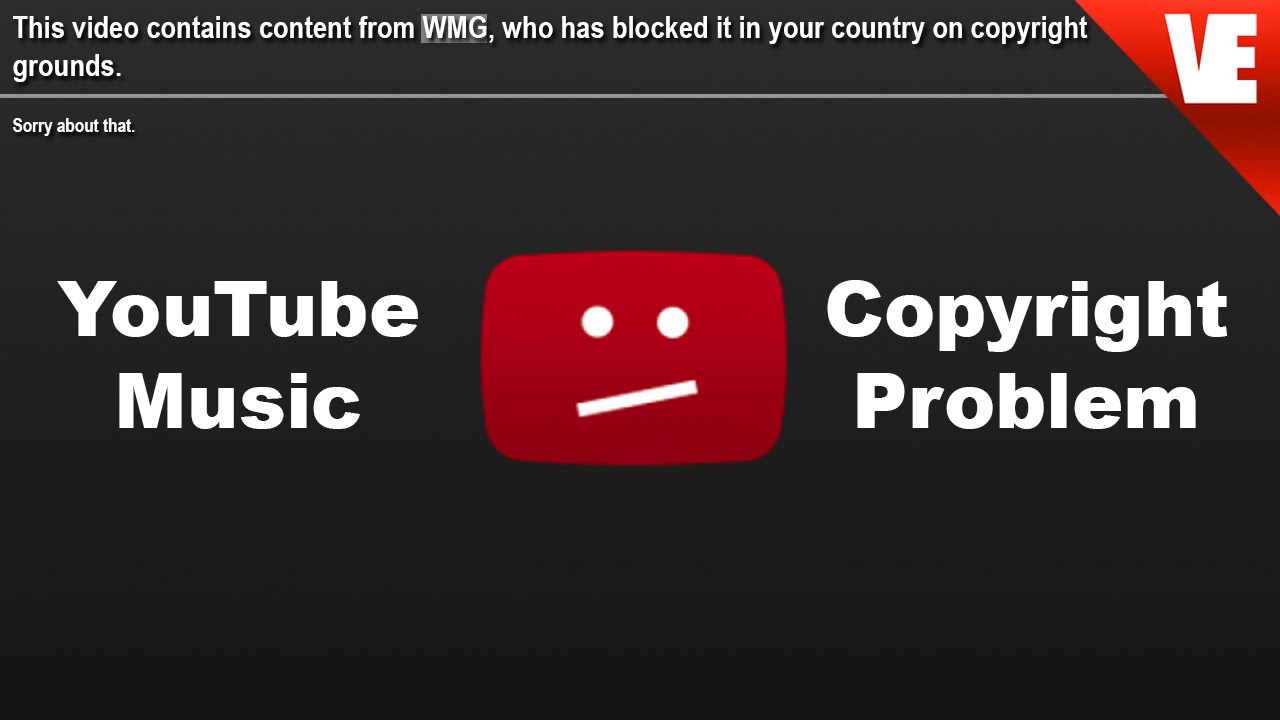
YouTube’s Audio Library is a fantastic resource for creators looking to enhance their videos with music without worrying about copyright infringement. This library contains a vast selection of music tracks and sound effects that are either royalty-free or licensed for use in your videos.
To access the Audio Library:
- Go to the YouTube Studio.
- On the left sidebar, find and click on “Audio Library.”
Once you’re in the Audio Library, you can browse through music by genre, mood, instrument, and duration. Each track comes with a clear indication of the licensing requirements. Here’s a simple breakdown:
| Track Type | Usage Rights |
|---|---|
| Royalty-Free | You can use it without any attribution. |
| Attribution Required | You must credit the artist in your video description. |
By utilizing the Audio Library, you not only save yourself the hassle of copyright issues but also enhance your video’s quality. Remember, always check the licensing terms for each track before using it!
Also Read This: Why Does YouTube TV Keep Pausing? A Guide to Solving Playback Problems on YouTube TV
4. Identifying Copyrighted Music in Videos
Identifying copyrighted music in videos can be tricky, but there are several effective methods to help you navigate this challenging landscape. First and foremost, you can use the YouTube Content ID system, which automatically scans uploaded videos for copyrighted material.
If you’re watching a video and are unsure whether the music is copyrighted, here are some tips to help you out:
- Check the Video Description: Many creators will list the music used, complete with links or credits.
- Look for Copyright Notices: If a video uses copyrighted music, it may display a notice indicating that the music is protected.
- Use Apps and Tools: Apps like Shazam can help identify songs, but be aware they might not always indicate copyright status.
Additionally, if you come across a song you love in a video, consider searching for it on platforms like SoundCloud or Bandcamp, where independent artists often share their work with clearer licensing information. Remember, respecting copyright not only protects you but also supports artists in doing what they love!
5. Tools and Resources for Checking Copyright Status
When it comes to using music on YouTube, knowing whether a song is copyrighted is crucial. Fortunately, there are several tools and resources available to help you navigate this complex landscape. Here are some of the best options:
- YouTube Audio Library: This is a treasure trove of royalty-free music and sound effects. You can browse through various genres, moods, and instruments, ensuring you find the perfect track for your video. Plus, tracks from the library are safe to use without copyright concerns.
- Creative Commons Search: Websites that host Creative Commons licensed music allow you to filter results based on usage rights. Simply search for a song and check its license type to see if it can be used commercially or requires attribution.
- SoundCloud: Many artists on SoundCloud upload their music under licenses that allow for reuse. You can filter your search to find tracks that are free to use and modify, but always double-check the specific licensing terms.
- ASCAP and BMI: These performance rights organizations maintain databases of copyrighted music. By searching their databases, you can identify if a song is registered and protected under copyright.
- OpenAI:
When creating content for YouTube, it’s crucial to understand the copyright status of the music you wish to use. Copyrighted songs can lead to your video being muted, blocked, or even removed. Here are some ways to determine if a song is copyrighted:
- Check the Description: Many YouTube creators provide information about the music in the video description. Look for any mention of copyright status.
- Use YouTube’s Audio Library: YouTube offers a free library of music and sound effects that are copyright-free. You can browse and use these tracks without issues.
- Search for Licensing Information: If the song is popular, it may have licensing details available online. Websites like ASCAP or BMI can help you find this information.
- Look for Creative Commons Licenses: Some songs are shared under Creative Commons licenses, which allow for certain uses. Be sure to read the specific license terms.
- Use Copyright Detection Tools: Tools like U.S. Copyright Office or platforms like Shazam can help identify songs and their copyright status.
Understanding whether a song is copyrighted is essential for avoiding legal issues on YouTube. Always verify the status of the music before using it in your videos.
Conclusion and Best Practices
In conclusion, always do your due diligence when selecting music for your YouTube content. Utilize YouTube’s Audio Library, check song descriptions, and consider obtaining licenses when necessary. Following these best practices can help you create engaging videos without legal complications.
 admin
admin








