Alamy is a popular platform for photographers and content creators to showcase and sell their images. Understanding the submission process is crucial for anyone looking to get their work out there. When you submit an image to Alamy, it undergoes a review to ensure it meets their quality standards. This review process is designed to maintain the integrity of the marketplace, ensuring that only the best images are available for buyers. If your image is rejected, don’t lose hope! There are options for resubmission, which we'll explore later.
Reasons for Image Rejection on Alamy

When you receive a rejection from Alamy, it’s essential to understand the reasons behind it. Knowing why your image was not accepted will help you improve and enhance your submissions in the future. Here are some common reasons for image rejection:
- Technical Issues: Images must be of high quality. Common technical issues include:
- Poor focus or blurriness
- Low resolution (images should be at least 17 MB)
- Incorrect exposure (too dark or too bright)
- Color inaccuracies or unwanted color casts
- Content Issues: The content of the image must be appropriate and meet Alamy’s standards. Some content-related issues include:
- Infringement of copyright (images containing trademarks or recognizable brands)
- Unresolved model or property releases, especially for recognizable subjects
- Inappropriate or offensive content, including nudity or violence
- Metadata Problems: Proper labeling and categorization are key. Issues could include:
- Missing or incorrect keywords and descriptions
- Inadequate categorization that fails to accurately describe the image
By understanding these rejection reasons, photographers can take actionable steps to refine their submissions and enhance their chances of success on Alamy. Keep these tips in mind when preparing your next batch of images!
Also Read This: how to get a custom image for espn fantasy football
What to Do After an Image is Rejected

So, you've received that dreaded rejection email from Alamy. Don’t worry; it happens to even the best photographers! Here’s a friendly guide on what steps to take next:
- Review the Feedback: Check the feedback provided by Alamy carefully. They often give specific reasons for rejection, such as technical issues, lack of relevance, or quality concerns. Understanding this will help you improve your submissions in the future.
- Assess the Image: Take a good look at your rejected image. Is it truly a great shot, or was it a bit rushed? Consider asking a fellow photographer for their opinion. Fresh eyes can provide valuable insights!
- Make Necessary Edits: If the feedback points to technical issues—like low resolution or poor lighting—make those edits. Use photo editing software to enhance clarity, adjust colors, or crop out distractions.
- Learn from Rejections: Every rejection is a learning opportunity. Look for patterns in your rejections to understand what works and what doesn’t. This will significantly improve your chances in future submissions.
- Take a Break: If you’re feeling disheartened, it’s okay to take a break. Sometimes stepping away can give you fresh perspective and reignite your creative spark!
Also Read This: how to flatten image photoshop
Can Rejected Images Be Resubmitted on Alamy?
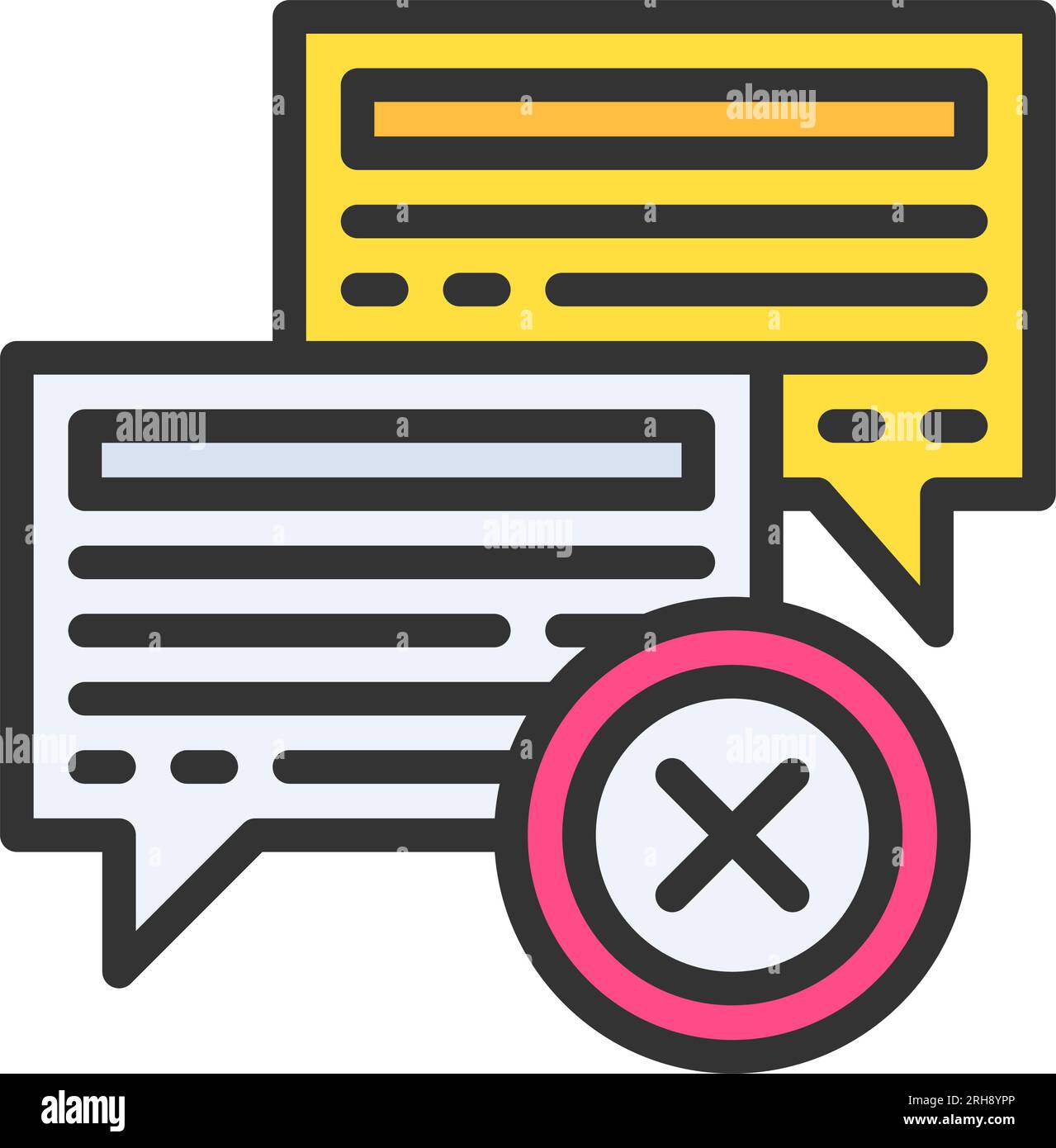
Good news! Yes, you can resubmit rejected images on Alamy, but there are a few important things to keep in mind:
- Time Frame: Unlike some platforms, Alamy allows you to resubmit your images any time after rejection. However, it’s wise to make the necessary adjustments before doing so.
- Follow the Guidelines: Make sure your resubmission adheres to Alamy's submission guidelines. Double-check aspects like image size, composition, and metadata.
- Improvement is Key: When you resubmit, ensure that the image has been improved based on the feedback received. This increases your chances of acceptance.
- Keep Track: If you plan to resubmit multiple images, keep a record of which ones were rejected and the reasons. This will help you focus your efforts effectively.
In conclusion, rejection is not the end! With a little effort and creativity, you can turn those rejected images into accepted ones. Happy shooting!
Also Read This: How to Add a Link to an Image in Word for Convenient Navigation
5. Best Practices for Resubmitting Images
Resubmitting an image on Alamy can be a chance to correct past mistakes and improve your acceptance rate. Here are some best practices you should keep in mind:
- Understand the Rejection Reason: Before resubmitting, it's crucial to comprehend why your image was rejected. Check the feedback provided by Alamy thoroughly. If it was due to technical issues, note them specifically. If it was about content quality or relevance, ensure your image aligns better with Alamy’s guidelines.
- Edit Thoughtfully: Don't just resubmit the same image. Make necessary edits to address the feedback. This could mean improving the composition, enhancing the resolution, or adjusting the color balance. Use editing software like Adobe Lightroom or Photoshop to refine your image.
- Check Keywords and Descriptions: A common pitfall is inadequate metadata. Ensure your keywords are relevant and descriptive. Use tools like Google Keyword Planner to find popular search terms related to your image. A well-crafted title and description can make a significant difference.
- Review Alamy’s Submission Guidelines: Stay updated with Alamy's latest guidelines. This includes technical specifications regarding file size, format, and resolution. Adhering strictly to these can improve acceptance chances.
- Consider Feedback from Peers: Sometimes, a fresh pair of eyes can help. Share your image with fellow photographers or online communities for constructive criticism before resubmitting.
6. Conclusion and Final Thoughts
In conclusion, having an image rejected on Alamy can feel discouraging, but it’s not the end of the line. Instead, view it as an opportunity to learn and grow as a photographer. Remember, resubmitting with improvements showcases your commitment to quality and responsiveness to feedback.
The key points to remember are:
- Always analyze the rejection reason.
- Edit your images based on feedback.
- Enhance your metadata to make your images more discoverable.
- Stay informed about Alamy’s submission standards.
- Utilize peer feedback to refine your work.
With these strategies in place, you’re not just resubmitting an image; you’re presenting a stronger version of your work. So, take your time, refine those images, and don’t hesitate to hit that resubmit button. Happy photographing!
 admin
admin








