Checking if a YouTube channel is monetized can be a game changer for content creators and viewers alike. Whether you're looking to collaborate, understand the channel's potential, or simply satisfy your curiosity, knowing the monetization status can provide valuable insights. In this article, we'll explore the ins and outs of YouTube monetization and how you can easily check if a channel is part of this lucrative program.
Understanding YouTube Monetization
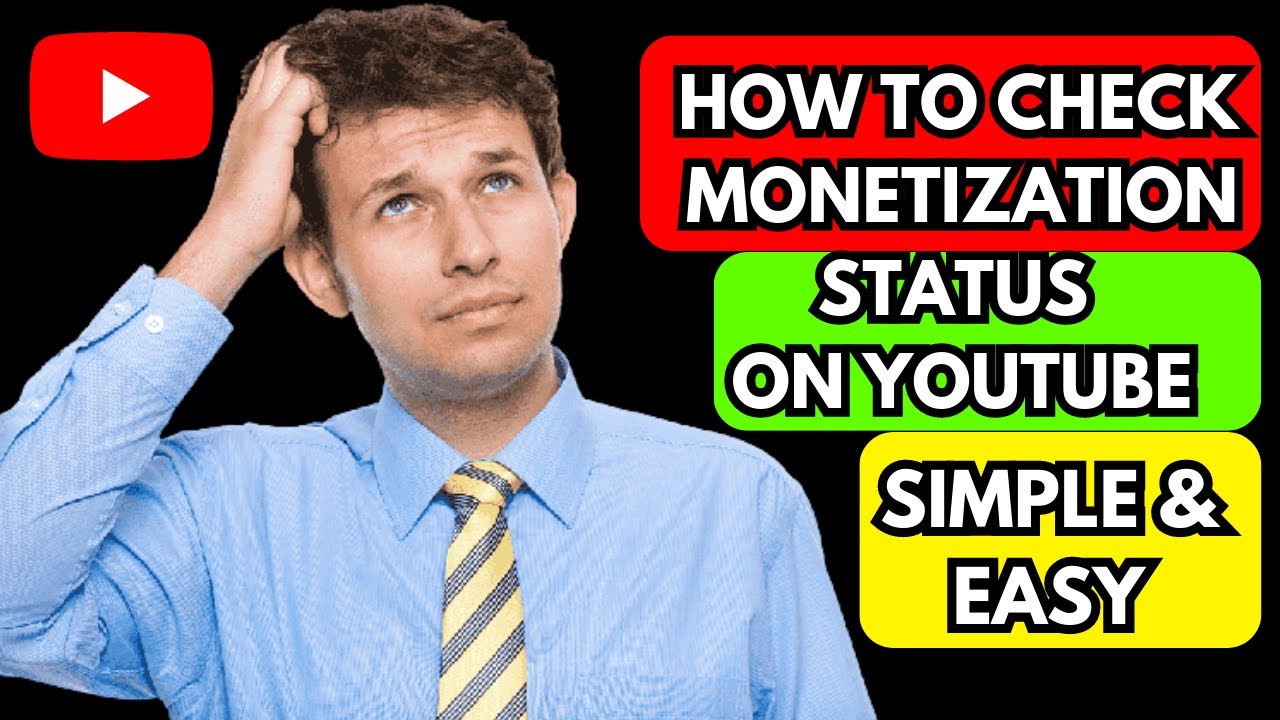
YouTube monetization refers to the process through which content creators can earn money from their videos. This is primarily achieved through the YouTube Partner Program (YPP), which allows creators to earn revenue from ads displayed on their videos. But it's not just about ads; monetization can also include channel memberships, Super Chat, and merchandise shelf features. Let’s break down the key components:
- YouTube Partner Program (YPP): Creators must apply and meet certain criteria to join YPP, including having at least 1,000 subscribers and 4,000 watch hours in the past 12 months.
- Ad Revenue: Once monetized, creators can earn money through ads, with revenue sharing typically being 55% for creators and 45% for YouTube.
- Channel Memberships: Subscribers can become channel members for a monthly fee, gaining access to exclusive content and perks.
- Super Chat and Super Stickers: Viewers can pay to have their messages highlighted during live chats, providing a direct revenue stream for creators.
- Merchandise Shelf: Eligible creators can showcase their merchandise directly on their channel, making it easier for fans to purchase branded items.
Understanding these elements can help you gauge a channel's potential and profitability. If a channel has reached monetization, it often signifies a level of commitment and quality in their content.
Also Read This: Is YouTube Premium’s Price Going Up? Changes You Need to Know
Tools to Check Monetization Status
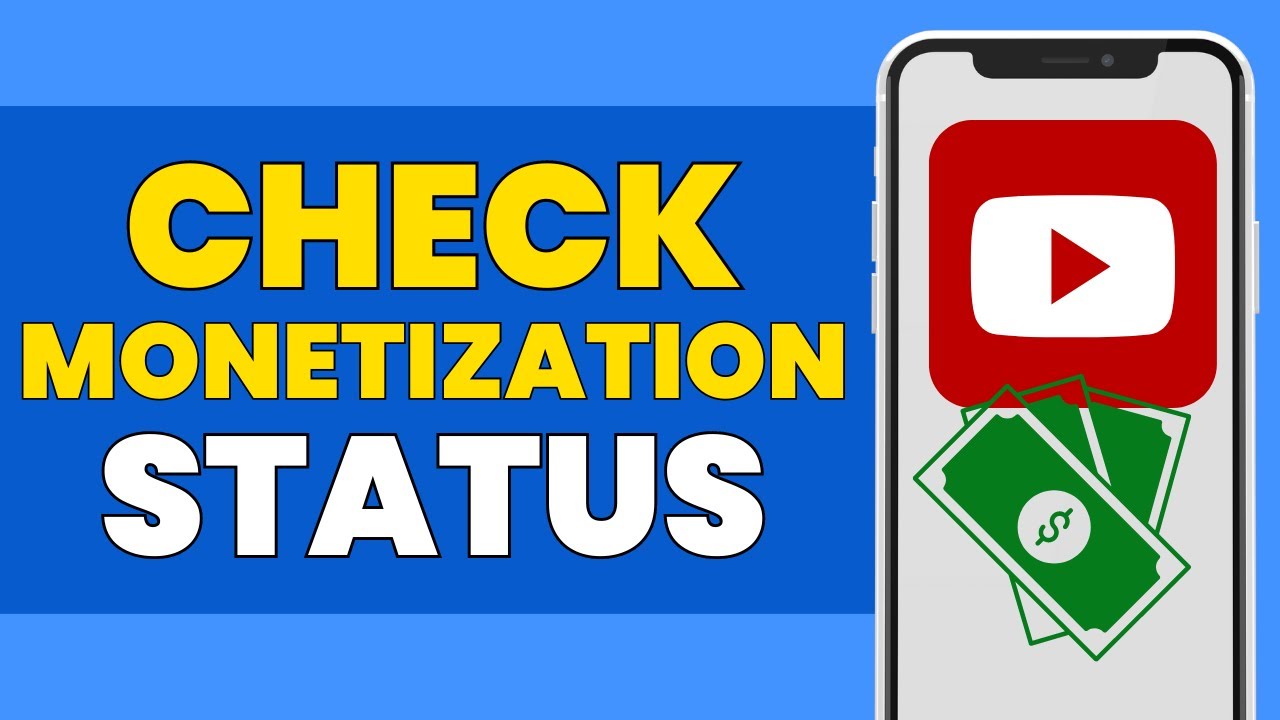
Curious about a YouTube channel's monetization status? There are several handy tools available that can make this process easier and more efficient. Here are some popular options:
- Social Blade: This is one of the most well-known platforms for tracking YouTube statistics. Simply enter the channel name or URL, and it will provide you with a wealth of information, including estimated earnings, subscriber counts, and video views. Although Social Blade doesn't explicitly state if a channel is monetized, high view counts and subscriber growth can be strong indicators.
- NoxInfluencer: NoxInfluencer offers a similar service, allowing you to explore a channel's estimated revenue and engagement metrics. It breaks down earnings by video, which can provide insight into which content is performing well.
- Vidooly: This tool helps analyze video performance across platforms. While it may not directly show monetization status, it offers valuable insights into the channel's overall reach and engagement, which are crucial for monetization.
- YouTube Analytics: If you're the channel owner, YouTube Analytics is your best friend. Here, you can see detailed reports on revenue sources, audience demographics, and engagement metrics. It's a treasure trove for understanding monetization.
Each of these tools has its unique features, so trying them out can give you a more comprehensive picture of a channel's monetization potential.
Also Read This: How to Post on YouTube from Your iPhone: A Step-by-Step Tutorial
Tips for Analyzing Channel Performance
When evaluating a YouTube channel's performance, especially for monetization, consider these essential tips:
- Check Subscriber Growth: A steady increase in subscribers is a positive sign that the channel is gaining traction. Look for patterns in subscriber growth over time to identify successful content strategies.
- Review Video Engagement: High likes, comments, and shares indicate that the audience is actively engaging with the content. Analyze the engagement rate (likes + comments divided by views) to assess overall performance.
- Examine Video Views: Consistent views across recent uploads suggest a loyal audience. Sudden spikes may indicate viral content, which can lead to increased monetization opportunities.
- Content Variety: Channels that diversify their content can capture broader audiences. Assess how different video types (vlogs, tutorials, reviews) perform to see what resonates most.
- Monitor Audience Retention: Keeping viewers engaged throughout a video's duration is crucial. Look at the audience retention graph in YouTube Analytics to identify drop-off points and improve future content.
By utilizing these tips, you'll gain a clearer understanding of a channel's performance and its potential for monetization. Happy analyzing!
How to Check If a YouTube Channel Is Monetized
Determining whether a YouTube channel is monetized can be essential for various reasons, including assessing potential collaborations or understanding content creators' revenue strategies. Here’s a detailed guide to help you check if a YouTube channel is monetized.
Monetization on YouTube means that the channel can earn money through ads, memberships, and super chats. To check if a channel is monetized, follow these steps:
- Visit the Channel: Go to the YouTube channel you wish to investigate.
- Look for Ads: Play a few videos and see if ads appear. If ads are running, the channel is likely monetized.
- Check for Memberships: Look for a "Join" button next to the subscribe button. This indicates that the channel offers memberships, a sign of monetization.
- Super Chat Feature: If the channel hosts live streams and has a Super Chat feature, it’s monetized.
- Content Type: Channels with content aimed at adults or that follow YouTube's community guidelines generally have a higher chance of being monetized.
Additionally, you can utilize third-party tools such as Social Blade or NoxInfluencer to gain insights into a channel's earnings and status.
| Method | Description |
|---|---|
| Ads in Videos | Presence of ads indicates monetization. |
| Join Button | Availability of memberships shows monetization. |
| Live Streams | Super Chat feature during live streams suggests monetization. |
In conclusion, checking if a YouTube channel is monetized involves observing ad presence, membership options, and various features like Super Chat. Utilizing these methods will give you a clearer picture of the channel's monetization status.
 admin
admin








