If you're a creative individual looking to showcase your skills, you're likely considering putting together a portfolio. One of the most popular platforms specifically designed for this purpose is Behance. It's more than just a place to display your work; it’s a thriving community where creatives from diverse fields come together to share, discover, and connect. In this rapidly digitalizing world, an impressive Behance portfolio can be your golden ticket to attracting clients, job offers, or collaborations.
But why is Behance so crucial for beginners? Well, it offers unparalleled visibility, allowing your work to be seen by potential employers and collaborators around the globe. Moreover, it provides valuable feedback from peers, helping you refine your skills. Being part of such a vibrant community allows you to get inspired by others, learn from various styles, and even track trends in your preferred field. In short, creating a Behance portfolio is not just about displaying your work; it's about being part of a larger narrative in the creative world.
Step 1: Setting Up Your Behance Account
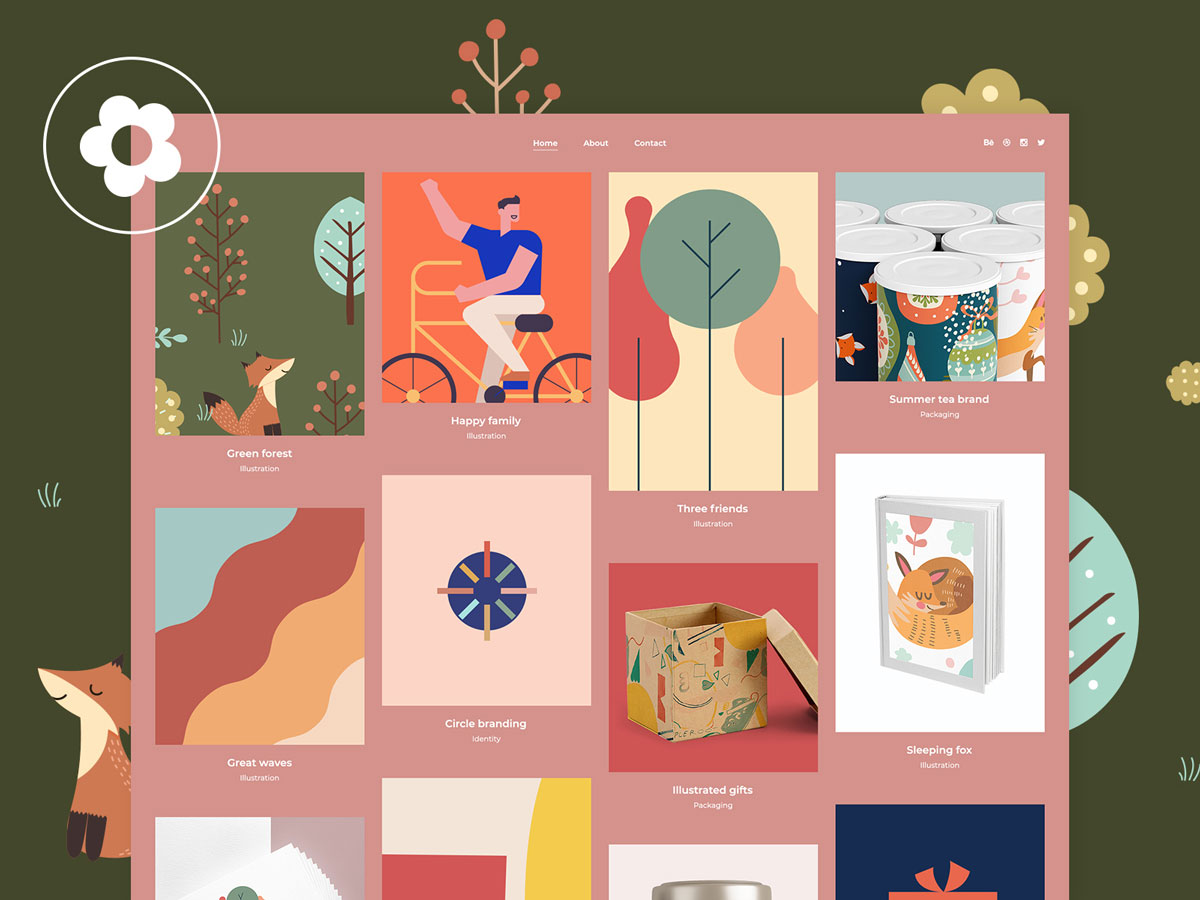
Alright, so let’s dive into the first step: setting up your Behance account! This is where your journey begins, and it’s super simple. Just follow these straightforward instructions:
- Visit the Behance website: Go to www.behance.net.
- Click on 'Sign Up': Look for the button, usually located at the top right corner.
- Create your account: You can sign up using your email or link your Adobe ID, Google, or Facebook account. Choose what’s most convenient for you!
- Complete your profile: This is your chance to showcase who you are! Add a profile picture, cover image, a brief bio, and any other details that make your profile unique. Don’t forget to link to your other social media accounts or personal website to drive traffic!
- Select your skills: Make sure to list the areas you specialize in. This helps others find you based on your skills.
- Save changes: After filling all the necessary information, hit that save button, and voilà, you’re officially on Behance!
Congratulations! You've taken your first step in creating an impressive portfolio. The next move is to start showcasing your work, so get ready to make your mark in the creative community!
Also Read This: How to Submit Content to Adobe Stock
Step 2: Choosing the Right Projects to Showcase
When it comes to curating a portfolio, selecting the right projects is like picking the best fruit from a basket. You want to highlight the pieces that not only display your skills but also resonate with your personal style and the type of work you aspire to do in the future. So, how do you narrow it down? Here’s a simple guide:
- Quality Over Quantity: Aim to showcase 5 to 10 projects that are your absolute best. Rather than cramming in everything you've ever done, focus on pieces that highlight your strengths.
- Diverse Range: Include a variety of projects. This could be a mix of client work, personal projects, or even school assignments. Diversity can demonstrate your versatility and adaptability.
- Relevance: Choose projects that align with your career goals. Want to work in branding? Show off your logo designs and branding kits. If illustration is your thing, include those pieces prominently.
- Process and Research: Highlight projects where you can showcase your thought process. Employers love to see not just the final product but also the journey that led you there.
- Recent Work: Make sure to feature more recent projects prominently, as they reflect your current style and skills. Outdated work might give the impression that you haven’t grown.
Remember, your portfolio is a living document. As you work on new projects, don’t be afraid to update and refine your selections. It's all about reflecting your best self!
Also Read This: How to Change a Selfie Mirror Image in Samsung S23 Ultra for Correct Orientation
Step 3: Crafting Engaging Project Descriptions
Now that you’ve picked your best projects, it’s time to talk about one of the most crucial aspects of showcasing them: crafting engaging project descriptions. You want to tell a story that captures the viewer’s interest while also providing necessary context. Here’s how to do that:
- Title Matters: Start with a catchy title. It should be descriptive yet intriguing—something that grabs attention.
- Introduction: Your first few sentences should summarize the project’s objective and significance. Why was it created? What problem does it solve?
- Process Explanation: Here's where you dive into the nitty-gritty. Discuss your role in the project, tools used, and the thought process behind design decisions. You could even use a table format to list the steps:
| Step | Description |
|---|---|
| Research | Gathered insights and inspirations from competitors and target audience. |
| Wireframing | Drafted low-fidelity wireframes to outline the structure. |
| Design | Created high-fidelity mockups incorporating client feedback. |
- Results and Learnings: Don’t forget to include the outcomes. Whether it’s user feedback, sales increase, or personal growth, sharing these will make your work more impactful.
- Personal Touch: Infuse your own voice into the descriptions. A touch of humor, anecdotes, or reflections can make the project more relatable and engaging.
In essence, your project descriptions should be informative yet engaging, leaving viewers excited to learn more about your work. In the end, it’s not just about showcasing your skills; it’s about telling your unique creative story!
Also Read This: How to Cancel Your iStock Subscription Completely
Step 4: Optimizing Visual Content for Impact
Creating an impressive Behance portfolio isn't just about showcasing your work; it’s about making sure that each piece is optimized to grab attention and engage viewers. You want your audience to not only see your work but also feel something when they do. Here’s how to optimize your visual content for maximum impact:
- High-Quality Images: Always use high-resolution images to ensure clarity and professionalism. Blurry or pixelated images can turn potential clients away.
- Consistent Style: Maintain a coherent visual language across your projects. This can include using similar color palettes, typography, or layout structures. It helps to establish your brand identity.
- Use Captivating Titles and Descriptions: Write engaging titles that capture attention right away. Your descriptions should tell a story about the project—what was the inspiration, what challenges did you face, and what was the outcome?
- Add Process Shots: Include behind-the-scenes images that illustrate your creative process. This not only shows how you work but also helps others appreciate the effort behind the final piece.
- Video Content: If you're comfortable with it, create short video walkthroughs of your projects. Videos can communicate your ideas more dynamically than static images alone.
By following these tips, you'll enhance the visual appeal of your portfolio and make a lasting impression on those who visit your Behance page.
Also Read This: Guide to Downloading Your Adobe Stock Images
Step 5: Customizing Your Profile
Your Behance profile is like your online business card—it's the first thing visitors will see. Therefore, it’s crucial to make it stand out and reflect your personality and style. Here’s how to customize your profile effectively:
- Profile Picture: Choose a clear, professional photo of yourself. This adds a personal touch and helps you connect with your audience.
- Banner Image: Use a visually striking banner image that showcases your work or represents your style. This is prime real estate for making a strong initial impact.
- About Me Section: Take some time to write a compelling bio. Explain who you are, what you do, and what inspires you. You want visitors to understand your artistic journey and what sets you apart.
- Skills and Tools: Make sure to highlight your skills and the tools you’re proficient in. This helps potential clients know if you’re a good fit for their projects.
- Links to Social Media: Don’t shy away from linking your other platforms like Instagram, LinkedIn, or a personal website. This allows visitors to explore more of your work and engage with you outside of Behance.
Customizing your portfolio is about creating a cohesive and appealing representation of yourself as an artist. It helps to attract the right audience and potential opportunities that align with your creative vision.
Also Read This: How Do I Flip a PDF Image for Correct Orientation
Step 6: Networking and Gaining Traction on Behance
So, you've created your stunning Behance portfolio, and you're feeling proud of your work—awesome! But how do you get it seen by the right people? That's where networking comes into play. Building connections within the Behance community (and beyond) can significantly enhance your visibility and boost your career opportunities.
Here are some practical ways to network and gain traction on Behance:
- Follow other creatives: Start by following artists and designers whose work resonates with you. Don’t just be a passive observer—engage with their projects by leaving thoughtful comments.
- Join Behance groups: Participating in groups related to your field can open doors to new collaborations and insights. Look for groups that match your interests and actively contribute.
- Participate in projects: Take part in collaborative projects where your skills can shine. This not only showcases your talents but also puts you in touch with like-minded individuals.
- Share your portfolio on social media: Cross-promote your Behance portfolio on platforms like Instagram, LinkedIn, and Twitter. Use relevant hashtags to reach a broader audience.
- Attend virtual events: Keep an eye out for webinars, workshops, and meetups—these are great opportunities to meet other creatives and share your work.
By actively engaging with the community, you're not just increasing your chances of getting noticed; you're also building a network that can provide support, inspiration, and potential opportunities in the future.
Conclusion: Maintaining and Updating Your Portfolio
Creating an impressive Behance portfolio is just the start. To truly stand out and continue growing in your creativity, you need to invest time in maintaining and updating your portfolio regularly. Think of it as a living document that evolves with your skills and experiences.
Here are some essential tips for keeping your portfolio fresh:
- Regular Updates: Aim to refresh your portfolio every few months. Add new projects that showcase your latest skills or techniques.
- Refine Your Work: Don’t hesitate to remove older projects that no longer represent your current abilities or style. Quality over quantity is key!
- Seek Feedback: Reach out to fellow creatives for constructive criticism. Sometimes, a fresh perspective can help you identify areas for improvement.
- Stay Engaged: Keep interacting with the Behance community. Comment on others’ work and respond to feedback you receive—it builds relationships!
Remember, your portfolio is a reflection of who you are as a designer or artist. By keeping it updated and engaging, you’ll not only attract potential employers or clients, but you’ll also continue growing as a creative individual. So, roll up your sleeves and make your Behance portfolio shine!
 admin
admin








