As a creative professional, showcasing your work effectively is crucial in today’s digital landscape. Linking your Behance portfolio to your LinkedIn profile can significantly enhance your visibility and credibility in your industry. In this blog post, we'll explore how this integration can create new opportunities, enhance your professional branding, and simplify the process of connecting with potential clients and employers. Ready to boost your online presence? Let’s dive in!
Understanding the Importance of Integration
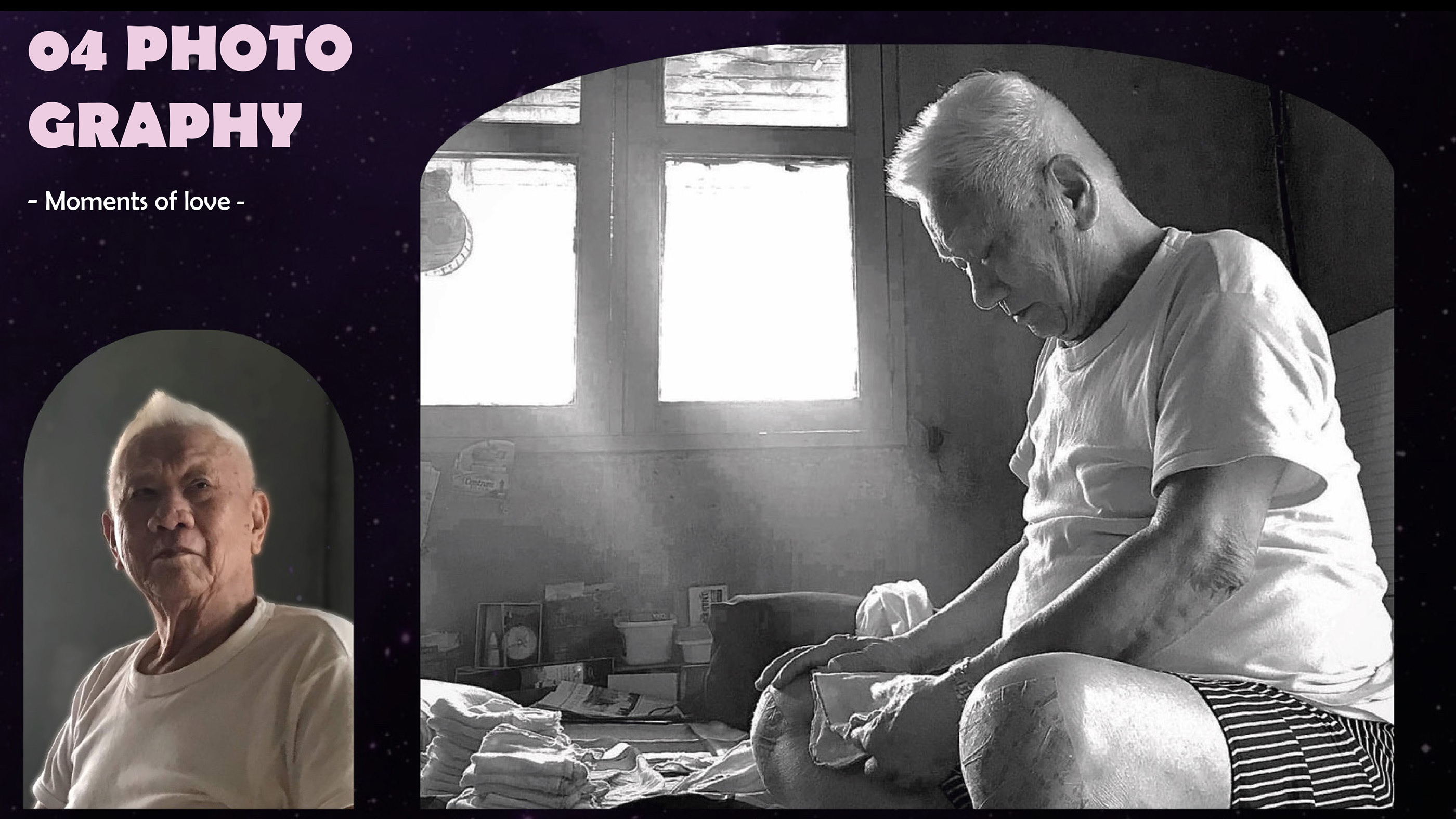
In today's competitive job market, having a unified online presence is more crucial than ever. When you link your Behance portfolio to your LinkedIn profile, you’re not just showcasing your work; you’re also creating a cohesive professional identity. Here’s why this integration is so important:
- Increased Visibility: By connecting your Behance portfolio to LinkedIn, your work becomes more accessible to potential employers, collaborators, and clients who browse your profile.
- Professional Branding: A well-organized Behance portfolio paired with your LinkedIn profile helps establish a strong personal brand. This not only reflects your skills but also communicates your unique style and expertise.
- Seamless Networking: Many professionals use LinkedIn to seek creative talent. When they can easily view your work on Behance, it opens up opportunities for collaboration and networking.
- Enhanced Credibility: Showcasing well-curated projects on Behance can validate your skills and experience, making your LinkedIn profile stand out among others. This can significantly boost your chances of getting noticed.
- Time-Saving: Instead of duplicating your work across platforms, linking your Behance portfolio allows you to keep your projects updated in one place. Changes on Behance automatically reflect in your LinkedIn profile.
Overall, integrating your Behance portfolio with your LinkedIn profile isn’t just about convenience; it’s about leveraging your work to create opportunities and build meaningful professional relationships.
Also Read This: How to Convert Your Behance Portfolio to PDF: Downloading Your Portfolio for Offline Use
Step-by-Step Guide to Link Behance to LinkedIn

Linking your Behance portfolio to your LinkedIn profile is a smart move for anyone looking to enhance their professional presence online. Let's break it down step-by-step so you can seamlessly integrate your creative work.
- Log Into Your Behance Account: Start by logging into your Behance account. If you don't have one yet, you’ll need to create an account first.
- Locate Your Portfolio Link: Once you're logged in, navigate to your profile page. You should see a unique URL at the top of your browser's address bar. This is your portfolio link. Make sure to copy it!
- Access Your LinkedIn Profile: Open a new tab and sign in to your LinkedIn account. Click on 'Me' at the top of the homepage and select 'View Profile'.
- Edit Your Profile: On your profile page, click the pencil icon (✏️) in the introduction card at the top. This will allow you to edit your profile information.
- Add Your Behance Link: Scroll down until you find the 'Featured' section. Click on the '+' icon, then select ‘Links’. Here, you can paste your Behance portfolio URL and click 'Add'. LinkedIn will pull in a title and thumbnail from your Behance page.
- Save Changes: Don’t forget to click 'Save' after adding your link. Your Behance portfolio is now linked to your LinkedIn profile!
And just like that, you've successfully linked your Behance portfolio to your LinkedIn. This not only enhances your profile but also allows potential employers or clients to see your work effortlessly.
Also Read This: Is Getty Images a Trustworthy Source for Stock Photography?
Best Practices for Showcasing Your Work
Now that you've linked your Behance portfolio to LinkedIn, let’s talk about best practices for showcasing your work effectively.
- Choose Relevant Projects: Highlight projects that are most relevant to your career goals. Tailor your selected works to align with the interests of your target audience.
- High-Quality Visuals: Make sure the images and videos you showcase are high resolution. Your portfolio is a visual representation of your skills, so quality matters!
- Write Engaging Descriptions: Each project should have a captivating description. Tell the story behind the project, your role, and the impact it had. This provides context and engages viewers.
Here’s a quick summary of what to keep in mind:
| Tip | Explanation |
|---|---|
| Be selective | Showcase only your best and most relevant work. |
| Prioritize quality | Ensure all images and videos are of the highest quality. |
| Tell a story | A project description should convey your thought process and results. |
Implementing these best practices will ensure your Behance portfolio shines brightly on LinkedIn, making a lasting impression on anyone who visits your profile. Happy showcasing!
Also Read This: Getting a Behance API Key – A Developer’s Guide to Behance’s API
5. Maintaining Your LinkedIn and Behance Profiles
So, you’ve successfully linked your Behance portfolio to your LinkedIn profile—great! But the work doesn’t end there. Maintaining both profiles is just as crucial to ensuring that you present an up-to-date and professional image to potential employers, clients, and collaborators.
Firstly, it’s essential to regularly update your Behance portfolio. This means adding new projects, refining existing ones, and ensuring that your best work is showcased at the top.
- Add New Projects: If you’ve recently completed some fabulous work, don't wait! Upload it to your Behance profile to keep your portfolio fresh and engaging.
- Revise Old Work: Sometimes, we grow as creatives and wish to refine past work. Consider updating the descriptions or images that reflect your most current skills.
- Engage with the Community: Behance thrives on interaction. Comment on other creatives' works, participate in groups, or even give feedback on projects. This engagement can drive traffic back to your profile.
Now, coming to your LinkedIn profile—think of it as your professional resume, but served with a modern twist. Keep it polished and relevant:
- Update Your Experience: Add any new roles, projects, or freelance work to reflect your professional evolution.
- Network and Connect: Continuously expand your network by connecting with fellow professionals in your field.
- Share Content: Don’t shy away from sharing relevant content. Creates a buzz around your expertise, whether it’s an article, blog post, or insights from your latest project.
By maintaining both profiles diligently, you're not only showcasing your creativity on Behance but also fortifying your professional image on LinkedIn!
6. Conclusion
Linking your Behance portfolio to your LinkedIn profile is a powerful strategy that can significantly impact your professional journey. When executed thoughtfully, this integration provides a seamless way for potential clients, employers, and collaborators to view your work and understand your skills in real-time.
Remember, the digital landscape is constantly evolving. Hence, maintaining your profiles and keeping them current can set you apart in a competitive job market. By showcasing your best work on Behance and bolstering it with a well-rounded LinkedIn profile, you’re opening the door to endless possibilities.
Here’s a quick recap of what we’ve discussed:
| Key Takeaways |
|---|
| Link your Behance portfolio to your LinkedIn to enhance visibility. |
| Update both profiles regularly to reflect your most current work and professional status. |
| Engage with both communities to foster connections and opportunities. |
In conclusion, don’t underestimate the power of a well-maintained professional portfolio. By taking these steps, you’re not just showcasing your work; you’re also telling potential employers that you’re proactive, engaged, and serious about your career. So go ahead—link, maintain, and shine!
 admin
admin








