Are you looking to showcase your creative work in a professional way? Behance is a fantastic platform for artists, designers, and anyone in the creative field to display their portfolios and connect with other professionals. In this blog post, we'll guide you through the steps to upload your portfolio to Behance, ensuring that your work stands out and makes a lasting impression. Let’s dive into the first step: creating your
Creating a Behance Account
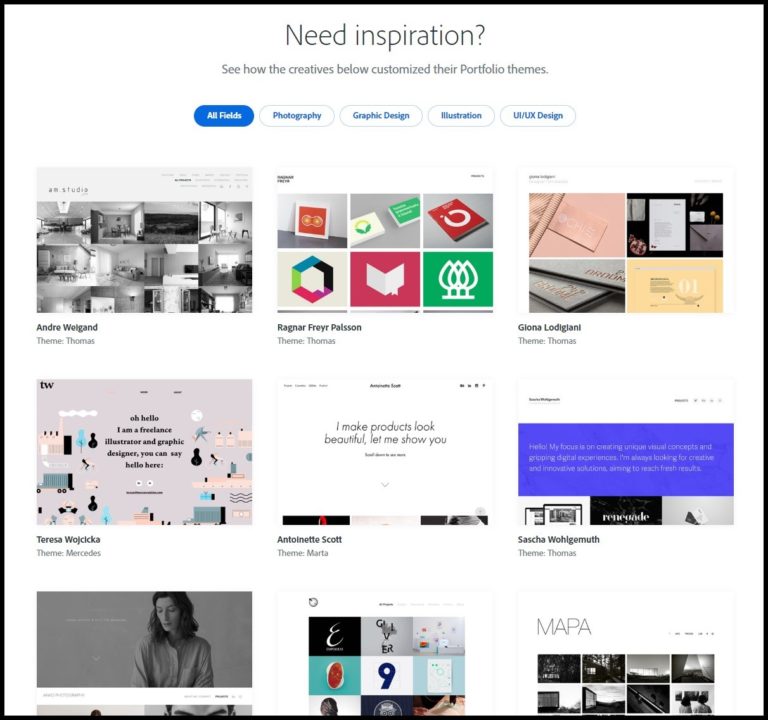
Before you can upload your stunning portfolio to Behance, you'll need to create an account. Don't worry; the process is quick and straightforward! Follow these steps to get started:
- Visit the Behance website: Go to www.behance.net using your preferred web browser.
- Click on 'Sign Up': On the top right corner of the homepage, you'll find the 'Sign Up' option. Click on it to initiate the account creation process.
- Choose a sign-up method: Behance offers several ways to create an account. You can sign up using either your Adobe ID, Facebook, Google, or email address. Simply select your preferred option.
- Complete the sign-up form: If you choose to use your email, you’ll need to fill in your name, email address, and create a password. For other methods, follow the prompts to log in with your social account.
- Verify your email: After registering, Behance will send you a confirmation email. Check your inbox (or spam folder!) and click on the link to verify your account.
- Set up your profile: Once your account is verified, log in and start customizing your profile. Add a profile picture, a catchy bio, and any relevant links to make your profile inviting.
And that's it! You now have a Behance account ready to showcase your creative flair. Next, let’s explore how to upload your portfolio effectively!
Also Read This: How to Change the Size of an Image
3. Preparing Your Portfolio Materials

Before you dive into uploading your work to Behance, it’s crucial to prepare your portfolio materials effectively. Think of this step as setting the stage for your creative showcase. Here are some best practices to keep in mind:
- Select Your Best Work: Quality beats quantity every time. Choose pieces that reflect your unique style and skills. Aim for a diverse range of projects that showcase different aspects of your creativity.
- High-Quality Images: Always use high-resolution images to present your work. Nobody wants to see pixelated or blurry visuals. Make sure they are well-lit and showcase the details clearly.
- Consistent Formatting: Maintain a consistent visual style in your uploads. This could be through color schemes, fonts, or layout patterns. It creates a cohesive look that resonates better with viewers.
- Write Engaging Descriptions: Don’t just upload your work with no context. Provide brief insights about each project – your thought process, techniques used, and what you aimed to achieve. This gives viewers a narrative to connect to.
- Gather Feedback: Before you hit that upload button, consider sharing your portfolio with trusted friends or colleagues for feedback. Fresh eyes can catch things you might have missed.
By preparing your portfolio materials with care, you set yourself up for a fantastic showcase on Behance. Put your best foot (or project!) forward, and let your creativity shine!
Also Read This: How Many Pixels to the Fold on Behance Project Optimizing Your Portfolio’s Layout
4. Uploading Your Work to Behance

Now that you’ve prepared your portfolio materials, it’s time to upload your work to Behance! This process is straightforward, but a little guidance can go a long way. Let’s break it down step by step:
- Create an Account: If you haven’t already, start by creating a Behance account. Simply visit the site, choose to sign up, and fill in your details.
- Navigate to ‘Add Work’: Once you’re logged in, find the ‘Add Work’ button, usually found on your profile page or at the top of the homepage. Click on it to get started!
- Upload Your Files: You can upload images, videos, or even PDFs of your work. Drag and drop your files into the upload area or click to browse your computer. Remember the quality we talked about? Now’s the time to shine!
- Write Project Details: Here’s where your engaging descriptions come in! Fill in the project title, description, tools used, and relevant skills. Consider adding relevant tags to ensure your work is easily discoverable.
- Choose a Cover Image: Your cover image is like a book cover – it should be enticing and eye-catching. Select an image that best represents your project; this will be the first impression viewers have!
- Publish or Save Draft: Once everything looks good, you can either publish your project immediately or save it as a draft to come back later. Make sure to review everything for any last-minute tweaks!
And voilà! Your work is now live on Behance for the world to see. Keep engaging with your community, respond to comments, and most importantly, continue creating incredible work!
Also Read This: How to Upload Pictures on Google Using Dailymotion Interface
5. Organizing Your Project
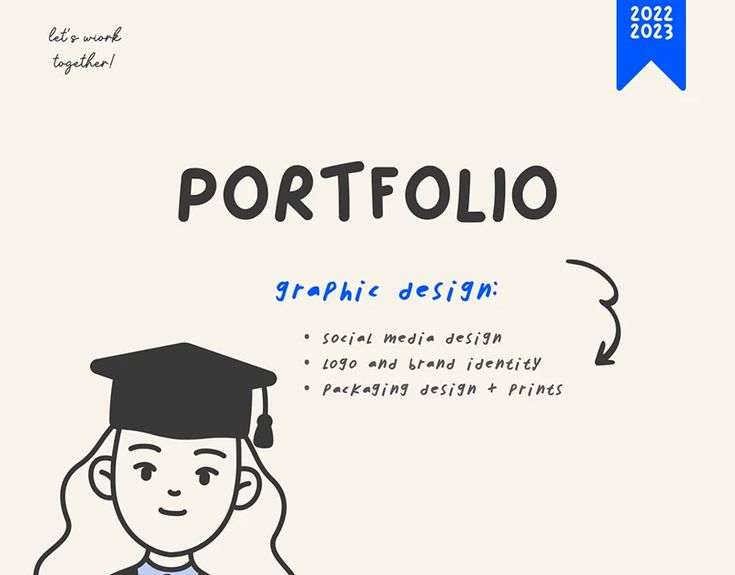
When it comes to showcasing your work on Behance, organization is key! A well-structured project not only enhances your portfolio's aesthetic but also makes it easier for viewers to navigate through your work. Here’s how to get started:
- Start with a Strong Title: Your project title should be catchy and relevant, capturing the essence of the work you're presenting.
- Create an Engaging Cover Image: This is the first impression. Make sure the cover image is striking and represents the project well.
- Use Layouts Effectively: Behance offers various layout options. Choose one that best highlights your work. You can opt for a grid layout for a clean look or a more dynamic arrangement for a creative feel.
- Include Project Description: A short and informative description helps explain the context and your thought process behind the project. Aim for clarity—less is often more!
- Organize Images and Media: Group similar works together. Consider categorizing your images into sections, such as concept sketches, final renderings, and client feedback.
Remember, the goal is to create a narrative that draws viewers in, guiding them through your creative journey. Clear organization leads to a better viewing experience!
Also Read This: How to Change Your Behance Username
6. Finalizing and Publishing Your Portfolio
After investing time in organizing your project, it's time for the exciting part—finalizing and publishing! Here are some steps to ensure everything is just right before hitting that publish button:
- Review Your Content: Go through every detail. Check for grammar mistakes in descriptions, proper alignment of images, and overall flow. A fresh pair of eyes can help catch errors, so consider asking a friend for feedback!
- Optimize Your Images: Ensure your images are high-quality but not excessively large in file size. This optimizes loading times and keeps your viewer engaged.
- Tag and Categorize: Use relevant tags to increase your project’s visibility. Think about keywords your target audience might search for.
- Set Your Privacy Options: Decide whether you want your project to be public or private. If you’re looking to gather feedback, you might want to keep it public initially.
- Hit the Publish Button: Once you’re satisfied and have double-checked everything, go ahead and hit that publish button. Celebrate your hard work!
Lastly, don't forget to promote your new portfolio. Share it on social media or your professional network to gather more views and feedback. Enjoy showcasing your creativity!
Also Read This: How to Check if an Image is Copyrighted
7. Promoting Your Behance Portfolio
Once you’ve beautifully set up your Behance portfolio, the next step is to promote it. After all, what's the use of a stunning portfolio if no one sees it? Here are some effective strategies to get your work in front of the right audience:
- Share on Social Media: Use platforms like Instagram, Facebook, Twitter, and LinkedIn to showcase your Behance projects. Post eye-catching visuals with a link to your portfolio.
- Join Creative Communities: Engage with other creatives by joining groups related to your industry. Platforms like Reddit, Facebook Groups, and even Discord can be great places to share your work.
- Create a Personal Website: If you have your own website or blog, consider embedding your Behance portfolio there. This not only drives traffic to your Behance page but also establishes a unified brand.
- Network Offline: Don’t underestimate the power of face-to-face networking. Attend events, workshops, and conferences in your field and share your Behance link with new contacts.
- Utilize Email Marketing: If you have an email list, send out a newsletter showcasing your latest project on Behance. Include a direct link and perhaps an engaging description to entice your readers.
By actively promoting your portfolio, you can attract more views and potential job opportunities. Remember, it's not just about creating great work, but also about showing it to the world!
8. Conclusion
In this digital age, having a strong online presence is crucial for creatives, and Behance is one of the best platforms to showcase your work. From setting up your portfolio to promoting it, every step plays a vital role in how potential clients or employers perceive you.
To sum it up:
- Make sure your portfolio is visually appealing and represents your best work.
- Keep your projects well-organized and provide clear descriptions.
- Regularly update your portfolio to reflect your current skills and projects.
- Don’t shy away from promoting your work across various channels.
Remember, building a portfolio is a journey. It takes time and effort, but with the right strategies, you’ll be able to showcase your creativity effectively and attract opportunities. So, roll up your sleeves, get your work out there, and let your portfolio shine on Behance!
 admin
admin








