LinkedIn has become the go-to platform for professionals looking to network, showcase their expertise, and explore new career opportunities. One of the key features enabling this is the connection request feature. When you send a connection request on LinkedIn, you're essentially saying, "Hey, I’d like to connect with you!" But what happens when you change your mind or feel that the request was not appropriate? That's where the process of withdrawing a connection request comes into play. In this post, we’ll dive deep into what connection requests are all about and how you can manage them effectively.
Understanding the Purpose of Connection Requests
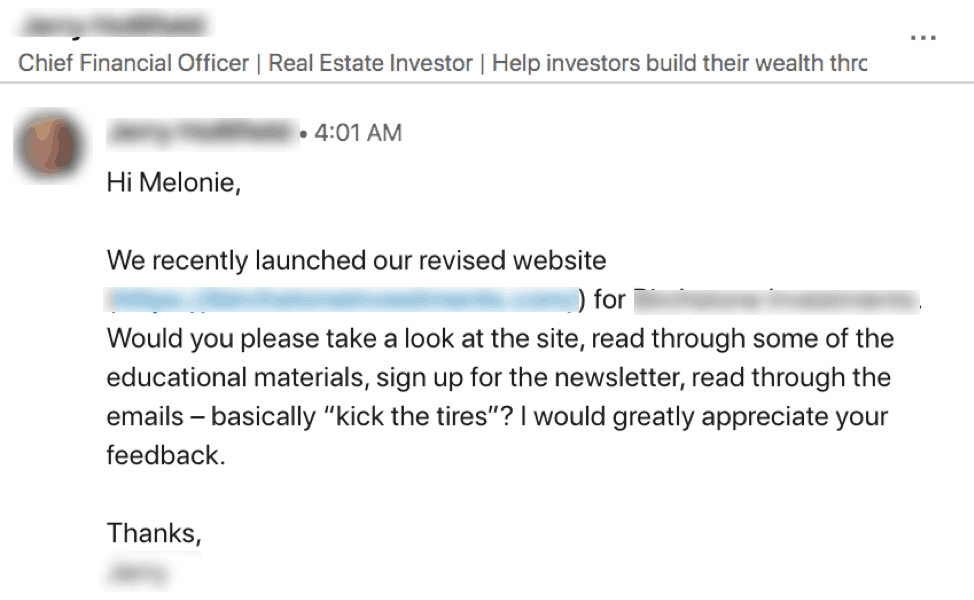
Connection requests on LinkedIn serve several important purposes, making them a crucial aspect of effective networking. Whether you're looking to enhance your professional network, reach out to potential employers, or simply expand your circle of acquaintances, understanding the nuances of connection requests can help you navigate LinkedIn with more confidence. Here are some key reasons why connection requests are significant:
- Networking Opportunities: Each connection can open up new doors, providing opportunities to collaborate, share knowledge, and gain insights from different industries.
- Building Professional Relationships: Sending a connection request is often the first step in initiating a professional relationship. It sets the stage for future communications.
- Visibility and Credibility: The more connections you have, the more visible you become in your industry. This can enhance your credibility and position you as a thought leader.
- Access to Job Opportunities: Many hiring managers and recruiters scour LinkedIn for candidates. Being connected can sometimes make you a more viable candidate.
- Engagement with Content: Once connected, you can easily engage with each other’s posts and shared content, fostering a community of like-minded professionals.
Overall, understanding the purpose of connection requests helps you use LinkedIn effectively. Remember that every connection counts! Whether you’re reaching out to someone you've met or merely admire, being intentional about your connections can really impact your professional journey.
Steps to Withdraw a Connection Request
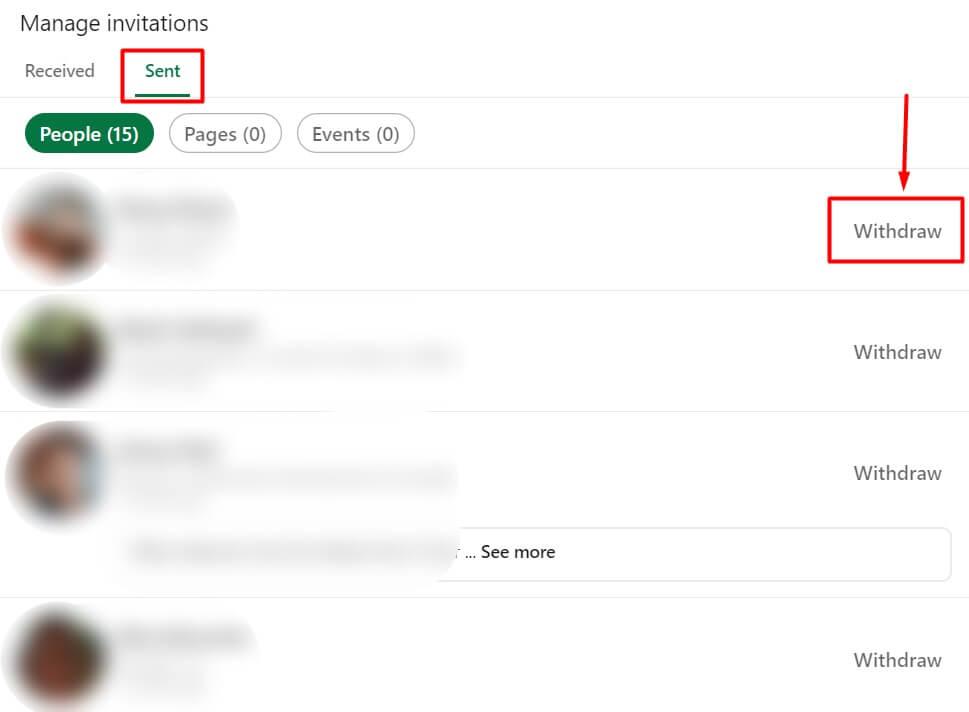
Withdrawing a connection request on LinkedIn is quite simple and can be done in just a few clicks. If you’ve decided that a particular request wasn’t a good idea, here’s how to fix it:
- Log into LinkedIn: Start by logging into your LinkedIn account using your credentials. If you’re already logged in, that's even better!
- Go to “My Network”: Once you’re on your LinkedIn homepage, look for the “My Network” icon, which is usually located at the top of the page. Click on this icon to view your connection requests.
- View Sent Invitations: In the “My Network” section, you will see different options on the left sidebar. Click on “Manage” next to “Invitations.” This will take you to all the invitations you have sent.
- Find the Connection Request: Scroll through your sent invitations to find the connection request that you want to withdraw. This can be a quick process since LinkedIn usually displays them in a list.
- Withdraw the Request: Once you’ve pinpointed the connection request you wish to cancel, look for the “Withdraw” option next to it. Click on this button, and voilà! You’ve successfully withdrawn your connection request.
That's it! It’s a straightforward process that you can complete in a matter of minutes. Withdrawing a request can help you manage your connections more efficiently, ensuring your network reflects your professional goals.
What Happens When You Withdraw a Connection Request?
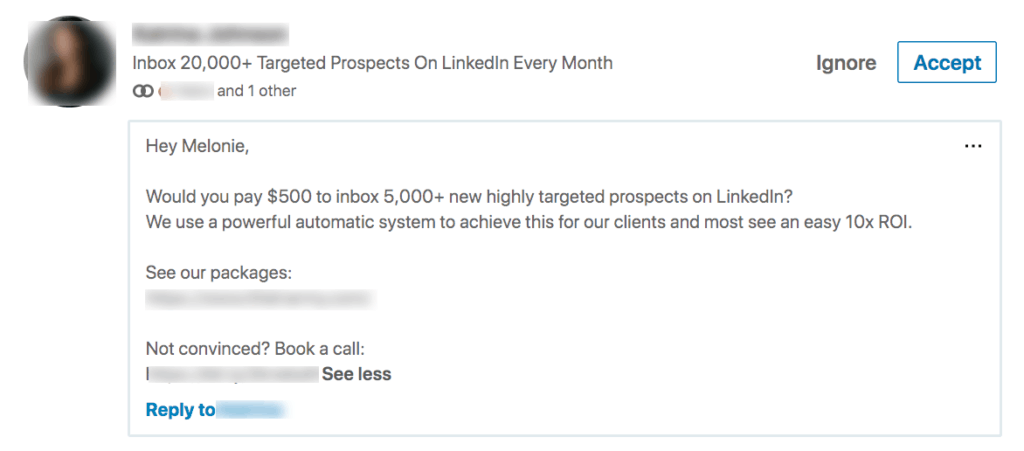
Now, you might be wondering about the implications of withdrawing a connection request. It’s a smart move, and here’s what you need to know:
- The Recipient is Not Notified: One of the great things about LinkedIn is that when you withdraw a connection request, the recipient will not be notified. This helps maintain a level of professionalism and avoids any awkwardness.
- Request Can Be Resent: If you ever change your mind, you can resubmit the connection request to the same person at a later time. Just remember that if they have previously declined your request, they might view your new request cautiously.
- No Changes to Your Profile: Withdrawing a request does not impact your profile or connections in any way. Your existing connections remain intact, and your profile visibility remains active.
- Your Connection History: Depending on the person’s privacy settings, withdrawing a request may not affect how they perceive your professional intentions. However, it does give you a clean slate for potential future networking.
In summary, withdrawing a connection request is a non-disruptive way to refine your professional network without any adverse effects. It’s a handy tool for maintaining the quality of your connections!
Best Practices for Managing Connection Requests
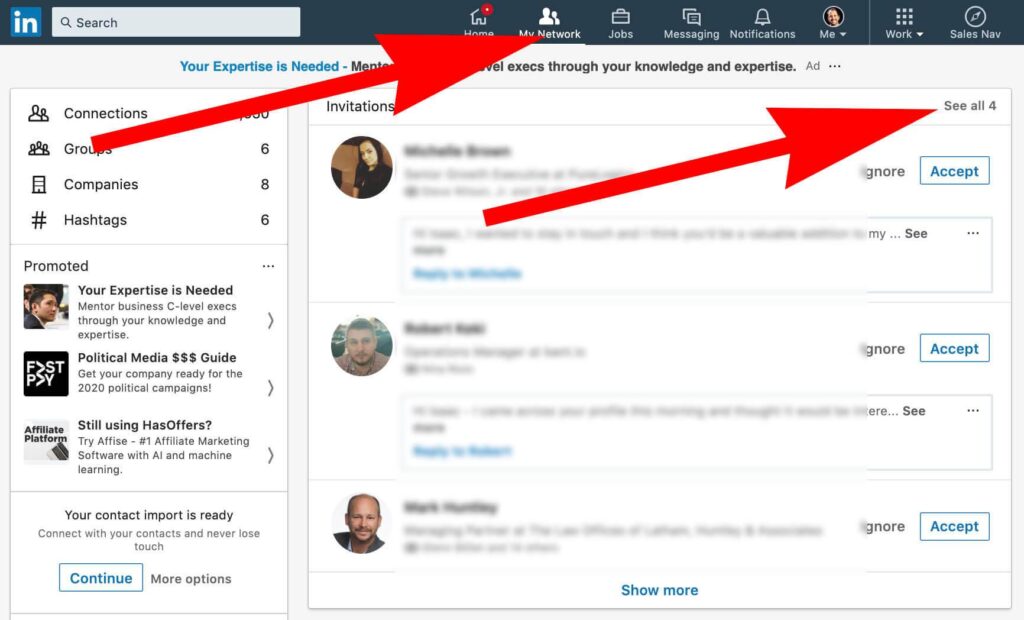
Managing connection requests on LinkedIn can be a bit overwhelming, especially if you have a growing network or are actively seeking new opportunities. However, implementing some best practices can simplify the process and help you maintain a meaningful and productive network. Here are some tips to keep in mind:
- Evaluate Profiles Carefully: Before accepting a connection request, take a moment to review the person’s profile. Check their experience, endorsements, and common connections. Are they relevant to your industry? Do they seem like they could add value to your network? A quick glance can save you from unwanted connections.
- Personalize Your Connection Requests: When sending out connection requests, always include a personalized message. This small gesture shows that you’re genuinely interested and helps establish a rapport right from the start.
- Be Selective: Rather than connecting with everyone who sends a request, aim for quality over quantity. Prioritize connections that align with your professional goals, interests, or industry standards.
- Regularly Review Connections: Go through your existing connections periodically. If some connections are no longer relevant, don’t hesitate to remove them. This keeps your network focused and allows for more meaningful engagement.
- Utilize LinkedIn Features: Take advantage of LinkedIn's features, such as tagging connections or creating lists, to manage and categorize your network effectively. This can help you organize connections by industry, interest, or level of engagement.
By following these best practices, you can enhance your LinkedIn experience and cultivate a powerful professional network.
Conclusion
Withdrawing a connection request on LinkedIn is a simple yet important action that can help you refine your professional relationships. In an ever-evolving networking landscape, it's essential to maintain connections that are mutually beneficial and relevant. Whether you’ve changed your mind about a request or found that the connection is no longer valuable, knowing how to take that step can prevent clutter in your network and strengthen the connections that truly matter.
Remember to approach your LinkedIn networking journey with intention. By evaluating connections, personalizing outreach, and employing best practices, you can create a meaningful network that opens doors for collaboration, knowledge sharing, and professional growth. Your LinkedIn profile should reflect your goals and aspirations, so don’t hesitate to make the necessary adjustments as you navigate your professional journey.
In the end, it’s all about the quality of your connections rather than the quantity. So go ahead, refine those requests, and build a network that is not only extensive but also enriching!










