In this digital age, staying connected has never been easier. One of the most popular messaging apps out there is Telegram, known for its user-friendly interface and privacy features. If you’re looking to expand your social circle or reconnect with friends using Telegram, adding someone via their phone number is a quick and straightforward process. In this blog post, we’ll guide you through the necessary steps and what you need to know before diving into the world of
Prerequisites for Adding Contacts on Telegram
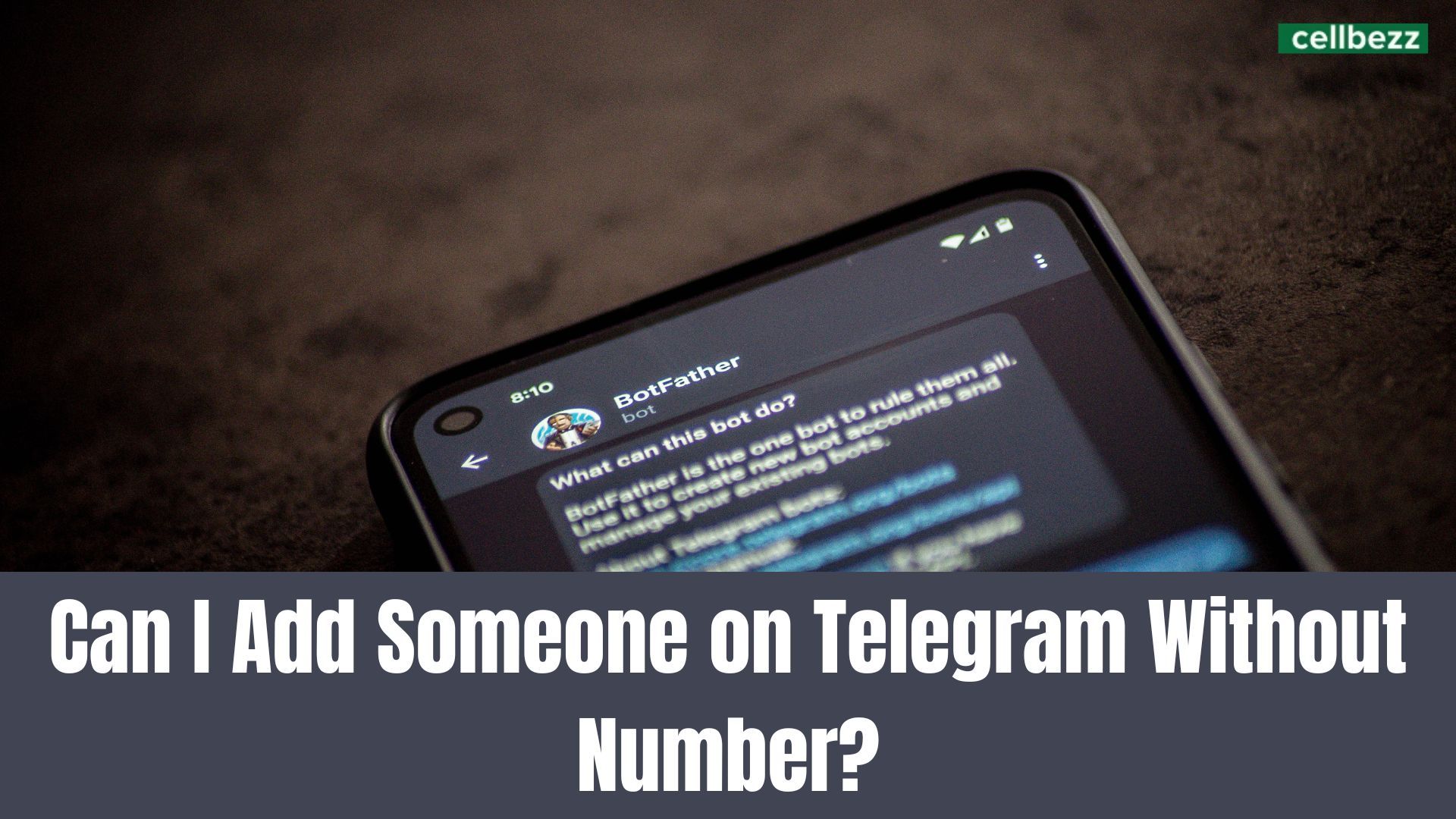
Before you can start adding people to your contacts on Telegram, there are a few basic requirements and settings that you should ensure are in place. Here’s a rundown of what you’ll need:
- Telegram Account: First things first, you need an active Telegram account. If you don’t have one yet, simply download the app on your smartphone, follow the prompts to create an account, and verify your phone number.
- Internet Connection: You'll also need a stable internet connection, be it Wi-Fi or mobile data. Without it, you won’t be able to access Telegram or add new contacts.
- Privacy Settings: Check your privacy settings to ensure you’re allowing others to discover you via your phone number. Navigate to Settings > Privacy and Security, and then look for the “Phone Number” option. Make sure it’s set to "Everyone" or "My Contacts," depending on your preference.
- Contact Information: Obviously, you need the correct phone number of the person you wish to add. Double-check it to make sure it’s accurate to avoid any issues.
By ensuring you have met these prerequisites, you’ll be ready to seamlessly add new contacts and enjoy all the messaging features that Telegram has to offer. So, let’s dive into adding contacts with ease!
3. Step-by-Step Guide to Add Contacts Using Phone Number
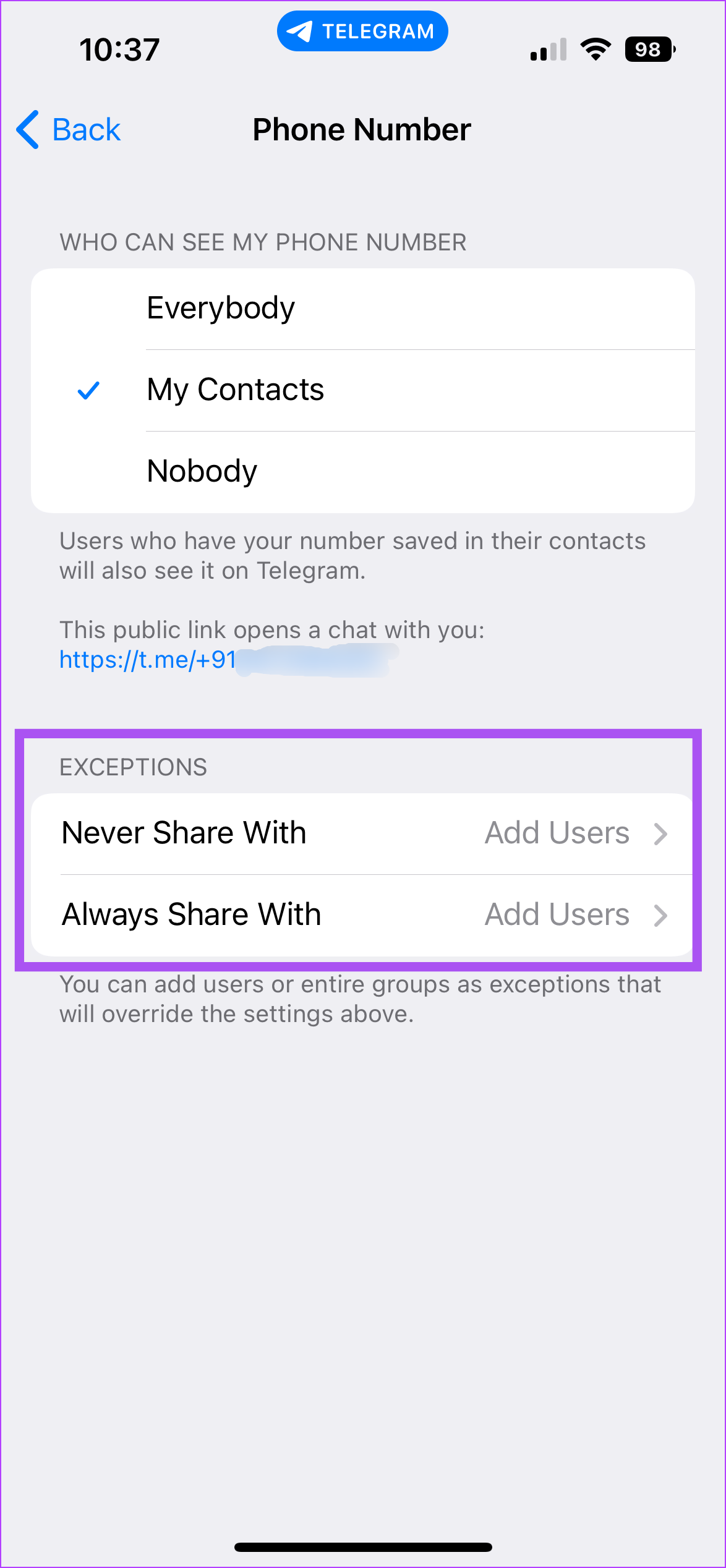
Adding someone on Telegram using their phone number is a straightforward process. Let’s break it down into easy steps:
- Open the Telegram App: First, launch the Telegram app on your smartphone. Make sure you’re logged into your account.
- Go to Contacts: Tap on the hamburger menu (☰) in the top-left corner or the "Contacts" tab at the bottom to access your contacts list.
- Add a New Contact: Look for an icon that resembles a person with a + symbol or simply tap “Add Contact.”
- Enter Phone Number: In the fields provided, type in the phone number of the person you want to add. Ensure you include the country code (e.g., +1 for the USA).
- Fill in Details: Optionally, fill in their first and last name in the provided fields. You can also add a profile photo if you'd like!
- Save the Contact: After filling out the necessary information, hit the “Save” button to add them to your contacts list.
- Search for the Contact: You can now search for the new contact in the Telegram app. Just start typing their name in the search bar to find them easily.
And voilà! You’ve just added a new contact to your Telegram using their phone number. Now start chatting away!
4. Troubleshooting Common Issues
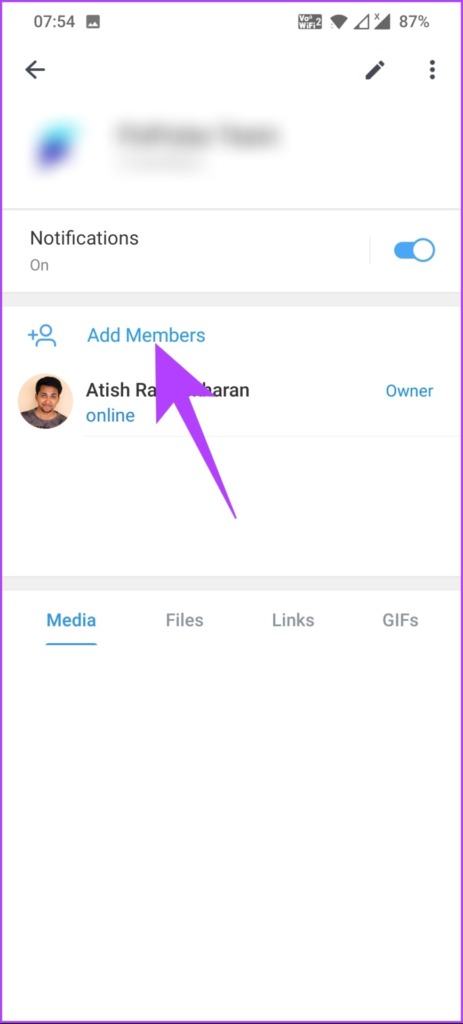
Even though adding contacts on Telegram is generally easy, sometimes things don’t go as planned. Here are some common hiccups you might face and how to fix them:
- Contact Not Found: If you can’t find the contact, double-check the phone number. Ensure it’s correct and includes the appropriate country code.
- User Not on Telegram: If the person you’re trying to add isn’t using Telegram, they won’t show up in your contacts. You might consider sending them an invite.
- Privacy Settings: If you’ve ensured the number is correct but still can’t find them, they might have set their privacy settings to prevent unknown users from contacting them.
- Account Sync Issues: Restarting the app or even your device can help resolve sync issues. Sometimes, the app just needs a little nudge to recognize new contacts.
- App Updates: Having an outdated version of Telegram can cause unusual bugs. Ensure that your app is up-to-date by checking your app store.
If you continue to face difficulties, don't hesitate to check the Telegram support page or reach out to their customer service for assistance.
Adding Someone on Telegram Using Their Phone Number

Telegram is a popular messaging app that enables users to communicate instantly and securely. One of the easiest ways to connect with someone on Telegram is by using their phone number. Below, we will walk you through the steps for adding a contact via their phone number, along with some additional tips for maximizing your Telegram experience.
Steps to Add a Contact by Phone Number
Follow these simple steps to add someone on Telegram using their phone number:
- Open the Telegram app on your device.
- Navigate to the 'Contacts' tab, which can usually be found in the bottom navigation bar.
- Tap on the 'Add Contact' icon, often represented by a "+" symbol.
- Enter the person's phone number in the designated field.
- Type in their first and last name.
- Press 'Save' to add the contact to your Telegram list.
Tips for Adding Contacts
Here are some helpful tips when adding someone on Telegram:
- Ensure Privacy: Make sure that the person you are adding is comfortable with being contacted on Telegram.
- Shared Contacts: If the person is in your phone's contact list, Telegram may automatically suggest them.
- Profile Picture: Consider checking for their profile picture to confirm you have the correct account.
Common Issues
If you encounter problems adding a contact, consider the following:
| Issue | Solution |
|---|---|
| Number Not Found | Verify that the number is correct and includes the country code. |
| Privacy Settings | The user may have restricted who can find them by their phone number. |
In conclusion, adding someone on Telegram using their phone number is a straightforward process that can enhance your communication opportunities. By following the steps provided, you can effortlessly connect with friends, family, or colleagues while enjoying the privacy and security that Telegram offers.










