YouTube Shorts is a relatively new feature introduced by YouTube, designed to allow creators to produce and share short, engaging videos, typically lasting up to 60 seconds. This format is perfect for delivering quick, impactful content that can grab viewers' attention in just a few seconds. With the ever-increasing popularity of short-form videos,
To create a YouTube Short, all you need is a smartphone and a bit of creativity. Users can easily record videos directly within the YouTube app or upload existing footage. The platform also offers a variety of editing tools and features, including the ability to add text, effects, and of course, music. Shorts are displayed prominently on the
Importance of Music in YouTube Shorts

Music plays a pivotal role in enhancing the impact and engagement of YouTube Shorts. Just like in movies or TV shows, a well-chosen musical track can evoke emotions, set the tone, and create a connection with the audience. Let’s explore why music is so significant in this format:
- Emotional Connection: Music has the power to evoke feelings and stir emotions. A catchy tune can make your viewers feel happy, nostalgic, or energized, connecting them to your content on a deeper level.
- Boosts Shareability: When viewers find a Short accompanied by an appealing soundtrack, they're more likely to share it with their friends. Music can act as a catalyst for virality!
- Enhances Storytelling: Whether you're conveying a humorous punchline or a serious message, music can accentuate your narrative, guiding viewers through the emotional peaks and valleys.
- Brand Identity: Using specific genres or thematic music can help reinforce your brand identity. For instance, upbeat tracks for a lively vibe or mellow tunes for a calming effect can shape how your audience perceives you.
In summary, integrating music into your YouTube Shorts is not just an embellishment; it’s an essential element that can amplify your message, draw in your viewers, and keep them coming back for more. The right soundtrack can transform a simple video into a memorable experience.
Also Read This: Mastering Image Flipping in CapCut
Steps to Add Music to Your YouTube Shorts
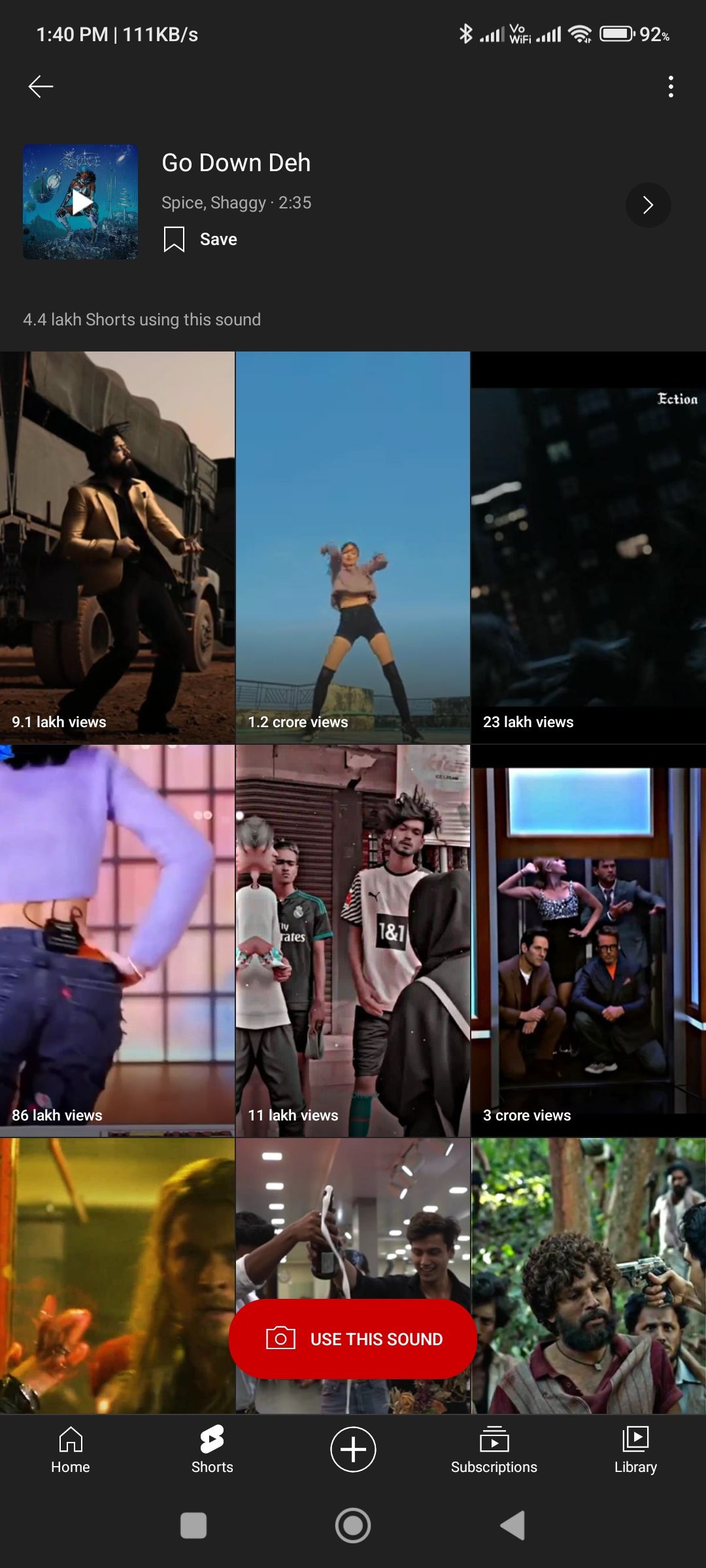
Adding music to your YouTube Shorts is super easy and can make your content more engaging. So, let’s break it down into simple steps!
- Open YouTube App: Start by launching the YouTube app on your mobile device.
- Create a Short: Tap on the '+' icon at the bottom of the screen, then select 'Create a Short'. This will open up the camera for you to start recording or uploading a video.
- Record or Upload: You can either record a new video by holding the record button or upload a video from your camera roll.
- Add Music: Once you're in the editing interface, look for a music note icon (🎵). Tap on it to browse the available music library.
- Select Your Track: You’ll see a variety of tracks categorized by genre, mood, or trending. Scroll through and tap on the one you like to listen to a preview.
- Adjust the Length: If your chosen track doesn’t fit your Short's length, you can trim it by dragging the edges of the audio waveform.
- Finalize and Post: Once you’re happy with your video and music selection, add any text or filters if desired, then tap 'Next' to add your title and description. Finally, hit 'Upload'!
And that's it! You'll have a vibrant, music-infused Short ready for your audience to enjoy.
Also Read This: How to Access the Website Editor on Behance Using Behance’s Website Editing Tools
Choosing the Right Music for Your Content
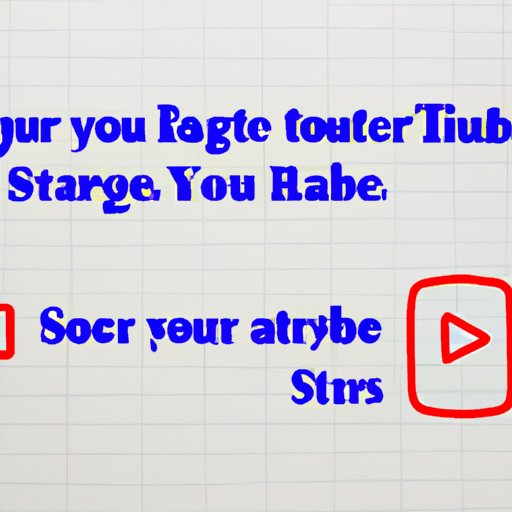
Picking the right music for your YouTube Shorts can make all the difference in how your audience connects with your content. Here are some tips to help you find the perfect track!
- Match the Mood: Think about the vibe you want to convey. Is it upbeat and fun, or calm and serene? Choose music that complements the emotion of your video.
- Consider Your Audience: Understand who your viewers are. Younger audiences might prefer trending pop tracks, while older viewers might enjoy classic hits.
- Keep it Relevant: The music should relate to your content. If you’re showcasing a cooking tutorial, an upbeat, jazzy track might work well. For adventure-driven content, consider an energetic soundtrack.
- Licensing Matters: Always ensure that the music you choose is royalty-free or available in YouTube's audio library to avoid copyright issues.
- Quality is Key: Poor-quality music can distract from your content. Always opt for high-quality audio tracks that enhance rather than detract from your video.
With these strategies in mind, you'll be able to select music that not only enhances your YouTube Shorts but also resonates with your audience and keeps them engaged!
Also Read This: Is VectorStock the Ultimate Paid Vector Platform for Designers
5. Editing Tips for Seamlessly Integrating Music
Integrating music into your YouTube Shorts can elevate your content and engage your audience. To ensure that your music complements your visuals rather than distracting from them, here are some practical editing tips:
- Choose the Right Track: The first step is selecting the perfect music track that fits the mood and vibe of your video. Whether it's upbeat, mellow, or intense, the right music sets the tone.
- Match the Tempo: Sync your cuts and transitions to the beat of the music. This synchronization can enhance the viewing experience and make your content feel more dynamic.
- Use Fade In/Out Effects: To create a smoother listening experience, use fade-in and fade-out effects when introducing or ending your music. This technique can help to prevent abrupt starts or stops that might jar your viewers.
- Adjust Volume Levels: Ensure that your music doesn’t overpower any dialogue or sound effects. Use audio leveling techniques to balance the volume so that it complements rather than competes with other sounds in your video.
- Experiment with Audio Effects: Consider adding reverb or echo effects for a unique touch, but use them sparingly. Overusing effects can lead to a cluttered audio experience.
- Preview and Adjust: Finally, always preview your video multiple times before uploading. Make any adjustments necessary to ensure a seamless integration of music and visuals.
With these editing tips, you'll create a cohesive and enjoyable experience that resonates with your audience!
Also Read This: How to Block YouTube Channels and Enhance Your Viewing Experience
6. Copyright Considerations for Music Use
Using music in your YouTube Shorts is not just about finding the right track; you also need to navigate copyright issues effectively. Here are some important considerations to keep in mind:
- Understand Copyright Basics: Most music is protected by copyright law, meaning you need permission to use it. Using copyrighted music without proper authorization could lead to your video being removed or your account being penalized.
- Creative Commons Music: Look for music that’s licensed under Creative Commons. This allows you to use the tracks for free, as long as you follow the attribution guidelines specified by the creator.
- YouTube Audio Library: YouTube offers a library of royalty-free music specifically for content creators. You can find a variety of genres here, and using these tracks ensures you won’t face copyright issues.
- Licensing Services: Consider using paid licensing services like Epidemic Sound or Artlist. These platforms offer a wide range of high-quality music tracks and include the necessary licenses for use across various platforms.
- Beware of Fair Use: While fair use might protect certain usage, it’s a gray area. If you’re unsure, it’s best to err on the side of caution and seek permission.
By understanding these copyright considerations, you can avoid potential pitfalls and create amazing content without worry! You'll keep your channel safe while still sharing your passion for music.
Effective Ways to Add Music to Your YouTube Shorts
YouTube Shorts has quickly become one of the most popular ways to share short-form videos. Adding music to your Shorts can significantly enhance the viewer's experience, making your content more engaging and enjoyable. Below are some effective methods to incorporate music into your YouTube Shorts:
- Use YouTube's Audio Library: YouTube provides a vast collection of royalty-free music tracks that you can use for your videos. To access it, simply go to the YouTube Audio Library, browse through various genres, moods, and durations, and select a track that complements your content.
- Featuring Popular Music: When you create a short using popular songs, you may reach a broader audience. YouTube allows users to utilize copyrighted music in Shorts. Ensure that the track you choose is available in the YouTube music catalog; it increases your chances of being featured in searches.
- Incorporating Original Music: If you're a musician or have the skills to produce your own tracks, consider adding your original compositions to your videos. This not only showcases your talent but also adds a unique touch to your content.
- Edit with Music Software: Before uploading your Short, use editing software such as Adobe Premiere Pro or Final Cut Pro to synchronize your video with the audio. This ensures seamless transitions and enhances overall video quality.
Incorporate audio effects to enrich your content further. Sound effects can draw attention, evoke emotions, and improve your storytelling.
| Method | Advantages | Considerations |
|---|---|---|
| YouTube Audio Library | Royalty-free, Easily Accessible | Limited Selection |
| Popular Music | Increased Engagement | Copyright Issues |
| Original Music | Unique Content | Requires Skill |
| Editing Software | Professional Quality | Learning Curve |
In conclusion, adding music to your YouTube Shorts can significantly elevate the quality of your content. By leveraging the right resources and techniques outlined above, you can create Shorts that captivate your audience and keep them coming back for more.
 admin
admin








