In a world where creativity flows through digital platforms, Behance stands out as a hub for artists and designers to showcase their work. Among the various projects, videos often capture the essence of creativity in a way that still images sometimes miss. You might be wondering how to save these inspiring video projects for your reference or inspiration. Learning to download videos from Behance can be quite handy, whether you want to keep a portfolio of creative works or gather ideas for your own projects. In this post, we'll guide you through the process of downloading videos while keeping in mind important considerations and guidelines along the way.
Understanding Behance and Its Content Policy
Before diving into the remits of downloading videos from Behance, it’s crucial to understand the platform and its content policy. Behance, a part of Adobe, is a vibrant community where artists, graphic designers, photographers, and other creatives can display their work and connect with audiences and potential clients. It’s a treasure trove of inspiration, but with great value comes significant responsibility.
Here are some noteworthy points about *Behance’s content policy:
- Copyright Ownership: Creators on Behance retain the copyright to their work. This means that any content you find there, including videos, is likely protected.
- Permissible Use: While you can view and get inspired by the videos, downloading them without permission is typically against the platform’s policy.
- Permission Required: If you find a video that truly resonates with you, it's best to reach out to the creator for their permission before downloading or sharing it.
- Attribution Matters: If you obtain permission to use a video, always give proper credit to the creator, respecting their rights and efforts.
Overall, being mindful of these rules not only respects the creators' rights but also fosters a healthy creative community. So, as you explore the world of Behance videos, remember to cherish and uphold these important policies.
Also Read This: How to Open Adobe Stock in Photoshop
Methods to Download Videos from Behance
Ever stumbled upon a stunning video on Behance that you just had to keep? You're not alone! Despite being known mainly for showcasing creative portfolios and projects, Behance doesn’t offer a straightforward download button for its videos. But don't worry! There are several methods you can use to download those creative visual treasures right onto your device.
Here are a few popular methods:
- Browser Extensions: There are several browser extensions available for Chrome and Firefox that can help you download videos effortlessly. Extensions like Video DownloadHelper and Flash Video Downloader are particularly popular. They detect downloadable content on a page, allowing you to save it with just a few clicks.
- Inspect Element Method: This might sound a bit technical but hang tight! Most browsers allow you to right-click on the video and select “Inspect.” From there, you can find the direct video link. Copy it and paste it into a new tab - you can usually download it directly from there.
- Screen Recording Apps: A more straightforward but slightly less efficient method is to use screen recording software. Applications like OBS Studio or even built-in screen recorders on Windows and Mac can capture the video while it’s playing.
Now that you know your options, let's dive into one of the most user-friendly methods to snag your favorite videos - using online downloading tools!
Also Read This: How to Remove Adobe Stock Watermark: Photoshop Tutorial
Using Online Downloading Tools
If you’re after a no-fuss method to download videos from Behance without dealing with software installations, online downloading tools could be your best bet! These tools are usually straightforward to use and work across different platforms.
Here’s how to get started:
- Find the Video: Go to Behance and locate the video you wish to download.
- Copy the Video URL: Right-click on the video and select “Copy video URL” or simply copy the entire page URL from the address bar.
- Visit an Online Downloading Tool: Some popular options are:
- Paste the URL: Once on the downloading tool's website, you’ll find a field where you can paste the video URL. Insert it there.
- Select Format and Quality: Many tools allow you to choose the video quality and format. Select what suits you best (most people go for MP4!).
- Download: Hit the download button, and the video should begin downloading to your device in no time!
And there you have it! A simple yet effective way to download videos from Behance using online tools. Just remember to respect the original creator's work and always consider their rights when sharing or using the content. Happy downloading!
Also Read This: Best Shutterstock Images Downloader: Simplifying the Image Downloading Experience
Downloading Videos via Browser Extensions
If you’re diving into the world of creative projects on Behance and want to save videos for offline viewing or inspiration, browser extensions can be your best friend. These handy tools can make downloading content a breeze without the hassle of third-party websites. Here’s how to do it:
1. Choose the Right Extension: There are numerous browser extensions available, but some popular options include:
- Video DownloadHelper: A versatile tool that supports various websites, including Behance.
- Flash Video Downloader: Good for quickly grabbing videos with a single click.
- SaveFrom.net Helper: An easy option for downloading with just a few steps.
2. Installation Process: Most browser extensions can be installed from the browser’s web store:
- Visit the Chrome Web Store or Firefox Add-ons page.
- Search for the extension by name.
- Click “Add to Chrome” (or “Add to Firefox”) and confirm.
3. Using the Extension: Once installed, navigate to Behance and find the video you want to download:
- Click on the extension icon in your browser toolbar.
- Follow the prompts to select the video quality and format.
- Click “Download” and watch your video save directly to your device!
Browser extensions not only simplify the downloading process but also enhance your browsing experience with additional features. So, don’t hesitate to explore them!
Also Read This: Guidelines for Using 123RF Images on YouTube: Incorporating Copyrighted Content
Best Practices for Saving Creative Projects
When it comes to saving creative projects, particularly video content from platforms like Behance, it’s crucial to do so thoughtfully and safely. Here are some best practices to keep in mind:
1. Respect Copyrights: Always ensure that you have permission to download and use the videos. Respect the creator’s rights by giving credit where it’s due, and avoid using their work for commercial purposes without an appropriate license.
2. Use Reliable Software: Choose trusted tools and extensions to avoid malware or spyware. Always read reviews and do a little research before installing anything to ensure that it’s safe.
3. Organize Your Downloads: Keep your saved videos organized. Create a dedicated folder on your computer for Behance projects to make them easy to access later. Consider using a naming convention that includes the project title and creator's name, like this:
| File Name | Project Title | Creator |
|---|---|---|
| Project_X_CreatorName.mp4 | Project X | Creator Name |
4. Backup Your Files: To safeguard your creative projects against loss, always back up your files. Use cloud storage solutions like Google Drive, Dropbox, or an external hard drive for extra security.
5. Regular Updates*: If you’re collecting videos regularly, set a routine check to ensure all your projects are up to date and backed up. This will save you unnecessary stress down the road!
By following these practices, you not only protect your creative endeavors but also ensure that you are fostering a respectful environment for all creators in the community.
How to Download Video from Behance Saving Creative Video Projects
Behance is a popular platform for creative professionals to showcase their projects, including video content. However, downloading videos directly from Behance can be tricky as there is no official download button available. This guide will provide you with the steps and options to save creative video projects from Behance to your device for offline viewing.
Methods to Download Videos from Behance
There are several methods you can use to download videos, including:
- Browser Developer Tools
You can use the developer tools of your web browser to find and download video files:
- Open the video project on Behance.
- Right-click on the page and select Inspect or Inspect Element.
- Go to the Network tab.
- Filter the results by Media to locate video files.
- Right-click on the desired video file and select Open in a new tab.
- From the new tab, right-click and select Save Video As....
- Screen Recording Software
If the above method doesn't work, consider using screen recording software:
- Download and install screen recording software (e.g., OBS Studio, Camtasia).
- Open the video on Behance and set up the recording area to capture the video.
- Start recording and play the video.
- Stop recording once the video finishes and save the file.
- Third-Party Video Downloaders
Some third-party downloaders can help as well:
- Online video downloaders (e.g., KeepVid, ClipGrab).
- Paste the project URL into the downloader and follow prompts to save the video.
Caution and Respect for Copyrights
When downloading videos, it is crucial to respect copyright laws. Always ensure you have permission from the creator before using their content outside of Behance.
Summary Table
| Method | Pros | Cons |
|---|---|---|
| Browser Developer Tools | Direct download; quick | Technical skills required |
| Screen Recording Software | Easy to use; flexible | Quality may vary |
| Third-Party Downloaders | Convenient; user-friendly | Possible security risks |
In conclusion, downloading videos from Behance can be accomplished through various methods, including using browser developer tools, screen recording software, or third-party video downloaders. Always ensure that you respect the intellectual property rights of content creators when saving their projects.
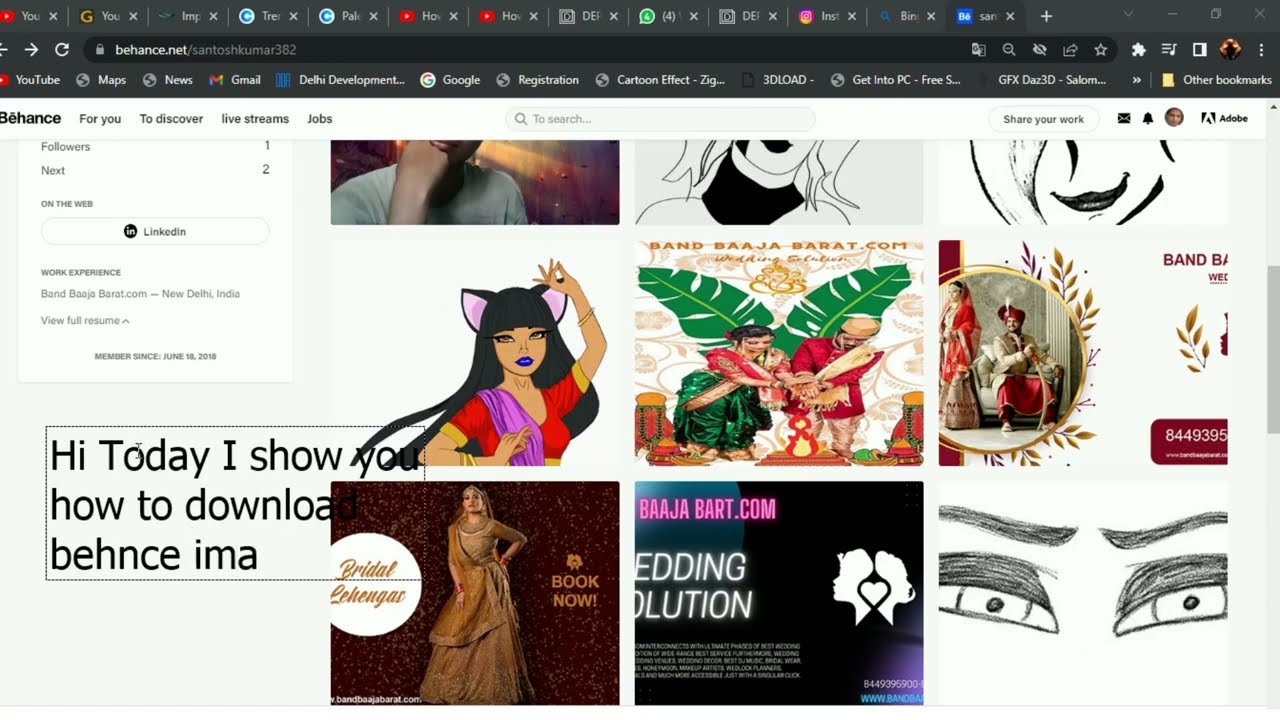
 admin
admin








