YouTube has become one of the most popular platforms for entertainment, education, and everything in between. With billions of videos streaming every day, advertisers see a massive opportunity to reach a wide audience. But with this advertising boom comes the introduction of ads that many viewers find intrusive. If you're someone who prefers a seamless viewing experience, you're not alone. In this blog post, we'll explore why adblockers sometimes fall short on YouTube and what you can do to improve your ad-free experience.
Common Reasons Why Adblockers Fail on YouTube
If you've noticed that your adblocker isn't doing its job on YouTube, you're not alone! There are several reasons why this happens, and understanding them can be key to enhancing your browsing experience. Here’s a breakdown:
- Adblocker Compatibility: Not all adblockers work seamlessly with YouTube. Some may not have robust filters designed specifically for video ads, resulting in an incomplete blocking experience.
- Updates and Changes by YouTube: YouTube frequently updates its platform and advertising strategies, which can sometimes bypass adblocker filters. If your adblocker hasn’t been updated recently, it may not recognize these new ad formats.
- Browser-Specific Issues: Different browsers handle adblockers in distinct ways. Some browsers may impose restrictions or have built-in ad programs that conflict with third-party adblockers.
- Whitelisting: Occasionally, users may mistakenly whitelist YouTube in their adblock settings, allowing ads to appear. Double-checking your settings can help ensure that you haven’t accidentally enabled ads.
- Limited Functionality on Mobile Devices: Adblockers often have reduced capabilities when used on mobile devices, making it more challenging to block YouTube ads while watching on your phone or tablet.
By identifying these common reasons why adblockers may fail on YouTube, you can make informed decisions about the best tools and strategies to adopt for a more enjoyable ad-free viewing experience.
How to Troubleshoot Adblock Issues
If you're finding that your Adblock isn't working on YouTube, don't worry! Troubleshooting the issue can be straightforward. Here are some steps you can take to identify and fix the problem.
- Check Extension Status: First things first—make sure that your Adblock extension is enabled. You can usually check this by clicking on the extension icon in your browser's toolbar. If it's turned off, simply toggle it back on.
- Update Adblock: An outdated version of Adblock may lead to issues. Go to your browser's extension settings and check if there's an update available for your Adblock extension. Keeping it updated can ensure better compatibility with YouTube’s evolving ad tactics.
- Clear Cache and Cookies: Sometimes, the browser cache can mess with how extensions work. Clear your browser's cache and cookies to give your Adblock a fresh start. You can typically find this option in your browser’s settings under privacy or history.
- Disable Other Extensions: Conflicts between extensions can cause problems. Disable other extensions temporarily to see if your Adblock starts functioning again. If it does, re-enable them one by one to identify which one is causing the issue.
- Check YouTube’s Settings: Occasionally, YouTube updates its settings that might interfere with Adblock functionality. Check if you have any experimental features enabled in your YouTube account settings that could be impacting ads.
If you've tried all these steps and you're still having issues, consider reaching out to the support community for your specific Adblock extension, as they may have other solutions tailored to your situation.
Effective Adblock Settings for YouTube
To get the most out of your Adblock on YouTube, you might want to tweak some settings. Here’s a guide to help you customize your Adblock for a seamless viewing experience:
| Setting | Description |
|---|---|
| Custom Filters | Enable custom filters to block specific types of ads, like sponsored content that may pop up during videos. |
| Whitelist Options | Consider whitelisting channels you love, allowing them to generate revenue through ads. Support the creators you appreciate! |
| Tracking Protection | Turn on tracking protection to block not only ads but also the trackers that may be lurking in the background. |
| Mute Background Ads | Some Adblock extensions allow you to mute background ads automatically. Enable this setting for an uninterrupted experience. |
| Report Ads | If you encounter ads that you think should be blocked, report them directly through Adblock. This helps improve their filter lists. |
By adjusting these settings, you can enhance your YouTube experience while supporting content creators you enjoy. Fine-tuning your Adblock can really make a difference!
5. Alternative Methods to Block Ads on YouTube
If you've found that your ad blocker isn't doing the trick on YouTube, you're not alone. Many users grapple with intrusive ads disrupting their viewing experience. Luckily, there are several alternative methods to block ads effectively. Here are some options you can explore:
- YouTube Premium: The most straightforward solution is to subscribe to YouTube Premium. For a monthly fee, you can enjoy ad-free videos, background play, and access to YouTube Music. It’s a cost-effective way if you frequently watch YouTube.
- Third-Party Apps: Consider using third-party video apps that come with built-in ad blocking features. Apps like NewPipe or YouTube Vanced (for Android) allow you to watch YouTube videos without ads while also offering extra features.
- Browser Extensions: While traditional ad blockers might struggle, some browser extensions specifically target YouTube ads. Extensions like "Enhancer for YouTube" enhance your viewing experience and help block ads more effectively.
- VPN with Ad Blocking: Some Virtual Private Network (VPN) services include ad-blocking features. Using a VPN can help you disguise your online activity while filtering out ads, although this can sometimes affect connection speed.
- Watch Offline: Downloading videos for offline viewing when using the YouTube app can be a lifesaver. This way, you can bypass ads altogether, provided you have a YouTube Premium subscription.
Choosing the right alternative largely depends on your personal preferences and how much time you dedicate to watching YouTube content.
6. Conclusion and Final Thoughts
Dealing with ads on YouTube can certainly be frustrating. While ad blockers sometimes fail to block these intrusive interruptions, it’s important to know that you have options. As we’ve discussed, there are several alternative methods—ranging from subscriptions to third-party apps—that can enhance your YouTube experience.
Ultimately, whether you want a completely ad-free experience or simply some relief from the constant interruptions, investing in a solution that matches your needs is key. Consider your viewing habits and weigh the pros and cons of each option before making a decision. And don't forget that content creators rely on ads for revenue, so supporting them via channels like YouTube Premium can also be a win-win!
So, the next time you're annoyed by those pesky ads, remember there’s always a workaround. Happy watching!
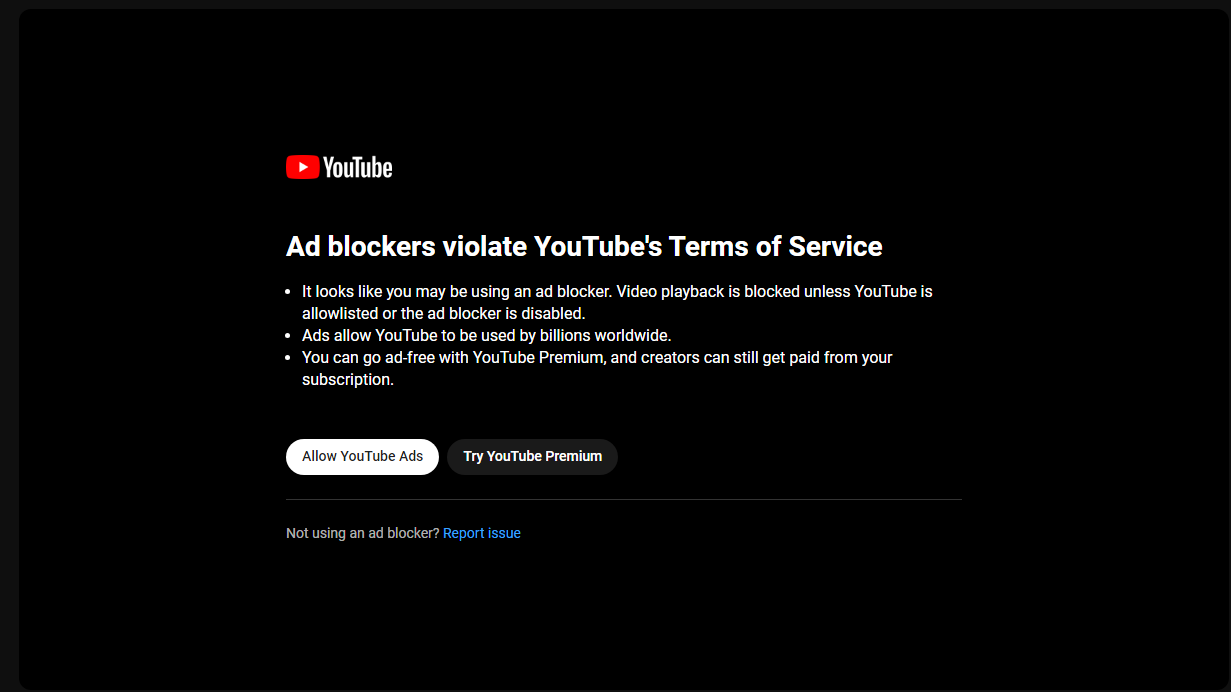
 admin
admin








