Have you ever been scrolling through a YouTube video and noticed that your comments seem to vanish into thin air? It's frustrating, isn’t it? You put your thoughts out there, only to find they never made it to the public eye. But fear not! In this post, we’re diving deep into why your YouTube comments might be disappearing and what you can do about it.
Understanding YouTube's Comment Moderation System
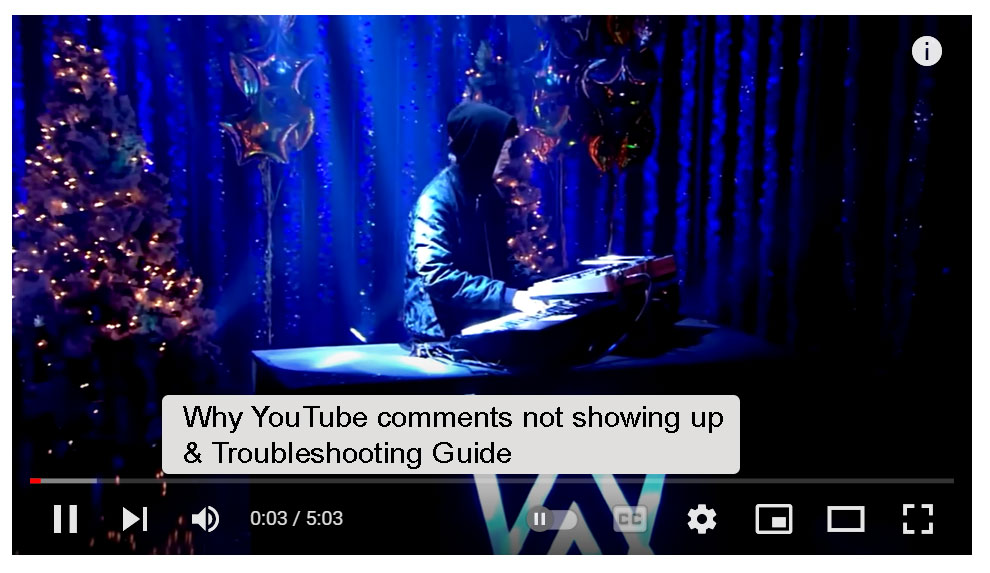
YouTube prides itself on fostering a healthy community, and part of this involves moderating comments to prevent spam, harassment, and inappropriate content. While this is essential for maintaining a positive space, it can sometimes lead to your comments disappearing without a trace. So, what exactly happens behind the scenes? Let’s break it down!
- Automated Filters: YouTube uses automated systems to filter comments for spam and harmful content. If your comment includes specific words or phrases considered inappropriate, it might get flagged and removed automatically.
- Channel-specific Settings: Many content creators enable strict moderation settings. If a channel owner decides to hold comments for review, your comment won’t be published until they've had a chance to approve it.
- User Reports: If your comment receives enough reports from other users, it could get removed. You might think it's harmless, but someone else might see it differently.
- Account Standing: Your own account status can affect your commenting ability. If you’ve received recent strikes or violations, your comments may be more closely monitored or automatically filtered out.
Understanding these aspects of YouTube's comment moderation system can help you navigate the platform more effectively. Knowing the rules of engagement will give you a better chance of keeping your comments visible and engaging with others in the community!
Common Reasons for Missing Comments

It can be incredibly frustrating to pour your heart into a comment, only to find it has vanished into thin air. So, what’s going on? There are several common reasons why your YouTube comments might be missing. Let's dive into some of these:
- Spam Filters: YouTube has sophisticated algorithms designed to filter out spam. If your comment contains too many links, repeated phrases, or trigger words, it might get flagged and removed automatically.
- Moderation Settings: Channel owners have the power to approve comments before they go live. If your comment is pending approval or rejected by the content creator, it won't be visible to the public.
- Account Issues: Sometimes, issues with your YouTube account can cause comments to disappear. If you're using a brand account or have been flagged for inappropriate behavior, this could affect your ability to comment freely.
- Content Restrictions: If a video is marked as “Made for Kids” or has age restrictions, comments may be turned off entirely. In such cases, you won’t be able to leave feedback regardless of your intentions.
Keeping these factors in mind can save you some grief the next time your thought-provoking comment isn’t showing up. After all, knowing the “why” behind the mystery makes it a lot easier to navigate the YouTube landscape!
Temporary Glitches and Technical Issues
Let’s face it; technology isn’t perfect. Even the most popular platforms like YouTube can experience hiccups from time to time. Sometimes, your comments might simply be lost due to temporary glitches or technical issues. Here’s an insight into what might be happening:
| Issue | Description |
|---|---|
| Server Errors | If YouTube's servers are overloaded, your comment may not go through. It might appear to be submitted, but it won’t be saved in the database. |
| App or Browser Bugs | Sometimes, the issue lies in the app or browser you’re using. Outdated versions or bugs can cause comments to fail to display or upload properly. |
| Network Connectivity | A spotty internet connection can disrupt the communication between your device and YouTube’s servers, leading to comments disappearing. |
| Cache Problems | Clearing your browser cache can resolve various issues, including those related to missing comments. If your cache is full or corrupted, it might interfere with normal functionality. |
When it comes to digital platforms, glitches happen. The best advice is to stay patient and try refreshing the page or logging out and back in again. A little bit of troubleshooting can often clear up temporary issues!
How Your Account Settings Affect Comments
Ever noticed your comments mysteriously disappearing on YouTube? Well, a good chunk of the blame can be placed on your own account settings. YouTube has rolled out various features and settings over the years, and some of these can impact whether your comments stick around or vanish into thin air.
First off, let’s talk about the Privacy Settings. If your account is set to private, your interactions, including comments, may not be visible to others, or even to you. It's like throwing a party but not inviting anyone—nobody knows you’re hosting!
Next, there's the Comment Moderation Tools. YouTube provides creators with the power to manage comments through their settings. Thousands of channels choose to enable comment approval or hold comments for review. Unless your comment gets the creator’s blessing, it could end up floating away.
Lastly, consider the Channel-Specific Settings. Different YouTubers have different rules. Some might have set up their channels to only allow comments from subscribers or limit interactions based on age restrictions. So, if you're not fitting their criteria, your comments could go poof!
In short, to keep your comments visible, it’s a good idea to:
- Check your privacy settings.
- Be aware of the channel’s moderation practices.
- Ensure you meet any channel-specific criteria.
Dealing with Spam Filters
Spam filters are the unsung heroes (or villains) of YouTube's commenting system. They’re designed to protect creators from spammy, irrelevant, or harmful comments. But sometimes, they act a little too harshly and end up catching genuine comments in their net!
How do these filters work? They utilize algorithms that analyze words, phrases, and even certain patterns of behavior. If your comment contains specific keywords—think words or links often associated with spam—you might find your comment immediately blocked.
So what can you do about it? Here are some helpful tips:
- Watch Your Words: Avoid using overly promotional language or excessive links. Words like “free,” “buy now,” or anything that raises a red flag can trigger the filter.
- Keep it Relevant: Make sure your comments are pertinent to the video topic. Irrelevant comments can easily get flagged.
- Limit Repeats: Don’t paste the same comment over and over. If the filter catches you spamming, it may shadow all future comments you try to make.
If it seems like your legitimate comments are still disappearing, consider reaching out to the creator. They might not even be aware that their filters are a little too aggressive!
7. Steps to Resolve the Issue
If you’ve found yourself frustrated by disappearing YouTube comments, you’re not alone! But the good news is that there are steps you can take to try and resolve this pesky problem. Let’s break it down into manageable steps:
- Check Your Internet Connection: Sometimes the issue might be as simple as a weak connection. Make sure you have a stable internet connection to avoid comment issues.
- Clear Cache and Cookies: Your browser's cache could be causing the issue. Go into your browser settings and clear your cache and cookies. This might refresh your YouTube experience!
- Update Your Browser: Using an outdated browser can lead to issues. Ensure that you’re using the latest version of your browser for optimal performance.
- Review Your Community Guidelines: If your comments frequently disappear, re-read YouTube’s community guidelines. Sometimes, comments get flagged automatically for violating these rules.
- Adjust Privacy Settings: Check your channel's privacy settings. If you're using a keyword filter, ensure that your comments aren’t being blocked inadvertently.
- Contact YouTube Support: If none of these steps work, don’t hesitate to reach out to YouTube support. They can look into specific issues with your account.
By following these steps, you can hopefully restore your commenting experience on YouTube and avoid the headache of disappearing comments. Keep the conversation flowing!
8. Conclusion
In conclusion, experiencing disappearing comments on YouTube can be a frustrating issue, but understanding the reasons behind it gives you a clearer path to resolution. From inconsistent internet connectivity to stringent community guidelines, various factors can contribute to your comments vanishing.
Taking proactive measures, like clearing your cache and adjusting settings, can often resolve the problem. Remember, effective communication is key on platforms like YouTube, and your thoughts and opinions deserve to be shared! So don’t get disheartened by the occasional hiccup.
Always stay updated with YouTube’s guidelines and be aware of changes in community standards. This way, you can avoid unnecessary comment losses in the future! Keep sharing your ideas, engage with others, and most importantly, enjoy your time on YouTube!










