Creating stunning photo videos with music for YouTube can be an incredibly rewarding experience. Whether you’re sharing personal memories, showcasing a portfolio, or promoting a business, a well-crafted photo video can speak volumes. The right combination of images and music can evoke emotions and tell a story that resonates with your audience. In this post, we’ll explore essential tips for creating captivating photo videos. From choosing the right software to tips on editing, you’ll be well-equipped to bring your vision to life.
Choosing the Right Software for Photo Videos

When it comes to creating photo videos, selecting the right software is crucial. With various options available, the choice can be overwhelming. Here’s a rundown of some key factors to consider and a few popular software recommendations to help you get started:
- User-Friendliness: It’s essential to choose software that you’re comfortable with. Look for intuitive interfaces and easy navigation, especially if you’re a beginner.
- Features: Check for features that cater specifically to photo video creation. This includes templates, transition effects, text overlays, and music integration.
- Export Options: Make sure the software allows you to export your videos in formats suitable for YouTube, ideally with options for different resolutions.
- Pricing: There’s a mix of free and paid options. Determine your budget and consider what features you might miss out on in free software.
Here are some popular software options:
| Software | Platform | Price Range | Key Features |
|---|---|---|---|
| Adobe Premiere Pro | Windows, Mac | $$$ | Advanced editing tools, extensive effects library |
| iMovie | Mac, iOS | Free | Easy to use, templates, music library |
| KineMaster | Mobile (iOS, Android) | $ | Multi-layer editing, audio adjustments |
| Animoto | Web | $$ | Drag-and-drop, pre-built storyboards |
Ultimately, the right software will depend on your specific needs and preferences, but taking the time to explore your options will pay off in creating stunning photo videos.
Also Read This: Guide to Accessing Adobe Stock Images
3. Selecting Photos and Music for Your Video

When it comes to creating a stunning photo video, the selection of photos and music plays a crucial role. It’s like piecing together a beautiful puzzle where each image and sound complements one another.
First off, think about the story you want to tell with your photos. Are you showcasing a vacation, a special event, or perhaps a special celebration? Here are some tips for selecting photos:
- Quality Matters: Choose high-resolution images. Low-quality photos can ruin the entire video experience.
- Variety is Key: Mix close-ups, wide shots, and candid moments to keep your video dynamic and engaging.
- Emotions Count: Pick photos that evoke emotion. Images that capture joy, love, and laughter will resonate more with your audience.
- Organize Chronologically: If you’re telling a story, lay out your photos in a flowing sequence that guides viewers through the narrative.
Now, let's talk about music. The right track sets the mood for your video. Here are some tips:
- Match the Mood: Choose music that enhances the emotions of your photos.
- Copyright Concerns: Ensure you’re using royalty-free music or tracks that you have permission to use. YouTube has strict copyright laws!
- Length Matters: Find a song that matches the length of your slideshow. You don’t want it ending abruptly or dragging on.
By carefully selecting your photos and the right music, you build a strong foundation for your photo video, making it captivating and memorable for your viewers.
Also Read This: How to Trick an Idiot with Images
4. Editing Your Photo Video
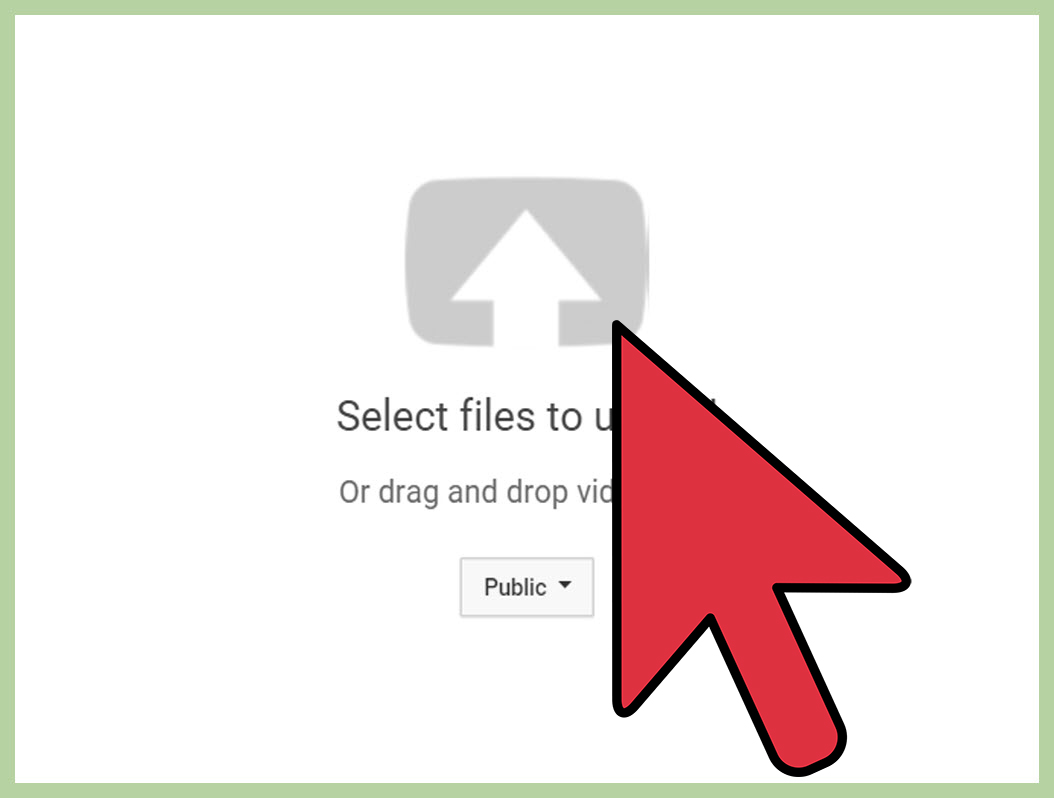
Editing your photo video can be one of the most rewarding parts of the creation process. It’s where all your hard work in selecting photos and music comes together. But where do you start? Let’s break it down!
First, choose an editing software that suits your needs—whether you’re a beginner or have some experience. Popular options include:
- iMovie: Great for Mac users, it’s user-friendly and perfect for beginners.
- Windows Movie Maker: An easy tool for Windows users to assemble a basic slideshow.
- Adobe Premiere Pro: A bit more advanced, but excellent for those looking to combine multiple elements seamlessly.
Now, onto the editing process:
- Import Your Photos: Load all your selected images and arrange them based on your desired sequence.
- Add Music: Drag and drop your chosen music track into the timeline. Adjust the length to match your photo transitions.
- Transitions & Effects: Use transitions like crossfades or slides for smoother shifts between photos. Don’t go overboard; keep it simple for a professional touch.
- Text Overlays: Adding titles, dates, or captions can enhance storytelling. Make sure your font is easy to read and complements the overall aesthetic.
- Preview & Adjust: Watch your video multiple times. Check for pace, alignment, and emotional impact. Tweak whenever necessary!
After you’re satisfied with your edits, it’s time for the final export. Choose a format that balances quality and file size for easy uploading to YouTube. And voilà! You now have a stunning photo video ready to share with the world!
Also Read This: How to Remove Getty Images Watermark Online Legally
5. Adding Transitions and Effects
When it comes to creating stunning photo videos with music, adding transitions and effects can really elevate your work. Think of transitions as the glue that holds your video together, making the movement from one photo to the next smooth and engaging. It's like the cinematic magic that makes your audience say, "Wow!"
Here are some popular types of transitions you might consider:
- Fade In/Out: A classic choice that gradually reveals or conceals your images, creating a soothing effect.
- Slide: This gives the impression that the images are sliding onto or off the screen; it adds a dynamic flair.
- Zoom: This effect provides an exciting perspective, drawing attention to specific parts of an image.
- Flip: For a more playful touch, the flip transition can create a sense of movement that’s charming and fun.
Beyond transitions, don’t forget about effects! You can use effects like:
- Color Grading: Adjust the colors to create a mood or maintain consistency across your photos.
- Filters: Apply unique filters to give your footage a signature look.
- Text Overlays: Adding text can provide context or enhance the storytelling aspect of your video.
Remember, though, less is often more. Too many transitions and effects can overwhelm your audience. Strive for a balance that complements your photos and tells a cohesive story!
Also Read This: Become an Illustrator for Getty Images and Sell Your Artwork
6. Exporting and Uploading to YouTube
Once you've crafted the perfect photo video, it’s time to share your masterpiece with the world! The first step is to export your video. This process can vary by the software you’re using, but generally, you’ll want to follow a few key steps:
1. *Choose Your Format: The most common formats for YouTube are MP4 and MOV. Always go for high definition (HD) settings while exporting for the best quality.
2. Resolution: Aim for at least 1080p (1920x1080 pixels) for your video. This ensures that your content looks sharp and professional.
3. File Size:* Keep an eye on your file size, as YouTube has limits. A larger file size often means better quality, but you want to find a balance that keeps your video manageable.
Once your video is exported, it’s time to upload it to YouTube:
- Log in to your YouTube account and hit the "Create" button.
- Select "Upload video" and drag your exported file into the upload window.
- Add a captivating title, description, and tags to help viewers find your video.
- Choose a thumbnail that grabs attention – this is your video’s first impression!
- Set the video’s privacy settings (public, unlisted, or private) based on your sharing preference.
- Finally, click "Publish" and watch your creation go live!
And there you have it! With some thoughtful exporting and uploading, your stunning photo video with music will soon be ready for its debut on YouTube.
Also Read This: Downloading from Behance Made Easy
7. Promoting Your Photo Video
Creating an eye-catching photo video with music is just the first step; now it’s time to share your masterpiece with the world! Promotion plays a crucial role in getting your video the recognition it deserves. Here are some effective strategies to help you promote your photo video:
- Social Media Sharing: Share your video on platforms like Facebook, Instagram, and Twitter. Engaging captions and relevant hashtags can draw more viewers. Consider using stories and reels to give sneak peeks of your video.
- Collaborate with Influencers: Reach out to influencers in your niche who might be interested in your content. A shout-out or a share from them can introduce your video to their followers.
- Engage in Online Communities: Join communities related to your video’s theme, such as photography forums or music groups on platforms like Reddit or Facebook. Share your video and talk about your creative process to attract interest.
- Use Email Marketing: If you have an email list, send out a newsletter featuring your photo video. Include engaging thumbnails and a captivating description to entice your subscribers to watch.
- Optimize Video SEO: Don’t forget about SEO! Use relevant keywords in your video title, description, and tags. This helps your video appear in search results on YouTube and Google, increasing visibility.
- Create a Blog Post: If you have a blog, write a post about the making of your photo video. Embed the video and share insights about your creative process. This can lead to more views and interactions.
Remember, consistent promotion might be necessary to keep your video in view, especially as new content emerges. Keep engaging with your audience, respond to comments, and encourage shares!
8. Conclusion
Creating stunning photo videos with music for YouTube isn’t just an art form; it’s also about sharing your vision and connecting with an audience. With the right tools, techniques, and a sprinkle of creativity, anyone can craft an impressive video that tells a beautiful story.
To wrap things up, here are some key takeaways:
| Tip | Details |
|---|---|
| Choose Quality Content | Use high-resolution images and select music that complements your visuals. |
| Editing is Key | Invest time in editing your video to create a seamless flow. Lightning-fast transitions can add a professional touch. |
| Know Your Audience | Tailor your content to resonate with your target audience. Keep their preferences in mind while creating. |
| Promote Effectively | Utilize various platforms for promotion, including social media, collaborations, and communities. |
Now that you're armed with all this information, it’s time to unleash your creativity! Start creating and sharing those beautiful photo videos, and who knows? You might just capture your audience's hearts. Happy video making!
 admin
admin








