LinkedIn Sales Navigator is a powerful tool designed for sales professionals looking to enhance their prospecting and lead generation efforts. By leveraging LinkedIn's vast network, it offers advanced search capabilities, personalized recommendations, and insights into your target audience. This robust platform not only helps in identifying potential clients but also enables you to build meaningful relationships with them. Whether you’re an independent entrepreneur or part of a larger sales team, Sales Navigator can significantly streamline your processes and improve your outreach efforts.
Pricing Plans for LinkedIn Sales Navigator
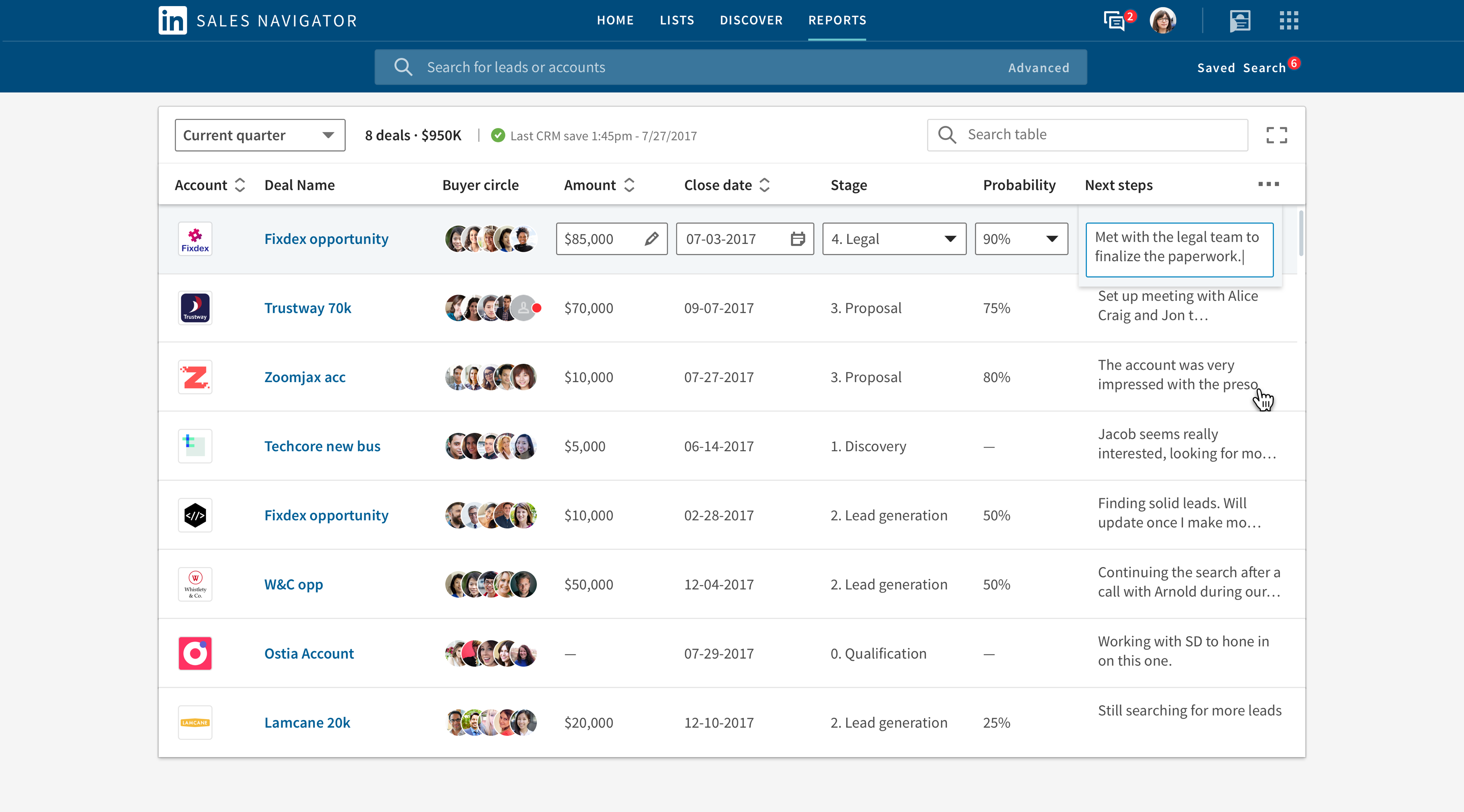
Understanding the pricing structure of LinkedIn Sales Navigator is crucial for those considering adopting it for their sales strategy. LinkedIn offers several pricing tiers to cater to different needs, and it's essential to choose one that aligns with your business goals and budget.
As of now, here are the main pricing plans available:
| Plan | Monthly Cost | Annual Cost | Key Features |
|---|---|---|---|
| Professional | $79.99 | $779.88 |
|
| Team | $109.99 | $1,199.88 |
|
| Enterprise | Contact Sales | Contact Sales |
|
Each plan has been crafted to support different kinds of users, from individual sales reps to large enterprises. It’s essential to evaluate the features against your specific needs to make the most of your investment in LinkedIn Sales Navigator.
Features of LinkedIn Sales Navigator
LinkedIn Sales Navigator is packed with features designed to enhance your prospecting and sales processes. Whether you’re a seasoned salesperson or just starting out, these tools can help you better connect with your ideal clients. Let's explore some of the standout features that make this platform essential for sales professionals:
- Advanced Search Filters: You can use intricate filters like geography, industry, company size, and more to hone in on your potential leads. This targeted approach saves you time and increases your chances of securing quality connections.
- Lead Recommendations: Based on your saved leads and preferences, Sales Navigator suggests people you might want to connect with. This personalized touch can help you discover hidden gems that align with your sales strategy.
- InMail Messaging: Connect with prospects outside your network through InMail. This feature allows you to send direct messages to potential leads, increasing your outreach capabilities.
- CRM Integration: Seamlessly integrate with several CRM platforms. This ensures that all your sales activities are consolidated in one place, making tracking and management easier.
- TeamLink: Access connections within your organization to identify potential warm introductions. This helps leverage your team’s network effectively and boosts your chances of making meaningful connections.
- Real-Time Insights: Stay updated on your leads with real-time insights on job changes, company news, and other valuable information that can help tailor your approach.
These features make LinkedIn Sales Navigator a robust tool that goes beyond traditional methods, providing sales professionals with the resources they need to succeed in a competitive marketplace.
Comparison of Different Pricing Tiers
LinkedIn Sales Navigator offers several pricing tiers to cater to different needs and budgets. Understanding the differences among these tiers is crucial to making an informed choice. Below is a detailed comparison that highlights what each tier includes:
| Pricing Tier | Monthly Price | Key Features |
|---|---|---|
| Professional | $99.99 |
|
| Team | $149.99 |
|
| Enterprise | Custom Pricing |
|
Depending on your sales goals, you can choose between these tiers. The Professional tier might be enough for individual sales reps, while teams and enterprises will benefit from the additional collaboration and managerial features. Remember, picking the right plan can significantly impact your sales success!
Benefits of Using LinkedIn Sales Navigator
If you're in sales or marketing, you've probably heard of LinkedIn Sales Navigator. It's a powerful tool designed to help you find and nurture leads more effectively. But what's all the fuss about? Let’s break down the key benefits of using this platform.
- Advanced Search Filters: With LinkedIn Sales Navigator, you can utilize advanced search options that let you filter potential leads by industry, company size, job title, and other criteria. This allows you to pinpoint the exact decision-makers you're looking for, rather than casting a wide net.
- Lead Recommendations: The tool offers personalized lead recommendations based on your preferences and interactions. This feature saves you time and effort by surfacing high-quality leads that are more likely to convert into sales.
- Real-Time Insights: Stay updated with your leads through real-time insights and alerts on job changes, company news, or any activity that might indicate a change in their buying behavior. This means you can engage with them at the right moment.
- InMail Messaging: Unlike standard LinkedIn messaging, InMail allows you to contact individuals beyond your immediate network. This can significantly broaden your outreach and facilitate connections that would be otherwise challenging.
- Integration with CRM Tools: Sales Navigator integrates seamlessly with popular CRM systems, enabling you to sync your sales efforts and keep track of interactions in one place. This not only streamlines your workflow but also makes it easier to measure performance.
Overall, LinkedIn Sales Navigator offers unparalleled tools tailored for professionals looking to supercharge their sales efforts and build lasting relationships.
Conclusion and Recommendations
In conclusion, using LinkedIn Sales Navigator can vastly improve your sales strategy by providing valuable tools and insights that traditional methods simply can't match. However, it's essential to weigh these benefits against your specific needs and budget.
Here are some recommendations to help you make the most of LinkedIn Sales Navigator:
- Define Your Goals: Before diving in, take the time to outline what you aim to achieve with Sales Navigator. Whether it's generating leads, nurturing relationships, or closing deals, having clear goals will help you use the tool more effectively.
- Utilize Training Resources: LinkedIn offers various training resources and webinars to maximize the tool's capabilities. Make sure you take advantage of these to help you navigate through its features and best practices.
- Evaluate Regularly: Keep an eye on your results and assess how well the tool is meeting your needs. If certain features aren't beneficial, consider adjusting your approach or exploring different aspects of the platform.
- Engage Consistently: Don’t use Sales Navigator as just a one-off tool. Regular engagement with your leads and prospects increases the chances of converting them into clients.
- Maximize Networking Opportunities: Beyond sales, LinkedIn is a fantastic networking platform. Use it to foster professional relationships that can lead to referrals and new opportunities.
In summary, if you’re serious about enhancing your sales process, LinkedIn Sales Navigator is undoubtedly worth considering. With the right approach, it can become a pivotal part of your sales toolkit.
 admin
admin








