In today's digital age, maintaining privacy while browsing LinkedIn can be a tricky endeavor. Whether you're a job seeker, recruiter, or just someone interested in connecting with industry professionals, it's essential to understand how to view LinkedIn profiles without leaving a trace. In this post, we'll explore practical tips and insights that allow you to navigate
Understanding LinkedIn Profile Visibility
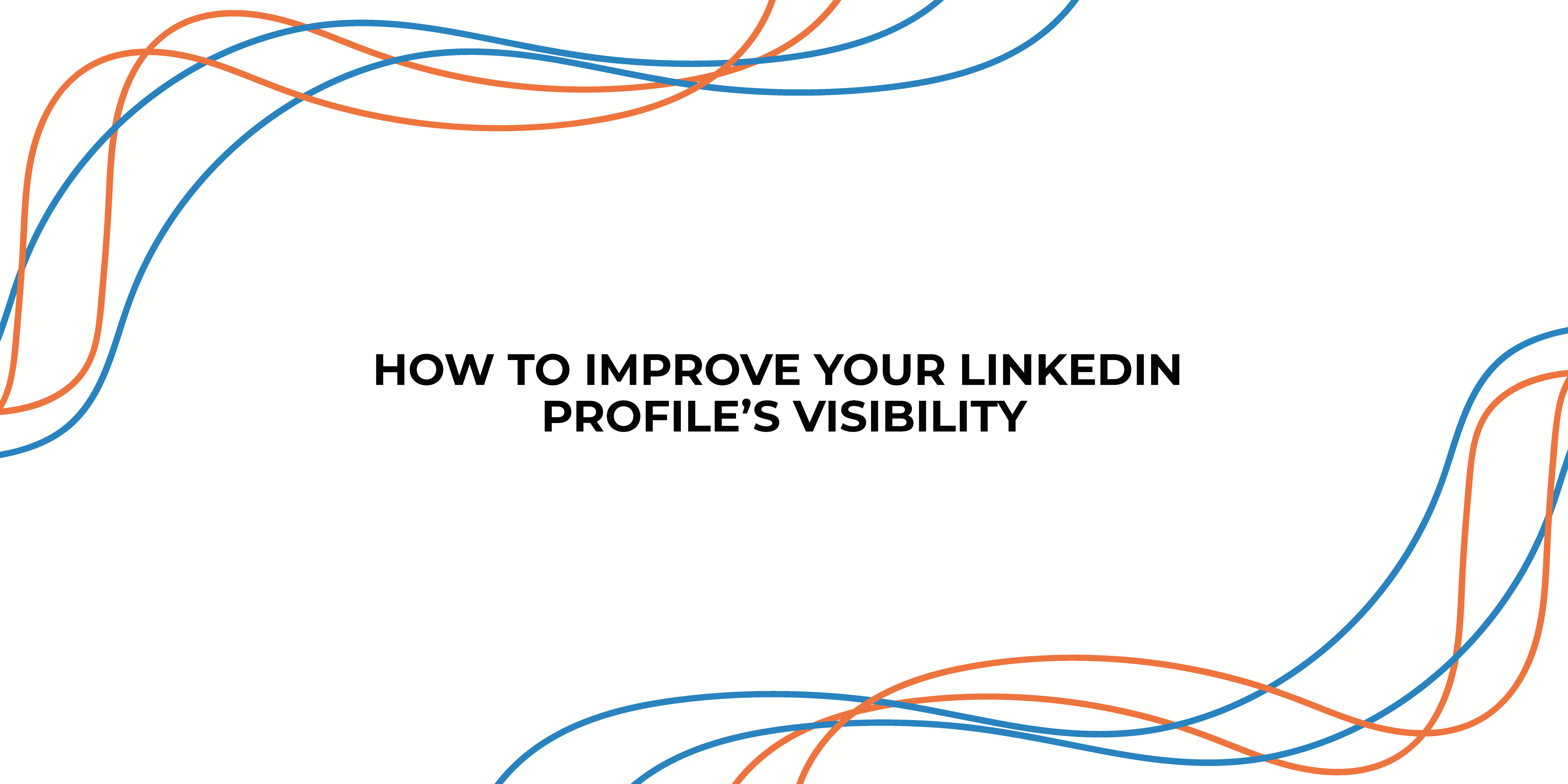
LinkedIn, the world’s largest professional networking platform, has various visibility settings that dictate how users see each other’s profiles. When you visit someone’s profile, they could be able to see that you’ve viewed it—unless you adjust your privacy settings. Here’s a breakdown of key points to consider:
- Profile Types: There are primarily three types of profile views on LinkedIn:
- Public: Everyone can see this profile, even those who aren’t on LinkedIn.
- LinkedIn Members: Only users registered on LinkedIn can view these profiles.
- Private: The user’s privacy settings limit visibility, and details are minimal.
- Profile Visibility Settings: To control how you appear when you view others’ profiles, you can adjust the following settings under Privacy & Settings:
Visibility Option Description Public Profile Visible to everyone on the internet. LinkedIn Members Visible only to users logged into LinkedIn. Private Mode Allows you to browse without leaving a trace. - Impacts of Private Mode: Activating Private Mode makes you invisible to users whose profiles you visit. However, this comes with a trade-off: you won't be able to see who has viewed your profile either.
Understanding these visibility settings empowers you to make informed decisions while browsing. Balancing your curiosity with your privacy is key to a fulfilling LinkedIn experience!
Key Privacy Settings to Consider
When it comes to maintaining your privacy on LinkedIn, you'll want to be savvy about the settings available to you. LinkedIn offers a range of privacy options that can help you control how much information is visible to others while you’re browsing profiles. Here are some key settings to pay attention to:
- Profile Viewing Options: This is the first place to start! Navigate to your settings and look for “Privacy” followed by “Profile viewing options.” You can choose from three options: your name and headline, an anonymous profile, or your characteristics like industry and title.
- Profile Discovery Settings: Under privacy settings, adjust who can discover your profile. You can restrict others from finding you based on your email address, phone number, or just by having left your network without prior connections.
- Data Sharing: LinkedIn allows you to control how your data is used. You can set preferences for sharing information with partners and third-party applications, ensuring you retain overall control.
- Activity Broadcasts: If you want to keep your profile views under wraps, make sure to turn off the setting that announces your activity. This stops your network from being notified whenever you make updates or changes.
- Profile Visibility Off LinkedIn: Consider limiting your profile visibility outside LinkedIn. This setting restricts people on search engines from finding your profile through a general search.
By adjusting these key privacy settings, you'll be well on your way to enjoying a more private experience on LinkedIn while viewing other profiles.
How to View Profiles Anonymously
If you're looking to browse LinkedIn profiles without leaving your digital footprint, you're in luck! Here are some effective strategies for viewing profiles anonymously:
- Change Your Profile Viewing Options: As previously mentioned, switching to “anonymous” is super simple. Head over to the privacy settings and select “Anonymous LinkedIn Member.” This ensures your name won’t show up in the “Who Viewed Your Profile” section.
- Log Out of LinkedIn: Another effective method is simply logging out of your account before browsing. While you won't be able to access any premium content, you can still see public profiles without being recognized.
- Incognito Mode: Use your browser's incognito mode (or private browsing). This way, you can log onto LinkedIn and view profiles without your activity being tracked. Just remember, if you're logged in, your profile might still be visible unless you've adjusted your settings.
- Use a Different Browser or Device: If you happen to have another browser or a mobile device, consider using it to scroll through LinkedIn. This requires you to either create a new account or view public profile data, all of which can keep your main usage private.
- Keep it Short: Try to limit the length of your profile visits. The longer you linger, the greater the chances someone's interactions may be logged. Quick peeks can help make sure your curiosity doesn’t leave a trace!
By following these simple techniques, you can enjoy a more discreet exploration of LinkedIn profiles while keeping your privacy intact.
5. Best Practices for Safe Browsing on LinkedIn
When it comes to browsing LinkedIn, being mindful of your privacy is essential, especially if you're doing it without a formal account. Here are some effective practices to ensure your browsing experience remains safe and secure:
- Use Incognito Mode: Most browsers offer a private or incognito mode. This feature helps you browse without storing your history or cookies, adding an extra layer of privacy when you’re viewing profiles.
- Manage Your Cookies: Adjust your cookie settings on your web browser. Limiting third-party cookies can help prevent unwanted tracking while you view profiles.
- Use a VPN: A Virtual Private Network (VPN) can encrypt your internet connection, making it harder for anyone to track your browsing activity. This is particularly useful if you're on public Wi-Fi.
- Configure Your LinkedIn Privacy Settings: If you have a LinkedIn account, make sure your privacy settings limit what others can see about you. You can adjust who can see your profile picture, connections, and activity.
- Avoid Clicking on Suspicious Links: Be cautious of any unsolicited links while using LinkedIn, particularly in messages or posts. Phishing attempts are a real risk, and it's best to avoid any questionable content.
By implementing these best practices, you can enjoy browsing LinkedIn with greater peace of mind, safeguarding your personal information while still benefiting from the platform's professional networking opportunities.
6. Conclusion
In today's digital age, maintaining privacy while browsing professional networking sites like LinkedIn is crucial. Whether you're a casual visitor exploring profiles or someone scouting for potential hires, you don't have to sacrifice your personal privacy. By following the tips we've discussed, such as using incognito mode, managing cookie settings, and considering a VPN, you can confidently navigate LinkedIn without leaving a significant digital footprint.
Remember, being aware of your online presence is just as important as the connections you make. While LinkedIn offers a wealth of opportunity for networking and professional growth, it also presents challenges for privacy. Equip yourself with knowledge and the right tools, and you'll find that you can have a fulfilling LinkedIn experience without compromising on security.
If you’re diligent about your privacy while browsing, you'll not only protect your information but also foster a sense of control in your online interactions. Now go ahead and explore LinkedIn with the confidence that you're taking the right steps to keep your personal information safe!
 admin
admin








