If you’re a creative professional, chances are you’ve heard about Adobe Stock. It’s an integrated stock photo service that’s designed to help you manage your creative projects with ease. With millions of assets—from high-quality photos to professional illustrations, videos, and templates—Adobe Stock caters to a wide range of design needs. This platform isn't just a library of images; it’s a resource that seamlessly connects with Adobe Creative Cloud apps like Photoshop, Illustrator, and InDesign. This means you can browse and license images without ever leaving your favorite design software. How cool is that?
Benefits of Using Adobe Stock Images
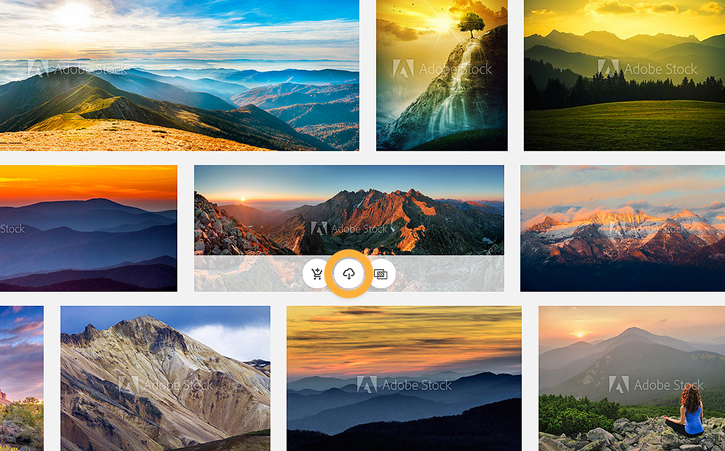
So, why should you consider using Adobe Stock Images for your next project? Let’s dive into some fantastic benefits that come along with this powerful tool:
- Vast Library: With over 200 million assets at your fingertips, you’re bound to find the perfect image or video for your needs. You can search for specific keywords, categories, or collections, making it super easy to pinpoint what you're looking for.
- High Quality: Adobe Stock prides itself on offering only high-quality images. Each asset undergoes a stringent quality check, ensuring that you’ll receive sharp, professional visuals for your projects.
- Easy Licensing: Adobe Stock simplifies the licensing process. You can rest easy knowing that you’re legally using images without worrying about copyright infringement, thanks to their comprehensive licensing options.
- Seamless Integration: The integration with Adobe Creative Cloud apps means that you can place images directly into your projects. Just drag and drop, and you're good to go!
- Flexible Pricing: With options like single purchases or subscription plans, Adobe Stock provides flexibility that suits various budgets and project sizes. You can even earn credits for additional savings!
In short, using Adobe Stock images not only saves time and effort but also enhances the quality of your work. So why not take advantage of this resource and elevate your creative projects to new heights?
Also Read This: Simple Steps to Increase DPI on an Image for Better Quality
3. Step-by-Step Guide to Claiming Your Free Images

Ready to dive into the world of Adobe Stock and grab some free images? Follow these simple steps, and you'll be ready to download and use your chosen images in no time!
- Visit Adobe Stock: Head over to the Adobe Stock website. You can do this by typing "Adobe Stock" into your preferred search engine or directly entering the URL.
- Create an Adobe Account: If you don’t have an account yet, click on "Sign Up". You can use your email to register or log in with your Adobe ID if you have one.
- Access the Free Trial: Look for the promotional banner or section that mentions free images. Typically, Adobe offers a free trial that includes several free images. Click on “Get Started” or “Start Free Trial”.
- Browse the Collection: Once you have access, use the search bar to find images that fit your project. Feel free to use keywords relevant to your needs.
- Select Your Images: Click on images you like to view them in detail. Check their license and quality to ensure they meet your criteria.
- Add to Your Library: Use the “Add to Library” button to select images. You can usually choose up to 10 free images depending on the current offer.
- Download Your Images: Once you’ve made your selections, go to your library and click “Download”. Your images will be saved to your device, ready for use!
And that’s it! Following these steps will ensure you smoothly claim your free Adobe Stock images.
Also Read This: How to Remove Background from an Image on Mac for Clean Designs
4. Tips for Choosing the Best Images
Choosing the right images can make a significant difference in your project. Here are some handy tips to keep in mind when selecting your free Adobe Stock images:
- Know Your Audience: Consider who will be viewing your project. Select images that resonate with your target demographic. For example, if your audience is young and trendy, opt for vibrant, modern imagery.
- Stay on Brand: Your images should align with your brand's style and messaging. Whether your brand is quirky or professional, consistency is key.
- Quality Matters: Always choose high-resolution images. This ensures your visuals look crisp and professional, whether online or in print.
- Emotional Appeal: Images that evoke emotion can create a deeper connection. Look for visuals that stir feelings, whether it’s joy, nostalgia, or inspiration.
- Consider Composition: Evaluate the image's composition. Look for balanced elements, leading lines, and adequate negative space that can complement your text.
- Think Ahead: Choose images that leave room for text overlay if needed. This is especially important for social media graphics or marketing materials.
By keeping these tips in mind, you’ll be able to select images that enhance your project and communicate your message effectively. Happy image hunting!
Also Read This: how to use adobe stock from photoshop
Common Issues and Troubleshooting
When you're excited to claim your 10 free Adobe Stock images, it can be a tad frustrating if things don’t go as planned. Here are some of the most common issues users face and how to solve them:
- Account Creation Problems: Some users find it challenging to create an Adobe account. Ensure you use a valid email address and check your spam folder for the verification email. If you’re facing continued issues, try clearing your browser's cache or using a different browser.
- Claiming Images Issues: After signing up, some users might not see the option to claim their free images. Be sure to check if you are still within the promotional window. If everything seems okay, try refreshing the page or logging in and out of your account.
- Download Errors: If you’re having trouble downloading your images even after claiming them, ensure that your internet connection is stable. If the problem persists, try disabling any ad blockers or extensions that might interfere with the download process.
- License Confusion: Sometimes users worry about understanding the licensing terms for their free images. Remember, the images you download through the promotional offer are royalty-free but read through Adobe’s licensing agreement for assurance.
- Expired Promotions: If you attempt to claim the images and receive a notification that the offer has expired, don't lose hope! Keep an eye out for promotional updates from Adobe; they often run similar offers.
Conclusion and Final Thoughts
Claiming your 10 free Adobe Stock images is an exciting venture, whether you're a professional designer, a budding artist, or someone simply looking to spruce up a personal project. These free assets can be a great way to test the waters without a financial commitment, enabling you to create stunning visuals for any purpose.
Here's what to remember as you embark on this journey:
- Follow the Steps Carefully: Make sure you understand the entire process of signing up and claiming your images. Triple-check your account settings to avoid any hitches.
- Be Mindful of the Licensing: Always familiarize yourself with how you can use the stock images to avoid any legal hassles.
- Keep an Eye Out for More Offers: Adobe loves to surprise users with free content, so stay connected to their newsletters or social media for any new promotions.
In the end, leveraging Adobe Stock’s offerings can effortlessly elevate your creative projects. So, dive in, enjoy the images you choose, and let your creativity flow!
 admin
admin








