Telegram bots are automated programs that run on the Telegram messaging platform, enabling users to interact with services more efficiently without human intervention. These bots utilize a well-defined API, allowing developers to create unique functionalities tailored to specific needs. Whether it’s helping users schedule events, providing information, or moderating chats, bots have become essential tools for enhancing the
One of the key attractions of Telegram bots is their ability to work 24/7, providing uninterrupted support and service. Think of them as your reliable virtual assistants that manage tasks, respond to queries, and keep your group organized, all in real-time. Let’s dive deeper into how these bots can streamline group management and help you run a successful chat environment.
Benefits of Using Bots for Group Management
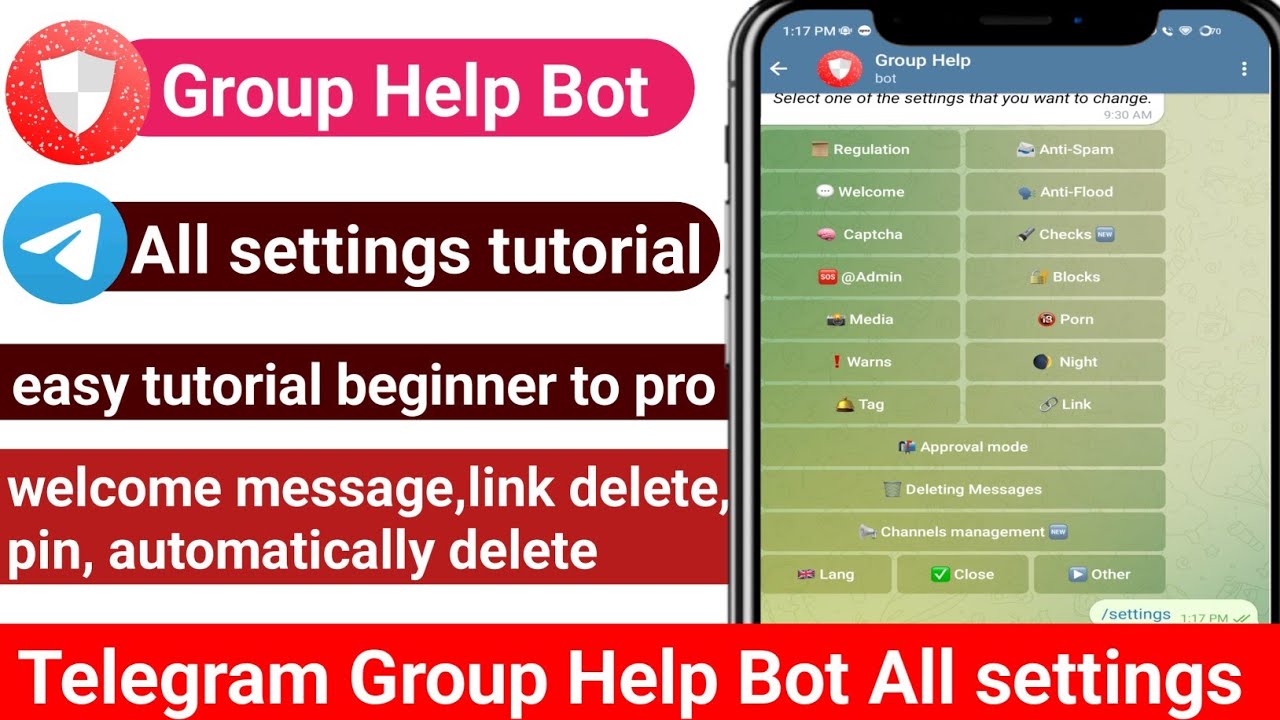
Using bots for group management in Telegram comes packed with numerous advantages. Here’s a rundown of some of the most compelling benefits:
- 24/7 Availability: Bots are always online, ensuring that your group gets support and moderation at any time of the day.
- Automated Moderation: Bots can manage user interactions by filtering messages, banning spam, and even moderating discussions, which helps maintain a healthy group atmosphere.
- Efficient Member Management: They can automate member approvals, track user activity, and even manage tasks like assigning roles or sending welcome messages to new members.
- Custom Commands: Group bots can be programmed with custom commands to provide quick access to information, like FAQs or group rules, with just a simple command.
- Event Scheduling: Some bots can facilitate event planning by allowing members to RSVP, set reminders, or even poll the group for preferred dates.
- Increased Engagement: Fun features like games or trivia can keep the group's mood light and engaging, encouraging more member interaction.
In summary, the integration of bots in your Telegram group can significantly enhance its functionality, making it easier for admins to manage tasks while allowing members to enjoy a better experience. Whether you're managing a small community or a large organization, employing bots in Telegram can streamline operations and improve overall engagement.
3. Step-by-Step Guide to Adding a Bot to Your Telegram Group
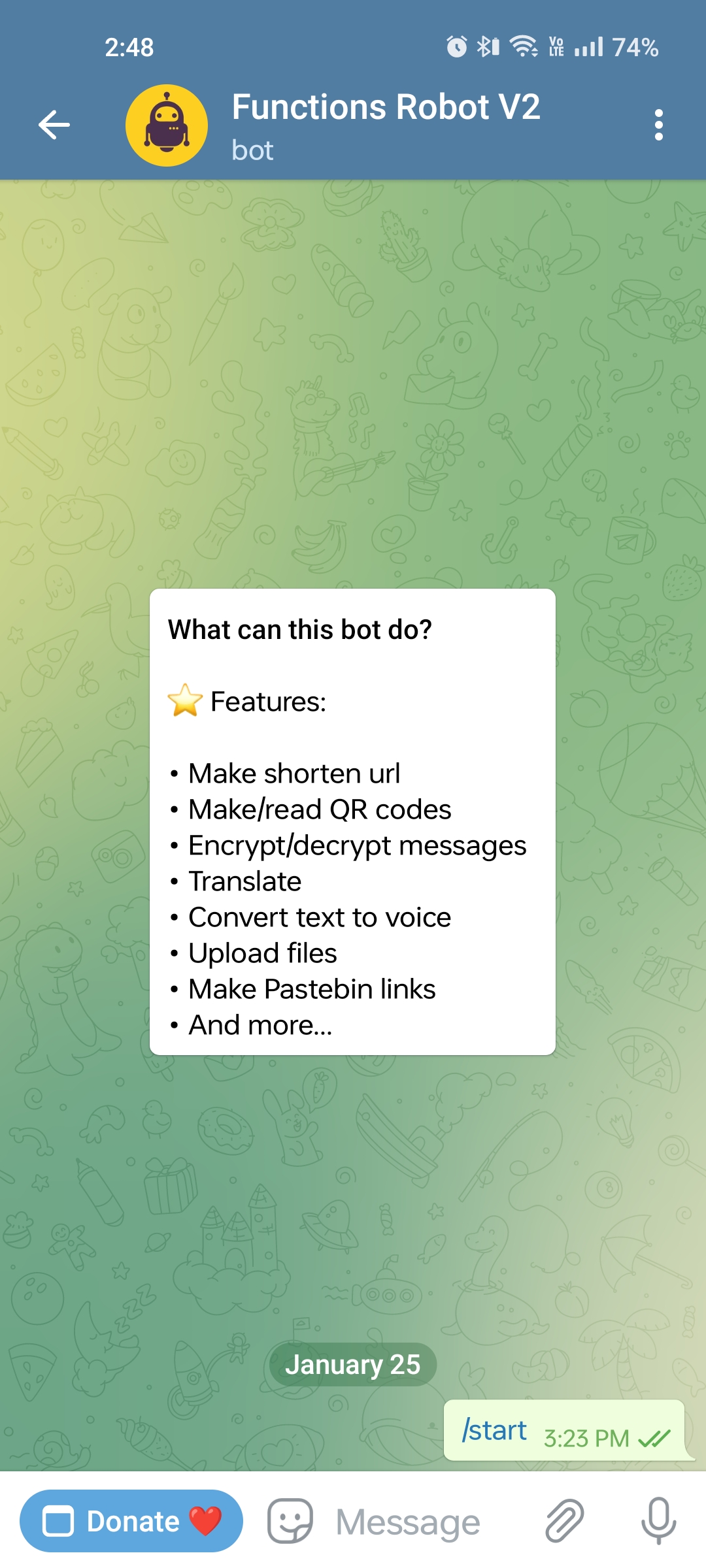
Adding a bot to your Telegram group can really enhance the experience for everyone involved. Whether you want to automate tasks, moderate discussions, or just add some fun, it’s pretty straightforward. Here’s a simple step-by-step guide to help you through the process:
- Create the Bot:
- Open Telegram and search for the "BotFather" – it’s the official bot for creating other bots.
- Type
/newbotand follow the instructions to name your bot and get a unique username for it. - Once you've completed this step, BotFather will provide you with a token. Keep this token safe; you'll need it later!
- Add Your Bot to a Group:
- Go to your group chat in Telegram.
- Tap on the group name at the top to access the group settings.
- Select Add Member and search for your bot by its username.
- Once you find it, select the bot and click Add or Invite to Group.
- Give the Bot Permissions:
- Make sure to adjust the bot's permissions in the group settings to allow it to perform its tasks.
- For example, if the bot needs to delete messages or ban users, you need to enable these permissions.
And voila! You've successfully added a bot to your Telegram group. You might need to tweak some settings later, but this is the foundational step.
4. Configuring Bot Settings for Optimal Performance
Once your bot is added to the group, it’s time to fine-tune its settings for the best performance. Proper configuration ensures it works seamlessly and meets your group’s needs. Here are some key areas to focus on:
- Set Up Commands:
Many bots come with default commands. You can tweak these or add new ones by communicating with the BotFather. For instance, commands like
/helpcan guide your members. - Adjust Privacy Settings:
Some bots have privacy modes. If you want your bot to see all messages, you might need to turn off the privacy setting. It’ll allow the bot to react to users better.
- Command Permissions:
If your bot is meant to moderate, consider limiting the *commands* it can perform based on user roles. For example, only allowing admins to use specific commands can help maintain order in the group.
- Integrate with Other Tools:
If your bot can be linked to external tools (social media, databases, etc.), set it up to maximize functionality. This could allow for features like automatically posting updates or reminders.
Remember, the goal of configuring your bot is not just functionality but also to enhance user interaction and engagement. With the right settings in place, you can turn your Telegram group into a vibrant community!
Popular Bots for Telegram Group Management
When it comes to managing a Telegram group, having the right bot can make all the difference. There are several bots available that cater to different functionalities, from moderation to engagement. Let's take a look at some of the most popular bots you can use for group management.
- ChatGPT Bot: This bot utilizes AI to enhance conversation in your group, answering questions and engaging members. It can help keep discussions lively and informative.
- Group Help Bot: Perfect for frequently asked questions, this bot can provide automated responses to common inquiries, thus reducing the workload on group admins.
- PollBot: Engage your group with PollBot, which allows you to create polls easily. Get instant feedback or decide on group activities with just a few taps!
- Moderation Bot: If your group is growing, you'll need a way to manage content. This bot can filter messages, ban users, and manage spam effectively, keeping your chat clean and safe.
- Birthday Bot: This fun bot helps you remember members' birthdays, sending out automated greetings so no one feels left out on their special day.
These bots can be quite helpful in ensuring smooth communication and management within your Telegram group, making your admin duties much more manageable.
Troubleshooting Common Issues with Telegram Bots
Even the best bots can have hiccups every now and then. It's crucial to know how to troubleshoot common issues to keep your group running smoothly. Here are some typical problems and their solutions:
| Issue | Possible Solution |
|---|---|
| Bot not responding | Check if the bot is online or if it has been disabled. Restart the bot and refresh your internet connection. |
| Commands not working | Ensure you are using the correct commands. Check the bot's documentation for the latest updates on commands. |
| Bot removed from group | Add the bot back into the group and check the permissions to ensure it has access to necessary functions. |
| Bot sending spam messages | Review the bot's settings and permissions. It might need adjustments to limit its messaging frequency or content. |
If you encounter any issues beyond these, don’t hesitate to reach out to the bot’s support team or consult the Telegram community forums. With the right approach, you can keep your group lively and well-managed!
Conclusion and Best Practices for Using Bots in Telegram
Integrating a bot into your Telegram group can significantly enhance user engagement and simplify management tasks. Here are some best practices to consider:
- Choose the Right Bot: Select a bot that meets your group's needs. Whether for moderation, polls, or reminders, ensure it fits your objectives.
- Keep Users Informed: Always inform your group members about the bot’s functions and commands to facilitate effective use.
- Regularly Update Bots: Ensure that the bots are updated regularly to enjoy new features and improved security.
- Monitor Bot Interaction: Keep an eye on how members interact with the bot to identify any issues or areas for improvement.
- Limit Permissions: Only grant necessary permissions to the bot to protect sensitive information and prevent misuse.
- Customize User Experience: If possible, tailor the bot’s responses or features to better suit your group’s culture and needs.
In conclusion, using bots can greatly improve the functioning of your Telegram group. By selecting the right bot, keeping your members informed, and following best practices, you can ensure a smooth and engaging experience for all participants.
 admin
admin








