In today’s digital age, privacy is more important than ever, especially when it comes to social media. With so much of our personal information shared online, it’s crucial to understand how to control who sees what about us. If you’re looking to keep your Facebook friend list under wraps, you’re in the right place! This guide will walk you through the steps you can take to effectively conceal your friend list on mobile devices, ensuring you maintain your privacy while enjoying the social networking experience.
Understanding Facebook's Privacy Settings
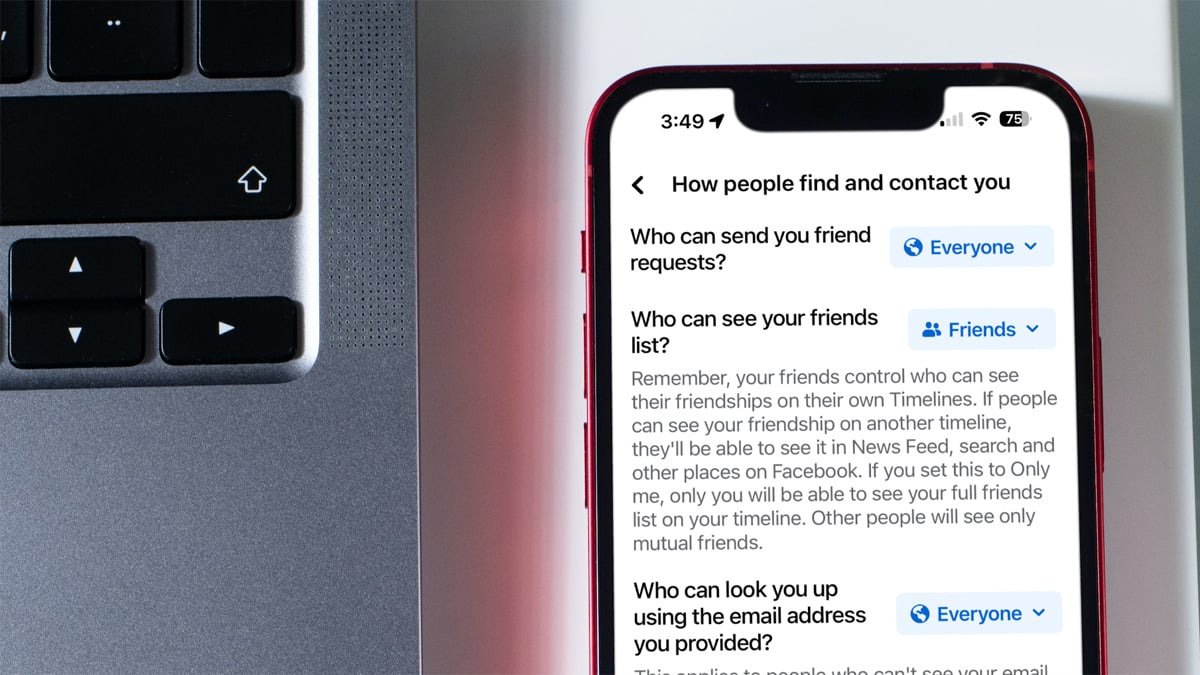
Facebook offers a variety of privacy settings designed to help you manage who sees your information. It can be a bit overwhelming at first, but familiarizing yourself with these options is the key to controlling your friend list visibility. Here’s a breakdown of how you can adjust these settings:
- Account Settings: Start by navigating to your account settings. In the mobile app, tap on the three horizontal lines (menu) in the bottom right corner. Scroll down to find the “Settings & Privacy” option, then tap on “Settings.”
- Privacy Settings: In the settings menu, look for the “Privacy” option. This section allows you to manage who can see your posts, who can contact you, and importantly, who can see your friend list.
- Friend List Privacy: To customize this, find the “Who can see your friends list?” setting. Here, you can choose from options like “Public,” “Friends,” “Only Me,” or create a custom setting to select specific friends who can access this information.
- Limit Past Posts: If you’re concerned about past posts revealing your friends, consider the “Limit Past Posts” option. This setting will change the visibility of all your past posts to “Friends” or another selected audience.
By understanding these settings and making a few adjustments, you'll be well on your way to enjoying a more private Facebook experience on your mobile device. Keeping your friend list private not only protects your connections but adds an extra layer of comfort while browsing your social feed.
Also Read This: Unpacking the Scandal in A Very English Scandal on Dailymotion
Step-by-Step Guide to Adjusting Your Friend List Privacy

Want to keep your Facebook friend list under wraps? No worries, I’ve got you covered with a simple, step-by-step guide! Let’s jump right in:
- Open the Facebook app: Fire up that Facebook app on your mobile device. If you haven’t already, log into your account.
- Navigate to Your Profile: Tap on your profile picture or the “Menu” icon—usually a three-line hamburger icon—to access your profile.
- Go to Friends: Scroll down a bit and you’ll find the "Friends" section. Tap on it to see your list of friends.
- Tap on the Three Dots: You’ll notice a three-dot icon (•••) near the upper right corner. Give it a tap to open up the options menu.
- Select 'Edit Privacy': From the options, select “Edit Privacy.” This is where the magic happens!
- Adjust the Settings: You'll see a couple of options:
- Friends: Only friends can see your friend list.
- Only Me: No one else can see your friend list.
- Custom: You can choose specific people or lists who can or cannot see your friend list.
- Save Your Changes: Once you’ve made your selections, make sure you save the changes. Voilà! You’re done!
If you ever change your mind, you can follow these steps again and adjust the privacy settings anytime.
Also Read This: TV Tune-In: Getting BBC 3 on Your Television
Additional Privacy Measures for Enhanced Security
Now that you’ve adjusted your friend list privacy, let’s talk about some additional measures you can take for boosted security on Facebook. After all, safeguarding your personal information is essential! Here are some savvy tips:
- Enable Two-Factor Authentication: This adds an extra layer of security. Even if someone gets your password, they’ll still need a code sent to your phone to access your account.
- Review Your App Settings: Regularly check which apps and websites you've linked to your Facebook account. Remove any that you no longer use or those that seem suspicious.
- Adjust Profile and Timeline Privacy: Make sure your posts, story, and account information are shared only with the right audience. Change these settings to “Friends” or “Only Me” as needed.
- Be Cautious with Friend Requests: Only accept requests from people you genuinely know. It might be tempting to accept random invites, but it’s safer to keep your circle small.
- Regularly Check Your Privacy Settings: Facebook frequently updates its privacy features. Make it a habit to review your settings every few months to ensure they’re just right for you.
Implementing these additional measures not only keeps your friend list safe but reinforces your overall online security. After all, a little caution goes a long way!
Tips for Concealing Your Facebook Friend List on Mobile Devices
In this digital age, privacy has become a paramount concern for many social media users. If you're looking to conceal your Facebook friend list from prying eyes on mobile devices, there are several effective strategies you can employ. Here are some tips to help you secure your friend list.
1. Adjust Your Privacy Settings
Facebook offers a variety of privacy settings that you can customize. To conceal your friend list:
- Open the Facebook app on your mobile device.
- Tap on the three horizontal lines to access the menu.
- Select "Settings & Privacy" and then "Settings."
- Scroll down to "Privacy" and tap on "Manage Your Profile."
- Under "Friends," select who can see your friend list. Choose "Only Me" to keep it private.
2. Limit the Audience for Past Posts
You might have previously shared posts that show your friends. Consider adjusting the audience for those posts:
- Go to your profile and tap on "Posts."
- Find posts that mention your friends.
- Change the audience by tapping on the privacy icon on each post.
3. Regularly Review Friend Requests
Be discerning when accepting friend requests. This not only limits the number of people who can see your friend list but also ensures you are only connected to trusted individuals.
4. Use Facebook’s “Close Friends” Feature
If you want to keep certain friends easily accessible while managing visibility, consider:
- Creating a "Close Friends" list.
- Sharing updates with that group specifically, rather than everyone.
5. Regularly Monitor Your Security Settings
Stay updated on Facebook's security measures. Facebook often updates its policies, so it’s wise to check your settings regularly to maintain privacy.
Conclusion: By implementing these tips, you can effectively conceal your Facebook friend list and enhance your overall privacy on mobile devices, ensuring your social interactions remain secure and under your control.
 admin
admin








