YouTube Shorts can be a fantastic way to create engaging and snappy content, but sometimes the text overlay can clutter the visual experience. If you’re aiming for a cleaner look in your Shorts, removing or minimizing text is key. In this blog post, we're going to delve into effective methods and tips to help you achieve that pristine aesthetic. Whether you’re a budding creator or a seasoned pro, getting rid of unnecessary text can enhance your viewer's experience and keep the focus on your talent! Let’s jump right in!
Understanding YouTube Shorts
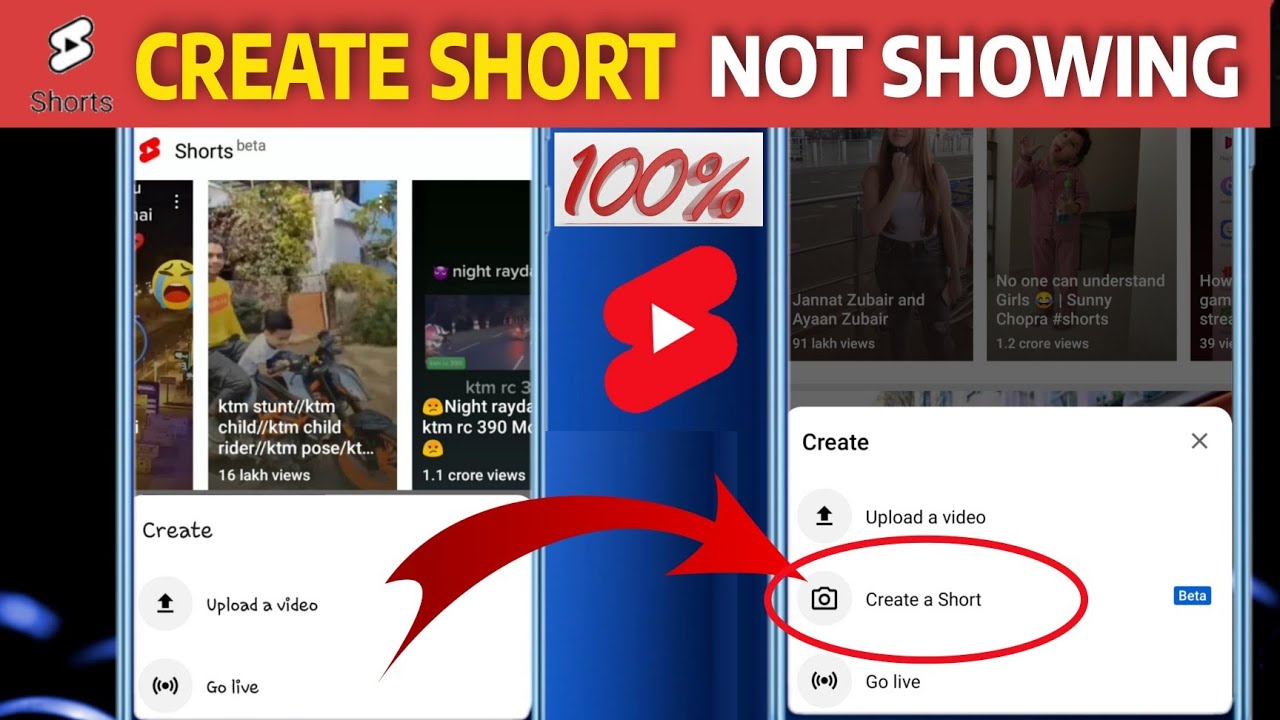
YouTube Shorts is a relatively new feature that allows creators to produce short videos, typically lasting 60 seconds or less. It's a way to showcase quick and engaging content, very similar to TikTok or Instagram Reels. Since its launch, Shorts has exploded in popularity, making it essential for creators to understand how to harness its potential.
Here are some key aspects of YouTube Shorts:
- Length: Each Short can be a maximum of 60 seconds, encouraging creators to deliver concise messages quickly.
- Vertical Format: Shorts are designed to be viewed on mobile devices in a vertical format, providing a different viewing experience compared to traditional YouTube videos.
- Easy Creation: YouTube offers various tools directly within the app, allowing users to add music, effects, and text overlays easily.
- Algorithm Benefits: YouTube’s algorithm favors Shorts, meaning that good content can gain visibility quickly, potentially leading to viral success.
The concise nature of Shorts means viewers often scroll quickly, making first impressions critical. This is where text can become a double-edged sword. While it can convey information, excessive overlay may detract from the visual impact of your content. Understanding how to manage text effectively can elevate your Shorts, making them more visually appealing and ensuring that your core message shines through.
Also Read This: Here’s How to Download Dailymotion Videos with Subtitles in Any Language
Why Remove Text from Your Videos?

Have you ever found yourself distracted by excessive text overlays in a YouTube Short? You're not alone! While text can be helpful, it often takes away from the viewer's experience. Here are some reasons why you might want to consider removing text from your videos:
- Cleaner Aesthetic: A video without cluttered text looks much more professional. It provides a cleaner, more polished look that can engage viewers better.
- Enhanced Focus: When text isn’t present, viewers can focus solely on the content. This leads to a better understanding of the message you’re trying to convey.
- Improved View Time: Aesthetic can significantly influence the time people spend watching your video. A straightforward visual representation can keep them hooked longer.
- Accessibility Issues: Not all viewers are native speakers or can read quickly. By removing text, you ensure everyone can engage with the video without struggling to read overlays.
- Brand Consistency: If your channel has a specific branding style, avoiding excessive text can help strengthen your brand identity. This consistency can contribute to building a loyal audience.
Remember, the ultimate goal is to enhance your content's impact. Less can indeed be more when it comes to viewer engagement!
Also Read This: How to Extract Image Files from a JAR File on macOS Using Terminal
Step-by-Step Guide to Removing Text
Ready to give your videos a fresh makeover by removing unnecessary text? Let’s dive into a straightforward guide to help you along the way!
- Open Your Editing Software: Launch your preferred video editing software. Common choices for YouTube content creators include Adobe Premiere Pro, Final Cut Pro, and even more accessible options like iMovie or TikTok's editing features.
- Import Your Video: Load the YouTube Shorts video you wish to edit into the program. This lets you work directly on the clip where the text overlays exist.
- Locate the Text Layer: Search for the specific text layer in the timeline. Depending on the software, it might be labeled as "Text" or “Overlay” in the layer panel.
- Select and Remove: Click on the text layer, and hit the delete key or choose the “Remove” option from the menu. The text will disappear, making way for a cleaner look.
- Preview Your Video: Always preview your video after edits. This is your chance to see how it flows without the text and ensure it aligns with your vision.
- Export the Final Version: Once you’re satisfied with the edits, export your video in the desired format. Don't forget to save your work!
Follow these steps, and you’ll have an eye-catching video that resonates with your audience, minus the distractions of unnecessary text!
Also Read This: How to Remove Watermarks from Getty Images Using Reddit Insights
Alternative Methods to Enhance Your Shorts
While removing text from YouTube Shorts can significantly improve the visual appeal of your videos, there are several other methods you can use to enhance your content further. Let’s explore a few of them:
- Utilize Filters: YouTube provides a variety of filters that can add a unique touch to your Shorts. Filters can adjust lighting, contrast, and colors, helping your video stand out. Play around with different options to see what works best for your style!
- Incorporate Music: Adding the right background music can elevate the mood and engagement level of your Shorts. YouTube offers an extensive library of royalty-free music. Choose tracks that complement your visuals.
- Add Voiceover: A clear and engaging voiceover can replace on-screen text and convey messages more dynamically. This helps create a connection with the audience while delivering your key points more effectively.
- Use Transitions: Smooth transitions can make your Shorts feel more polished and professional. Experiment with various transition effects between clips to keep the audience captivated.
- Focus on Quality Production: Ensure good lighting, clear audio, and high-resolution visuals. High-quality production can significantly boost the overall appeal of your Shorts.
By integrating these methods, you can create more engaging, informative, and visually appealing Shorts that resonate with your audience, without relying heavily on text. Remember, the goal is to tell your story in a way that’s both captivating and easy to digest!
Conclusion
In the ever-evolving landscape of social media, creating engaging content is paramount, especially on platforms like YouTube Shorts. Removing text from your videos helps achieve a cleaner look, allowing your visuals to take center stage. But, as we've seen, there's so much more to it than just eliminating text!
By enhancing your Shorts with filters, music, voiceovers, transitions, and a focus on production quality, you can craft videos that not only look good but also deliver a compelling message. Here’s a quick recap of the key takeaways:
| Enhancement Method | Description |
|---|---|
| Filters | Adjusts visual elements to fit your style. |
| Music | Sets the mood and enhances engagement. |
| Voiceover | Communicates messages dynamically without text. |
| Transitions | Makes video flow smoothly between clips. |
| Production Quality | High-quality visuals and audio create a professional feel. |
Remember, creating impactful content is a blend of creativity and strategy. By applying these techniques, not only will your YouTube Shorts appear cleaner, but they'll resonate with viewers, making them want to come back for more. Happy creating!
 admin
admin








