YouTube has become an essential part of our online lives, filled with endless content—some of it fantastic and some, well, not so much. With millions of channels out there, it can feel overwhelming to navigate. Sometimes, you might come across channels that just don't resonate with you or that simply clutter your feed. In this post, we'll explore how to effectively manage your YouTube experience by blocking channels, ensuring your time on the platform is enjoyable and catered to your interests.
Understanding YouTube Channels
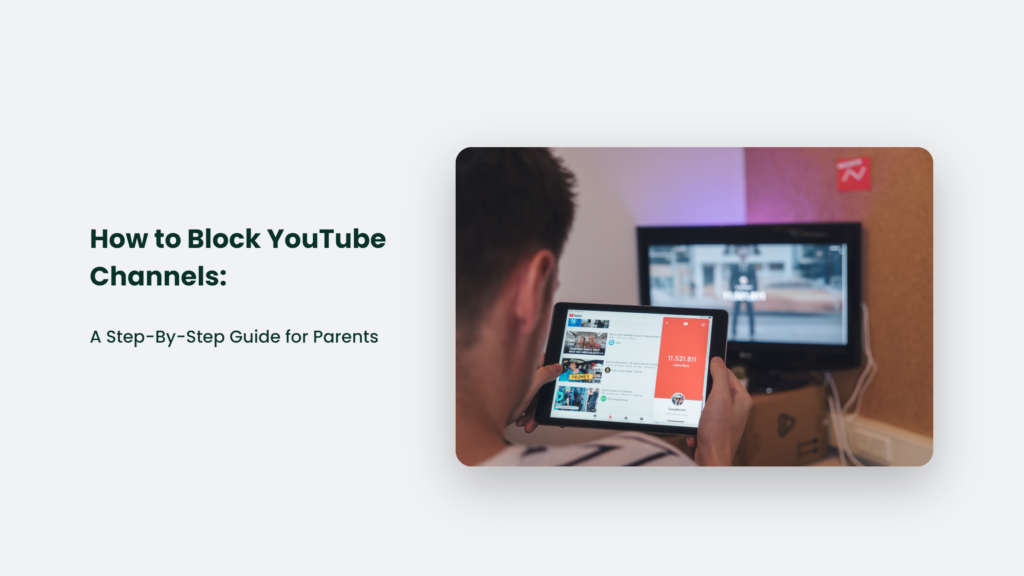
Before we dive into blocking channels, let's take a moment to understand what a YouTube channel actually is. In essence, a YouTube channel is like a personal or brand space where videos are uploaded, organized, and presented to viewers. Think of it as the online version of a TV station, where each channel has a theme, personality, and various types of content.
Each channel can showcase an array of videos, grouped by playlists, focusing on topics ranging from cooking and gaming to education and lifestyle. Here are some key aspects to understand:
- Content Variety: Channels often have a specific niche or theme, which affects the type of content posted.
- Subscriptions: When you subscribe to a channel, you’ll receive updates whenever new videos are released, making it easier to keep up with content you love.
- Creator Communities: Many channels foster communities where viewers can engage through comments, live chats, and discussions about topics that interest them.
- Channel Management: Creators can manage their content and audience engagement through tools provided by YouTube, allowing for a tailored viewer experience.
Understanding these elements will help you navigate your YouTube experience better and take the necessary steps to tailor it to your preferences—like blocking channels that aren’t quite your cup of tea!
Reasons for Blocking a Channel
When it comes to managing your YouTube experience, blocking a channel can be a useful tool. But why would you want to block a channel in the first place? Let’s dive into some reasons that might resonate with you.
- Inappropriate Content: If a channel consistently posts content that you find offensive or inappropriate, blocking it can help you avoid unwanted exposure.
- Content Quality: Sometimes, you stumble upon channels that produce low-quality content or clickbait that you just don't want to see anymore. Blocking them can streamline your YouTube feed.
- Irrelevant Topics: If a channel frequently posts videos that don’t interest you, it makes sense to block it so you can focus on creators who align with your interests.
- Negative Vibes: If certain channels promote negativity or hostility in the comments or their videos, blocking can help you curate a more positive viewing experience.
- Excessive Notifications: If you keep getting notifications from a channel you no longer want to follow, blocking helps silence those constant alerts.
Ultimately, blocking a channel is about enhancing your YouTube browsing by eliminating distractions and content that do not align with your preferences. By taking control of the channels you interact with, you can create a more enjoyable and personalized content feed!
Steps to Block a Channel on YouTube
Ready to take charge of your YouTube experience? Blocking channels is simple and can be done in just a few steps! Here’s how to do it:
- Find the Channel: Start by locating the channel you want to block. You can do this by typing the channel's name in the YouTube search bar or clicking on the channel name from any of their videos.
- Visit the Channel's Page: Once you land on their channel page, look for the “About” section. You’ll often find this in the channel tabs just below the channel name.
- Click on the Flag Icon: In the “About” section, you’ll see a small flag icon (three dots on mobile). Click it to reveal additional options.
- Select “Block User”: From the dropdown menu, choose “Block User.” This confirms that you no longer want to see content from that channel.
- Confirm Action: You might be prompted to confirm your decision. Simply follow the instructions to complete the process.
And voilà! You’ve successfully blocked the channel. If you ever change your mind, you can always return to repeat the process and unblock them. Managing your YouTube experience has never been easier!
Managing Your YouTube Recommendations
Ah, YouTube! It’s a treasure trove of content, but sometimes the recommendations can leave much to be desired. You know the feeling—you're just looking to unwind with some good videos, but you end up bombarded with content that doesn’t interest you at all! Fortunately, managing your YouTube experience is easier than you think.
First off, YouTube's recommendation algorithm is heavily influenced by your viewing history. So the more you watch, the better it gets at suggesting content that aligns with your interests. Here’s how to improve those recommendations:
- Clear Your Watch History: If you’ve watched a ton of videos that no longer resonate with you, consider clearing your watch history. Go to Library > History and select Clear all watch history.
- Use the “Not Interested” Feature: When you see a video that doesn’t catch your interest, simply click on the three dots next to it and choose Not Interested. You can also specify why it’s not right for you, which helps YouTube learn your preferences better.
- Manage Your Subscriptions: Regularly review the channels you’ve subscribed to. If some no longer pique your interest, unsubscribe! This keeps your feed fresh and aligned with your interests.
Lastly, don’t forget about the ‘I’m Feeling Lucky’ feature, which can randomly suggest videos. This can lead to unexpected yet delightful discoveries within your recommended list!
Alternative Options to Blocking Channels
Blocking channels is a straightforward way to improve your YouTube experience, but it's not the only method at your disposal. If you’re not keen on just blocking, here are some effective alternatives that can help streamline your viewing experience:
- Create Playlists: Instead of focusing on what you want to block, try to curate content you enjoy! Create playlists filled with your favorite types of videos or channels. This way, you have dedicated spaces for content that truly entertains you.
- Adjust Your Notification Settings: Head over to your account settings to manage notifications. You can choose to be notified about specific channels while muting others. This lets you focus on content you genuinely want to see without distractions from less desirable channels.
- Explore New Channels: If certain channels are getting repetitive, use the search bar to discover fresh creators in your areas of interest. Sometimes a change in scenery can rejuvenate your YouTube experience.
- Utilize Incognito Mode: For those times when you're unsure about what you want to watch, consider using YouTube's incognito mode. This allows you to browse freely without affecting your recommendations or history.
By employing these alternative approaches, you can tailor your YouTube experience without outright blocking channels, making your journey through this video platform much more enjoyable and personalized!
How to Manage Your YouTube Experience by Blocking Channels
YouTube is a vast platform with a plethora of content, which can sometimes lead to frustration when you encounter channels that do not align with your interests. Fortunately, YouTube offers effective tools to help you manage your viewing experience by allowing you to block specific channels. This ensures that you only see content that appeals to you. In this guide, we will explore how to block channels, the benefits of doing so, and other strategies to personalize your YouTube experience.
Why Block Channels?
There are several reasons you might want to block a channel:
- Inappropriate Content: Channels that promote content you find offensive or inappropriate.
- Repetitive Content: Channels that consistently produce redundant or unwanted videos.
- Negative Influence: Some channels might push narratives or behaviors you do not want to engage with.
How to Block a Channel on YouTube
Blocking a channel on YouTube is a straightforward process:
- Go to the channel's page that you want to block.
- Click on the 'About' section.
- Locate the three dots (More options) button on the right.
- Click on 'Block user' from the dropdown menu.
- Confirm your action by clicking 'Submit.'
Additional Tips for Personalizing Your YouTube Experience
In addition to blocking channels, consider the following tips:
- Clear Watch History: Regularly clear your watch history to reset recommendations.
- Use 'Not Interested': Click on the three dots next to any video and select 'Not interested' to fine-tune your homepage.
- Create Playlists: Organize your favorite videos into playlists for easy access.
By implementing these steps, you can have a more enjoyable and personalized YouTube viewing experience while ensuring that you only see content that resonates with you.
In conclusion, blocking channels on YouTube is a simple yet effective way to enhance your viewing experience by eliminating unwanted content, allowing you to focus on the videos that truly matter to you.
 admin
admin








