Alright, let's dive into how Telegram handles privacy! Understanding the app's privacy settings is crucial if you want to keep your information safe, especially your phone number. Telegram offers several customization options that help users manage who can see their details.
To access these settings, just head to the app and follow these steps:
- Open the Telegram app.
- Tap on the three horizontal lines in the upper left corner to open the menu.
- Go to Settings.
- Select Privacy and Security.
Here are some key settings you should pay attention to:
| Setting | Description |
|---|---|
| Phone Number | You can control who can see your phone number - whether it’s everyone, contacts only, or nobody. |
| Who Can Find Me By My Number | This option allows you to choose if people can find you using your phone number. |
| Last Seen | Decide who can see your last seen timestamp – everyone, contacts, or nobody. |
Understanding these settings allows you to take full control over your privacy. Take a moment to explore them; you might be surprised at what you find!
Steps to Hide Your Phone Number
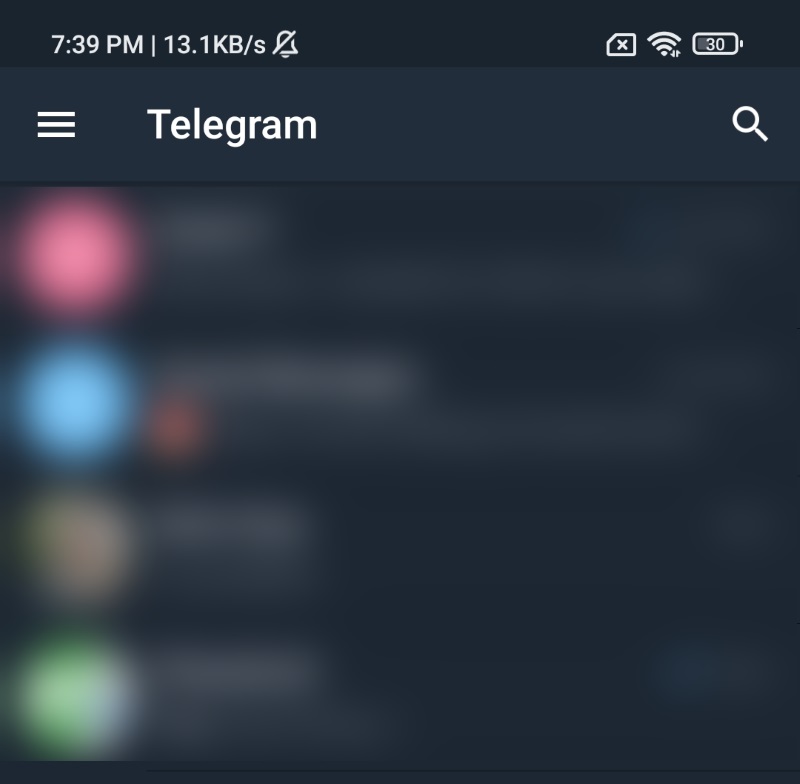
If you're keen on keeping your phone number under wraps on Telegram, you’re in the right place! Hiding your phone number is pretty straightforward and a step you definitely want to take. Here’s how you can do it:
1. *Open Telegram: Launch the app and go to the main page.
2. Settings Menu: In the top-left corner, tap on the three lines to open the menu and select Settings.
3. Privacy and Security: Tap on Privacy and Security to get to the right section.
4. Phone Number: Find the option for Phone Number. You'll see several options here:
- Everybody: Anyone can see your phone number.
- Contacts: Only your saved contacts can see it.
- Nobody: No one can see your phone number at all.
Choose Nobody if you want complete privacy!
5. Find Me by My Number*: Just below the phone number setting, you’ll see an option that says Who Can Find Me By My Number. Switch this to My Contacts or Nobody to ensure only people you trust can find you.
By following these steps, you’ll have a private and secure experience on Telegram. Enjoy chatting without the worry of your number floating around!
Using a Username Instead of a Phone Number
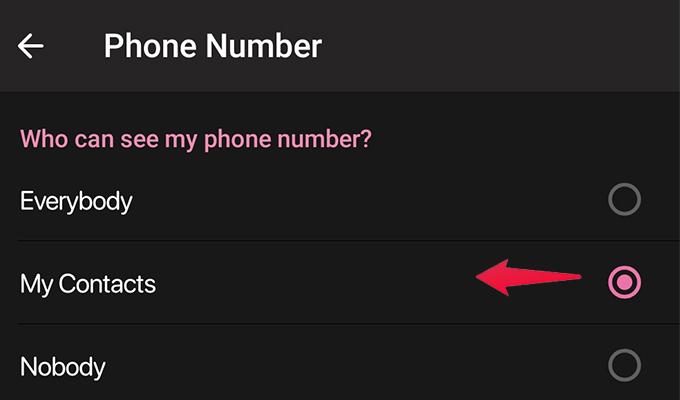
If you want to keep your phone number private on Telegram, one of the best ways to do this is by using a username instead. This feature allows you to engage with others without revealing your personal information. Here’s how it works:
- Creating a Username: Setting up a username is pretty straightforward. Just go to your Telegram settings, find the "Username" section, and create a unique name. This name will serve as your identity on Telegram.
- Privacy Advantages: By using a username, you can chat with others without disclosing your phone number. This is particularly useful if you’re joining public groups or reaching out to people you don’t know personally.
- Finding Friends: People can find you on Telegram by searching for your username rather than your phone number. This opens up a world of possibilities, allowing you to connect with like-minded individuals while keeping your personal info under wraps.
- Customizing Your Experience: Your username can reflect your interests or personality. For example, if you love hiking, you might choose something like @HikingEnthusiast123, which not only keeps you anonymous but also makes it easier for others to find you based on shared interests.
Always remember to choose a username that you feel comfortable with, as it can become part of your online identity. So why not give it a go? Your phone number will thank you!
Additional Privacy Features on Telegram
Telegram takes privacy seriously and offers a number of features to help keep your information safe. Let’s explore some of these additional privacy features that can enhance your experience:
- Two-Step Verification: This feature adds an extra layer of security. Once you enable it, you'll need to enter a verification code sent to your phone every time you log in from a new device, making it harder for unwanted visitors to access your account.
- Secret Chats: Want to ramp up your privacy? Use the Secret Chat option. These chats use end-to-end encryption, meaning only you and the recipient can read the messages. Plus, you can set messages to self-destruct after a certain period, giving you control over your private conversations.
- Disabling Last Seen: You can choose who sees your last seen time. In the privacy settings, you can set it to “Nobody” or allow select contacts to view this information. This simple tweak can prevent others from knowing when you’re online.
- Blocking Contact Access: By limiting access to your phone contacts, you can ensure that only those you trust can see your profile and chat with you. This way, people won’t be able to find you through your phone number unless you’ve given them the green light.
Utilizing these privacy features empowers you to manage your online presence better and communicate on your terms. So go ahead and explore these options, because your privacy matters!
Common Misconceptions About Privacy on Telegram
When it comes to privacy on messaging platforms, there’s a lot of chatter. Unfortunately, some of it can be misleading, especially when we talk about Telegram. Understanding the misconceptions can save you from unnecessary worries and enhance your experience. Let’s break down a few of the most common ones:
- Telegram Is Completely Anonymous: While Telegram does offer privacy features, it’s a misconception that using the app means you’re entirely anonymous. Your phone number is used to establish your account, which can link back to you.
- Secret Chats Are Always Secure: People often think that if a chat is marked as "secret," it’s perfectly safe. While these chats do use end-to-end encryption, remember that if you take a screenshot or share the conversation, it can still be exposed.
- Privacy Settings Are Always Enough: Many users underestimate the importance of customizing their privacy settings. Just enabling a few options won’t guarantee your privacy. Regularly review and adjust them as needed.
- Telegram Doesn’t Share User Data: Although Telegram emphasizes user privacy, it’s essential to read their terms. They hold the right to collect some data, like usage statistics, which can still be a privacy concern.
- You Can Trust Any Bot: Using bots can be a fun and useful addition to your Telegram experience. However, be cautious—some bots may collect your information or compromise your privacy.
In conclusion, it’s essential not to take your privacy for granted. Awareness and proactive measures can help you navigate Telegram more securely.
Conclusion: Enhancing Your Privacy on Telegram
In today's digital world, protecting your privacy is more critical than ever, and Telegram offers tools that can help you do just that. Here’s a quick recap of strategies to enhance your privacy on the app:
- Adjust Privacy Settings: Regularly review your privacy settings. Choose who can see your phone number, profile picture, or online status. You can limit visibility to contacts only or select specific individuals.
- Utilize Two-Step Verification: Activate the two-step verification feature. By adding an extra layer of security, you’re making unauthorized access to your account much harder.
- Regularly Update Your Phone Number: If you're very concerned about privacy, consider changing your phone number periodically. This can be an effective, though time-consuming, way to limit exposure.
- Be Cautious with Bots and Groups: Only join groups and interact with bots that you trust. Many public groups can expose you to privacy risks.
- Educate Yourself: Stay informed about privacy updates in Telegram and general online privacy practices. Knowledge is your best defense!
By taking these steps, you can significantly improve your privacy on Telegram and enjoy your conversations with more peace of mind. Remember, it’s all about being proactive and aware!
 admin
admin








