Cancelling an iStock annual subscription might seem like a daunting task, but it doesn’t have to be! Whether you’ve found a different stock photo service that better suits your needs or simply want to take a break, this guide will provide you with straightforward steps to make the cancellation process smooth and simple. Let’s dive in!
Understanding Your iStock Subscription

Before you proceed with cancelling your iStock subscription, it’s important to understand what you actually signed up for. iStock offers various subscription plans which can include different features and perks. Here’s a quick breakdown:
- Types of Subscriptions:
- Monthly Subscription: Pay monthly and access a limited number of images.
- Annual Subscription: A yearly commitment that often comes with discounted prices for bulk downloads.
- Download Credits: Subscriptions typically come with a set number of download credits that you can use to download images, videos, or audio tracks.
- Usage Rights: Understanding the usage rights associated with your subscription is crucial, as they dictate how you can use the media you download.
Here’s a simple table to summarize the key features:
| Feature | Monthly Subscription | Annual Subscription |
|---|---|---|
| Contract Length | 1 Month | 12 Months |
| Download Credits | 10 Credits/Month | 120 Credits/Year |
| Discounts | None | Yes |
Having a clear understanding of the subscription you've chosen will help you in the cancellation process. You’ll need to know your renewal date and any penalties you might face if you cancel before the year is up. So, let’s get you started on the cancellation journey!
Also Read This: Can I Use Depositphotos on Social Media? Understanding the Platform's Usage Rules
Steps to Cancel Your iStock Annual Subscription
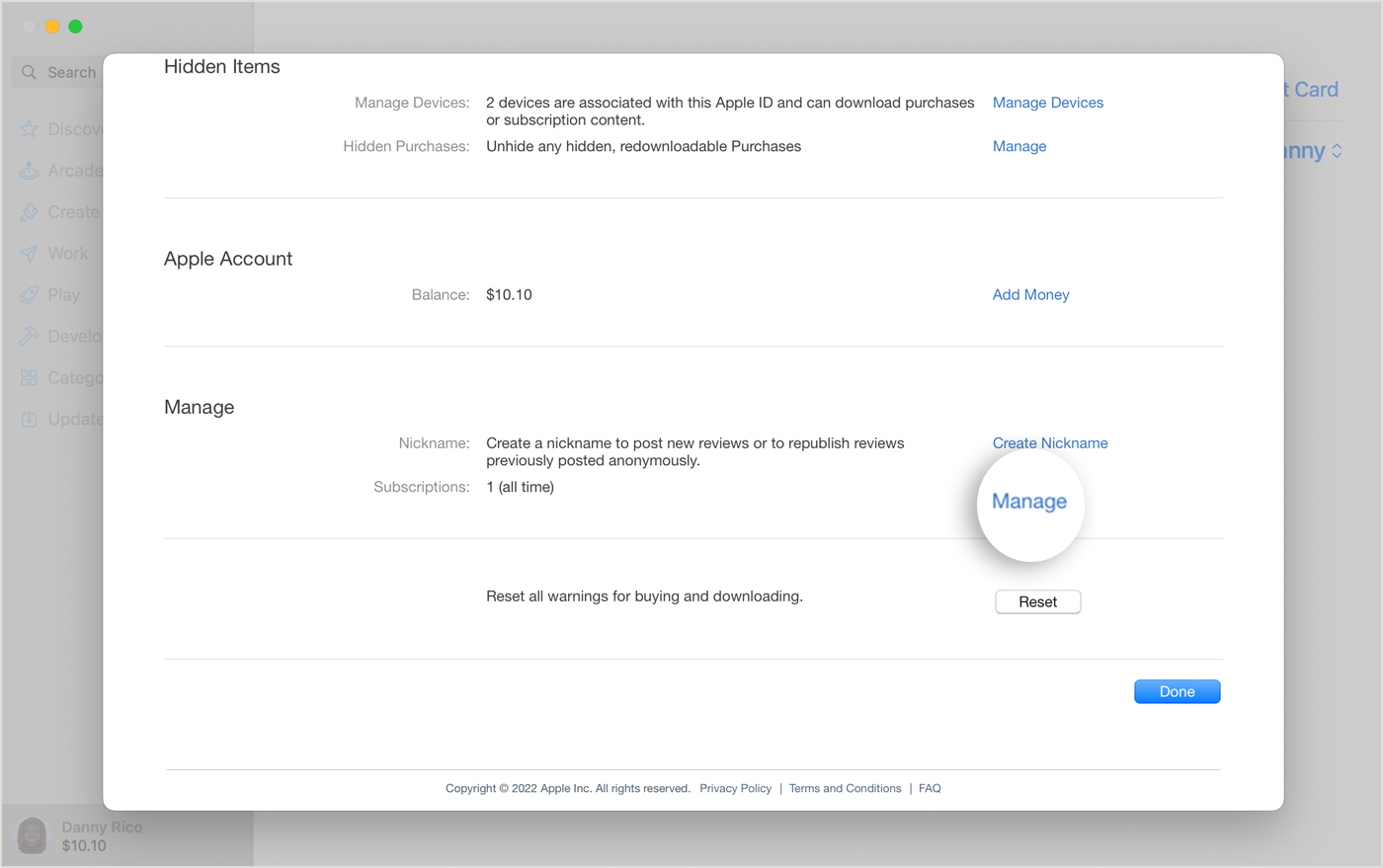
Cancelling your iStock annual subscription might sound a bit daunting at first, but it's actually quite straightforward. Follow these easy steps, and you’ll be able to cancel your subscription in no time!
- Log into Your iStock Account: Start by logging into your account on the iStock website. Make sure to use the email and password associated with your subscription.
- Access Account Settings: Once logged in, navigate to the upper right corner of the screen where you'll see your profile picture or initials. Click on it, and from the drop-down menu, select “Account Settings.”
- Find Subscription Details: In the account settings, look for the “Subscription” or “Billing” section. This is where you’ll find details about your current subscription plan.
- Initiate the Cancellation Process: Within the subscription section, there should be an option to manage or cancel your subscription. Click on “Cancel Subscription.”
- Follow the Prompts: After clicking to cancel, follow any on-screen prompts. iStock may ask you to provide a reason for cancelling to improve their services, but you can choose to skip this.
- Confirm Cancellation: Finally, make sure to confirm the cancellation. You should receive an email confirming that your subscription has been cancelled.
And that’s it! You’re all set. Just remember, your subscription will remain active until the end of the billing cycle, so you can still use your remaining credits or services until then.
Also Read This: How to Use Leading Lines to Create Powerful Images
Common Issues and Troubleshooting Tips
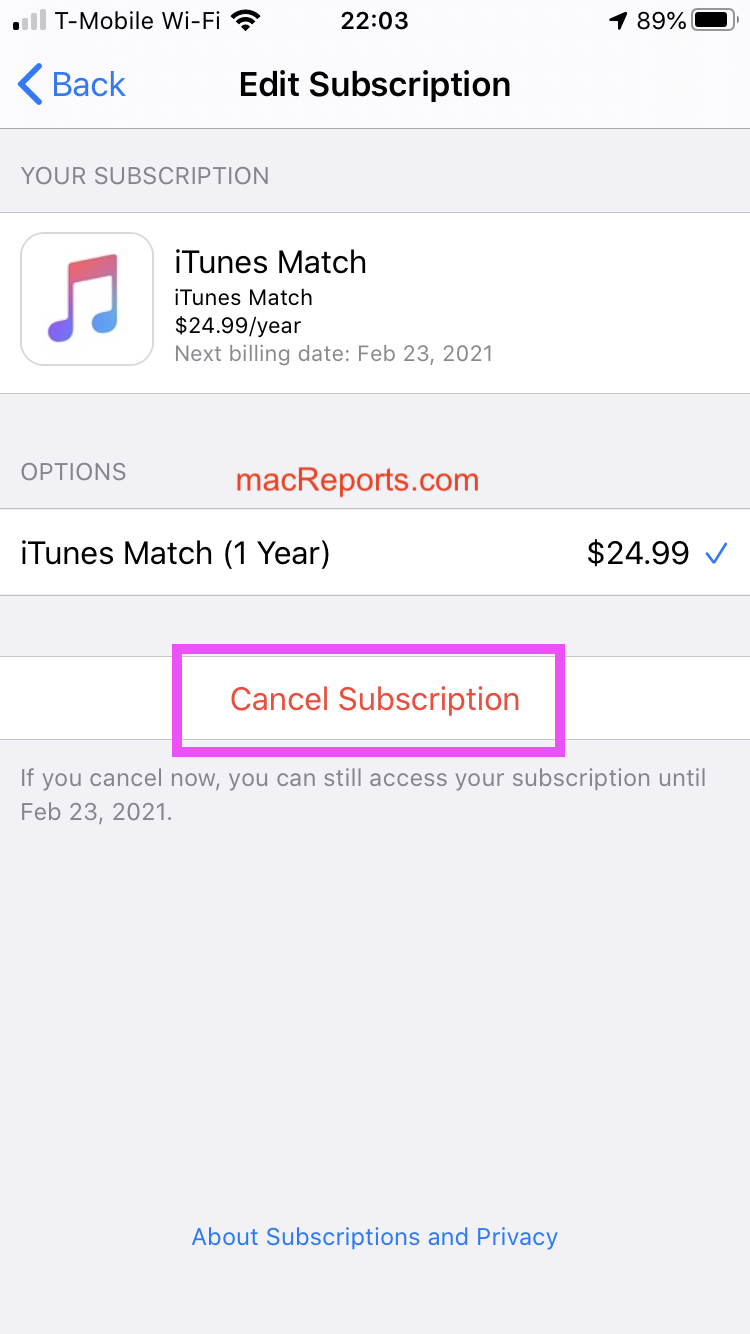
Even though cancelling your iStock subscription is typically a smooth process, sometimes things can go awry. Here are a few common issues you might encounter and troubleshooting tips to resolve them:
- Unable to Log In: If you can’t log into your account, double-check your email and password. If you’ve forgotten your password, use the “Forgot Password?” link to reset it.
- No Cancellation Option: If you don’t see the option to cancel your subscription, ensure you’re in the right section of the account settings. If the issue persists, it could be due to a maintenance update on their site, so try again after some time.
- Not Receiving Confirmation Email: If you’ve cancelled but haven’t received a confirmation email, check your spam or junk folder. Sometimes important emails can get lost there.
- Charges After Cancellation: If you notice a charge after you believed you’d cancelled, immediately contact iStock’s customer service. Keep any cancellation confirmation you received as proof.
In most cases, these issues can be resolved quickly. And remember, don't hesitate to reach out to iStock’s customer support for help. They're there to assist you!
Also Read This: Drawing Heat Maps for CT Images
5. Alternative Options: What to Do After Canceling
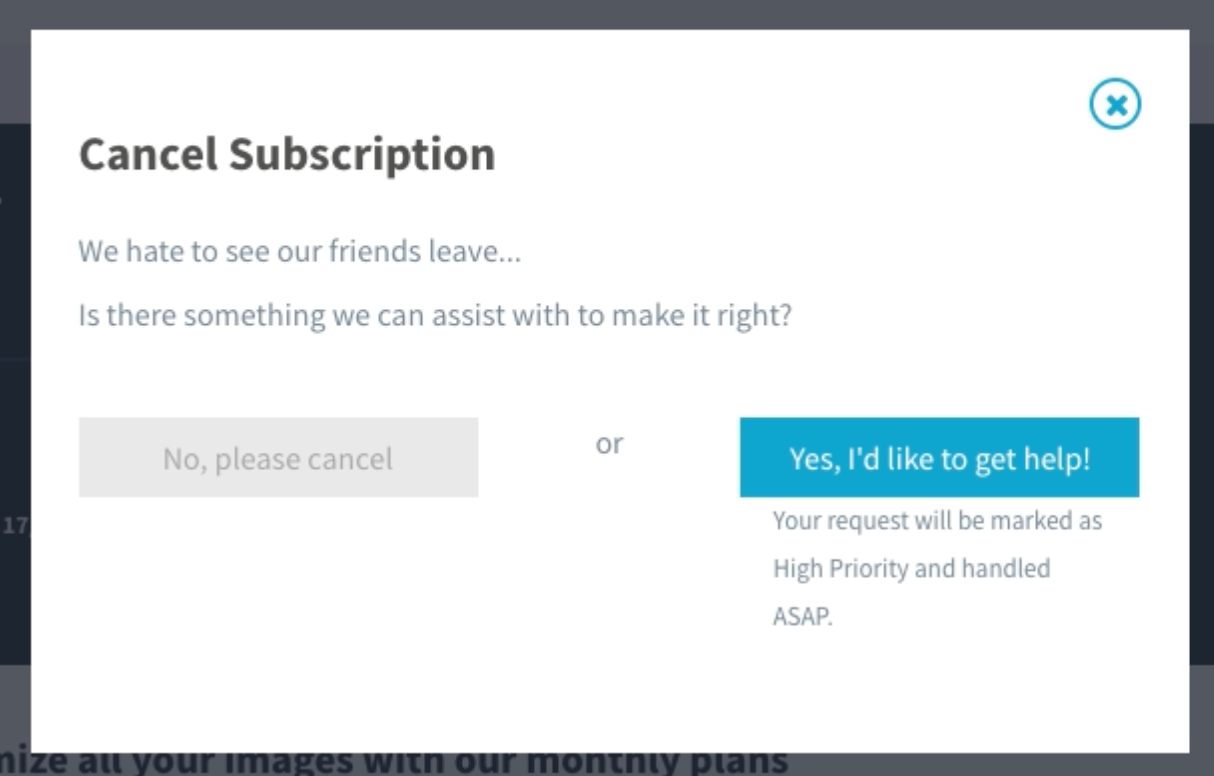
So, you’ve decided to cancel your iStock annual subscription. That’s completely fine! Life changes, and so do our creative needs. But what’s next? Here are some alternative options to consider after you’ve hit that cancel button:
- Explore Other Stock Photography Websites: There are plenty of platforms beyond iStock that might cater to your needs better. Some popular alternatives include:
- Shutterstock
- Adobe Stock
- Getty Images
- Depositphotos
- Pexels and Unsplash (for free images)
- Consider Pay-As-You-Go Plans: If you don’t need images on a frequent basis, many sites offer pay-per-image options. This way, you only pay when you need a specific image.
- Subscribe to Monthly Plans: If you loved the flexibility of having a subscription but don’t need it for a whole year, monthly plans could be your answer. This allows you to access images without the long-term commitment.
- Utilize Free Resources: Websites like Pexels, Unsplash, and Pixabay offer high-quality images for free. You might find exactly what you need without breaking the bank!
- Join Creative Communities: Connecting with fellow creatives can lead to discovering new resources. Platforms like Reddit, Facebook groups, or forums can provide recommendations and even shared resources.
Whatever you choose to do post-cancellation, remember: it’s about finding what fits your needs best!
6. Conclusion
Cancelling your iStock annual subscription doesn’t have to be a headache. With the right guidance, you can navigate this process effortlessly. Take a moment to reflect on your creative needs, and don’t hesitate to explore your alternatives. Whether you decide to dive into new stock photography platforms, consider flexible payment options, or enjoy free resources, you have a world of creativity at your fingertips.
In the end, it’s all about finding the best solutions that suit your projects without feeling bogged down by a rigid subscription. Keep your creative juices flowing, and remember, you can always adjust your approach as your needs evolve. Happy creating, and good luck on your journey ahead!
 admin
admin








