Are you diving into the world of sketch projects and looking for the perfect images to complement your work? Purchasing iStock images might be the best solution for you! In this post, we'll explore how to navigate iStock's offerings, ensuring you find the right visuals that resonate with your artistic vision. Let's unravel the ins and outs of this incredible resource together!
Understanding iStock and Its Offerings

iStock is a well-known online platform that provides a vast library of royalty-free images, illustrations, videos, and music tracks. Owned by Getty Images, iStock caters to a diverse range of creative needs, making it a popular choice among designers, marketers, educators, and artists alike. Here’s a closer look at its offerings:
- Images: iStock boasts millions of high-quality stock images, from stunning photographs to artistic illustrations. You can find anything from landscapes and architecture to abstract designs that can serve as inspiration or direct components of your sketches.
- Illustrations: For those specifically interested in illustrations, iStock has a treasure trove of vector art and drawn images. These can easily be adapted or incorporated into your sketches, adding a personal touch to your projects.
- Video and Music: Although primarily focused on images, iStock also offers stock video clips and music tracks. These can enhance multimedia projects if your sketches are part of a larger presentation or video.
When navigating iStock, it's important to consider the type of project you're working on. Choosing the right style and format can significantly affect the overall impact of your sketches. Plus, understanding iStock's licensing options is crucial before you make a purchase, as it ensures that you use the images correctly and within legal parameters.
| Offering | Description |
|---|---|
| Images | A vast collection of high-resolution photographs and artistic visuals. |
| Illustrations | Unique illustrations and vector graphics suitable for sketches. |
| Videos & Music | Supplemental media options for multimedia projects. |
By understanding what iStock offers, you can make informed choices that elevate your sketch projects to new heights!
Also Read This: How to Change Image Aspect Ratio
Finding the Right Image for Your Project

When you're embarking on a sketch project, the visual content you choose can greatly impact the final outcome. But how do you find that perfect image on iStock? Let's break it down into manageable steps!
- Define Your Needs: Start by clarifying what kind of image you are looking for. Are you after a specific theme, color scheme, or style? Jot down a few keywords that describe your ideal image.
- Use Specific Keywords: iStock has a robust search feature. Enter the keywords you identified earlier. The more specific your terms, the better your results. If you’re looking for a sunset, specify “sunset over mountains” rather than just “sunset.”
- Leverage Filters: iStock allows you to filter results by orientation (landscape or portrait), color palette, and even different types of media (photos, illustrations, or vectors). Use these tools to narrow down your choices to what best fits your project.
- Explore Collections: Sometimes, the best images are found in curated collections. Check out themed collections that resonate with your project's vibe or style.
- Review Image Details: Click on images to view more details about them. Look closely at the resolution, licensing options, and the available formats to ensure it meets your sketching needs.
In short, take your time and don’t rush the process. Finding the right image can elevate your sketch project immensely!
Also Read This: How to Upload YouTube Videos to Instagram
How to Purchase Images from iStock
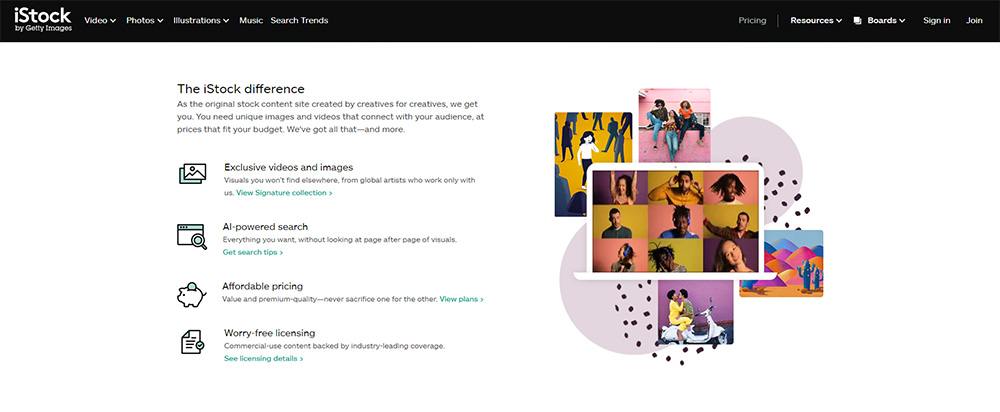
Once you've found that perfect image for your sketch project, the next step is making a purchase. Here’s a step-by-step guide to help you navigate through the iStock purchasing process smoothly.
- Create an Account: If you don’t already have an account, you’ll need to sign up. Go to the iStock website, click on “Sign Up,” and fill in the required information.
- Choose Your Image: After you've got your account set up, search for the image that caught your eye, just like we discussed earlier. When you find it, click on it to open the image's detail page.
- Select Image Size: iStock typically offers various resolutions for their images. Choose the one that best suits your need. Higher resolution images work great for print projects, while smaller sizes are fine for digital work.
- Add to Cart: Click the “Add to Cart” button. You can continue shopping if you need multiple images, or proceed to checkout if you’re done.
- Review Your Cart: Once you're ready to purchase, review the items in your cart. You can adjust quantities or remove images if needed.
- Proceed to Checkout: Click on “Checkout.” Here, you’ll need to enter your payment information and billing address. iStock accepts various payment methods, making it convenient for everyone.
- Confirm Your Purchase: After filling in your details, review the purchase summary, and click “Purchase” to complete the transaction.
And voilà! Your images are now available for download. Happy sketching!
Also Read This: how to find image of matrix
Downloading and Using Your Image in Sketch

So, you've found that perfect iStock image to take your sketch project to the next level! Exciting, right? The next crucial steps involve downloading and properly integrating your new image into Sketch, and I’m here to walk you through it.
First things first, once you've finalized your purchase on iStock, you'll need to download your selected image. Here's how you do it:
- Navigate to your "Account" area on iStock.
- Click on "Downloads" to see your purchased items.
- Locate the image you've chosen for your sketch project.
- Click the "Download" button, and make sure to select the right size for your project. Generally, higher resolution images are best for fun, versatile projects!
Now that you've got your image saved to your device, let's integrate it into your Sketch project:
- Open Sketch and go to your project file.
- Drag and drop the downloaded image into your Sketch canvas or use File > Import to locate and insert the image.
- Adjust the size or position as necessary using the bounding box handles around the image.
- Feel free to layer, blend, or mask the image to complement your sketch style.
And voilà! You now have your iStock image beautifully integrated into your Sketch project. Remember, experimentation is key, so don’t hesitate to play around with effects to really make your design pop!
Also Read This: How to Insert a Stock Photo in Adobe Illustrator
Best Practices for Using Stock Images in Design
Using stock images can enhance your design projects significantly when done right. Here are some best practices to keep in mind when incorporating stock images into your work:
- Choose images that match your brand: Ensure that the images you select align with your brand identity and message. A cohesive look is crucial for maintaining a professional appearance.
- Maintain uniqueness: While stock images are widely available, try to add uniqueness to your projects. Modify the images with filters or blend them with your own visuals to minimize the "stock look."
- Check licensing agreements: Always be aware of the licensing agreements that come with your stock images. iStock typically provides clear licensing guidelines, so make sure you adhere to them.
- Optimize for performance: Large images can slow down your project's loading time, especially online. Make sure to optimize the resolution and file size where possible.
- Balance is key: Don't let stock images overpower your project. Use images as a complement to your existing sketches rather than the focal point unless that's the intent.
- Experiment and evolve: Design is an ever-evolving field. Don’t hesitate to try new styles, layouts, and image placements until you find the right fit for your vision!
Incorporating stock images into your designs can be a game changer if done thoughtfully. Remember these best practices, and you’ll not only enhance your sketches but also create stunning visual narratives.
How to Purchase iStock Images for Your Sketch Projects
Sketch projects often benefit from high-quality imagery to enhance artistic expressions and convey concepts effectively. iStock, a product of Getty Images, offers a vast library of stock images that can provide invaluable resources for artists and designers. Here’s a comprehensive guide on how to purchase iStock images for your sketch projects.
Follow these steps to acquire the perfect images:
- Create an iStock Account:
To get started, visit the iStock website and create an account by providing your email and a secure password. This account will allow you to manage your purchases and download images.
- Browse or Search for Images:
You can use the search bar or browse through categories such as Illustrations, Vectors, or Photos to find images that fit your sketch projects.
- Select Your Images:
After finding an image, click on it to see details and licensing options. Ensure the image is suitable for your project's needs.
- Add to Cart:
If you are satisfied with the choice, click on the "Add to Cart" button, and continue browsing if necessary.
- Checkout:
Once you have selected all your images, go to your cart and proceed to checkout. Here you will have options to purchase credits or subscription plans.
- Download Your Images:
After payment, you will be able to download your images immediately or access them later from your account section.
With these straightforward steps, purchasing iStock images can be quick and easy, giving you access to an array of visual resources that can elevate your sketch projects.
In conclusion, purchasing iStock images is a user-friendly process that opens up a multitude of possibilities for enhancing your sketch projects with professional-grade visuals, ensuring your artwork stands out.
 admin
admin








