Are you looking to take control of your creative portfolio on Behance? You’re not alone! As artists and designers, many of us value our work's privacy while still wanting to showcase our talents. In this post, we’ll guide you on how to make your Behance profile private, giving you the upper hand in deciding who sees your projects. Let's dive in!
Understanding Behance Privacy Settings
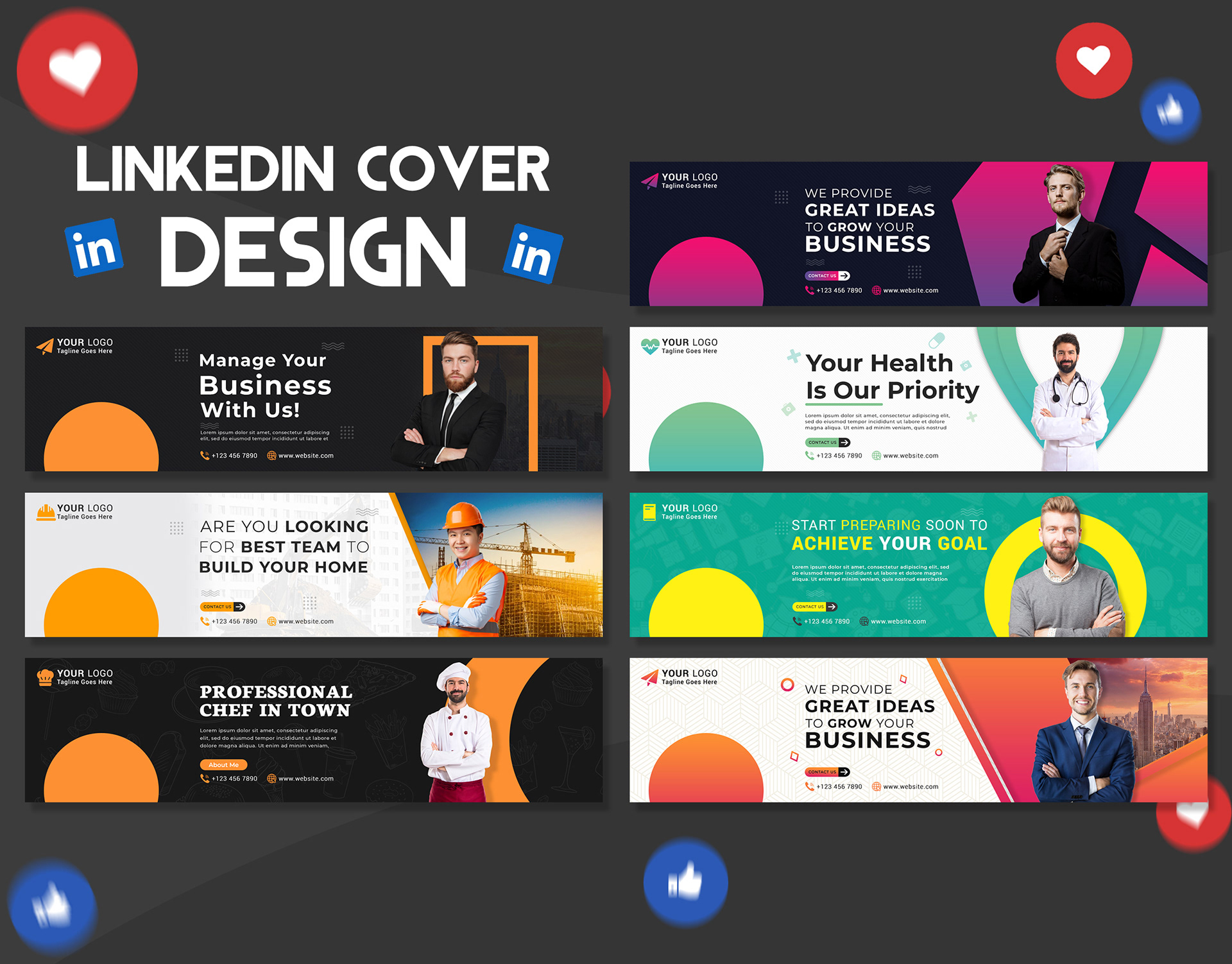
Before diving headfirst into making your profile private, it’s crucial to understand how Behance's privacy settings work. Behance offers several ways to manage who can view your work, ensuring you have maximum control over your creative content. Here's a closer look at some key aspects:
- Profile Visibility: You can set your entire profile to private, limiting access to only those who you invite. This means that only selected individuals, such as clients or potential collaborators, get to see your profile.
- Project Privacy: Each project you upload can have its visibility settings. You can make individual projects public, private, or use the "invite-only" option for specific users.
- Custom Links: Behance allows you to share custom links to your projects. If you want to keep a project under wraps, think carefully about who you share this link with!
Understanding these options will empower you to make informed decisions about your work's visibility. With just a few clicks, you can create a tailored view of your creative journey. Remember, privacy settings can always be adjusted, so don’t hesitate to experiment until you're comfortable with your profile's exposure!
Also Read This: Tracking Your Zooms on Alamy
3. Step-by-Step Guide to Making Your Profile Private
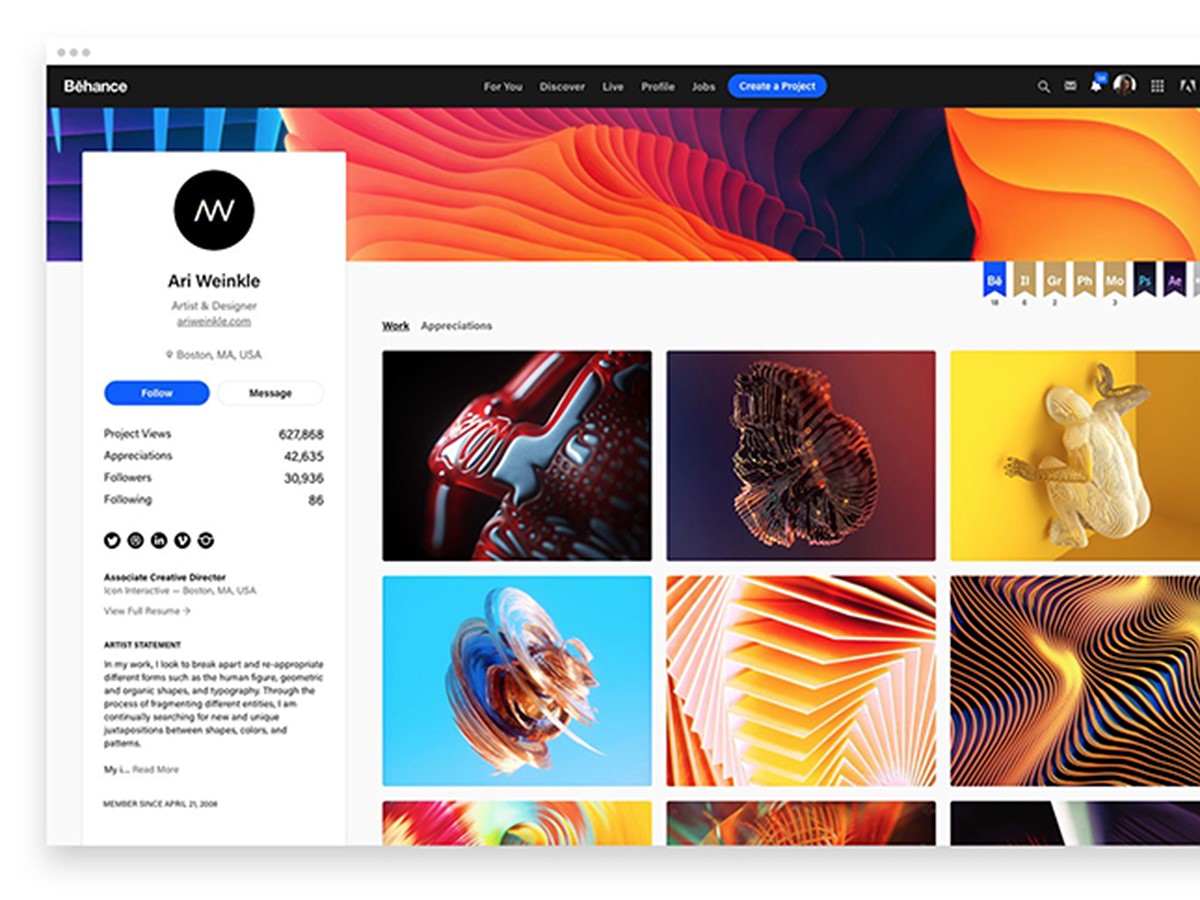
If you're considering making your Behance profile private, you're in the right place! This step-by-step guide will walk you through the process in just a few easy steps. Let’s get started!
- Log In to Your Behance Account:
First things first, head over to Behance and log into your account. You know the drill: enter your email and password to enter your creative realm.
- Go to Your Profile Settings:
Once logged in, click on your profile picture at the top right corner of the page. A dropdown menu will appear, and you’ll want to select “Settings.”
- Privacy Settings:
In the settings menu, look for the "Privacy" tab. Clicking on this will lead you to all your profile privacy options.
- Select “Make Profile Private”:
You will find an option that says “Make Profile Private” or similar wording. Toggle this option on. A confirmation box might pop up, so just click “OK” to confirm your choice.
- Review Your Work Visibility:
Check the visibility of your projects and other creative works. You might want to keep some pieces public, so adjust the settings accordingly.
And that’s it! You've successfully made your Behance profile private. Remember, you can always revert to a public profile by following the same steps. Enjoy your newfound control over your creative space!
Also Read This: how to slice images in canva
4. Implications of a Private Profile
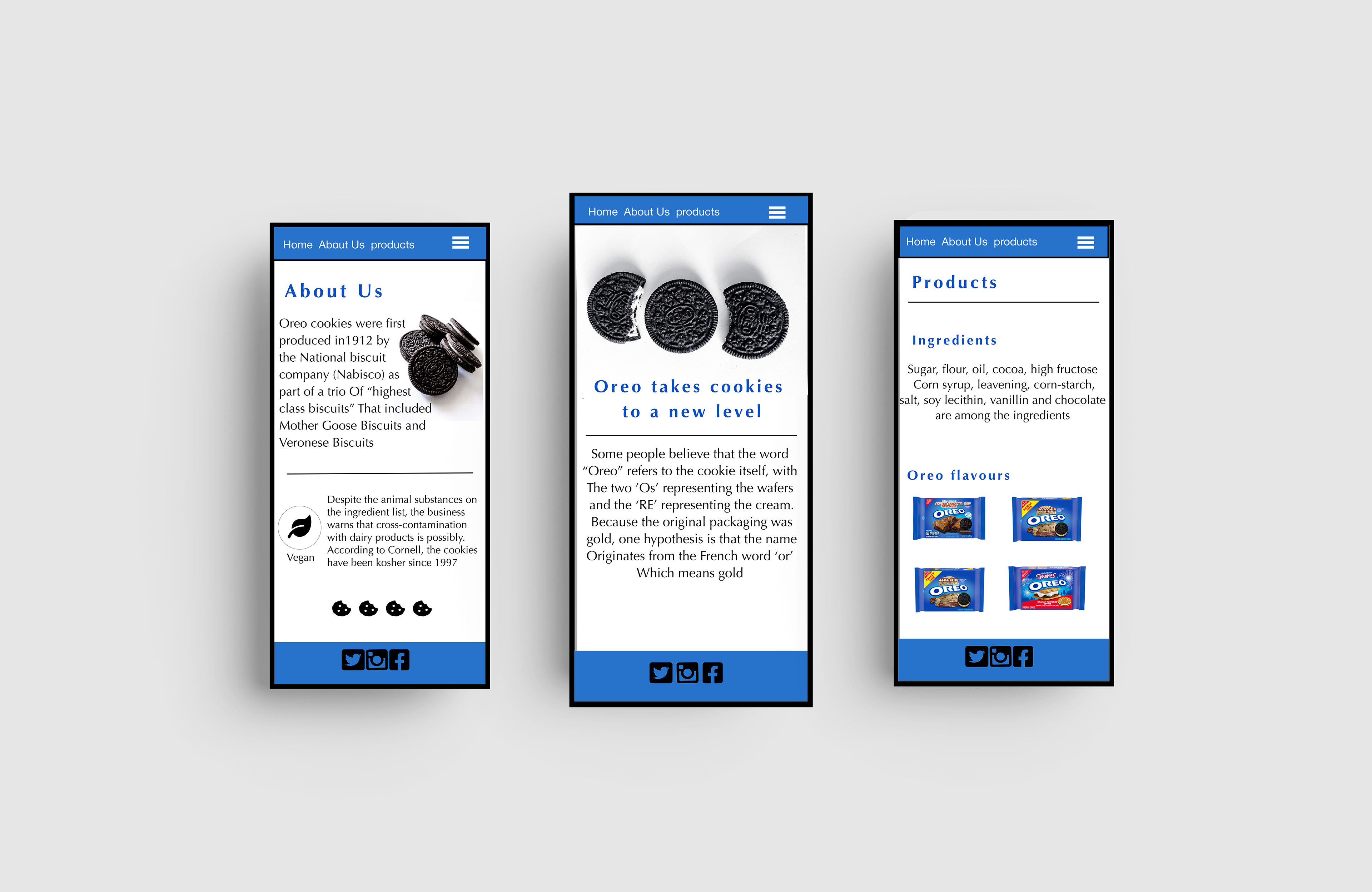
Making your Behance profile private has several implications, both positive and negative. Let’s discuss what you can expect when you take this step.
- Increased Privacy:
The primary benefit is enhanced privacy. Your projects, updates, and profile information will only be visible to those you invite or allow.
- Limited Exposure:
A private profile can significantly limit your visibility in the creative community. It might be harder for potential clients or collaborators to discover your work.
- Control Over Who Sees Your Work:
When your profile is private, you have control over who can access your portfolio. This is great if you're working on ideas that are still in progress and want to keep them under wraps.
- Impact on Networking:
With a private profile, networking opportunities may dwindle. The “like” and “follow” mechanisms are designed to promote visibility. Without public access, these interactions may decrease.
- Curated Audience:
You can cater your audience to those who truly value your work. Friends, family, and trusted industry peers may gain deeper insights into your creative process.
In conclusion, while a private profile on Behance offers greater privacy and control, it also comes with certain limitations in exposure and networking. Weigh your options carefully and ensure that this choice aligns with your professional goals and comfort level.
Also Read This: Top 5 Reverse Image Search Tools of 2025
Tips for Managing Your Privacy on Behance

If you're looking to keep your work on Behance as private as possible, it’s essential to take the right steps to manage your privacy effectively. Here are some straightforward tips to help you maintain control over your profile:
- Set Your Profile to Private: Start by making your entire profile private. Head over to your Account Settings, navigate to Privacy, and toggle the setting to limit visibility.
- Limit Project Visibility: Make each project private if you don’t want them to be publicly accessible. You can set individual project settings while creating or editing them.
- Be Selective with Invitations: When sending invitations to collaborate or view your work, ensure that you only invite trusted individuals. This way, you control who sees your projects.
- Review Your Followers: Regularly check who follows you and remove followers you’re not comfortable with. You have the ability to block or remove followers easily.
- Be Cautious with Personal Information: Avoid sharing personal details in your biography or project descriptions. The less personal info you put out there, the better.
- Utilize Project Tags Wisely: Tags can make your work more discoverable. Be mindful of the tags you choose; avoid using overly general tags that might attract unwanted attention.
Maintaining your privacy online, especially on platforms like Behance, is all about being proactive. So take charge and implement these practices to safeguard your creative work!
Conclusion
In conclusion, keeping your Behance profile private is not only about hiding your work; it’s about reclaiming ownership and having control over who gets to view your creations. By following the steps outlined above, from adjusting your privacy settings to managing your projects and followers, you can effectively safeguard your artistic expression.
Remember, privacy is essential in the digital age. As creatives, we often share our lifeblood through our work, and understanding how to manage that exposure is crucial. So, whether you’re a seasoned designer or just starting out, taking these privacy precautions will give you peace of mind.
Ultimately, the balance between showcasing your talents and protecting your privacy is achievable with a little effort and vigilance. Stay informed, stay safe, and continually adapt your strategies as Behance evolves. Happy creating!
 admin
admin








