If you’re an artist, designer, or creative professional, you’ve probably heard of Behance. It’s more than just a platform; it’s a vibrant community where creatives showcase their work, discover innovative projects, and connect with industry professionals. Owned by Adobe, Behance acts as a digital portfolio that allows you to display your skills and projects in an organized way. Whether you’re a graphic designer, photographer, architect, or any kind of creative wizard,
One of the standout features of Behance is its community aspect. You can follow other creatives, appreciate their work, and even leave comments, fostering an environment of inspiration and collaboration. Plus, with its sleek design and user-friendly interface, navigating and managing your projects is quite intuitive. If you’re serious about your craft and looking to elevate your professional presence, this platform is definitely worth considering!
Creating Your Behance Account
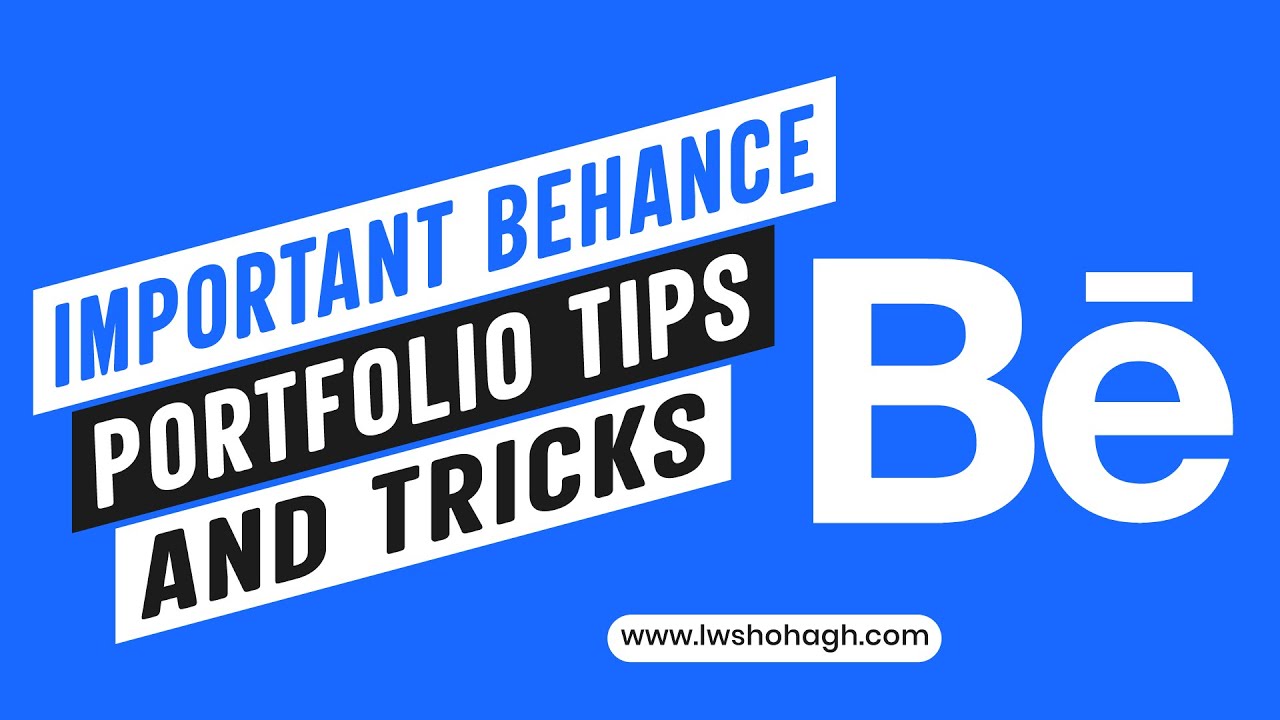
Setting up your Behance account is straightforward and can be completed in just a few steps. Here’s a quick guide on how to get started:
- Visit the Behance website: Go to www.behance.net.
- Sign up for an account: You can register using your Adobe ID, Facebook account, or an email address. Choose the method that’s most convenient for you.
- Fill in your profile details: Once you’ve registered, you’ll need to complete your profile. Here’s what you should include:
- Profile Picture: Upload a professional image of yourself.
- Bio: Write a brief bio that highlights your skills and artistic vision.
- Skills: List relevant skills that define your expertise.
- Location: Enter where you’re based; this can help connect you with local opportunities.
- Website/Blog: If you have a personal website or blog, don’t forget to link it!
Once your profile is filled out, you’re ready to dive into creating and showcasing your work. Make sure to keep your portfolio updated and consider sharing ongoing projects to keep your audience engaged. Behance is all about showcasing your creative journey, so make sure your account reflects your unique style and expertise!
Also Read This: Mastering the Art of Sharing Your Behance Profile
Choosing the Right Projects to Showcase
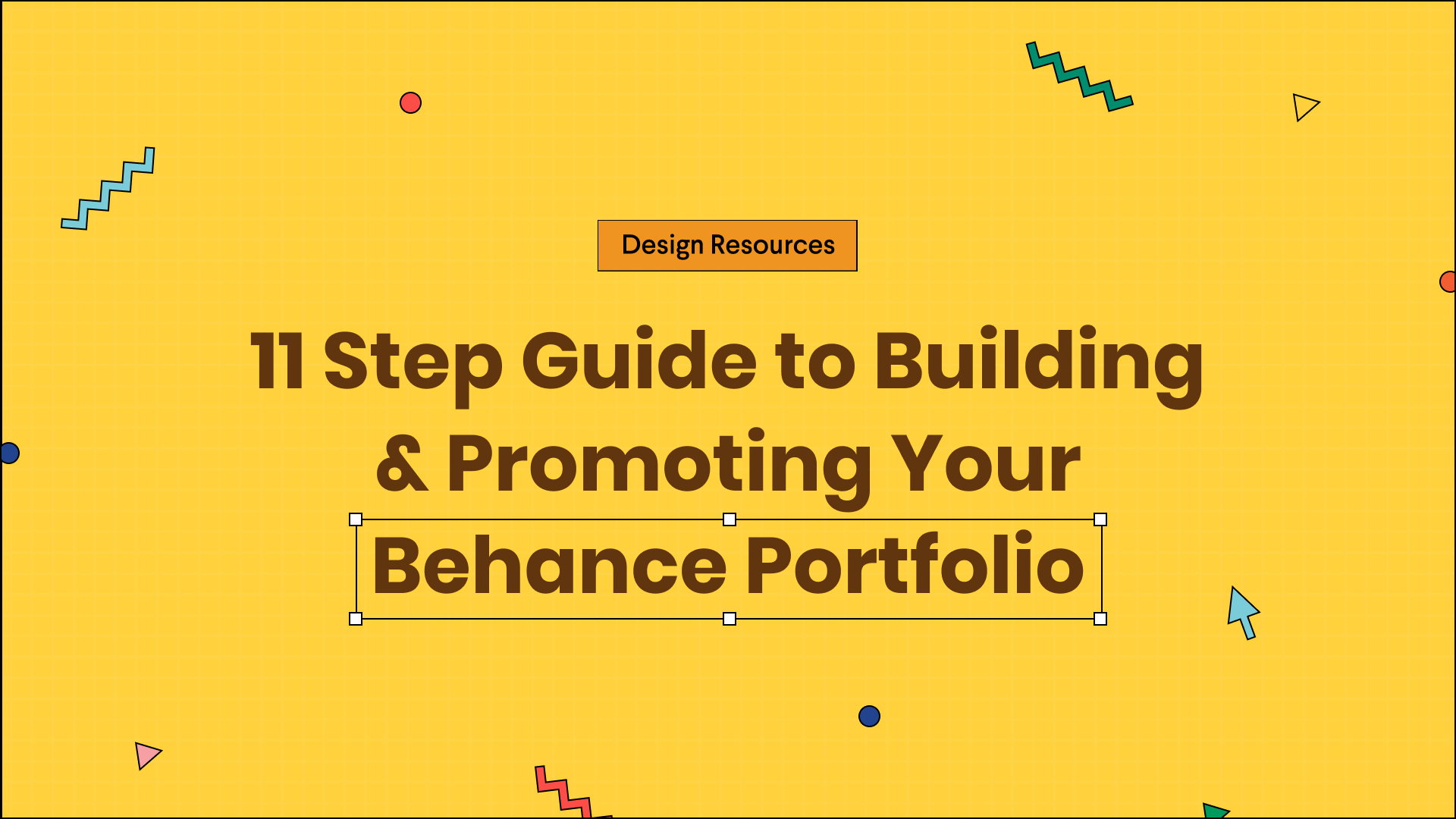
When it comes to building your portfolio on Behance, the projects you choose to showcase can make or break your chances of attracting potential clients or employers. But how do you decide which projects are worth displaying? Let's break it down step by step.
First, think about your audience. Are you targeting clients in a specific industry? Focus on projects that resonate with that market. For instance, if you're an illustrator aiming for the children's book industry, highlight your best illustrations that appeal to kids and their parents.
Second, consider the quality over quantity approach. It’s better to showcase a few excellent pieces than a larger number of mediocre ones. Aim for:
- High-quality work: Only include projects that you are genuinely proud of. This reflects your skills and dedication.
- Diversity: Show a range of skills, styles, and mediums. This variety can demonstrate your versatility.
- Recent work: Always try to showcase your latest projects to show relevant skills and trends.
- Impactful projects: Choose works that tell a story, reveal your process, or demonstrate how you solved a specific problem.
Finally, don’t hesitate to curate. Remove outdated or less impressive projects to keep your portfolio fresh and engaging. Remember, it’s a representation of your best work, so be selective and thoughtful in your choices!
Also Read This: iStock vs Thinkstock Which Stock Photo Platform Is Right for You
Organizing Your Portfolio Effectively
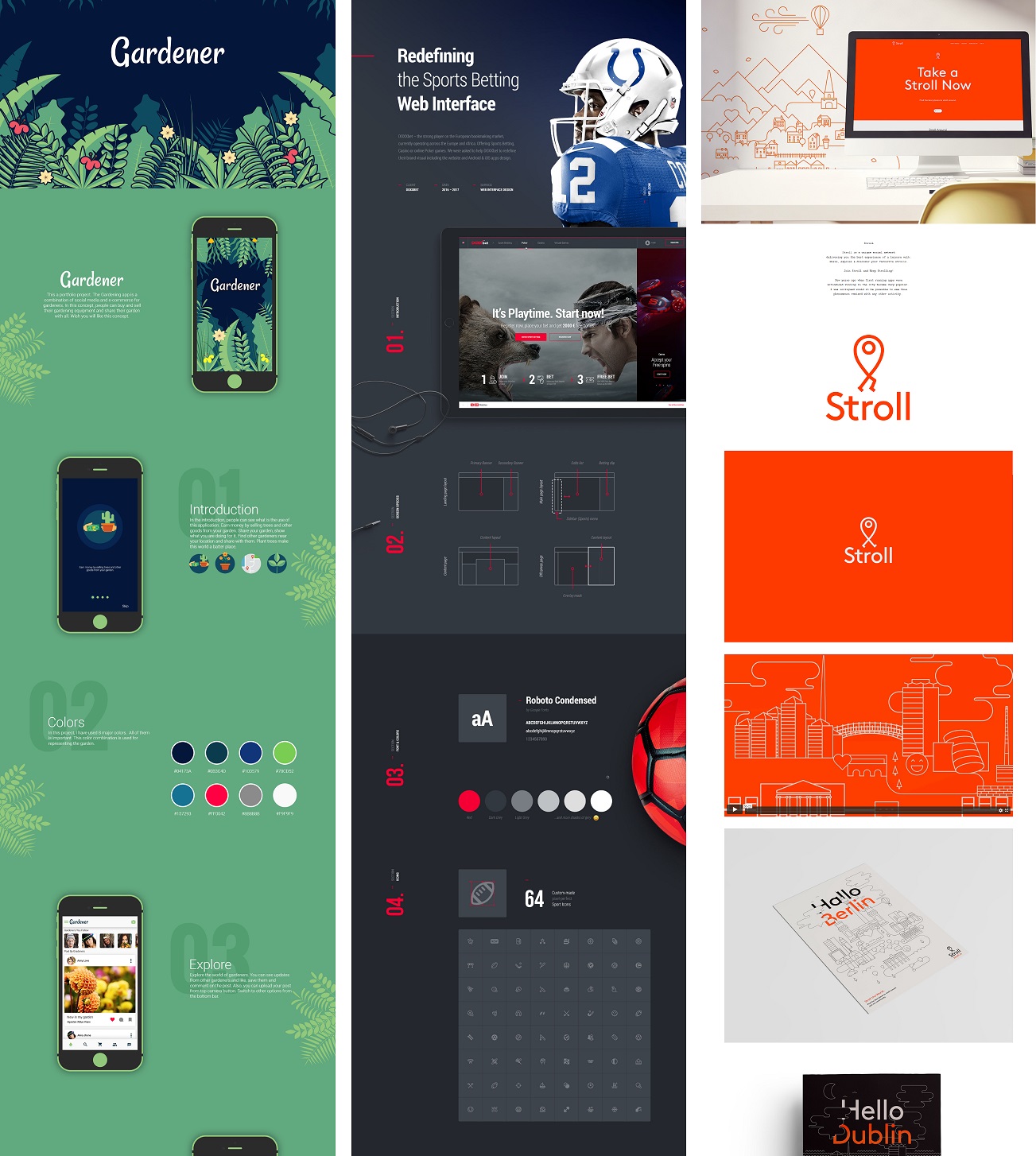
Now that you've chosen the projects to display, it’s time to think about how to organize them on Behance. A well-organized portfolio can significantly enhance user experience and make it easier for viewers to navigate through your work.
First, consider using clear categories. This helps guide viewers instantly to the work they are interested in. Categories could include:
- Graphic Design
- Illustration
- Photography
- Web Design
- Branding
Next, employ a logical arrangement within those categories. You might want to follow these tips:
- Present your strongest pieces first to grab attention.
- Showcase projects in chronological order to illustrate your growth.
- Arrange projects based on thematic connections or common styles.
Additionally, don’t forget the importance of storytelling. Provide brief descriptions for each project, explaining the concept, inspiration, and results. This adds depth and context to your work.
Lastly, utilize Behance’s features to enhance your portfolio visually. Integrate high-quality images, videos, and illustrations that complement your projects. Good visuals combined with structured organization will captivate your audience, making them more likely to connect with your work!
Also Read This: How to Determine if an Image Is Copyrighted for Legal Use
5. Enhancing Your Project Presentations
When it comes to showcasing your work on Behance, presentation is everything. To truly captivate your audience, you want to create a project that not only highlights your skills but also tells a story. Here are some tips on how to enhance your project presentations:
- High-Quality Images: Always use high-resolution images. Blurry or pixelated visuals can detract from the overall quality of your work. Make sure every image is crystal clear to showcase the finer details.
- Consistent Layout: A uniform layout across your projects helps create a cohesive viewing experience. Use grids to maintain structure and alignment; this makes your work easier to digest.
- Engaging Descriptions: Write compelling project descriptions that explain your inspiration, process, and any challenges faced during the project. This adds context and makes your work relatable.
- Use of Colors and Fonts: Choose a color palette and typography that resonate with your brand. Consistency in these elements can strengthen your personal style and make your projects recognizable.
- Include Process Work: Show sketches, drafts, and iterations. This not only demonstrates your creative journey but also allows viewers to appreciate your skills and thought process.
- Incorporate Videos: If applicable, consider adding short videos to showcase animated projects or behind-the-scenes footage. Video can bring your work to life and create a more immersive experience.
By focusing on these elements, you'll create project presentations that are visually stunning and engaging, thus capturing the attention of your audience on Behance.
Also Read This: How to Download from Adobe Stock Library
6. Leveraging Behance Features for Maximum Exposure
Behance offers a robust set of features designed to help you gain maximum exposure for your creative work. Understanding and utilizing these features can significantly enhance your visibility in the platform. Here’s how you can make the most out of them:
- Creative Fields: Make sure to categorize your work under the correct creative field. This helps in reaching the right audience, as people often search for specific fields.
- Tags and Keywords: Use relevant tags and keywords in your project descriptions. Not only does this improve your project's visibility, but it also helps potential employers find your work more easily.
- Project Covers: Create eye-catching project covers. The cover image is often the first thing potential viewers see, so make it compelling enough to entice clicks.
- Follow Other Creators: Engage with the Behance community by following other artists and projects. This increases your network and can lead to reciprocal follows, bringing more eyes to your work.
- Join Creative Challenges: Participating in Behance's creative challenges can boost your exposure. These challenges often attract a wide audience, and your work could stand out among competition.
- Share Your Projects: Don’t shy away from sharing your projects on your social media platforms. The more you promote your work, the higher the chances of attracting traffic from outside Behance.
By strategically leveraging these features, you can maximize your project’s exposure and attract a wider audience to your portfolio. Remember, being proactive in promoting your work is key to success!
Also Read This: How to Print Two Images on One Page Efficiently
7. Networking and Engaging with the Community
Building a strong portfolio on Behance isn't just about showcasing your work; it's also about connecting with others in the creative community. Networking is key to gaining exposure, learning from peers, and finding new opportunities.
Here are some effective strategies to network and engage:
- Follow Other Creatives: Start by following designers, artists, and other creatives whose work you admire. This gives you a chance to see what others are doing and keeps you updated on trends.
- Comment and Collaborate: Don’t hold back from commenting on others' projects. Give constructive feedback and express your thoughts genuinely. This interaction can lead to potential collaborations!
- Participate in Groups: Join relevant groups or communities that align with your interests. Groups often host discussions, challenges, and critiques, which are great for engagement.
- Attend Events and Workshops: Look for Behance-hosted or community-driven events. By attending workshops or webinars, you can build relationships with fellow creatives and industry professionals.
- Share Insights: If you have knowledge to share, write articles, or create tutorials. Sharing your expertise can attract the attention of others and establish you as an authority in your field.
Building relationships takes time, so be patient and genuine in your efforts. Remember, the more you engage, the more you will benefit from being an active member of the Behance community.
Also Read This: How to Open Licensed Adobe Stock in Illustrator
8. Analyzing Performance and Gathering Feedback
Once you've uploaded your projects on Behance, it's crucial to analyze their performance. Understanding how your work resonates with your audience is vital for continuous improvement.
Here’s how to effectively analyze and gather feedback:
- Use Behance Analytics: Behance offers built-in analytics. Track metrics such as views, appreciations, and comments to determine how your projects are performing.
- Engage with Comments: Pay attention to the feedback left on your projects. Responding to comments shows you value input and encourages more engagement.
- Share Your Work Outside Behance: Promote your projects on social media. Use platforms like Instagram or Twitter to reach a wider audience and get external feedback.
- Request Peer Reviews: Connect with other creatives and ask them to review your work. Fresh perspectives can help identify strengths and areas for improvement.
- Set Goals for Improvement: Based on the feedback and data you gather, set specific goals for your next projects. Whether it’s enhancing creativity, composition, or thematic consistency, clear goals will guide your growth.
Analyzing your performance isn't just about the numbers; it's about understanding your creative journey. Embrace constructive criticism, learn continuously, and you'll see your portfolio thrive.
A Comprehensive Guide to Building Your Portfolio on Behance
Building an impressive portfolio on Behance is essential for showcasing your creative skills and attracting clients or employers. With millions of users, this platform allows you to connect with fellow creatives and potential clients worldwide. Here’s how you can create a standout portfolio:
1. Create a Compelling Profile
Your profile is the first thing people will see, so make it inviting and informative. Include:
- Profile Picture: Use a high-quality, professional image.
- Cover Image: Choose an eye-catching cover photo that reflects your style.
- About Section: Write a clear and engaging description of yourself, your skills, and your interests.
2. Curate Your Projects
Quality over quantity is key. When selecting projects to showcase, consider:
- Relevance: Feature work that aligns with your desired niche.
- Diversity: Show a variety of styles and techniques.
- Process: Include sketches, drafts, or case studies to illustrate your creative process.
3. Optimize Your Project Presentation
Ensure your projects are presented in an attractive manner by:
- High-Quality Images: Use clear and high-resolution images.
- Descriptions: Write thoughtful descriptions explaining your role and the project's goals.
- Tags: Utilize appropriate tags to enhance discoverability.
4. Engage with the Community
Interacting with other Creatives can help you gain visibility:
- Comment and Appreciate: Engage with others’ work by leaving thoughtful comments and appreciations.
- Join Groups: Participate in groups pertinent to your field.
- Share Updates: Update your profile regularly with new work and achievements.
5. Promote Your Behance Portfolio
Lastly, don't be shy about promoting your work:
- Social Media: Share your projects on platforms like Instagram, Twitter, and LinkedIn.
- Networking: Connect with other professionals in your industry.
- Personal Website: Link to your Behance profile from your personal website and vice versa.
By following these steps, you can effectively build a compelling portfolio on Behance, making it a powerful tool in your creative arsenal.
Conclusion and Next Steps
As you embark on this journey to establish your portfolio on Behance, remember to stay authentic and continuously hone your craft. Experiment, seek feedback, and engage passionately with the platform's community. Your commitment to building a vibrant portfolio will ultimately make you stand out in the creative industry.
 admin
admin








