LinkedIn Premium is an enhanced version of the standard LinkedIn platform, designed to provide additional features and benefits that cater to various professional needs. Whether you're a job seeker, a recruiter, or a business professional,
One of the key aspects of LinkedIn Premium is that it opens up a world of opportunities by offering you insights and tools that can propel your career or business forward. From getting more detailed insights into profile views to accessing advanced search options, the premium version has a lot to offer. It’s like having a backstage pass in the world of professional networking!
Let's quickly outline the different tiers of LinkedIn Premium:
- Premium Career: Designed for job seekers.
- Premium Business: Great for professionals looking to expand their network.
- Sales Navigator: Ideal for sales professionals needing to connect with leads.
- Recruiter Lite: Tailored for recruiters aiming to find top talent.
In each of these tiers, you find unique features that can help you leverage your LinkedIn experience.
What is InMail?
InMail is a standout feature of LinkedIn Premium that allows users to send messages directly to other LinkedIn members who aren’t in their network. Think of it as your secret weapon for making valuable connections and reaching out to people you want to work with, but who you haven’t met yet.
Unlike standard messages that are limited to your connections, InMail empowers you to expand your outreach significantly. Here’s why InMail is such a big deal:
- Direct Access: Send messages to anyone on LinkedIn, regardless of your connection level.
- Higher Response Rate: InMail messages generally receive a better response rate compared to traditional emails.
- Personalized Outreach: Craft tailored messages that resonate with your target audience.
- Enhanced Visibility: Stand out in InMail inboxes with professionally-crafted messages.
However, it’s important to note that LinkedIn does impose limits on how many InMails you can send each month, depending on your premium subscription tier. Here’s a quick overview of the typical InMail limits:
| Subscription Type | InMail Credits per Month |
|---|---|
| Premium Career | 5 |
| Premium Business | 15 |
| Sales Navigator | 20 |
| Recruiter Lite | 30 |
Understanding these limits will help you strategize your outreach and make the most of your InMail credits!
InMail Limits Based on Subscription Level
When it comes to LinkedIn Premium accounts, one of the standout features is InMail. This allows users to send messages directly to someone they're not connected with, opening up opportunities for networking, job searching, and business development! However, the number of InMails you can send largely depends on the type of subscription you have. Let’s break down the various subscription levels and their respective InMail limits:
- Premium Career: 5 InMails per month
- Premium Business: 15 InMails per month
- Sales Navigator: 20 InMails per month
- Recruiter Lite: 30 InMails per month
- Recruiter: 150 InMails per month
It's crucial to note that these limits reset monthly, so you'll want to use them wisely! If a recipient responds to your InMail, that credit is returned to you, giving you additional flexibility. Additionally, you may have the option to purchase additional InMails if you find yourself hitting your limit frequently. This feature can be a lifesaver for those who are keen on utilizing LinkedIn for advanced networking opportunities.
How to Use InMails Effectively
Now that you know your InMail limit, let’s talk about how to make the most out of this valuable resource. Here are some effective strategies to consider:
- Craft a Compelling Subject Line: The subject line is your first impression. Make it engaging and relevant to encourage recipients to open your message.
- Personalize Your Message: Address the recipient by name, mention something specific about them, and explain why you're reaching out. This adds a personal touch and increases the chance of a response.
- Be Clear and Concise: Keep your message brief and to the point. Make it easy for the recipient to understand your purpose and what you're asking of them.
- Include a Call to Action: Whether you’re asking for a meeting, advice, or simply connecting, make your request clear. This helps guide the recipient toward the desired outcome.
- Follow Up: If you don’t hear back, it’s okay to follow up once or twice. A gentle reminder can show your interest without coming off as pushy.
By keeping these tips in mind, you can maximize the effectiveness of your InMails and foster meaningful connections that could lead to exciting opportunities!
5. Tips for Crafting Successful InMail Messages
Crafting a successful InMail message on LinkedIn is not just about the words you choose; it’s about creating a connection. You want to ensure your message stands out in a crowded inbox. Here are some essential tips to keep in mind:
- Personalization is Key: Always address the recipient by their name and reference something specific about their profile. This shows that you’ve done your homework and genuinely care about connecting.
- Be Clear and Concise: Keep your message brief. Aim for 2-3 short paragraphs. Long messages can discourage recipients from reading all the way through.
- Add Value: Offer something of value right away. Whether it’s valuable insights, a resource, or collaboration opportunities, give them a reason to keep reading.
- Include a Call-to-Action (CTA): Make it easy for the recipient to respond. A simple CTA, like asking if they’d be open to discussing further, can prompt them to reply.
- Proofread: Nothing says “I don’t care” like typos and grammatical errors. Always double-check your message for errors before hitting send.
By following these tips, you can create more effective InMail messages that not only get read but also elicit responses!
6. Tracking and Managing Your InMails
Managing your InMails effectively is crucial for maximizing the return on your investment in LinkedIn Premium. Here’s how you can track and manage your InMails like a pro:
1. Utilize LinkedIn’s Analytics: LinkedIn provides insights on your InMail performance. Look at metrics such as:
| Metric | Description |
|---|---|
| Response Rate | The percentage of recipients who responded to your InMail. |
| Open Rate | The percentage of InMails that were opened. |
These analytics help you tweak your strategies over time based on what’s working or not.
2. Organize Your InMails: Keep track of who you’ve contacted and the context of your messages. You can use tools like spreadsheets or CRM systems to maintain this information. Consider including:
- Name of the recipient
- Date sent
- Response status
- Follow-up notes
3. Follow-Up: Don’t be afraid to send follow-ups if you haven’t heard back. A simple “Just wanted to check in” can go a long way. Ensure you wait a reasonable amount of time—usually about a week—before following up.
By tracking and managing your InMails efficiently, you’re setting yourself up for better results and stronger connections on LinkedIn!
Understanding LinkedIn Premium InMail Limits
LinkedIn Premium offers users a suite of features designed to enhance networking and job hunting capabilities. One of the standout features is InMail, which allows users to message LinkedIn members who are not in their connections. However, this functionality comes with specific limits that are crucial for maximizing your LinkedIn experience.
Each LinkedIn Premium subscription tier provides a different number of InMail messages per month. Here’s a quick overview:
| Subscription Type | Monthly InMail Limit |
|---|---|
| Premium Career | 5 InMail messages |
| Premium Business | 15 InMail messages |
| Sales Navigator Professional | 20 InMail messages |
| Recruiter Lite | 30 InMail messages |
It's important to note that unused InMail messages can roll over into the next month, up to a certain limit. This means if you’re strategic about your outreach, you can accumulate and use more messages over time.
To make the most out of your InMail messages, consider the following tips:
- Personalize Your Message: Always address the recipient by name and mention any common connections or interests.
- Be Concise: Keep your message short and to the point; professionals appreciate brevity.
- Provide Value: Explain why you’re reaching out and what value you can offer.
By understanding and utilizing LinkedIn Premium InMail limits effectively, users can enhance their networking efforts and tap into new opportunities.
In conclusion, LinkedIn Premium InMail offers valuable tools for networking with non-connections, but users must be mindful of their message limits and effectively strategize their outreach to maximize the benefits of this feature.
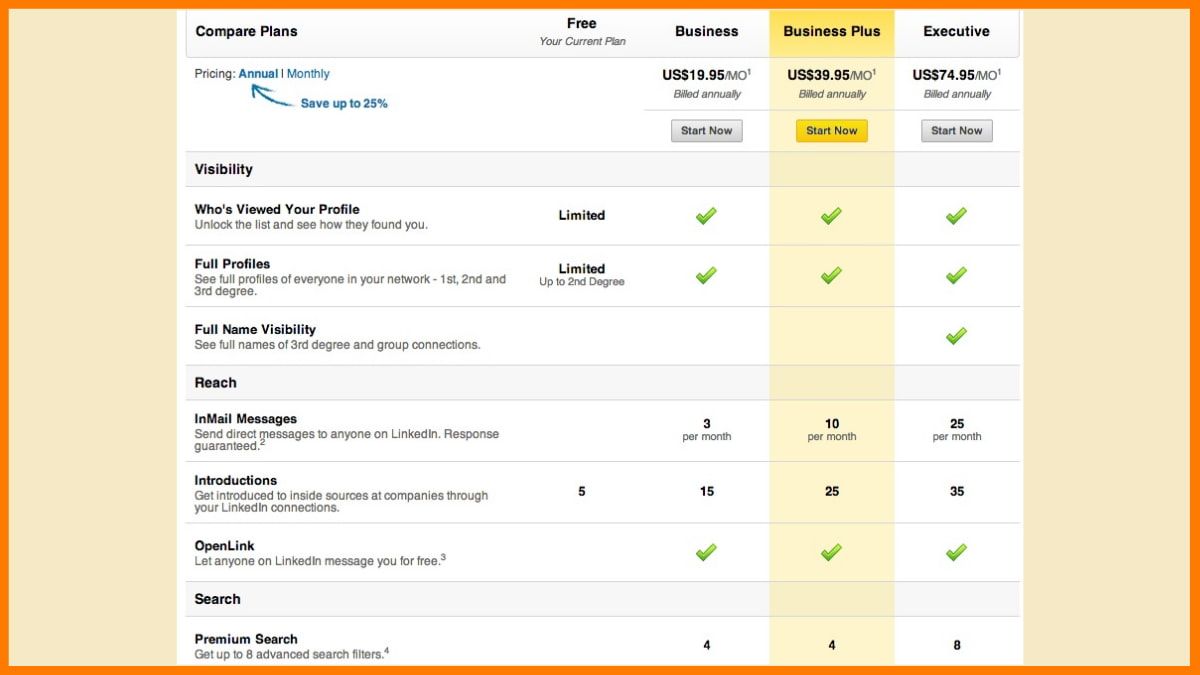
 admin
admin








