Downloading fonts from Behance can be an exciting venture for designers and creatives looking to enhance their projects with unique typography. Behance is a fantastic platform where artists, designers, and font creators showcase their work, and it's also a great resource for finding visually stunning fonts. In this blog post, we’ll walk you through the step-by-step process to download fonts from
Understanding Behance Fonts
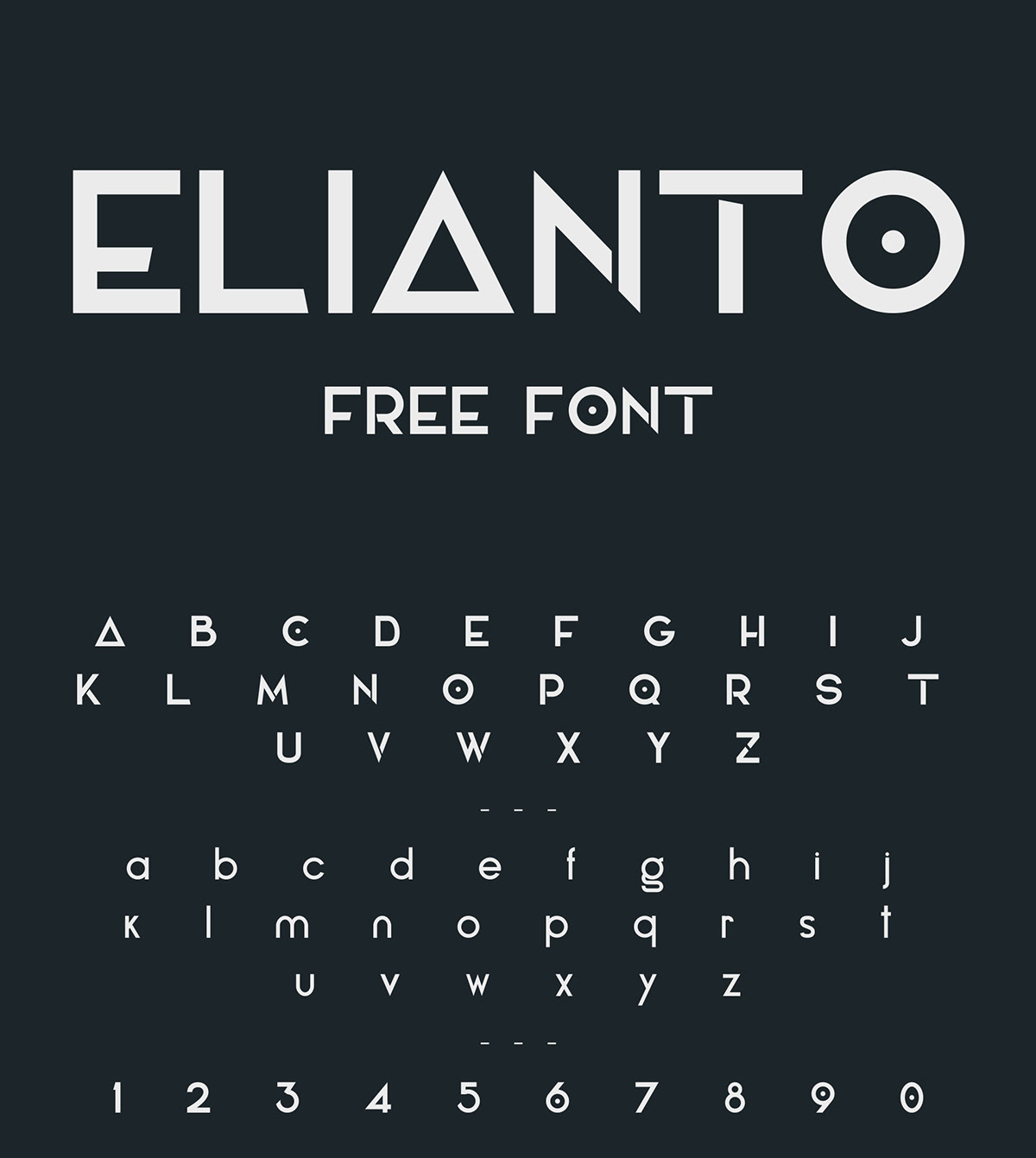
Before diving into the downloading process, it's essential to understand what Behance fonts are and why they might be beneficial for your projects. Behance is a community that showcases creative work from various fields, including graphic design, illustration, and typography. Many designers share their custom fonts on this platform, allowing others to explore and use them in their projects. Here are some key points to consider:
- Diversity of Styles: Fonts on Behance come in a wide range of styles, from handwritten and vintage to modern and minimalist. This variety can help you find the perfect font that matches your project's aesthetic.
- Creative Community: Behance is home to many talented designers who are passionate about their craft. By downloading fonts from this platform, you not only gain access to unique typography but also support the creative community.
- Licensing Agreements: It's crucial to pay attention to the licensing terms associated with each font. Some fonts are free for personal use, while others may require a license for commercial projects. Always check the specifics before using a font in your work.
- Quality Assurance: Fonts shared on Behance often undergo a high level of scrutiny. Many fonts have been crafted with care, ensuring that they are visually appealing and properly optimized for various applications.
Understanding these factors will not only enhance your experience on Behance but also ensure that you’re downloading fonts that suit your needs and respect the creators’ rights.
Also Read This: Mastering Layered Graphics from VectorStock for Stunning Designs
3. Preparing for the Download
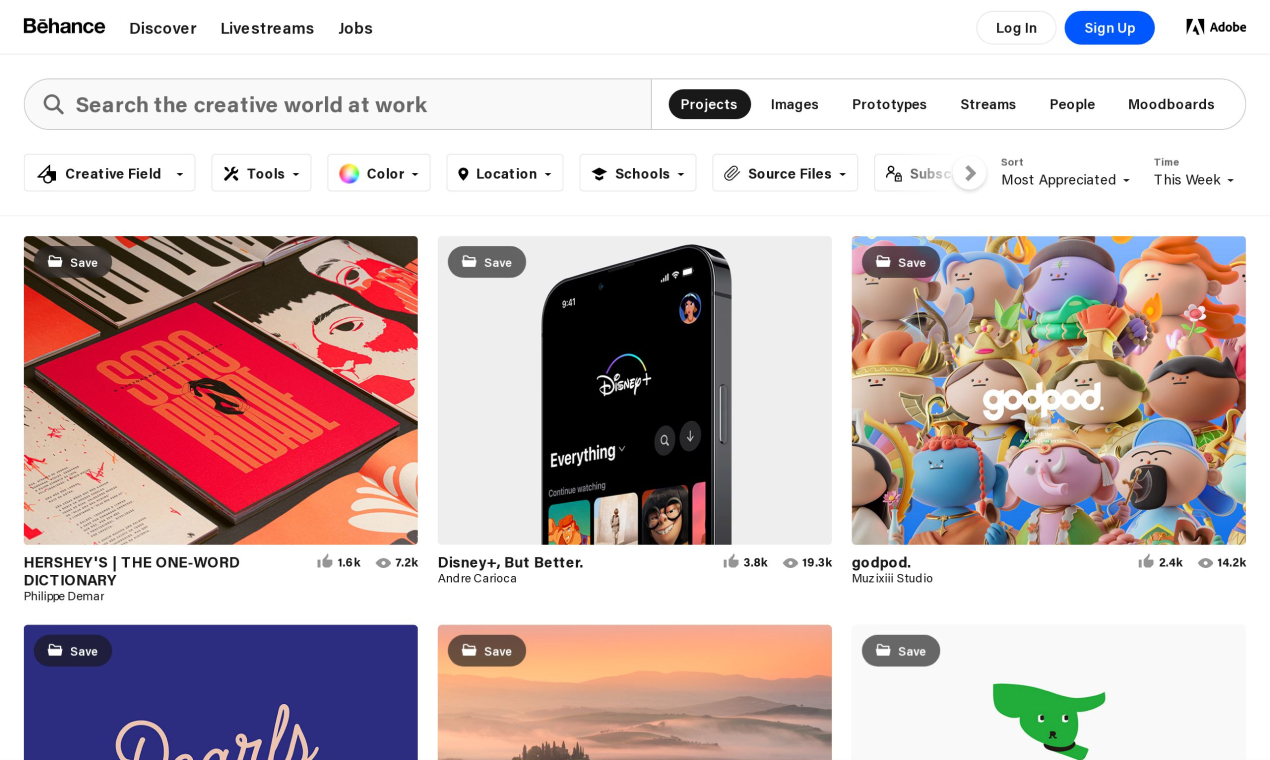
Before diving into the exciting world of font downloads from Behance, it’s important to prepare yourself to ensure a smooth experience. Here’s a quick checklist to get you started:
- Create a Behance Account: If you haven't already, sign up for a free Behance account. This gives you access to a wider range of projects and resources. Just a few clicks, and you're good to go!
- Check Your System: Make sure your computer or device is ready to handle new fonts. Most operating systems, like Windows and macOS, have spaces allocated for font files. Do a quick check that there's enough space for the download.
- Explore Font Management Tools: If you regularly work with a lot of fonts, consider using a font management tool. Applications like FontBase and Typeface can help you organize and activate fonts easily.
- Identify Your Needs: Think about what you're looking for. Are you in need of a playful script font or a clean sans-serif? Jot down some notes to help narrow your search.
With these preparations in place, you're ready to dive into Behance's fantastic collection of fonts. This groundwork will help you seamlessly find and download what you need without any hiccups.
Also Read This: Blurring Text in an Image Using Paint
4. Finding Fonts on Behance
Navigating Behance to find the perfect font can feel a bit overwhelming at first, but once you know where to look, it becomes a breeze! Here’s how to efficiently sift through Behance’s offerings:
- Use the Search Bar: At the top of the Behance homepage, you’ll see a search bar. Type in relevant keywords like “fonts,” “typography,” or specific styles like “handwritten” or “serif.” This will yield projects dedicated to fonts.
- Explore Project Categories: Behance organizes its content into various categories. Select “Graphic Design” or “Typography” to browse projects that focus specifically on creative typography.
- Check Tags and Filters: After searching, you can use tags and filters to refine your results. This is especially useful if you’re looking for free downloads or specific styles.
- Engage with the Community: Don’t hesitate to interact with the designers. You can leave comments or follow them to stay updated with their latest releases.
By strategically searching and exploring, you're sure to find fonts that resonate with your project. Remember, Behance is community-driven, so there's an abundance of creative talent ready to share their work with you!
Also Read This: How to Add Multiple Owners in Behance: Collaborating with Team Members on Projects
5. Downloading Fonts
Downloading fonts from Behance is a straightforward process, and it can be executed in just a few simple steps. Whether you're looking for a unique typeface for your latest design project or just want to explore creative typography, Behance has a well-curated selection to choose from. Here’s how to do it:
- Browse or Search for Fonts: Start by visiting the Behance website. You can either browse through the various categories or use the search bar at the top. Typing in terms like “fonts” or “typography” can yield a treasure trove of options.
- Select the Project: Once you've found a font project you're interested in, click on the thumbnail to navigate to the project's page. Here, you can see more details about the font, including previews and usage information.
- Read the Licensing Details: Before you download, it's crucial to check the licensing information provided by the designer. This will inform you of any restrictions on usage, especially if it's intended for commercial use.
- Locate the Download Button: Many designers offer a download link within their project description. Typically, it’s a button or a link labeled “Download” or “Get It Here.”
- Click and Save: After clicking the download link, your browser will initiate the download. Choose the location on your computer where you'd like to save the font files, and be sure to unzip the downloaded file if necessary.
Now that you have your new font downloaded, you're just a few more steps away from using it in your designs!
Also Read This: How to Reorder Projects on Behance
6. Installing Fonts on Your Computer
After downloading your selected font from Behance, the next step is to install it on your computer. This allows you to use the font in various applications like Adobe Creative Suite, Microsoft Office, and even on your website. Here’s a quick guide to help you through the installation process:
- Locate the Font File: Navigate to the folder where you saved the font files. The fonts are typically in either .ttf (TrueType Font) or .otf (OpenType Font) format.
- Extract the Files (if necessary): If you downloaded a zip file, right-click on it and select “Extract All” or “Unzip.” This will create a new folder with the font files inside.
- Install the Font: There are two common ways to install fonts on your computer:
- For Windows: Right-click on the font file and select “Install.” Alternatively, you can open the font file, and click on the "Install" button in the upper left corner of the window.
- For Mac: Double-click on the font file to open it. Click the “Install Font” button at the bottom of the preview window.
- Check Installation: To ensure your font has been installed successfully, open a text editor or graphic design software and look for your new font in the font dropdown list.
And just like that, you’re ready to unleash your creativity with your new font! Whether you're type-setting a project or creating a stunning graphic, having a unique typeface can elevate your work significantly.
Also Read This: Discover What Illustration Means on Shutterstock
Troubleshooting Common Issues
Downloading fonts from Behance can be an exciting venture, but sometimes things don't go as smoothly as we'd hope. Here are some common issues you might encounter and how to resolve them:
- Font File Missing or Corrupted: Sometimes, the downloaded ZIP file may not unzip properly. Ensure your unzipping software is updated. If the font files are missing, try redownloading the ZIP file from Behance.
- Compatibility Issues: Some fonts might not work correctly on specific operating systems. Always check the font's documentation to verify that it’s compatible with your system, whether it's Windows, macOS, or Linux.
- Installation Errors: If you’re having trouble installing the font, ensure that you're following the correct steps for your operating system. On Windows, for example, you should right-click the file and select 'Install,' while on macOS, you can double-click the font file to open Font Book and hit 'Install Font.'
- Font Not Showing Up in Applications: This is a common issue. After installation, ensure that the application you're using (like Adobe Photoshop, Word, etc.) is completely closed and then reopened. This refresh often resolves the issue.
- Licensing Restrictions: Some fonts have specific licensing terms. If the designer has restricted the use or distribution of a font, make sure you're in compliance with those rules to avoid legal troubles.
If you're facing other issues, don't hesitate to check Behance forums or communities for support. Sometimes, other users have experienced similar problems and can offer valuable insights!
Conclusion
Downloading fonts from Behance can be a delightful addition to your graphic design toolbox, allowing for unique and creative projects. By following the steps outlined in this guide, you can easily find, download, and install fonts that elevate your work.
Remember to:
- Carefully check the licensing agreements associated with each font.
- Use reliable software for unzipping files to avoid corruption.
- Have a bit of patience when troubleshooting common issues.
As you delve into the world of typography, keep exploring various font styles that align with your creative vision. Fonts are not just letters; they're a vital part of your design's voice and can significantly impact its overall aesthetic and effectiveness.
So go ahead and unleash your creativity with the right fonts from Behance, and remember, there's a vast community of designers out there sharing their ideas and creations. Happy designing!
 admin
admin








