Let's be honest—navigating LinkedIn can be a bit tricky, especially when it comes to managing your connections. Whether you've decided to downsize your network or just want to tidy things up, removing a connection doesn't have to be filled with awkwardness or discomfort. In this post, we'll explore easy and polite ways to adjust your LinkedIn connections without burning bridges or feeling a twinge of guilt.
Understanding the Importance of LinkedIn Connections

LinkedIn is more than just a digital resume; it's a powerful networking platform that connects professionals from around the globe. But why is the quality of your connections so crucial? Let’s break it down:
- Professional Growth: Having the right connections can open doors to new opportunities, collaborations, and valuable insights within your industry.
- Network Relevance: Over time, your professional interests may change. It’s important that your connections reflect your current goals and aspirations.
- Meaningful Interactions: An extensive network filled with irrelevant connections can dilute your feed with unwanted content. By curating your connections, you’ll see more pertinent updates and engage in meaningful discussions.
- Reputation Management: Your LinkedIn profile is often a first impression for potential employers or collaborators. Ensuring you have connections that align with your professional persona is vital.
- Enhanced Opportunities: Studies show that referrals and recommendations from close connections yield better job prospects. Quality over quantity is key.
In short, your LinkedIn connections matter. They can help you rise in your career or bog you down with irrelevant chatter. And sometimes—it's necessary to take stock and make adjustments. So, let’s go through how you can do that gracefully!
When to Consider Removing a Connection
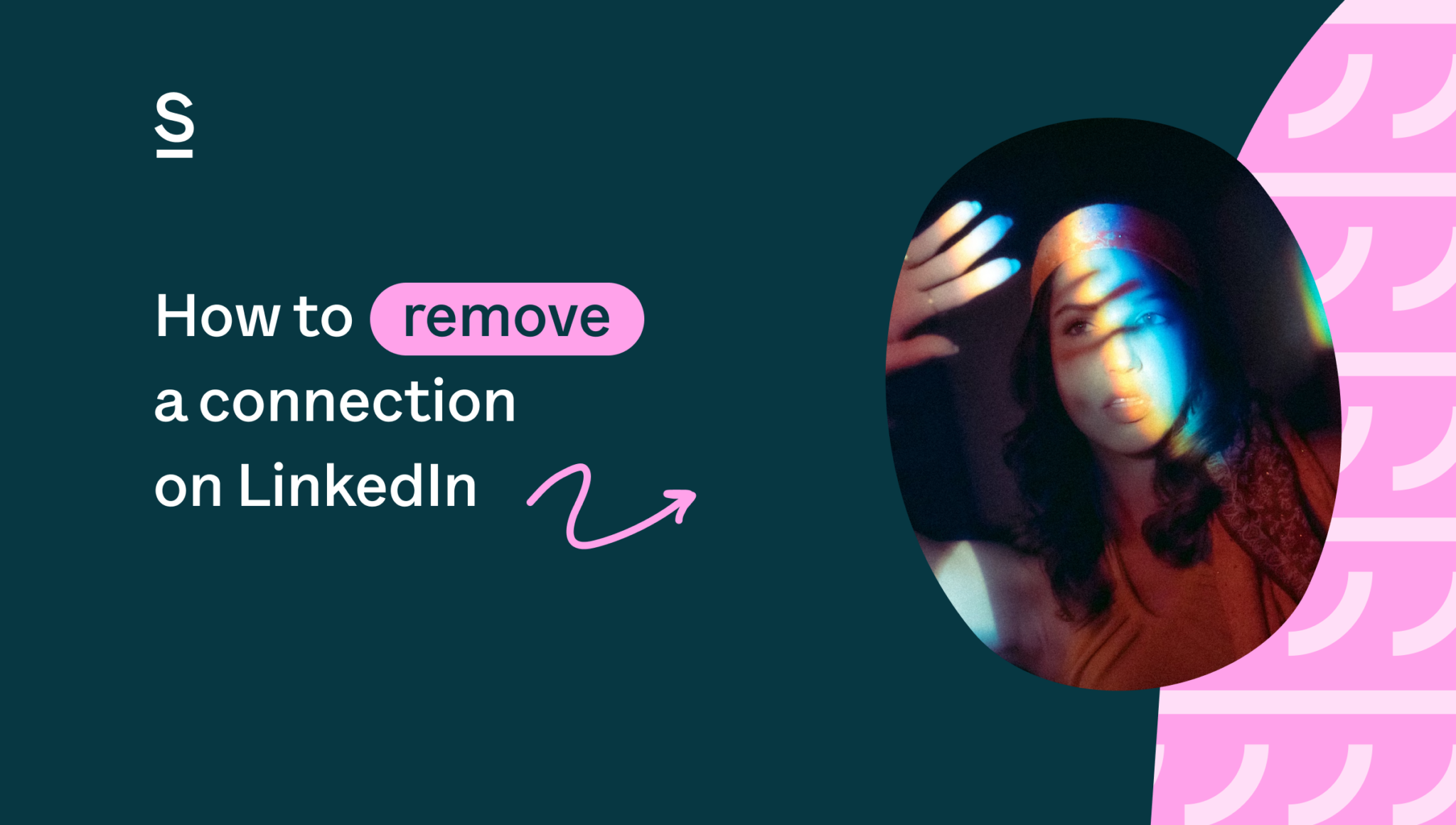
Knowing when to remove a connection on LinkedIn can feel a bit tricky, but there are definitely some clear indicators that it might be time to take that step. Here are a few scenarios to think about:
- Inactivity: If you notice that a connection hasn’t posted in months or hasn’t interacted with your updates, it might indicate they're no longer active on the platform.
- Irrelevance: Sometimes connections are made in the heat of networking, but if their job or interests no longer align with yours, keeping them in your network may not be beneficial.
- Negative Behavior: If a connection frequently posts controversial or disrespectful content that doesn’t sit well with your values, it might be a good idea to disconnect.
- Spammy Engagement: If someone is using your connection status primarily to send you unsolicited messages or promote their products, it can be a clear sign that it's time to part ways.
Ultimately, the decision should be based on your own comfort. Remember, your LinkedIn network should be filled with connections that add value to your professional life!
Strategies for Removing a Connection Smoothly
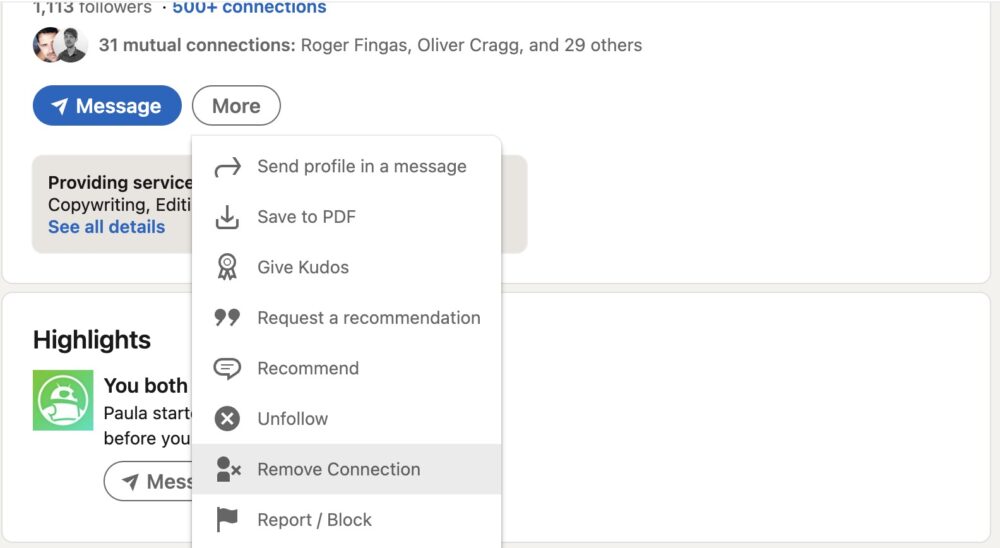
Now that you’ve made the decision to remove a connection, how do you go about it without causing any awkwardness? Here are some thoughtful strategies to consider:
- Be Direct but Polite: If you have previously interacted regularly, it may be appropriate to send a brief message explaining that you’re streamlining your network.
- Adjust Privacy Settings: Before you disconnect, check your privacy settings. Ensure that you're comfortable with your activity being visible to others.
- Gradual Removal: If it feels more comfortable, you can slowly reduce the frequency of engagement with the connection before formally removing them.
- No Message Needed: If you think a message might stir up unnecessary drama, it’s okay to just disconnect without explanation. Remember, it’s your network!
At the end of the day, removing a connection on LinkedIn doesn’t have to be a big deal. By being thoughtful about it, you can ensure that your network is as valuable and relevant as possible without any lingering awkwardness.
How to Unconnect Without Causing Awkwardness
Let’s face it, sometimes we need to trim our LinkedIn connections. Whether it’s because a contact no longer aligns with your professional goals or simply because the connection feels stale, how you go about it matters. Nobody wants that awkward follow-up conversation, right? Here are some gentle strategies for unconnecting without the discomfort:
- Be Discreet: Simply go to their profile and select “Remove Connection.” LinkedIn doesn't notify them, which buys you time to think about how it might be perceived.
- Reframe the Relationship: If you feel like a conversation might be warranted, consider reaching out before you unconnect. Something like, “I really appreciated connecting, but I see our paths diverging” sets a positive tone.
- Use LinkedIn’s New Features: Utilize the “Follow” option instead. This way, you can keep an eye on their updates without the actual connection, allowing you to avoid that direct engagement.
- Limitations Exist: Remember, LinkedIn is a professional network. As long as you unconnect respectfully, it’s perfectly acceptable to streamline your connections.
In the end, keep it simple. People are generally understanding; just remember to manage the scenario with thoughtfulness and tact.
Handling Potential Aftermath of Removing a Connection
Even with the best intentions, unconnecting can still stir the pot a bit. It’s all-natural; reactions can vary based on your past relationship or what that connection meant to the other party. Here are some tips to navigate any aftermath:
- Acknowledge Feelings: If they reach out to discuss it, acknowledge their feelings without becoming defensive. A simple, “I appreciate the connection we shared and hope it doesn’t seem abrupt,” can do wonders.
- Assess if Reconnection is Possible: Depending on the conversation, gauge if you’d be open to reconnecting in the future. Sometimes paths cross again, so keeping doors ajar can be worthwhile.
- Remain Professional: No matter the reaction, stay professional. Your LinkedIn network is still a reflection of you; responding with grace is crucial.
- Engage Positively with Other Contacts: If you’re worried about any negative fallout, consider engaging more with your other connections. This shows your commitment to professional networking.
Ultimately, while there can be awkwardness, it’s all part of curating your professional identity. Focus on the quality of connections over quantity, and don’t be afraid to prioritize your own networking goals.
How to Remove a Connection from LinkedIn Without Awkwardness
Removing a connection on LinkedIn can often feel uncomfortable, especially if you don't want to hurt someone's feelings or seem unprofessional. However, it's essential to curate your professional network to ensure it remains relevant and beneficial. Here’s how to do so delicately and without awkwardness:
Reasons to Remove a Connection
Before proceeding, it’s crucial to understand why you might want to remove a connection:
- Lack of Professional Relevance: If the connection no longer aligns with your career goals.
- Unprofessional Conduct: If they post inappropriate or irrelevant content.
- Change in Industry: When your fields of interest diverge significantly.
Steps to Remove a Connection
- Open your LinkedIn account and go to the “My Network” section.
- Click on “Connections” to see a list of all your connections.
- Find the connection you wish to remove.
- Click the “More” button (three dots icon) next to their profile.
- Select “Remove Connection” from the dropdown menu.
How to Handle the Situation Gracefully
Here are some tips to maintain professionalism:
- Craft a Thoughtful Message: If you're inclined, send a brief message explaining your decision.
- Keep It Positive: Focus on your new direction rather than their shortcomings.
- Engage with Other Connections: Shift your focus towards those connections that benefit your career.
In conclusion, removing a connection on LinkedIn doesn't have to be a painful experience. By following the right steps and communication methods, you can ensure that your professional network remains strong and relevant without any awkwardness.










