Creating stunning event posters and invitations is a vital part of ensuring that your gathering stands out and receives the attention it deserves. One of the best tools for achieving this is VectorStock, a treasure trove of vector graphics. In this blog post, we will delve into the features of VectorStock that make it an ideal resource for designing professional-quality materials. Whether you’re planning a corporate event, a wedding, or a community festival, mastering
Understanding VectorStock and Its Features
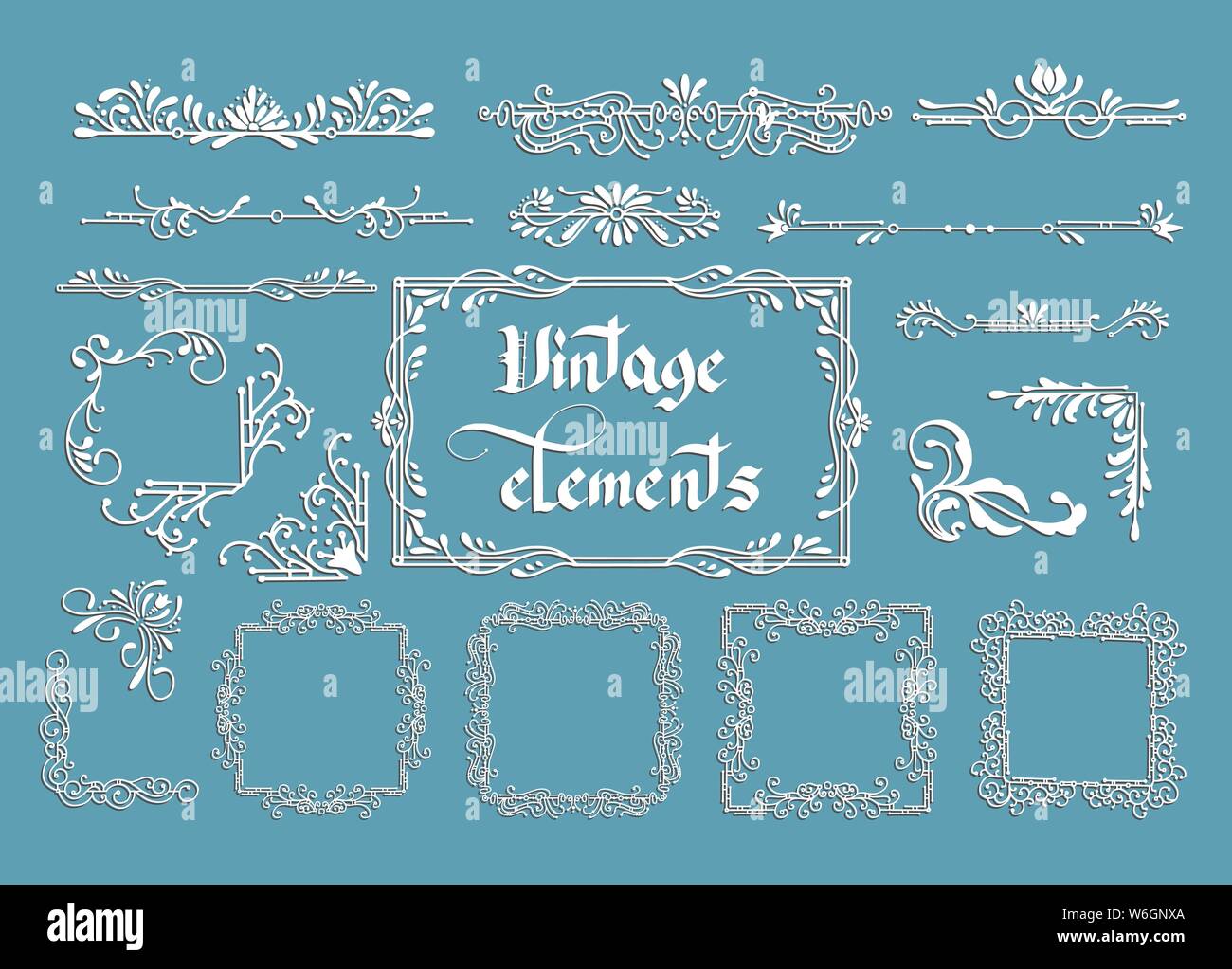
VectorStock is a leading online marketplace where designers and non-designers alike can find high-quality vector graphics for a wide range of projects. But what exactly are vector graphics, and why should they be your go-to choice for event posters and invitations? Let’s break it down.
Vector graphics consist of paths defined by mathematical equations, which means they can be scaled infinitely without losing any quality. Unlike traditional raster images that might degrade when enlarged, vector files stay crisp and professional at any size—perfect for printing large posters or banners.
Here are some key features of VectorStock that make it an excellent choice for your projects:
- Diverse Collection: With millions of vector files available, you'll find illustrations, icons, backgrounds, and more to align perfectly with your event theme.
- User-friendly Interface: Searching for the right graphic is a breeze with their intuitive interface; you can filter results by categories, tags, and styles.
- Flexible Licensing: Whether you’re a freelancer, a business, or an individual, VectorStock offers various licensing options, ensuring you can legally use the images you select.
- Customizable Graphics: Many vectors come with editable files, allowing you to modify colors, shapes, and sizes directly in your preferred design software.
- Affordable Pricing: You can purchase images individually or subscribe for unlimited downloads, making it budget-friendly for all types of projects.
In summary, VectorStock eliminates the guesswork in finding the perfect graphics for your event materials while providing flexibility, quality, and affordability. By harnessing these features, you can produce delightful and dynamic posters and invitations that truly represent the essence of your event.
Also Read This: how do i get 10 free adobe stock images
Choosing the Right Graphics for Your Event

When it comes to creating an impactful event poster or invitation, selecting the right graphics is crucial. The visuals you choose will set the tone for your event and engage your audience effectively. So, how do you ensure you pick the perfect graphics? Here are a few tips to guide you:
- Understand Your Theme: Before you dive into the graphics, clarify the theme of your event. Is it formal or casual? A corporate event demands sleek, professional graphics, while a wedding invitation can embrace softer and more romantic visuals.
- Target Audience: Know who you’re inviting. A poster for a children's party should incorporate playful and vibrant imagery, while an art exhibition may benefit from minimalist and sophisticated designs.
- Vector vs. Raster: Opt for vector graphics whenever possible. Vectors are scalable, meaning they won’t lose quality if resized, making them ideal for printed materials.
- Emotional Appeal: Choosing images that evoke the right emotions can create a stronger connection with your audience. Whether it’s excitement, nostalgia, or elegance, make sure your graphics resonate.
- Color Palette: Stick with a cohesive color scheme that matches your brand or event identity. This can unify your poster and make it visually appealing.
In summary, the graphics you choose are a reflection of your event’s personality. Take your time, brainstorm ideas, and explore various options on platforms like VectorStock. You'll be amazed at how the right visuals can elevate your event's appeal!
Also Read This: List of Top Linkedin Companies in 2023
Designing Your Event Poster or Invitation

Designing an event poster or invitation might sound overwhelming, but with a bit of creativity and the right tools, you can create something truly eye-catching! Here’s a step-by-step guide to help you through the process:
- Start with a Template: Using a template can save you a lot of time. There are many customizable templates available on VectorStock that offer a solid foundation you can build upon.
- Create a Focal Point: Decide what the focal point of your design will be. This could be the event title, date, or an eye-catching graphic. Everything else should support this main element.
- Use the Right Font Combination: Typography plays a significant role in design. Combine two or three fonts that complement each other—maybe a bold font for the title and a simpler one for the details. Ensure readability is a priority!
- Balance and Alignment: A well-balanced design looks more professional. Make sure to evenly distribute your graphics and text. Use alignment tools to maintain a clean layout.
- White Space is Your Friend: Don’t overcrowd your design. White space can help your content breathe, making important details stand out more.
- Final Touches: Once your design is complete, review it! Ask for feedback from peers and make adjustments if necessary. Check for typos—those small errors can take away from your credibility.
Remember, the goal of your event poster or invitation is to entice and inform. By following these steps, you’ll create a design that not only looks good but conveys all the necessary information in an artistic way. Dive in, get creative, and enjoy the process!
Also Read This: how to replace the image in canva
Customizing Graphics and Text

Creating a professional event poster or invitation isn't just about choosing the right graphics; it's also about how you personalize those graphics to match your style and tone. Making adjustments can elevate your design from generic to eye-catching.
First things first, let’s talk about graphics. Once you’ve selected your illustrations or images from VectorStock, consider customizing them to align with your brand or event theme. Here’s how:
- Color Adjustments: Use graphic design tools to alter the color scheme to match your event’s color palette.
- Size and Scale: Don’t hesitate to resize graphics to create balance. You want to lead the viewer's eye without overwhelming them.
- Layering: Experiment with layering different graphic elements. This can add depth and interest; for instance, place text over image overlays.
When it comes to text, clarity is key. A well-chosen font can set the tone of your event. Here’s what you should do:
- Font Style: Pick a font that resonates with your event type. A formal gala may call for classic serif fonts, while a casual gathering might be better suited for fun, playful typography.
- Hierarchy: Establish a clear hierarchy using sizes and weights to distinguish between the event title, date, and other details.
- Alignment: Be mindful of text alignment. Centered text can be impactful but can also look unbalanced if not enough space is used.
Lastly, always remember to keep the overall design cohesive. All graphical and textual components should fundamentally work together to convey one message and feel like a unified design.
Also Read This: Mastering the Pronunciation of Behance
Best Practices for Layout and Composition
Layout and composition are the backbone of effective design. Crafting a visually appealing event poster or invitation requires some thought and strategy. Here are some tried-and-true best practices to get you started:
First, think about the Rule of Thirds. Imagine your canvas divided into nine equal sections with two vertical and two horizontal lines. Positioning important elements along these lines or at their intersections can create a dynamic balance.
| Aspect | Tip |
|---|---|
| Spacing | Maintain ample white space around elements to avoid a cluttered look. |
| Alignment | Ensure that text and images align consistently for a professional appearance. |
| Contrast | Utilize contrasting colors for text and background to enhance readability. |
Another important aspect is visual hierarchy. This is about guiding the viewer's eye to critical information. Use size, font weight, or color to draw attention to essential details like the event name, date, and location.
Finally, always consider your audience. Tailor your layout choices to reflect their preferences and expectations. The right combination of style and substance will ensure your event stands out, leaving a lasting impression. With these best practices in mind, you’re well on your way to mastering the art of designing professional event posters and invitations!
Also Read This: Resizing an Image in Paint: Step-by-Step Guide
7. Saving and Exporting Your Design
Once you’ve crafted a stunning event poster or invitation in VectorStock, the next step is ensuring that your beautiful design is saved and exported correctly. This stage is crucial because it determines the quality of your final product, especially when it comes to printing.
Here are a few key steps to keep in mind:
- Choose the Right File Format: Before you save, consider what you need the file for. Common formats include:
- JPEG: Great for online sharing but may lose quality when printed.
- PNG: Perfect for images with transparency but can be larger in file size.
- PDF: Ideal for printing; retains vector quality and is universally accepted.
- SVG: Best for web use; maintains scalability.
- Adjust Resolution: Ensure your design is at least 300 DPI (dots per inch) for high-quality prints.
- Use Layers Wisely: Before exporting, flatten layers if necessary, but keep an original editable version for future changes.
- Save Regularly: Make sure to save your work frequently during the design process to avoid losing any progress.
Once you've followed these steps, go ahead and hit that export button! Double-check your final output to ensure everything appears just as you envisioned. It’s all about capturing that magic you created on screen and bringing it into the real world.
Also Read This: How to Get Likes on Behance: Increasing Engagement with Your Projects
8. Printing and Distribution Tips
Now that you’ve saved your design, it’s time for the exciting part: printing and distribution! Whether you're handing out invitations or promoting an event with posters, these tips can help you achieve outstanding results.
Here’s a quick checklist for effective printing and distribution:
- Choose the Right Printer: For professional quality, consider using a commercial printing service rather than a home printer.
- Select High-Quality Paper: The type of paper can make a significant difference. You might opt for:
- Glossy Paper: Makes colors pop, perfect for vibrant posters.
- Matter Paper: Gives a more refined, elegant look, ideal for invitations.
- Review Print Settings: Before printing, check settings like scale, color, and paper size to ensure everything aligns perfectly.
- Test Print: If possible, do a test run with a single copy to catch any errors before the full print run.
- Plan Your Distribution: Think strategically about how and where you’ll distribute your materials. Consider local businesses, community boards, and social media as platforms for sharing your event material.
Remember, effective distribution is just as important as the design itself. Engage your audience and create buzz around your event by being proactive and creative in how you share your posters and invitations!
Mastering VectorStock for Professional Event Posters and Invitations
When it comes to creating eye-catching and professional event posters and invitations, VectorStock is an invaluable resource for designers and marketers alike. Offering a vast library of vector images, graphics, and illustrations, VectorStock allows you to craft unique visuals that capture the essence of your event. Below, we explore the key features and best practices for mastering VectorStock in your design projects.
Key Features of VectorStock
VectorStock provides several features that make it an ideal platform for graphic design, especially for event-specific materials:
- Extensive Library: Access to millions of vector graphics tailored for various themes and occasions.
- Easy Search Functionality: Intuitive search options allow you to quickly find relevant images by keywords or categories.
- Customizable Graphics: Vector images are fully scalable and can be edited in software like Adobe Illustrator and CorelDRAW.
- Affordable Pricing Models: Flexible subscription plans and credit purchases suitable for any budget.
Best Practices for Using VectorStock
To make the most out of VectorStock’s offerings, consider the following best practices:
- Define Your Theme: Clearly outline the theme and mood of your event to guide your graphic selection.
- Maintain Brand Consistency: Ensure that your chosen colors and styles align with your brand identity.
- Utilize High-Quality Graphics: Opt for high-resolution vectors to maintain clarity in print and digital formats.
- Combine Elements Creatively: Mix different graphics to create personalized and striking event materials.
Conclusion
By understanding and utilizing the strengths of VectorStock, you can elevate your design skills and create stunning event posters and invitations that not only attract attention but also reflect your unique brand identity and theme.
 admin
admin








