Welcome to the world of Dailymotion! If you're looking for a platform to share videos, explore countless creative content, and connect with an engaged audience, you've landed in the right place. In this guide, we will walk you through easy steps to create your very own Dailymotion profile. Whether you're an aspiring content creator or just a video enthusiast, setting up your profile is a breeze! Let’s dive right in!
Why Choose Dailymotion?
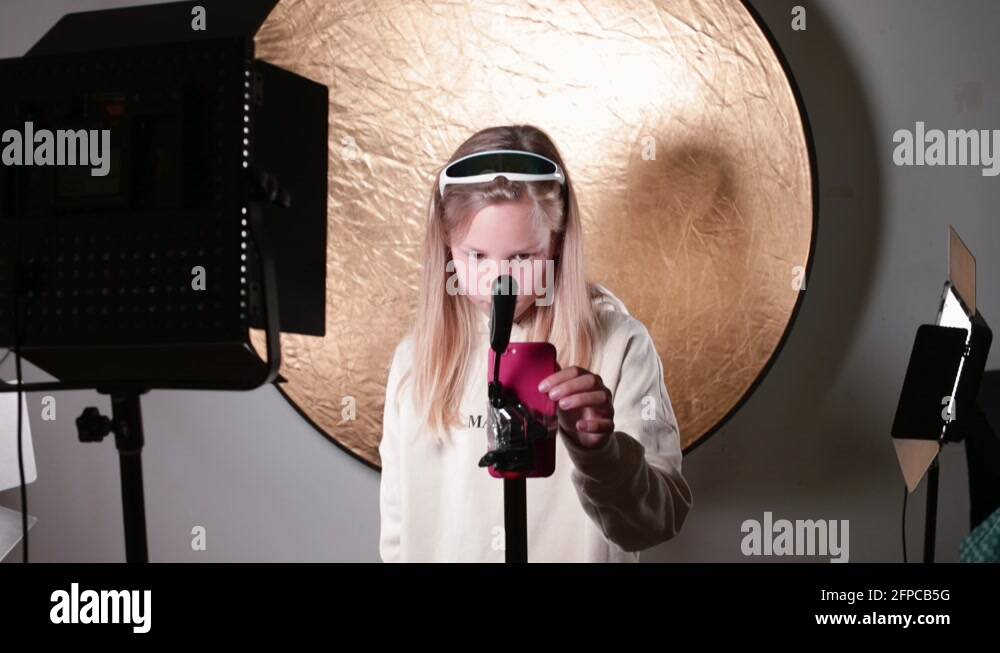
Dailymotion is a fantastic platform, and there are numerous reasons why it stands out among other video-sharing sites. Here's why you should consider creating your Dailymotion profile:
- User-Friendly Interface: Dailymotion boasts a clean and intuitive design that makes navigating the site a piece of cake, even for beginners.
- Diverse Content: From music videos and gaming clips to news segments and short films, Dailymotion hosts a variety of content. This diversity allows you to explore and engage with different genres and communities.
- Global Reach: With millions of users from around the globe, Dailymotion provides an excellent platform for expanding your audience, reaching diverse demographics.
- High-Quality Videos: Dailymotion offers excellent video quality, ensuring your content looks professional and engaging.
- Monetization Opportunities: If you're serious about content creation, Dailymotion offers various monetization options through their partner program, allowing you to earn from your videos.
- Privacy Controls: Dailymotion gives you control over who sees your content. You can choose to make your videos public, private, or unlisted, depending on your preferences.
All in all, Dailymotion is an exciting platform that supports creativity, offers fantastic features, and fosters a vibrant community. If you’re eager to enter the world of video sharing, Dailymotion could be the perfect starting point!
Also Read This: Is Dailymotion a Joke or a Legitimate Streaming Platform
Creating Your Dailymotion Account
Getting started with Dailymotion is a breeze! The first step is to create your account. Follow these simple instructions, and you'll be up and running in no time.
1. *Visit the Dailymotion Homepage: Go to Dailymotion.com in your web browser.
2. Click on 'Sign Up': On the homepage, look for the 'Sign Up' button, usually located in the upper-right corner. Give it a click!
3. Choose Your Sign-Up Method: You have several options to create your account:
- Using your email address
- Linking with your Google account
- Connecting through Facebook
4. Provide Your Information: If you opt for email registration, fill in your details like your name, email address, and password. Make sure your password is secure!
5. Agree to the Terms of Use: Don't forget to check the box agreeing to Dailymotion's terms and conditions. It's important to know what you're signing up for!
6. Verify Your Email: If you registered with your email, check your inbox for a verification email from Dailymotion. Click the link inside to verify your account.
And voilà! You now have your Dailymotion account ready for action. Easy, right? Let’s move on to the next step—setting up your profile!
Also Read This: Understanding Novel Use on Alamy A Contributor’s Guide to This License Type
Setting Up Your Profile
Now that you have your Dailymotion account, it’s time to make it uniquely yours! Setting up your profile is not only essential for personal branding but also helps in building a community around your content.
Here’s how to do it in a few straightforward steps:
1. Log into Your Account: Start by logging into Dailymotion with your newly created account.
2. Access Your Profile Settings: Click on your profile picture or username in the top-right corner, then select 'Settings' from the dropdown menu. This takes you to your profile management page.
3. Upload a Profile Picture: Choose an image that represents you or your brand. This image should be clear and recognizable. You can upload it directly from your computer or use a social media profile picture if linked.
4. Write a Bio: In the bio section, share a bit about yourself. You could highlight your interests, type of content you create, or even a fun fact! Aim for around 150-200 words for a well-rounded introduction.
5. Add Links to Your Social Media: Connect your other social media profiles like Twitter, Instagram, or Facebook. This enhances your reach and makes it easy for viewers to follow you elsewhere.
6. Set Privacy Preferences: Under privacy settings, decide who can view your uploads and activities. This ensures you control your content's visibility.
Once you're done with these steps, don't forget to save your changes! Your profile will now serve as a hub for all your content—and a way for users to connect with you. Happy uploading!
Also Read This: How to Do a Front Hair Cut on Dailymotion: A Step-by-Step Haircutting Guide
5. Customizing Your Profile
Once you've set up your Dailymotion account, it's time to give your profile a personal touch. A well-customized profile not only reflects your personality but also helps attract viewers to your content. Let's dive into some easy steps to customize your profile effectively!
- Add a Profile Picture: Your profile picture is the first thing people will notice, so pick an image that represents you well! Make sure it’s clear and engaging.
- Create a Catchy Bio: This is your chance to tell users a little about yourself. Keep it short and sweet, focusing on what kind of content you’ll be sharing. Think of it as your personal brand!
- Select a Banner Image: A banner image at the top of your profile can really make it pop. Choose a high-quality image related to your content, or even create a graphic that showcases your channel’s theme.
- Customize Your Links: Don’t forget to link to your social media accounts or website. This way, fans can easily find and connect with you elsewhere!
- Playlists and Featured Videos: Organize your content using playlists to make it easier for viewers to find what they like. A well-structured profile can keep followers coming back for more!
Remember, your Dailymotion profile is like your digital business card, so make it inviting and engaging for potential viewers!
Also Read This: Discovering Classic and New Educational Content on Dailymotion
6. Uploading Your First Video
Now that your profile is all set up, it’s time to take the plunge and upload your first video! This is the moment you've been waiting for, and I promise, it’s easier than you might think. Let’s walk through the steps together!
- Prepare Your Video: Before uploading, make sure your video is edited and ready to go. Dailymotion supports various formats, including MP4, AVI, and MOV.
- Click “Upload”: Log in to your Dailymotion account and look for the “Upload” button. It’s usually right at the top of the page.
- Select Your Video File: After clicking “Upload,” a window will pop up prompting you to choose the video file from your device. Select it and hit “Open.”
- Add a Title and Description: Give your video an eye-catching title and descriptive summary. This helps viewers understand what to expect and boosts your SEO.
- Use Tags Wisely: Tags are essential for helping your video get discovered. Use relevant keywords that accurately describe your video’s content.
- Set Video Visibility: You can choose to make your video public, private, or unlisted. If you're just starting, public is the way to go!
- Hit “Publish”: Finally, when everything looks good, hit that “Publish” button and wait for the magic to happen!
Congratulations! You’ve just uploaded your first video on Dailymotion. Now, go ahead and share it with the world!
Also Read This: Exploring TV Content Available for Streaming on Dailymotion
Engaging with the Dailymotion Community
Once you've set up your Dailymotion profile, the next step is to dive into the vibrant community that makes Dailymotion so unique! Engaging with other users not only enriches your experience but can also help you gain more followers and connections.
Here are some easy ways* to start engaging:
- Commenting on Videos: Don't hesitate to share your thoughts on videos that catch your eye. Your comments can lead to interesting conversations and give you a chance to connect with content creators.
- Following Creators: Find creators whose content resonates with you and follow them. This way, you'll stay updated on their latest uploads and trends.
- Uploading Your Videos: Share your own content! Whether it's vlogs, tutorials, or artistic creations, uploading your videos allows others to discover and engage with your work.
- Joining Groups: Look out for community groups within Dailymotion. These can be centered around specific topics or interests, making it easier to find like-minded individuals.
- Participating in Challenges: Keep an eye out for video challenges within the platform. These not only add fun to your experience but can also introduce you to new creators.
By actively participating in these activities, you can create meaningful connections and establish your presence in the Dailymotion community!
Also Read This: Everything You Need to Know About Alamy Stock Photos
Troubleshooting Common Issues
Every user, whether a newbie or a seasoned content creator, occasionally faces issues while navigating Dailymotion. Understanding how to tackle common problems can save you time and frustration.
Here’s a list of common issues and their quick fixes:
| Issue | Possible Solutions |
|---|---|
| Can't Upload Videos |
|
| Video Playback Problems |
|
| Account Login Issues |
|
If you encounter any issue that seems more complex, Dailymotion's help center offers a wealth of resources to guide you. Remember, tackling problems is part of the learning process, so don't get discouraged!
Easy Steps to Create a Dailymotion Profile for Beginners
Dailymotion is a popular video-sharing platform that enables users to upload, share, and explore videos. Creating a profile on Dailymotion is a simple process, particularly for beginners. This guide will walk you through the necessary steps to set up your own profile so you can start enjoying everything Dailymotion has to offer.
Step-by-Step Guide to Creating a Dailymotion Profile
- Visit the Dailymotion Website:
Go to www.dailymotion.com on your web browser.
- Click on Sign Up:
Locate the 'Sign Up' button, which is usually found in the top right corner of the homepage.
- Fill Out the Registration Form:
Provide the required information such as:
- Name
- Email Address
- Password
- Date of Birth
- Verify Your Email:
A verification email will be sent to your provided email address. Click the link in the email to confirm.
- Complete Your Profile:
Once verified, log in and set up your profile by adding:
- Profile Picture
- Bio
- Links to Social Media
- Explore and Upload Content:
You are now ready to explore videos or upload your own content!
Creating a Dailymotion profile is straightforward and can be accomplished in just a few minutes. Follow these easy steps, and you’ll be on your way to sharing videos with a global audience in no time!
 admin
admin








