Copyright plays a crucial role in the music industry, and it’s something every content creator, musician, and listener should be aware of, especially when it comes to platforms like YouTube. When a song is created, it is automatically protected by copyright law, granting the creator exclusive rights to their work. This means they have control over how their music is used, shared, or reproduced.
For those creating content on YouTube, understanding whether a song is copyrighted can help you avoid the headache of copyright strikes and potential legal issues. So, whether you’re a vlogger looking to set the perfect mood for your video or a budding musician analyzing the market, knowing about copyright is essential!
Understanding Copyright Law
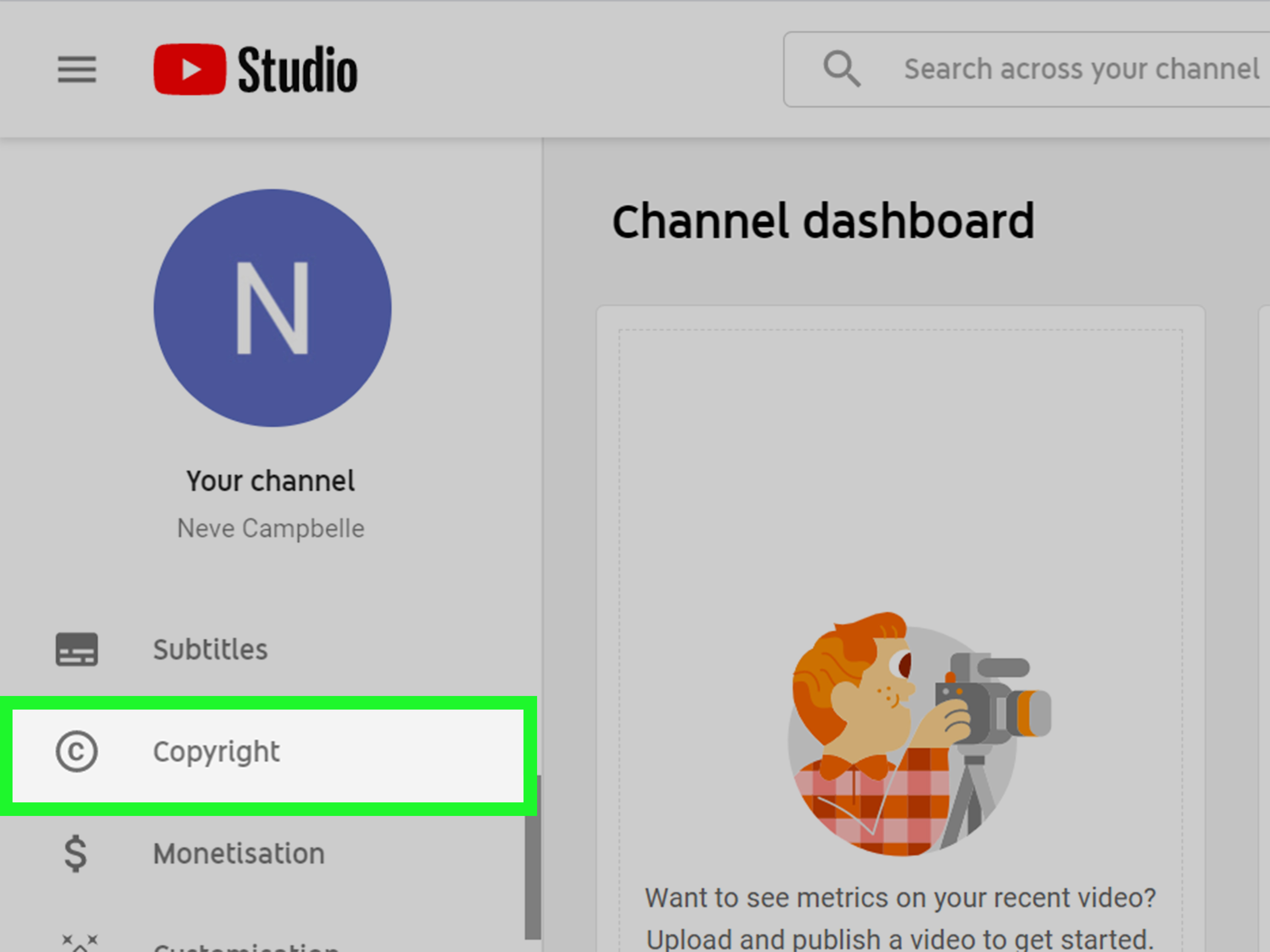
Copyright law protects the rights of creators, giving them exclusive control over their original works, which includes music. But what does this mean for you? Well, let’s break it down:
- Types of Copyrighted Content: Generally, music is copyrighted under two main categories: the composition (which includes the lyrics and the melody) and the sound recording (the actual performance of the song). Each has its rights and restrictions.
- Duration of Copyright: The length of copyright protection varies by country, but it usually lasts for the life of the creator plus an additional number of years (commonly 70 years). After this period, the work enters the public domain, where it is free for anyone to use.
- Fair Use Doctrine: In some instances, using a copyrighted song may be considered “fair use,” which allows limited use without permission for purposes like commentary, criticism, teaching, or research. However, this is often a gray area and can depend on factors like usage context and impact on the market.
- Licensing Options: If you wish to use copyrighted music in your project, obtaining a license is essential. There are different licensing types, including sync licenses for videos and mechanical licenses for reproducing music.
It’s crucial to recognize that navigating copyright law can be complex, and missteps can lead to copyright infringement. Always do your due diligence when choosing music for your YouTube videos! Understanding these nuances not only promotes respect for creators but can also save you from potential licensing disputes.
Identifying Copyrighted Music on YouTube
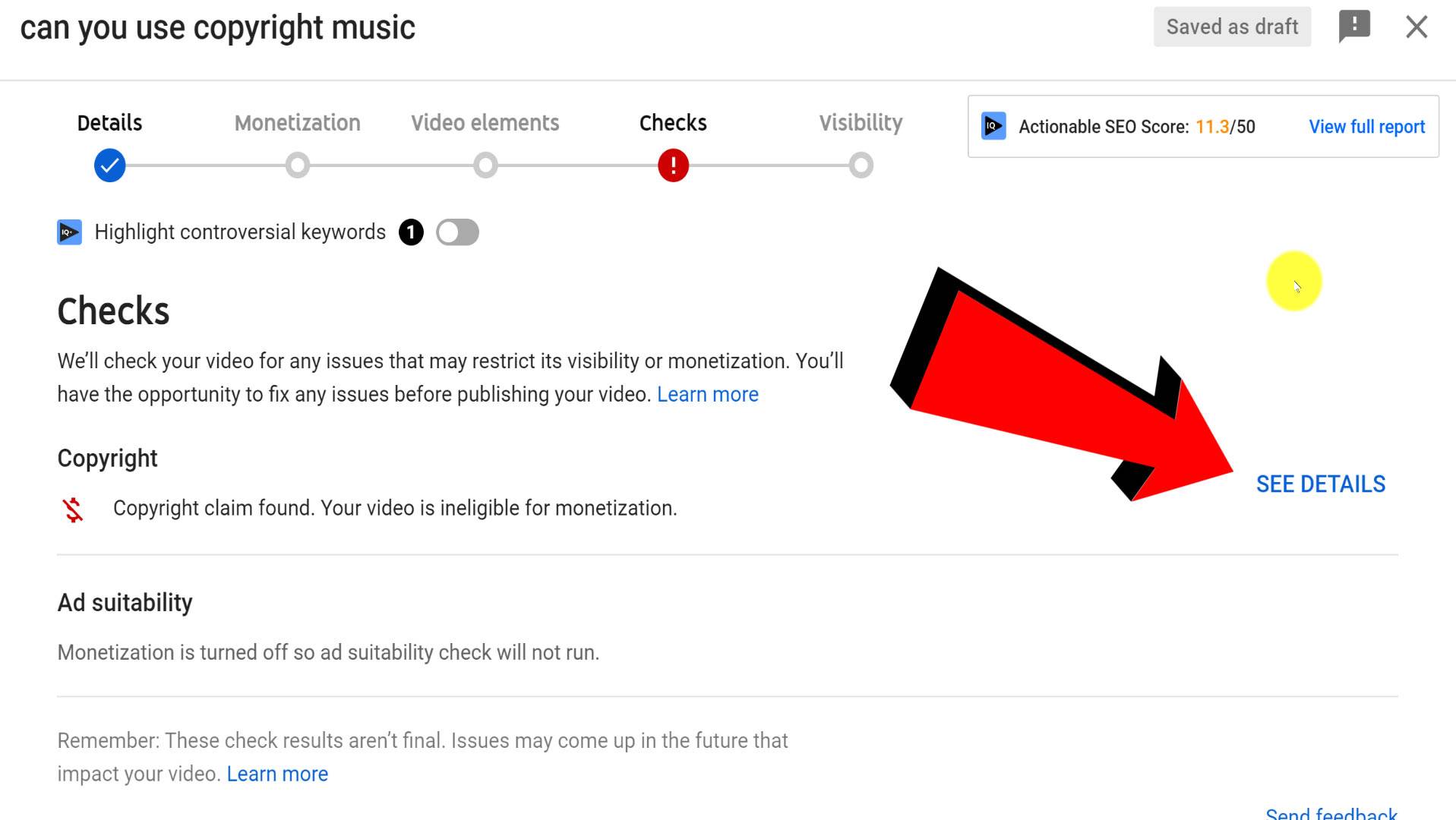
One of the most common questions creators grapple with on YouTube is whether the music they want to use is copyrighted. Identifying copyrighted music can seem like a daunting task, but there are a few straightforward strategies to make the process easier.
First and foremost, it's crucial to recognize the characteristics of copyrighted music. Most professionally produced songs, including popular hits and mainstream tracks, are protected under copyright law. If you're considering using this type of music, you should think twice unless you have permission or a license. Here’s how to identify copyrighted music:
- Check the Description: Many artists and labels will mention copyright information in the video description.
- Look for Official Sources: If the music is from a well-known artist or group, it’s likely copyrighted. Check their official website or streaming profiles for copyright notices.
- Utilize YouTube’s Licensing Information: YouTube sometimes provides information about the licensing status of the music used in a video. Check the “Music in this video” section.
- Search by Music Titles: Perform a quick search for the song on copyright databases or even YouTube itself to get clues on its copyright status.
Ultimately, if you're uncertain whether a song is copyrighted, it’s better to err on the side of caution. Using copyright-protected music without a license can result in your video being muted, taken down, or your account being penalized.
Tools and Resources for Checking Copyright Status
Luckily, there are several tools and resources available that can help you determine the copyright status of songs before you add them to your YouTube videos. Here’s a rundown of some of the most effective options:
| Resource | Description |
|---|---|
| YouTube Audio Library | A collection of royalty-free music that you can use for your videos. It categorizes tracks by genre, mood, and instrument. |
| SoundCloud | Some artists on SoundCloud allow users to download their songs for free. Always check the licensing details! |
| Creative Commons Search | A great way to find music that’s free to use, as long as you follow the specific licensing terms. |
| ASCAP, BMI, and SESAC | These are performance rights organizations that list various songs and their licensing statuses. You can use their databases to check for copyright. |
| Music Identification Apps | Apps like Shazam can help identify songs and usually link to their licensing info. |
By utilizing these resources, you can confidently assess whether a particular track is safe to use in your YouTube videos, avoiding the pitfalls of copyright infringement. Remember, being informed not only protects your content but also respects the work of the artists behind the music!
5. How to Use YouTube's Content ID System
So, you want to know how to navigate YouTube’s Content ID system? You're in the right place! Content ID is like a digital fingerprint for music and video. It helps creators ensure that their content is properly attributed and protects their rights. Here’s a breakdown of how it works:
- Automatic Scanning: When you upload a video, YouTube automatically scans it against a huge database of copyrighted content. If it finds a match, it triggers the Content ID system.
- Claim Types: Content ID allows copyright holders to choose how they want to manage their content. They can:
- Block the video from being viewed.
- Monetize it by running ads.
- Track its viewership statistics without taking action.
- Notifications: If your video gets flagged, you’ll receive a notification. It’ll tell you who owns the content and what action they've taken.
- Disputing Claims: If you think your use qualifies as fair use, you can dispute the claim. Just be prepared to explain why you believe you have the right to use that content.
- Managing Disputes: YouTube provides a step-by-step guide on how to manage disputes—this is where it gets crucial if you ever need to assert your rights.
Remember, while Content ID helps protect copyright holders, it can also create headaches for creators. Always do your homework about the music you want to use!
6. What to Do If You Encounter Copyrighted Music
Encountering copyrighted music can feel like hitting a brick wall, but don’t worry—there are steps you can take to handle the situation smoothly. Here’s what to do when you find out that the music in your video might be copyrighted:
- Assess the Situation: First off, check if the music is indeed copyrighted. Listen closely and do some research to identify the song and its copyright holder.
- Consider Your Options: You have a few pathways here:
- Remove the Music: The simplest solution might be to replace or remove the copyrighted track entirely.
- Use Royalty-Free Music: Explore platforms like Artlist, AudioJungle, or Free Music Archive for tracks that are royalty-free and safe for use.
- Seek Permission: If you really want to keep the song, consider reaching out to the copyright holder to request permission. Just be clear about how you want to use it!
- Trust the Process: Remember, copyright laws are designed to protect creators. Always respect these laws to avoid potential claims or strikes against your account.
- Learn from Experience: Each video you create is a learning experience. Take notes on what worked and what didn’t so you can avoid future pitfalls.
In short, encountering copyrighted music is common, and handling it proactively will save you headaches in the long run. Stay informed, stay respectful of copyrights, and keep creating!
Determining Copyright Status of Songs on YouTube
Understanding the copyright status of songs on YouTube is essential for creators who wish to use music in their videos without facing copyright infringement issues. Copyright law protects original works, including music, which means that using a song without permission can lead to content removal or even legal action. Here’s a guide to help you navigate the complexities of music copyright on YouTube:
Key Points to Consider
- Ownership of the Song: Identify who owns the copyright of the song. This can be the original artist, a record label, or a music publisher.
- Types of Licenses: Understand the different types of licenses available:
- Exclusive License: Only one party has the rights to use the song.
- Non-Exclusive License: Multiple parties can use the song simultaneously.
- Creative Commons: Some songs are available under Creative Commons licenses, which allow for certain uses without permission but may require attribution.
- Royalty-Free Music: Consider using royalty-free music which can be licensed for use without the complexity of traditional copyright.
- YouTube Audio Library: YouTube offers a library of free music and sound effects that can be used without copyright concerns.
Using YouTube's Tools
YouTube provides several tools to help assess copyright status, including:
| Tool | Description |
|---|---|
| YouTube Music Policies | A database that indicates if a song is allowed for use and under what conditions. |
| Content ID | A system that automatically detects copyrighted material in uploaded videos. |
By following these guidelines, content creators can effectively determine the copyright status of songs on YouTube and avoid potential pitfalls associated with copyright infringement.
Conclusion: Navigating Music Copyright on YouTube
In conclusion, understanding how to determine the copyright status of songs is crucial for anyone looking to utilize music on YouTube effectively. By leveraging available tools and resources while respecting copyright laws, creators can enhance their content while minimizing legal risks.
 admin
admin








