If you're looking to expand your professional presence online, sharing YouTube videos on LinkedIn can be a game-changer. This blog post aims to guide you through the simple steps of posting a YouTube video on LinkedIn effectively. Whether you’re showcasing your work or sharing valuable insights, utilizing video content can significantly enhance your engagement on this professional network. Let's dive right into why you should consider sharing videos and how to do it seamlessly!
Why Share YouTube Videos on LinkedIn?

So, why should you even think about posting YouTube videos on LinkedIn? It's a great way to boost your visibility and engagement on a platform dedicated to professional networking. Here are several compelling reasons:
- Enhanced Engagement: Video content is often more engaging than text or image posts. According to studies, posts with videos get significantly more likes, comments, and shares.
- Showcase Expertise: Sharing informative videos helps position you as an expert in your field. You can provide insights, tutorials, or reports that demonstrate your knowledge.
- Increase Visibility: LinkedIn’s algorithm favors native video content, which means your video could reach a broader audience. A well-timed and relevant video can go a long way!
- Drives Traffic: If you’re linking back to your YouTube channel, posting videos on LinkedIn can encourage more people to visit and subscribe, increasing your overall reach.
- Professional Branding: Sharing high-quality video content helps in building your personal brand. It reflects your commitment to sharing quality information and can enhance your professional image.
Incorporating YouTube videos into your LinkedIn strategy is an effective way to leverage your content and connect with your audience. Now that we've covered the 'why', let’s get into the 'how'!
Step-by-Step Guide to Posting YouTube Videos on LinkedIn
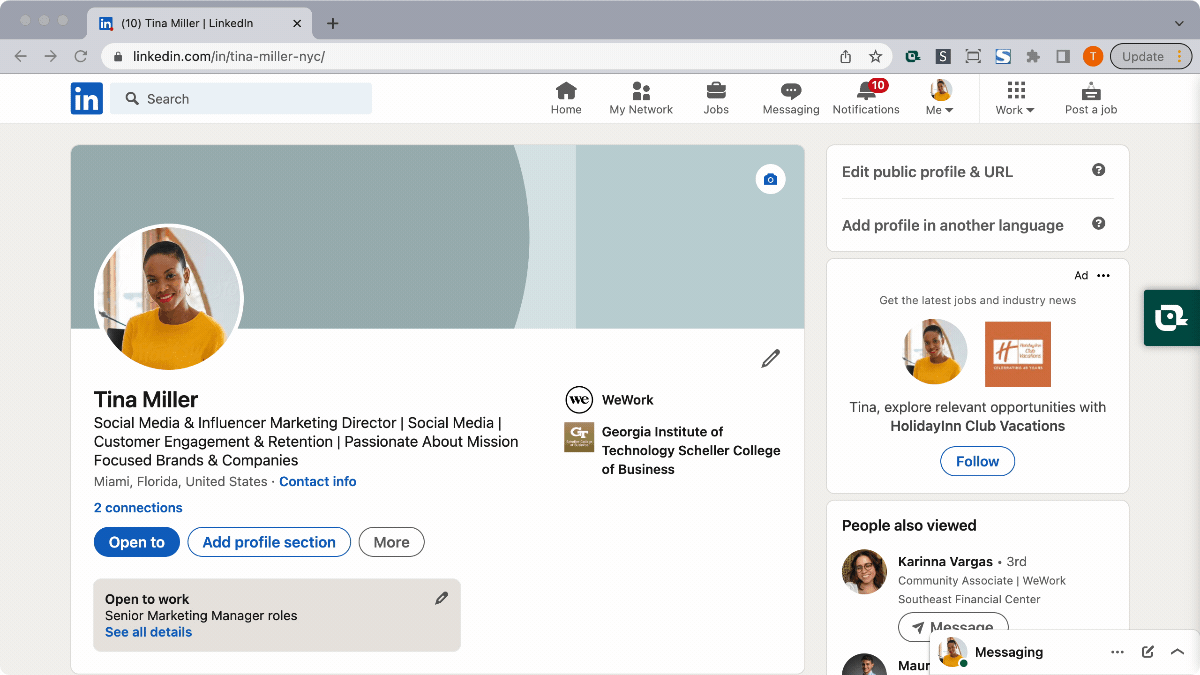
Sharing YouTube videos on LinkedIn can be a great way to engage with your audience and showcase your expertise. If you're wondering how to get started, don’t worry! Here's a simple step-by-step guide to help you post a YouTube video on LinkedIn:
- Find Your YouTube Video: First, head over to YouTube and locate the video that you want to share. This could be one of your own videos or a video created by someone else that you find valuable.
- Copy the Video URL: Click on the share button below the video and select "Copy" to grab the video URL. This link is what you'll use in your LinkedIn post.
- Open LinkedIn: Log into your LinkedIn account. You can do this via the website or app.
- Create a New Post: On your LinkedIn homepage, you'll see a box that says, "Start a post." Click on it to create a new post.
- Paste the Video URL: Simply paste the copied YouTube link into the post box. LinkedIn will automatically generate a video preview.
- Add a Caption: Write a compelling caption to provide context or share thoughts about the video. Make sure to include any relevant hashtags to help increase visibility.
- Post Your Video: Finally, click the "Post" button, and voilà! Your YouTube video is now live on LinkedIn.
And there you go! It’s that easy. In just a few clicks, you can share valuable video content with your LinkedIn network.
Tips for Enhancing Engagement on Your LinkedIn Post
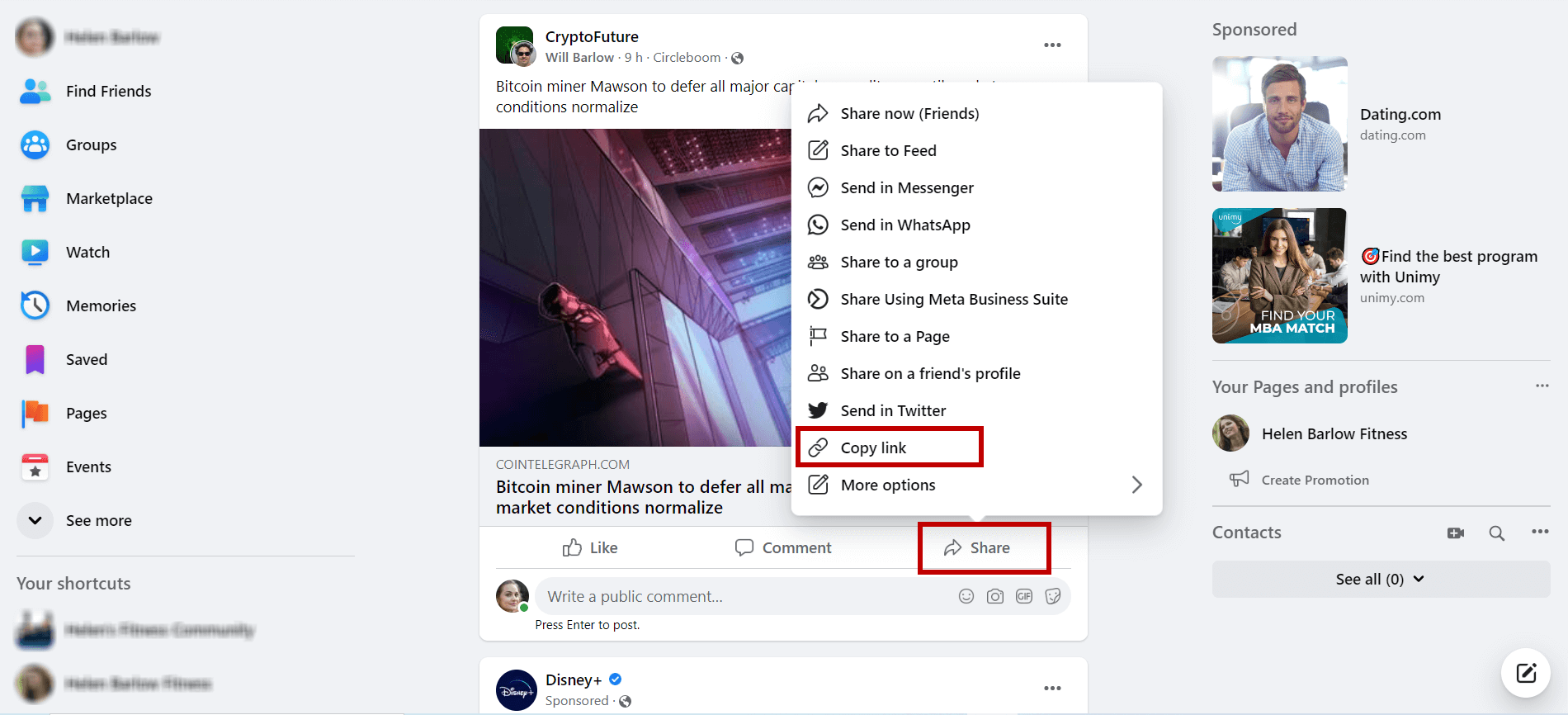
Once you’ve posted your YouTube video on LinkedIn, you might be wondering how to enhance engagement with your audience. Here are some practical tips to help your post stand out and encourage interaction:
- Write a Catchy Headline: People are drawn to bold and intriguing headlines. Make sure your post title captures attention and gives a hint about what viewers will learn.
- Ask Questions: Engage your audience by asking questions related to the video content. This encourages viewers to comment and share their insights.
- Use Eye-Catching Thumbnails: When LinkedIn generates the preview of your video, it often pulls the thumbnail directly from YouTube. Choose a thumbnail that looks visually appealing and professional.
- Respond to Comments: Don't leave your audience hanging! When someone comments on your post, reply promptly. Engaging in conversation can help foster more interactions.
- Share Multiple Times: Consider resharing the post in a few days or even weeks with different captions or context. People may have missed it the first time around!
- Use Relevant Hashtags: Adding hashtags increases the visibility of your post. Make sure to use hashtags that are relevant to your industry and audience.
- Post at Optimal Times: Timing matters! Research the best times to post on LinkedIn for your audience, and aim for those slots to boost engagement.
By following these tips, you’ll not only share your video effectively but also encourage your LinkedIn connections to engage with your content more thoughtfully.
Common Mistakes to Avoid When Sharing Videos
Sharing videos on LinkedIn can significantly boost your engagement and reach, but there are common pitfalls that many users fall into. Let’s explore these mistakes so you can sidestep them and make the most of your video-sharing efforts.
- Inconsistent Branding: One major error is failing to align your video content with your personal or company brand. Ensure that your videos reflect your voice, style, and the values of your organization. Keep your visuals consistent to make your brand recognizable.
- Poor Quality: Always opt for high-quality videos. Low-resolution or poorly edited videos can give a negative impression. Use good lighting, a decent microphone, and edit your content to eliminate distractions.
- Neglecting the Audience: Forgetting who your audience is can lead to a mismatch in content. Tailor your videos to meet the needs and interests of your LinkedIn connections. Ask yourself, "How does this video add value to my audience?"
- Ignoring Video Length: Ideally, keep your videos short and engaging. LinkedIn users typically have limited time, so a video exceeding 1-2 minutes may lose viewer interest. Stick to concise, straight-to-the-point content.
- Not Including a Call to Action: Every video should have a purpose. Whether it’s directing viewers to your website or encouraging comments, include a clear call to action that guides your audience on what to do next.
Avoiding these common mistakes will help you present your videos more effectively and enhance your professional image on LinkedIn.
Conclusion
Posting a YouTube video on LinkedIn can open up new avenues for engagement and professional networking. While the process may seem complex at first, breaking it down into simple steps makes it manageable for everyone. To recap:
- Always refine your content to match your target audience's interests.
- Include engaging visuals and sound to enhance the overall quality of your videos.
- Pay attention to details like video length and brand consistency.
- Don’t forget the importance of calling your audience to action.
It's not just about sharing content; it's about sharing valuable insights and fostering connections. So, get out there and start posting your videos with confidence! With the right approach, your LinkedIn presence can significantly enhance your professional brand and showcase your expertise.
Remember, the digital world is all about connection. By sharing your knowledge through videos, you not only engage your existing network but also connect with potential opportunities. Happy sharing!
 admin
admin








