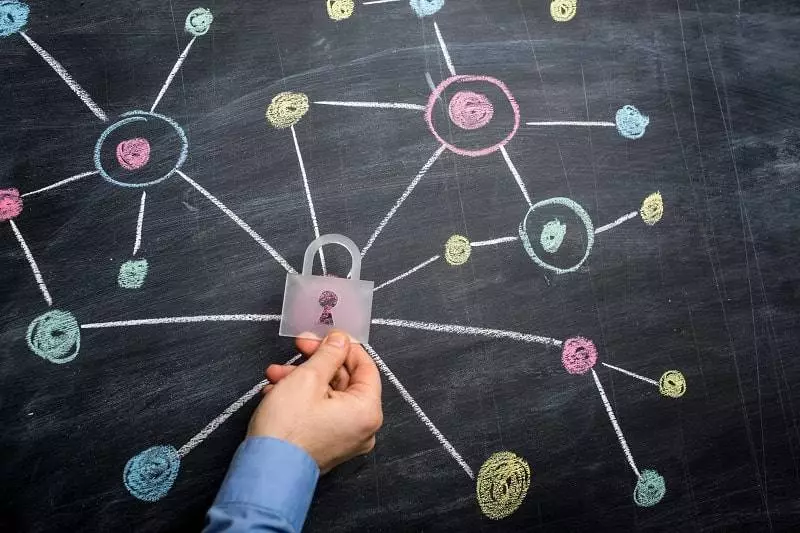LinkedIn has become an essential tool for networking, job hunting, and professional growth. However, with the expansion of online platforms, the need for privacy has never been more critical. As you navigate your professional journey on LinkedIn, it’s equally important to shield your personal information, especially your email address. This introduction will delve into the necessity of protecting your email while using
Understanding the Importance of Email Privacy
Email privacy is a vital aspect of our digital lives, particularly on platforms like LinkedIn, where professionals connect and share information. Here’s why keeping your email private is essential:
- Preventing Spam: By concealing your email on LinkedIn, you reduce the risk of receiving unsolicited marketing emails and spam. When your email is publicly visible, spammers can easily harvest it.
- Enhancing Security: With cyber threats on the rise, keeping your email address private minimizes the chances of phishing attacks. Cybercriminals often use publicly available emails to target individuals.
- Maintaining Professionalism: A professional platform like LinkedIn should ideally showcase your skills and experiences, not your personal email. Keeping this information private ensures you maintain a professional image.
- Controlling Communication: By limiting access to your email, you can decide who can reach out to you directly. This gives you more control over your communications and helps foster meaningful connections.
In conclusion, understanding the importance of email privacy not only safeguards your professional reputation but also helps you navigate your LinkedIn experience more securely and effectively. With a few strategic moves, you can keep your email private while still enjoying all the benefits of this powerful networking tool.
Steps to Hide Your Email Address on LinkedIn
In our interconnected world, protecting your email address on platforms like LinkedIn is increasingly important. Luckily, LinkedIn offers several settings to help you control who can see your email address. Here’s a straightforward step-by-step guide:
- Log into LinkedIn: Start by logging into your LinkedIn account. Use your credentials and navigate to your profile.
- Go to Settings & Privacy: Click on the “Me” icon at the top of your LinkedIn homepage. From the drop-down menu, select “Settings & Privacy.”
- Choose the Visibility Tab: Once you’re in the settings area, locate the “Visibility” tab. This is where you’ll manage how others see your profile and contact information.
- Edit Contact Info: Inside the Visibility tab, look for “Who can see your email address.” Click on this setting to modify your preferences.
- Select Your Preferences: Here, you can choose who can see your email address. Options usually include "Everyone," "Connections," or "Only you." For maximum privacy, select “Only you.”
- Save Changes: Don’t forget to save your changes! This ensures your preferred settings are applied.
By following these simple steps, you can effectively shield your email address from unwanted attention, ensuring a safer LinkedIn experience.
Additional Privacy Measures on LinkedIn
Hiding your email address is just one piece of the puzzle when it comes to protecting your privacy on LinkedIn. Here are some additional measures you can take to enhance your privacy:
- Limit Profile Visibility: Adjust your profile visibility settings to control who can see your profile. You can set it to “Only you” or restrict visibility to your connections only.
- Customize Your Connection Requests: When connecting with new people, consider sending personalized messages. This fosters relationships while preventing spammy requests.
- Control activity broadcasts: Navigate to your settings and turn off activity broadcasts. This way, your network won’t be notified of every little update you make on your profile.
- Review Third-party Apps: Regularly check and manage which third-party applications have access to your LinkedIn account. Revoke permissions for any that you no longer use.
- Be Cautious with Public Posts: Before sharing a post, think about the information contained within it. Avoid sharing sensitive data that could affect your privacy.
By taking these extra precautions, you can create a more private and secure experience on LinkedIn, allowing you to network confidently!
Effective Ways to Conceal Your Email on LinkedIn for Enhanced Privacy
In today's digital age, maintaining privacy on professional platforms like LinkedIn is crucial. While LinkedIn is an excellent tool for networking and job searching, exposing your email address can lead to unwanted spam or even phishing attempts. Here are some effective strategies to conceal your email on LinkedIn while still enjoying the platform's benefits:
- Adjust Email Privacy Settings:
Navigate to Settings & Privacy > Visibility and customize who can see your email address. Set it to "Connections only" or "No one" for enhanced security.
- Limit Contact Information:
In your profile, remove your email address from the "Contact Info" section. You can still connect with others through LinkedIn messages.
- Use a Secondary Email:
Create a separate email for LinkedIn interactions. This way, you can protect your primary email and manage it better.
- Set Up a Custom URL:
Your LinkedIn profile's URL can be customized to share your profile without disclosing your email address. Use this feature when connecting with potential contacts.
| Strategy | Benefits |
|---|---|
| Adjust Email Privacy Settings | Control who sees your email |
| Limit Contact Information | Reduce exposure to unsolicited messages |
| Use a Secondary Email | Keep your primary inbox safe |
| Set Up a Custom URL | Share your profile without revealing personal information |
By incorporating these strategies, you can maintain your privacy effectively on LinkedIn, ensuring your professional interactions are both safe and productive.
Conclusion: Protecting Your Privacy on LinkedIn
In summary, safeguarding your email on LinkedIn is essential for protecting your personal information while maximizing your professional network. By adjusting privacy settings, limiting visible contact information, and utilizing secondary emails, you can enhance your privacy without losing valuable connections.