Have you ever wondered how to keep your YouTube browsing a little more private? Enter Incognito Mode—a nifty feature designed to offer you some privacy while exploring the platform. Whether you're checking out that new music video or binge-watching tutorials, Incognito Mode ensures that your watch history and searches don’t interfere with your personalized recommendations.
Using Incognito Mode isn’t just about privacy; it's also about freedom. You can explore without those pesky algorithms following you around. So, let's dive into what Incognito Mode is all about and how it can enhance your YouTube experience!
How Incognito Mode Functions
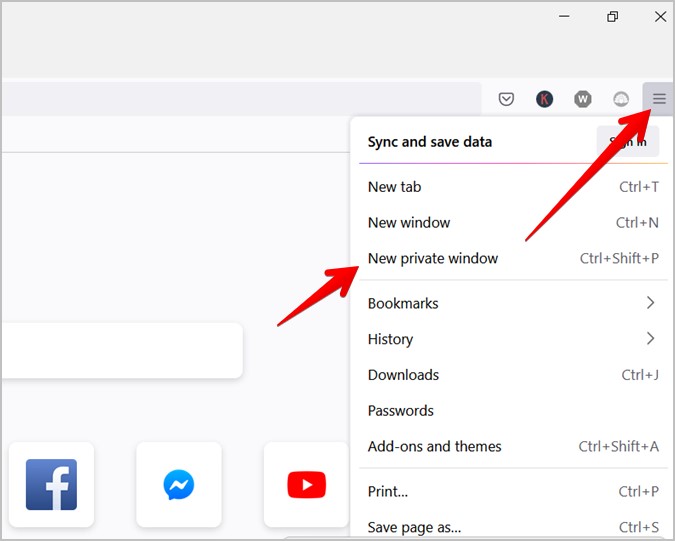
So, how exactly does Incognito Mode work on YouTube? It’s a bit like pulling the curtain closed so no one can peek in. Here’s a breakdown of its main features:
- No Watch History: When you're in Incognito Mode, YouTube won’t save any of the videos you watch. So, if you've been indulging in a guilty pleasure, rest assured that it won’t pop up in your recommendations later.
- Search Privacy: Any searches you conduct while in Incognito Mode will also remain hidden. This means that you can explore topics without the fear of them affecting your future browses.
- Temporary Session: Once you close your Incognito session, everything is wiped clean. It’s like having a clean slate every time you enter!
To activate this feature, simply tap on your profile picture in the YouTube app and select “Turn on Incognito.” Voila! You're off to your private viewing experience.
In summary, Incognito Mode on YouTube is perfect for those times you want to dive into different content without the algorithms taking note. It's a simple yet effective way to control your viewing experience!
Benefits of Using Incognito Mode
Using Incognito Mode on YouTube comes with several perks that can enhance your browsing experience. Whether you're after privacy or simply want to declutter your viewing habits, Incognito Mode can be a game changer. Let’s dive into the key benefits:
- Enhanced Privacy: One of the most significant advantages of using Incognito Mode is that it ensures your viewing history remains private. This means that your suggestions won't be influenced by what you've watched, allowing you to enjoy your favorite videos without the fear of your recommendations reflecting your current interests.
- No Search History Saved: When you're in Incognito Mode, your search history is not saved on your account. This is particularly useful when you’re looking up sensitive topics or planning a surprise. No more worrying about your loved ones stumbling upon those secret gift ideas!
- Seamless Browsing Experience: Using Incognito Mode allows you to explore a different side of YouTube. If you want to check out niche content without cluttering your main feed, this mode provides a fresh start, letting you curate a unique viewing experience without any previous biases.
- Testing New Channels: If you're branching out and trying different types of content, Incognito Mode gives you the freedom to explore without affecting your subscription recommendations. It’s like having a blank slate every time you log in!
- Temporary Sessions: This mode is perfect for shared devices. If you're using someone else's computer or tablet, you can browse YouTube without leaving any traces, ensuring that your personal preferences and watch history don’t mix with someone else’s.
Steps to Enable Incognito Mode on YouTube
Getting started with Incognito Mode on YouTube is super easy! Here's a step-by-step guide to help you navigate this feature:
- Open the YouTube App: Launch the YouTube app on your device. You can access Incognito Mode from both the mobile app and the desktop version.
- Sign In: If you aren’t already signed in, go ahead and log into your YouTube account. This helps ensure you can quickly switch to Incognito Mode.
- Tap on Your Profile Icon: Once you’re in the app, look for your profile picture in the upper right corner of the screen. Give it a tap!
- Select "Turn on Incognito": In the menu that appears, you’ll see the option to “Turn on Incognito.” Click on it, and voilà! You’re in Incognito Mode.
- Browse Freely: Explore YouTube without the worry of your viewing habits being saved. When you're done, you can turn off Incognito Mode the same way by tapping on your profile icon again.
And there you have it! You're now ready to enjoy YouTube in your own private space, free from unwanted suggestions and history logs.
Limitations of Incognito Mode
While using Incognito Mode can enhance your privacy and keep your viewing habits under wraps, it’s essential to be aware of its limitations. Let's break down some of the key points to consider:
- No Complete Anonymity: Although Incognito Mode prevents your browsing history from being saved on your device, it does not make you completely anonymous online. Websites, including YouTube, can still track your activity through IP addresses. This means that your ISP, your employer (if you’re using a work network), and other external observers can see what you're watching.
- Logged-In Accounts: If you log into your YouTube account while in Incognito Mode, your activity may still be tracked. Therefore, if you want to keep things private, it’s best not to sign in during your incognito session. This can be a bit of a double-edged sword if you enjoy personalized recommendations.
- Device Tracking: If you’re using a shared device, others could still notice that you’ve been watching specific content when they check the app or browser directly. Incognito Mode does not erase this history once the mode is exited, so it's wise to remain mindful of who else has access to your device.
- No Effect on Advertisements: Ads are still personalized based on your activity and other factors even in Incognito Mode. So, don’t expect an ad-free experience just because you’re browsing privately.
Being aware of these limitations allows users to make informed decisions about their privacy. Remember, while Incognito Mode is a handy tool, it’s not a magic shield for complete online anonymity.
Conclusion on the Importance of Incognito Mode
In today's digital world, privacy is becoming increasingly important, and understanding the role of Incognito Mode on platforms like YouTube can offer significant benefits. Here’s why it matters:
- Enhanced Privacy: One of the most compelling reasons to use Incognito Mode is the enhanced privacy it offers. If you’re concerned about others peeking into your viewing habits, this mode is an excellent way to maintain some level of confidentiality.
- Non-Persistent Browsing: With Incognito Mode, you can enjoy YouTube without the worry of creating a static browsing record on your device. This capability is especially useful when researching sensitive topics or exploring new genres without leaving a trace.
- Focus on Content: Incognito Mode can help keep distractions at bay. Without personalized recommendations or previous history influencing what you see, you might stumble upon new and exciting content you wouldn’t typically explore.
- Parental Controls: For parents, using Incognito Mode can be a strategic way to check on the type of content their children may be accessing without skewing the algorithms that suggest content.
In conclusion, while Incognito Mode has its limitations, it remains a useful tool for anyone wanting to enhance their privacy on YouTube. By understanding its features and constraints, you can use it more effectively and make your online experience more secure and enjoyable.










